I can’t believe we are approaching the end of the year already, where did the time go? Before you all get ready for the holidays and enjoy your planned vacations, we wanted to provide you with the last release of the year for ArcGIS Business Analyst Pro!
ArcGIS Business Analyst Pro is an extension for ArcGIS Pro that allows you to perform sophisticated spatial analysis and modeling, including customer and competitor analysis, territory design, target marketing, and site selection.
I first want to say, what a year for the Business Analyst team. We have been bringing you innovative enhancements and updates with every single release – and we’re not stopping there! We will continue to focus on this and provide you with new capabilities in the future. So let’s get right into the updates. With the ArcGIS Pro November 2024 release, check out the following updates to Business Analyst Pro:
- Updates to suitability analysis workflow
- New benchmark comparisons workflow
- Updates to color-coded layers
- Updates to territory design
- Updates to the data browser
- Access to new Europe (Beta) data source
Updates to suitability analysis workflow
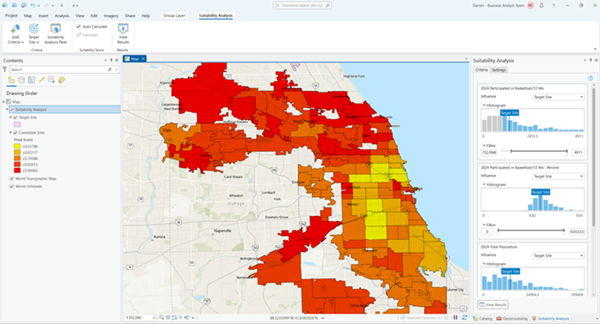
Suitability analysis is an extremely powerful tool that helps you rank and score locations based on multiple weighted criteria—and now we have made it even better. Let’s say you’re looking for your next business location and you want to use your current best-performing location as a reference. Easily use the new “Target Site” functionality to rank potential sites in comparison to your ideal site. You can view the results in an interactive summary view that clearly shows where the target value falls among the other value distributions. We’ve also made additional improvements to the workflow interface by providing you with more control over how your sites are scored by adding detailed scoring methods, new weighting options, and symbology controls.
New benchmark comparisons workflow
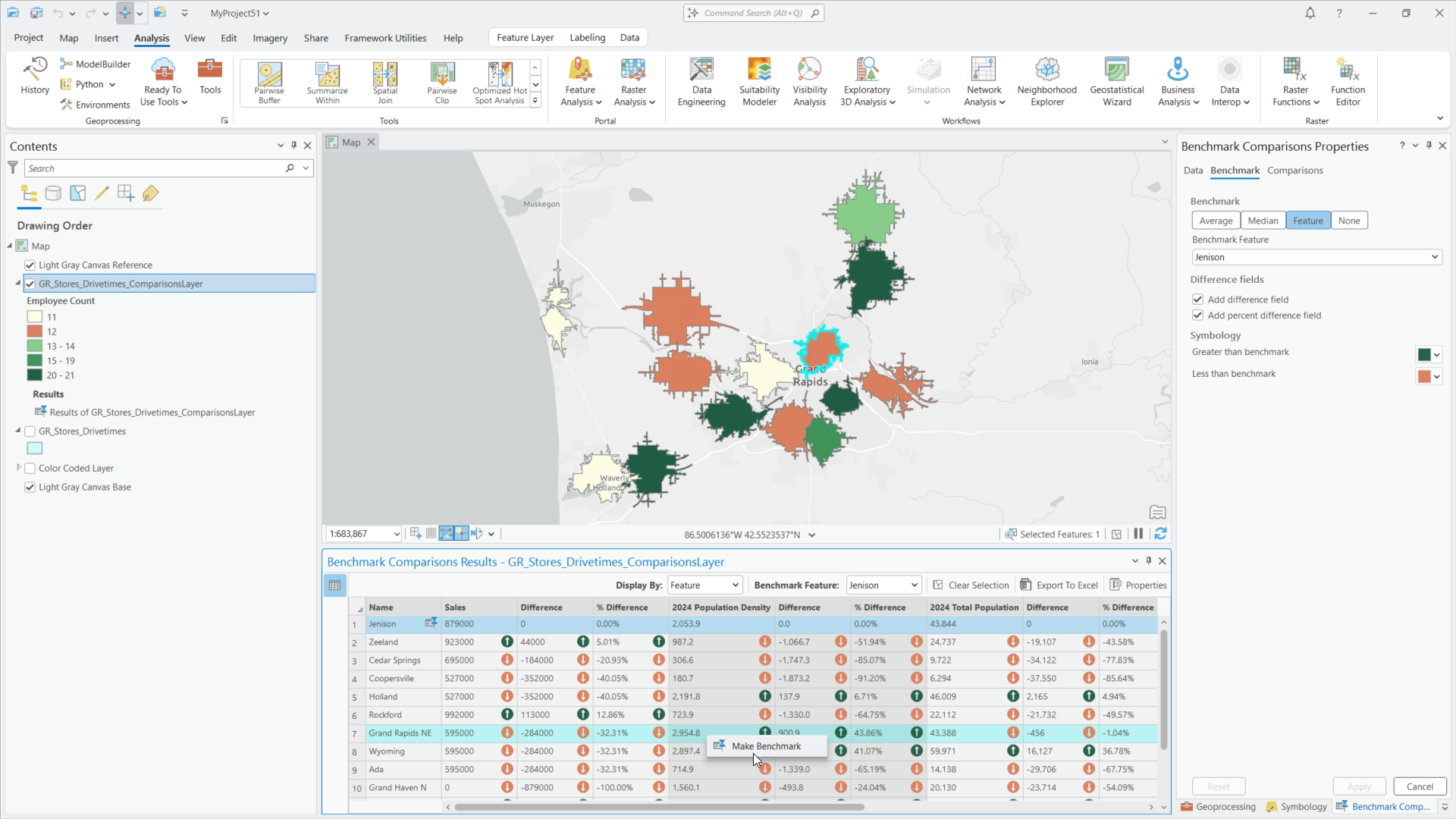
With this release, we are adding a new benchmark comparisons workflow. This new workflow facilitates feature comparisons using variables and site attributes. You can create a benchmark, add nearby geographies to the comparison, and even export the comparison table to Excel. We’ve also added an interactive Results pane that compares sites to the benchmark by above and below icons. Simply hover over an icon to view the difference between the location and the set benchmark.
Updates to color-coded layers
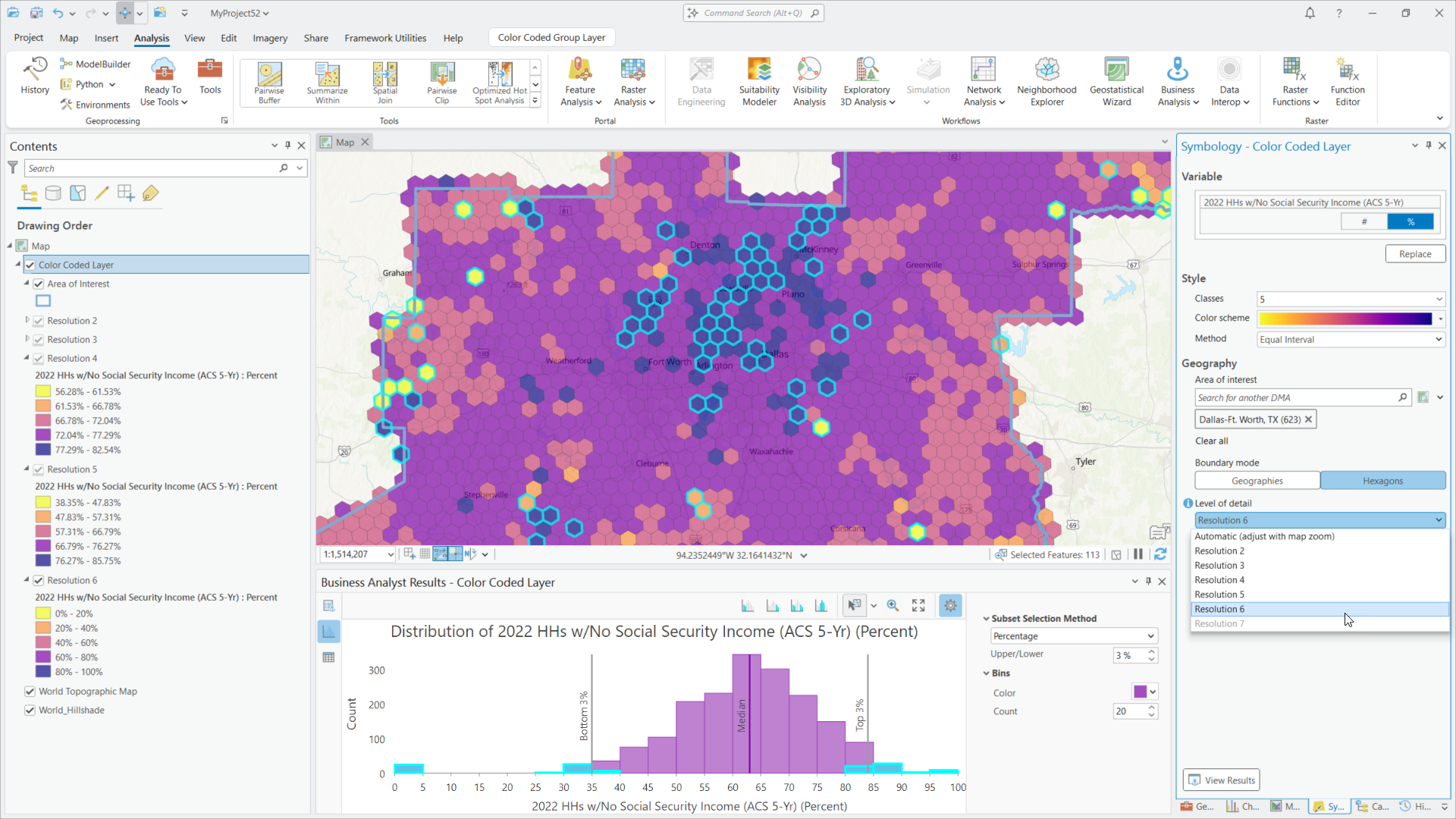
The color-coded layer workflow is a popular tool that creates a group layer that visualizes the distribution of a selected variable on the map. We are excited to announce that the color-coded layer workflow now connects to all countries that are supported through ArcGIS GeoEnrichment via online data, as well as all local datasets. Wait, there’s more—we know how much you all love using hexagons as part of your analysis. Now we have added hexagons as a mapping option in color-coded layers. Simply toggle between geographies and hexagons in all local datasets, as well as the United States and Europe cross-border data. We’ve also added a new Results Pane that helps you gain more visibility, analysis, and understanding of what’s on the map. You can view the results through interactive data summaries, visualizations, and a table.
Updates to territory design
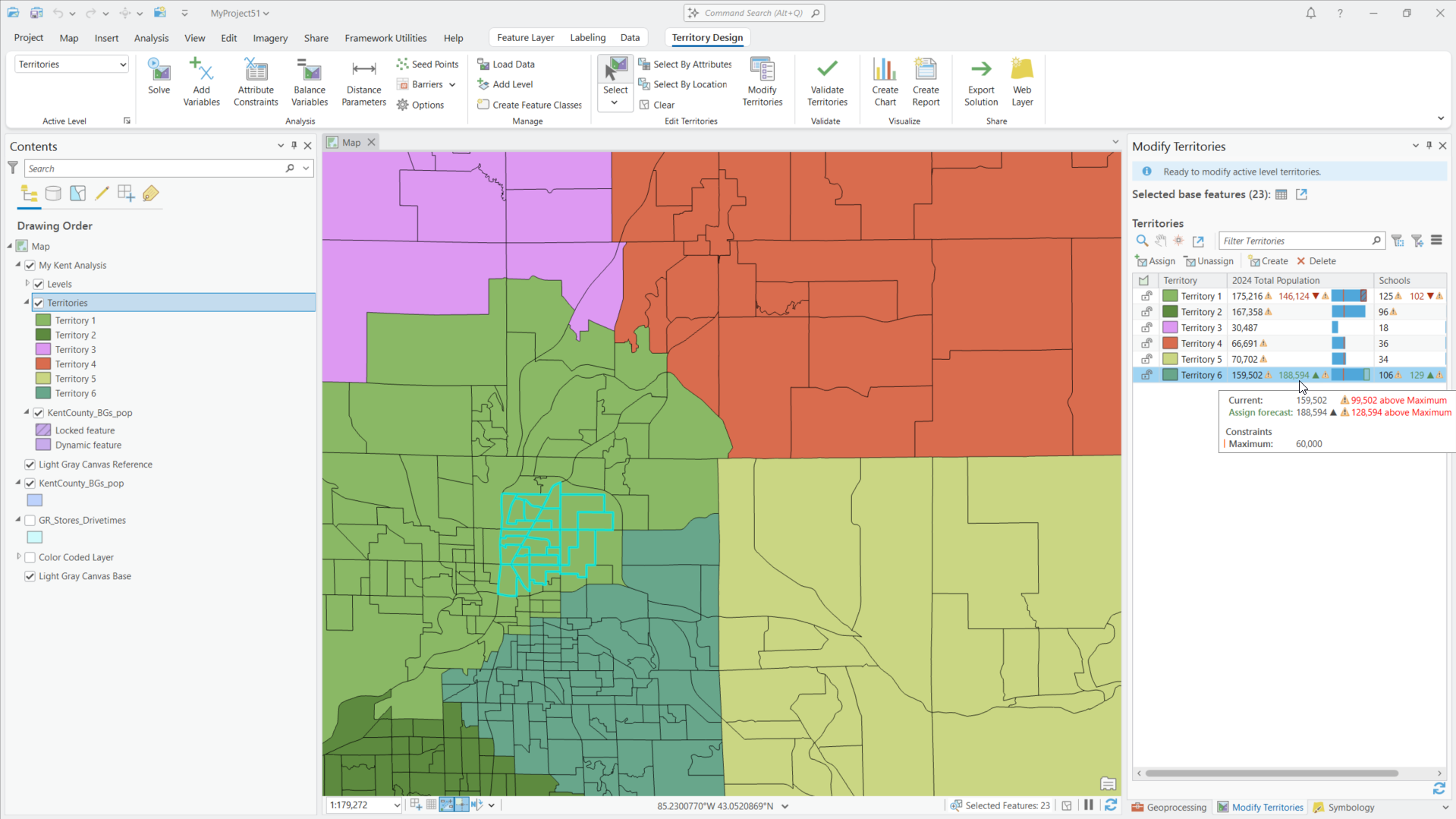
Territory design is a set of tools to build, edit, balance, and maintain territories for point and polygon datasets. We have made significant improvements to territory design and are excited to share them with you. One of the enhancements we made is to the Modify Territories pane. Previously, you were able to set size constraints for your territories but if features were swapped around, there was really no notification to tell you that the constraint had been broken. Now, in the Modify Territories pane we added a warning icon and pop-up when territory constraints are broken, as well as a pop-up menu with statistics that will appear if the territory is breaking or in danger of breaking an attribute constraint.
Another great feature we have added is a new Select Territory command. With this command, you can easily drag and drop assignments on the map and reassign them to another territory. Another enhancement we made is adding the Filter by Adjacent Features command to the Modify Territories pane, which improves the experience of manual editing and refining your analysis. With this feature enabled, say good-bye to trying to guess which territories are adjacent to the selected features from the list. When enabled, only territory features adjacent to the selected features are displayed in the pane and map. Moreover, we have made additional improvements to the manual territory editing process and territory reassignment, as well as added additional charts and statistics to help users to understand their territories better.
Updates to the data browser
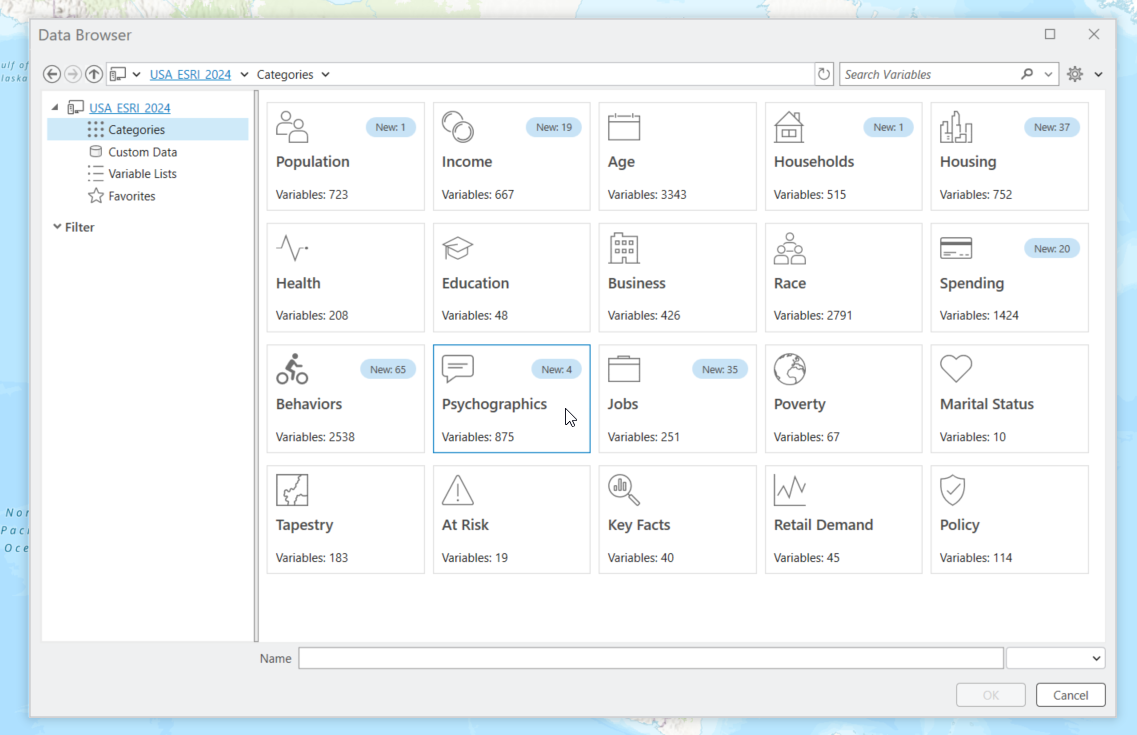
Next time you open the data browser, you will be welcomed with an overall new look that improves the user experience, interface, and will help you make the most out of the data. These enhancements include an improved navigation, updated categories, number of variables in each category or subcategory, updated icons, and all the new variables are labeled as “New”.
Access to new Europe (Beta) data source
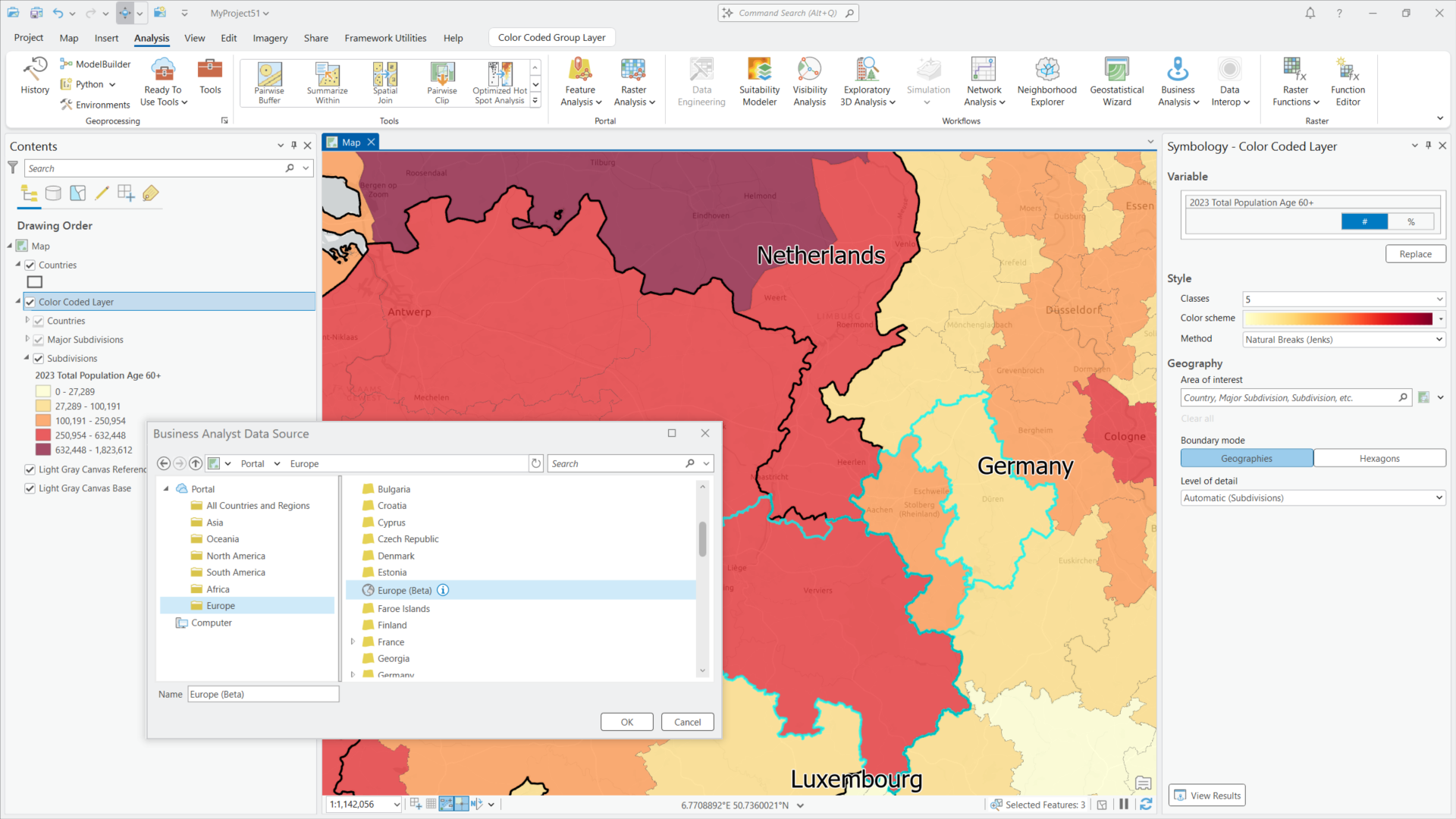
Note – this is only available for online data in Business Analyst Pro and will be available on November 12, 2024.
Gain access to the European cross-border data source, which covers 39 countries. Yes, you heard that right—39 countries! With this data, you can perform cross-border analysis to create maps, run reports, compare sites, work with geography levels, and perform analyses across the continent of Europe.
Additional Resources
We’re so happy to share this release of ArcGIS Business Analyst Pro with you! Below you can find additional links that you may find useful.
- Business Analyst product overview page
- Review pricing and purchase Business Analyst
- Join our LinkedIn Business Analyst User Group
- Join our Business Analyst Esri Community
- Read more Business Analyst blog articles on ArcGIS Blog
- Watch Business Analyst Pro videos
- Visit the Business Analyst Resources page



Article Discussion: