Last modified November 13, 2024
The latest release of ArcGIS Workflow Manager includes new features and enhancements that improve the ways you access and manage work in ArcGIS Enterprise 11.4 and the November 2024 update for ArcGIS Online.
For a full list of capabilities, licenses, and requirements available with your version of Workflow Manager, check out the ArcGIS Workflow Manager 11.4 Functionality Matrix for ArcGIS Enterprise and the ArcGIS Workflow Manager November 2024 Functionality Matrix for ArcGIS Online.
ArcGIS Enterprise 11.4
Perform batch actions on jobs
Need a quick way to manage multiple jobs at once? The multi-select toggle on the Manage page is a new feature that allows you to perform batch actions on selected jobs. Combine actions to improve system performance or modify large groups of jobs simultaneously. Upgrading, deleting, and closing jobs in bulk has never been easier.
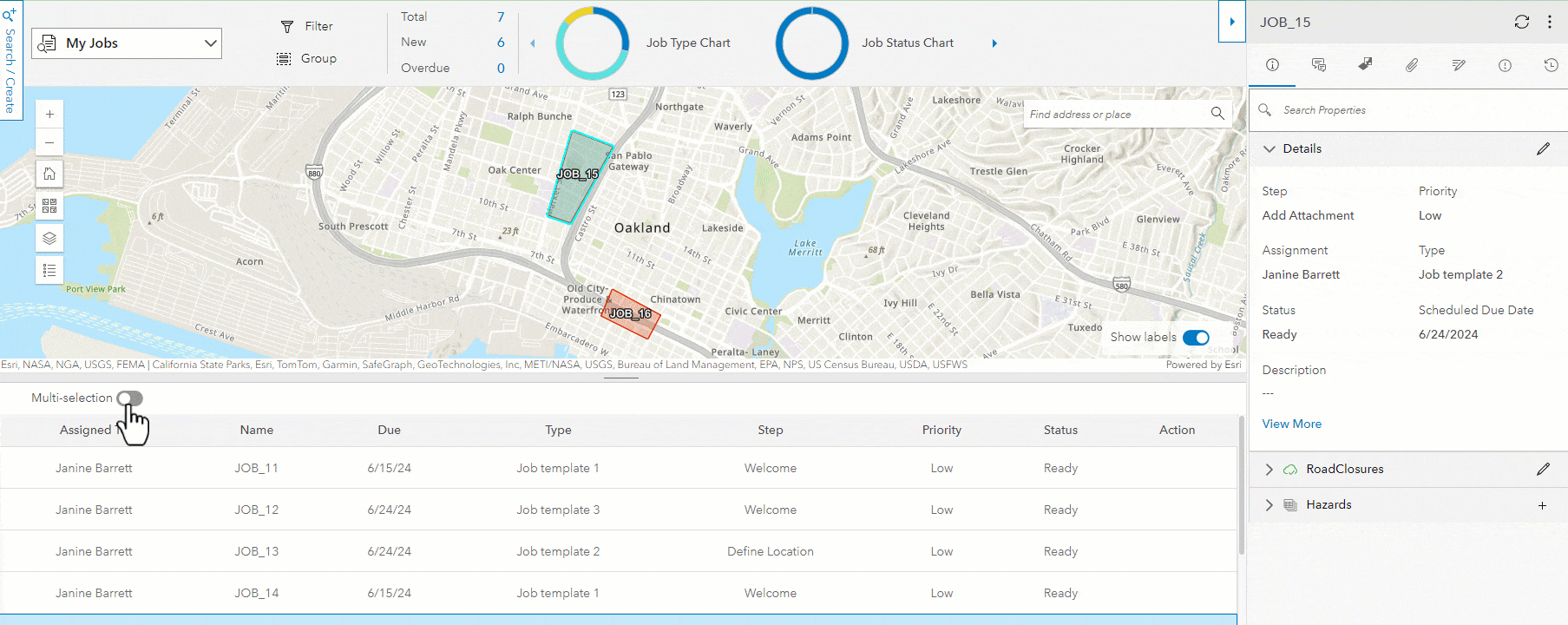
Close jobs from the web app
The job details panel now supports the ability to close a job without completing the last step in the workflow diagram.
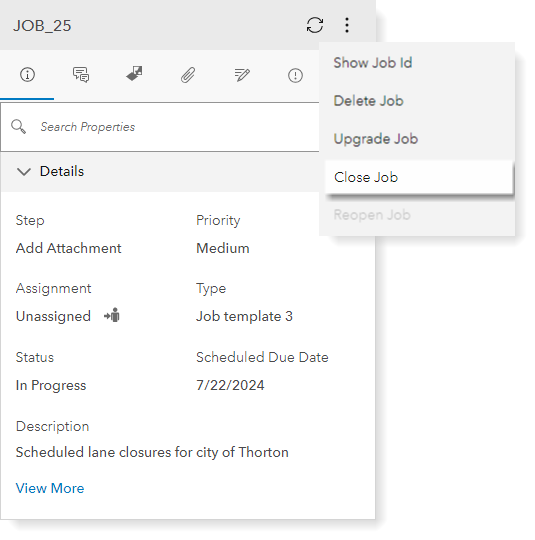
Populate extended property ArcGIS Arcade expression values
Our latest enhacement to the Arcade expression menu allows you to populate the table name and field name values of an extended property Arcade function.
From here, you can browse and choose from a list of one-to-one or one-to-many extended property table values associated with your job template without having to navigate outside of the workflow design page.
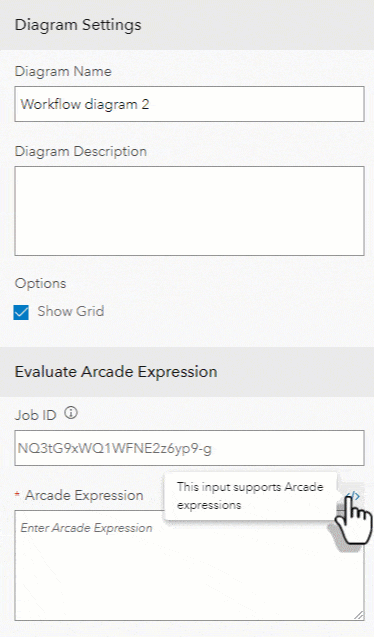
ArcGIS Online
Configure map settings for dark and light mode
The November 2024 release introduces the Map Settings page, which allows organizations to configure custom basemaps for workflow users in dark and light mode. Map settings determine the map item used on the Manage page and the job’s Details panel using maps hosted on ArcGIS Online or another ArcGIS Enterprise portal.
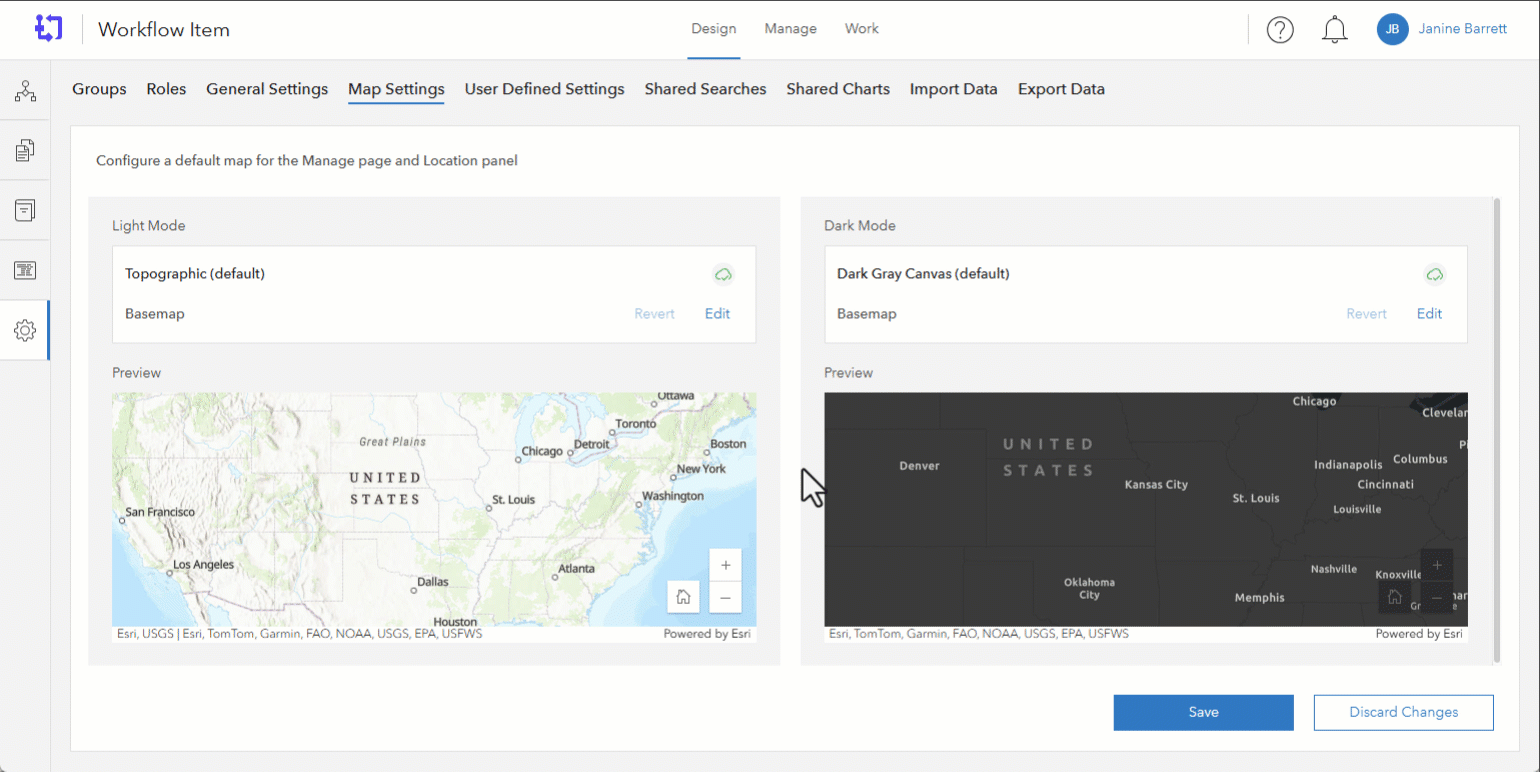
Learn more about ArcGIS Workflow Manager
Want to learn more about ArcGIS Workflow Manager? Check out our Resources for ArcGIS Workflow Manager blog to connect with us and discover everything you can do with Workflow Manager.

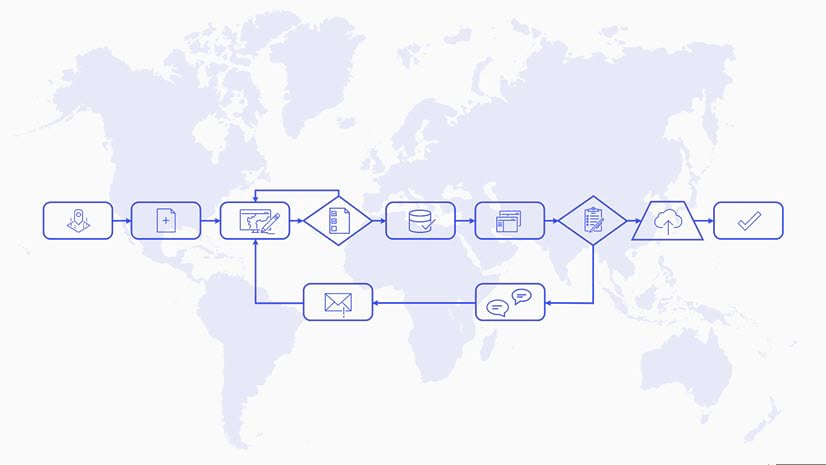
Article Discussion: