ArcGIS Monitor collects metrics on the health, performance, and usage of your Enterprise GIS to optimize your GIS and IT investment. It is designed to help administrators ensure their ArcGIS Enterprise deployments are working efficiently by reducing and preventing system downtime.
In the ArcGIS Monitor 2024.0 release, a new workflow was added to make it easier to compare metrics of similar type components. For example, comparisons between hosts, ArcGIS Server sites, or web services. With a few clicks, you can create a new analysis view without having to configure a new dataview query. This capability is helpful for quickly comparing metrics of similar component types.
Step-by-step workflow:
- Sign into ArcGIS Monitor, navigate to the Monitoring tab.
- Select two or more components of the same type (up to 10) from the component list. Notice that a new button named Compare metrics appears in the upper right corner of the component list.
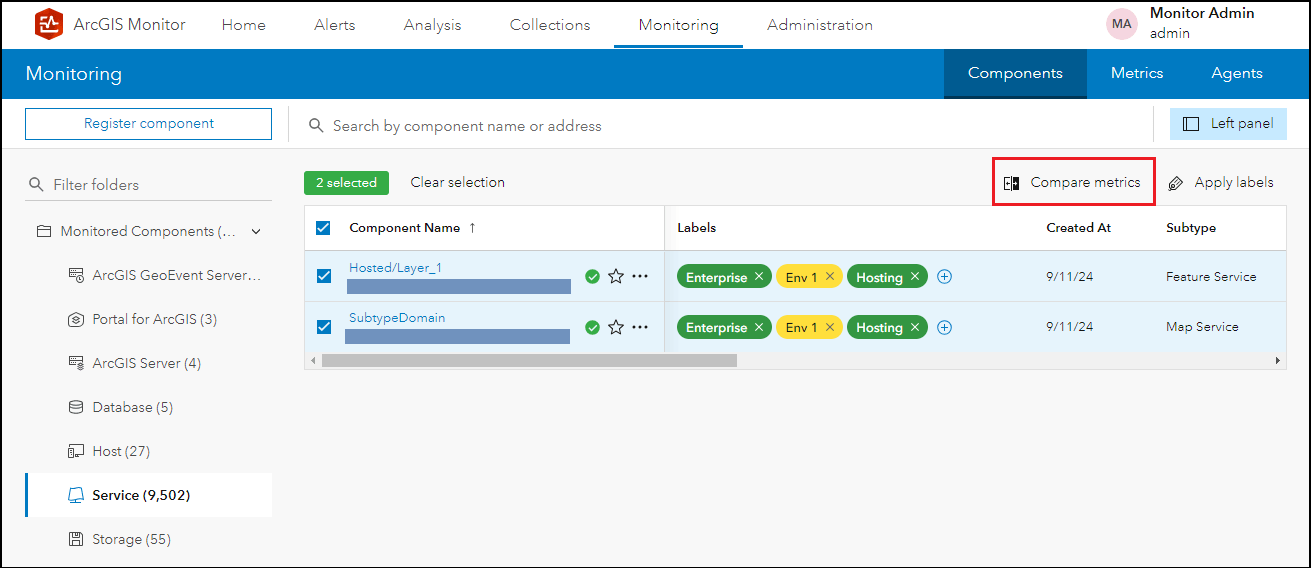
3. Click the Compare metrics button.
The Compare Metrics Between Components panel displays and lists the selected components on the left, with their respective metrics shown on the right. These are the metrics that are shown in the component type’s overview panel. Each component metric contains data for the selected components. You have the option to remove a component from the list if desired.
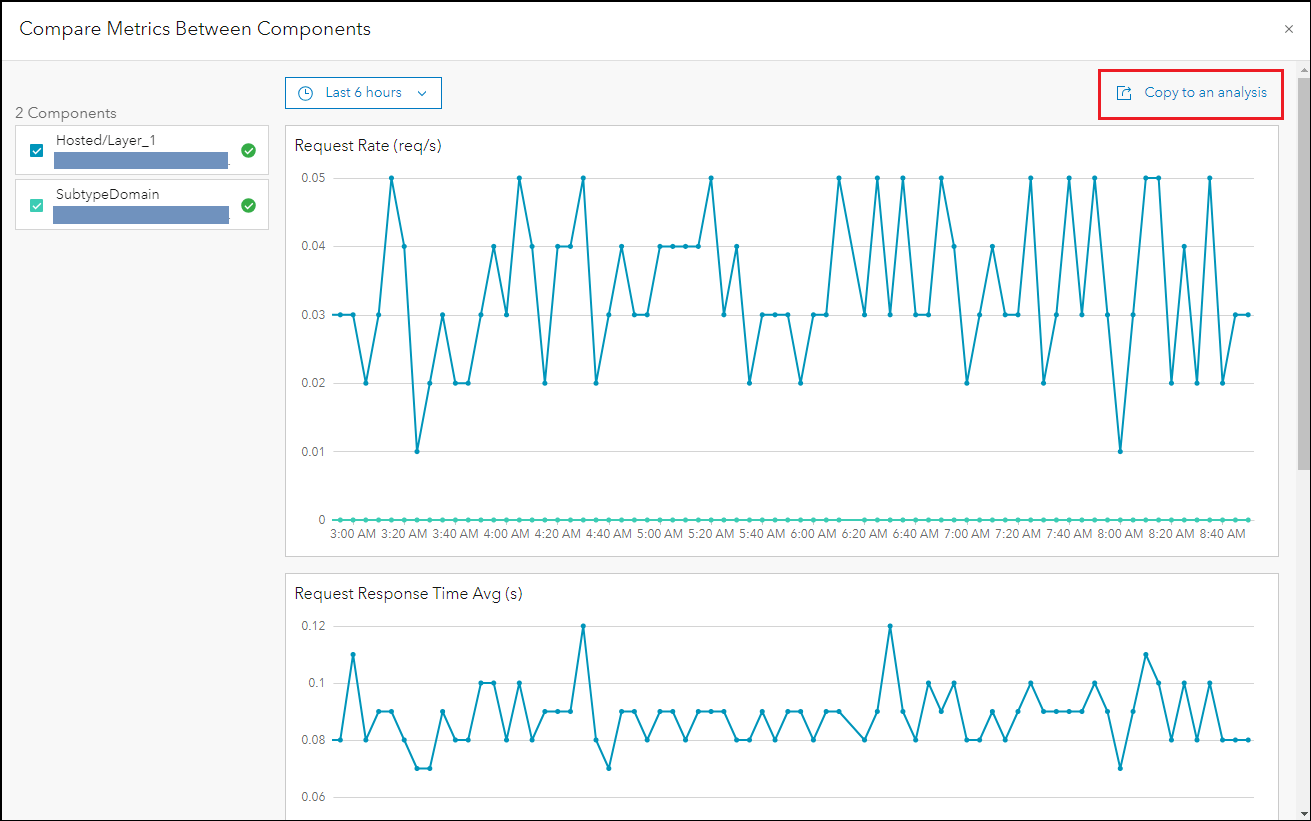
4. Click the Copy to an analysis button in the upper right corner, to make a new analysis view of the reported metrics.
5. In the next panel that appears, you have the option to create a new analysis view or add the metrics to an existing analysis view.
6. Navigate to the Analysis tab, select the analysis view where the new metrics were added.
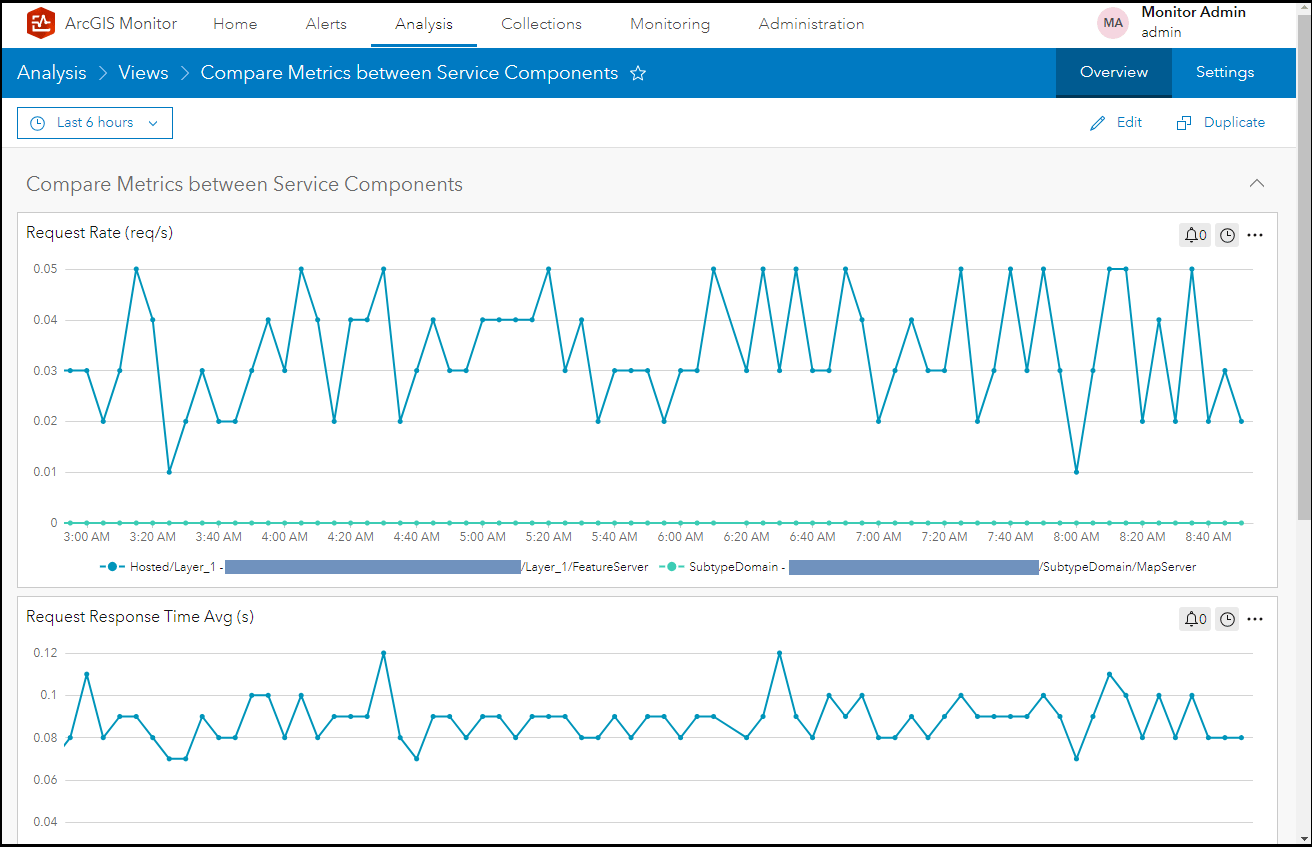
The elements in the analysis view can be modified and edited like any other element. This compare metric data capability is documented in this ArcGIS Monitor help topic. This new workflow can make it easier for you to easily create new analysis views comparing metrics of similar type components.
ArcGIS Monitor now available from the Esri Store
FYI, ArcGIS Monitor was recently added to the Esri Store as a new item for purchase online. This makes it easier for ArcGIS Enterprise admins and managers to buy a new Monitor license or license additional cores. Learn more on this page.
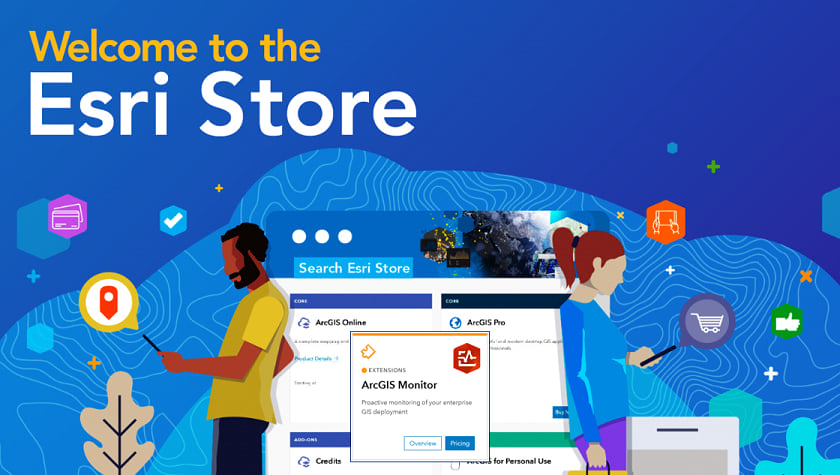
To learn more and connect with us about ArcGIS Monitor 2024.0, please visit:
Sincerely,
The ArcGIS Monitor team
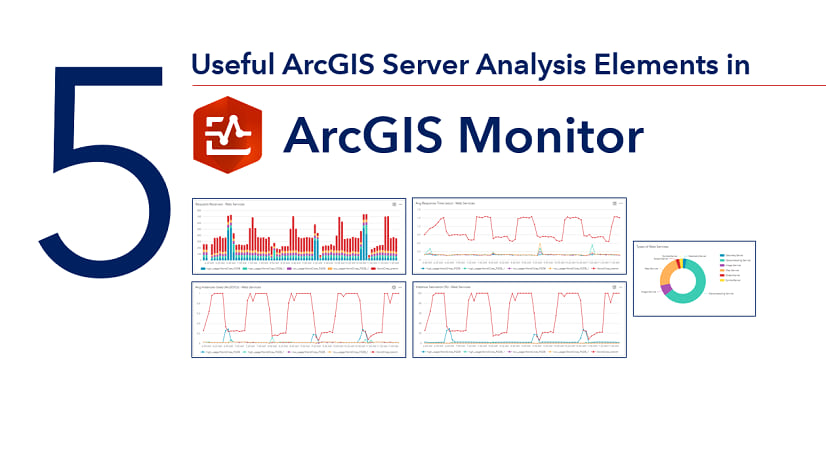
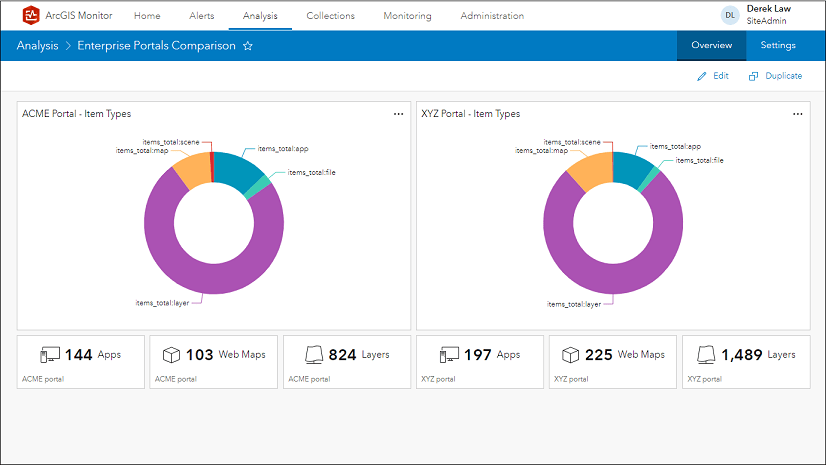
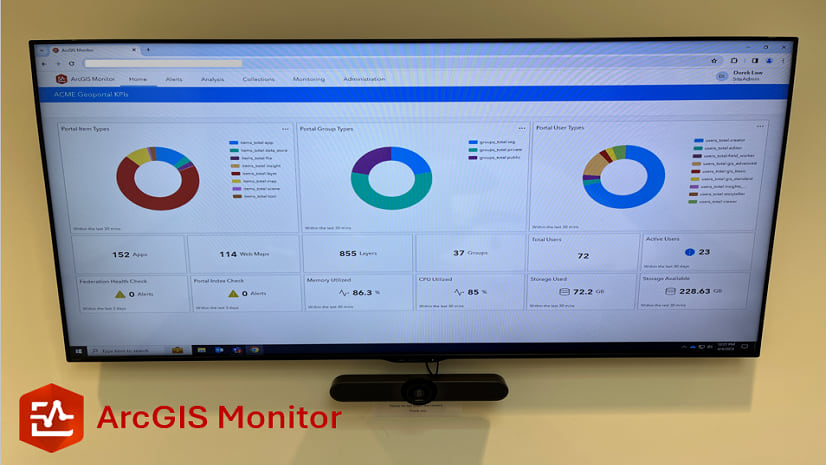
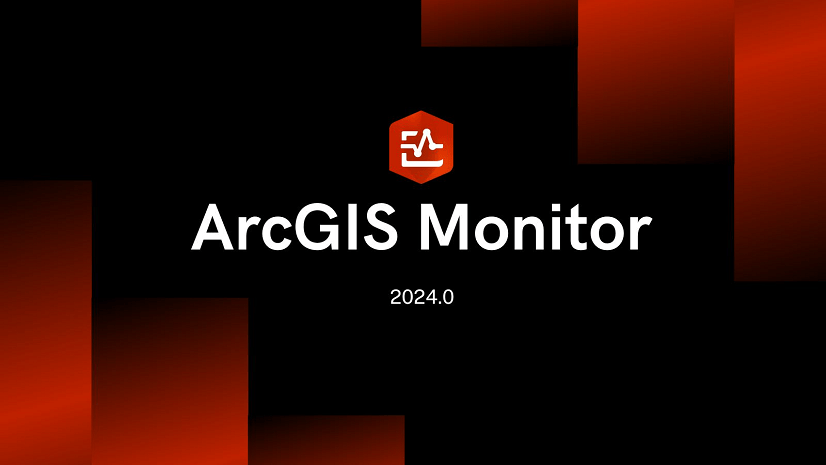
Article Discussion: