ArcGIS StoryMaps is the professional tool for harnessing the power of maps to communicate your work using place-based storytelling. The easy-to-use builder enables you to combine maps, 3D scenes, embedded content, multimedia, and more to create an interactive narrative that can inspire interest — and action — from your readers.
Each month, our team uses community feedback to help inform new capabilities that can enhance your storytelling adventures. Check out what’s new this month!
Quick links
- New story cover layouts
- Open in new tab
- Duplicate story as template
- Custom button text color in theme builder
- View hidden slides in briefings
- And more…
New story cover layouts
First impressions can matter when you’re trying to gain the attention of an online reader, and we’re excited to share that we’ve added more ways to do just that with three new story cover layouts. The original three layouts — Minimal, Full, and Side-by-side — are now joined by Card, Split, and Top.
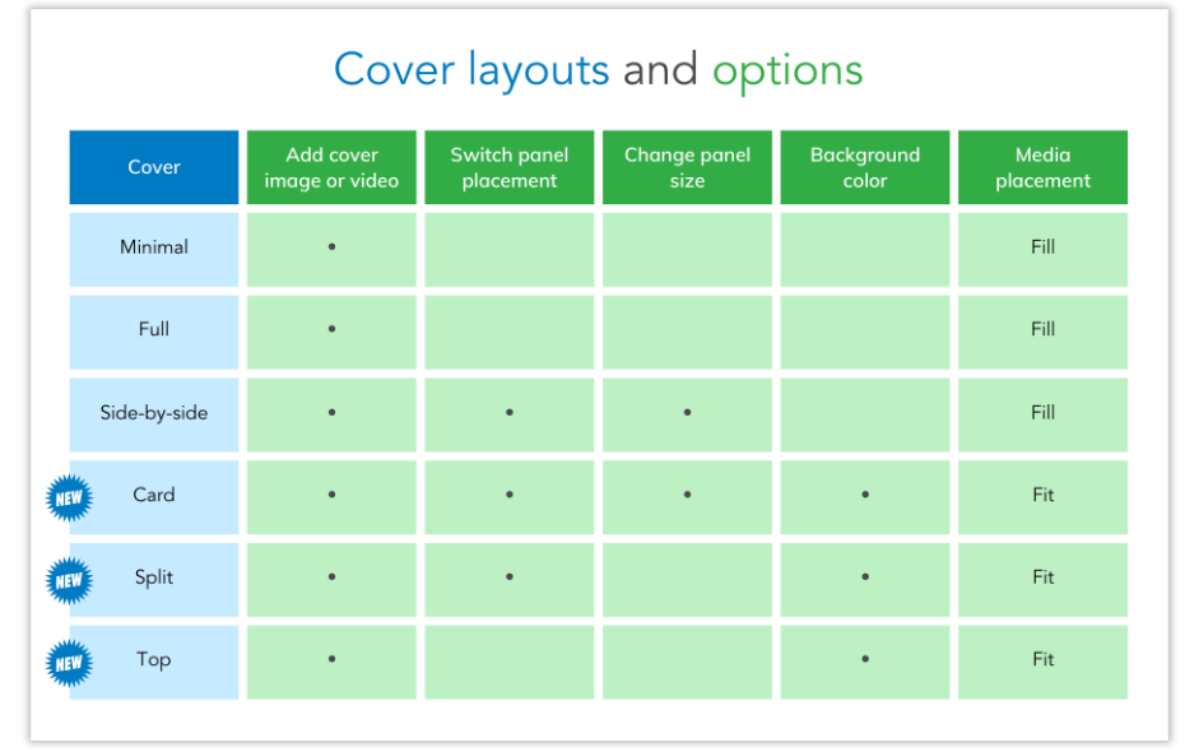
As seen in this table, each layout includes different stylization options that enable you to make minor adjustments to best suit your story. For example, with Card, you can choose to place your title panel on the left or right side and change the width of that panel using the Switch panel placement and Change panel size buttons located on the edge of the title card. The Split layout provides the same panel placement option along with the ability to Add cover image or video, for which you can adjust the Background color in the Image or Video options.
Learn how to start your story with a bang (and more) with these Nine steps to great storytelling.
Open in new tab
With consideration given to creating accessible stories, we’ve updated our options for linking text to web pages. Previously, links defaulted to opening in a new tab. Now, you can uncheck the Open in new tab option to have them open in the same tab, which is the recommendation for accessibility.
Sometimes, it’s the little things. Read Details matter: Elevate your story with these finishing touches.
Duplicate story as template
We introduced templates in August 2024 and continue to refine this exciting new feature. This month, we added the capability to convert any existing story that is set to allow duplication to a template with the click of a button! You can complete this step from two locations:
- From your Stories page, drop down the Quick actions menu found at the bottom right of a story card to select Duplicate as template.
- From a story, drop down the More actions menu found in the header to select Duplicate as template.
Both options will launch the template builder and result in a story with a teal banner stating You are working on a template, in which you are able to add Instructions blocks.
Templates are in beta. We have several updates planned for this new feature, including expanding the concept of templates to briefings. Please let us know on the Esri Community if you have any feedback or issues.
Learn more about Getting started with templates in ArcGIS StoryMaps.
Custom button text color in theme builder
Details matter! We heard from many of you that you would like to customize the button text color in the theme builder, so we are excited to share that it’s here! Until now, an algorithm automatically assigned white or black to the button text color, determined by your chosen background color and based on accessibility standards. Now, you can opt to Use custom text color and are instead provided the contrast calculator to ensure your chosen color combination is accessible.
Learn more about Getting started with accessible storytelling.
View hidden slides in briefings
Briefings brought the power of maps to your presentation slides, and we’ve brought just a little bit more power to the briefings builder. You can now view and edit your slides in the builder even after you’ve selected to Hide them. This allows you to still have those reference points while you build your presentation, but the slides will remain hidden when the briefing is viewed in its published state.
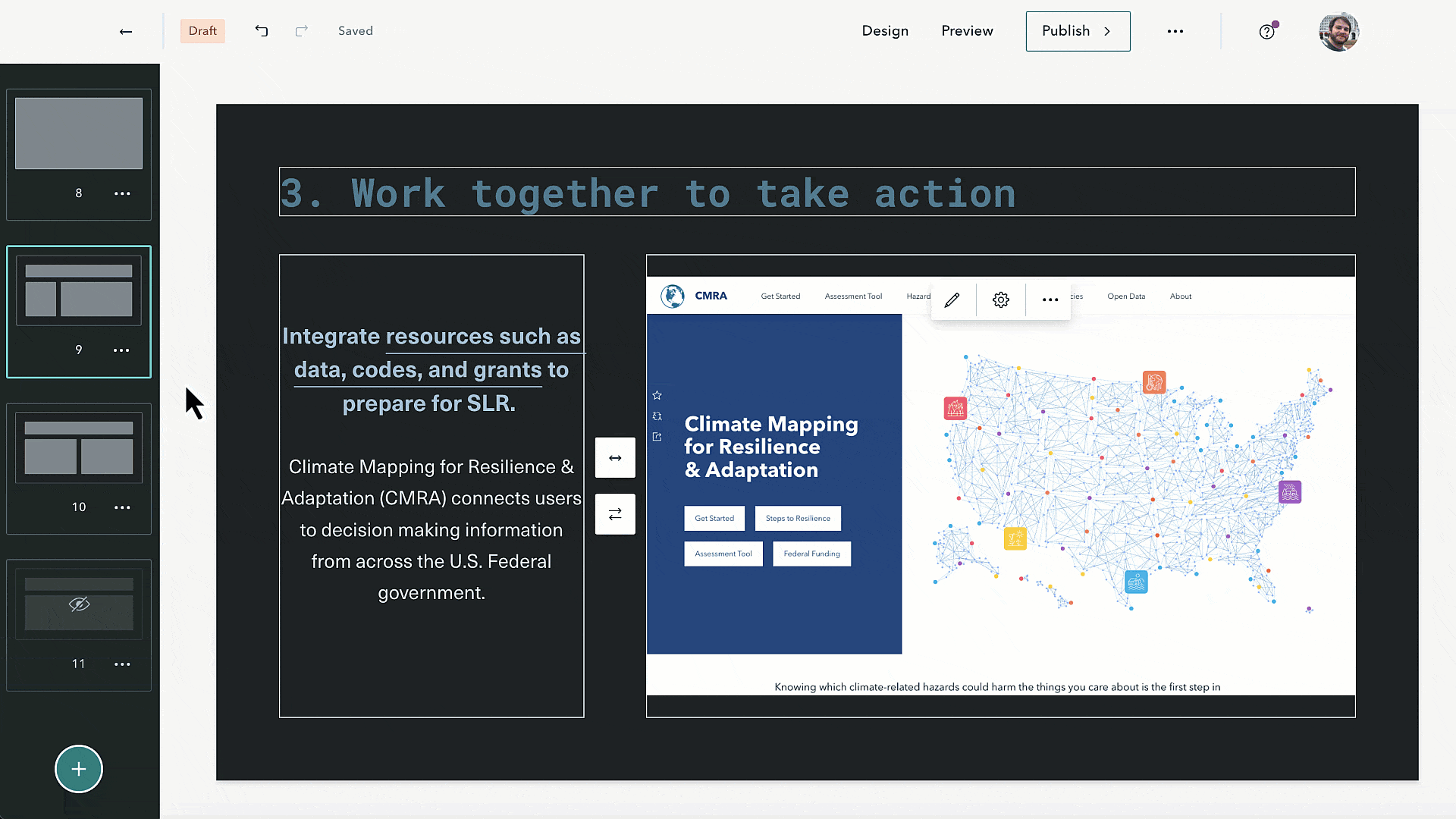
Learn how to Elevate your presentations with briefings in ArcGIS StoryMaps.
And more…
Although it is not a new feature, you will notice something equally exciting running across the top of your My projects page from now until December 2024: a banner announcing the 2024 ArcGIS StoryMaps Competition!
Learn more to Enter the 2024 ArcGIS StoryMaps Competition to build a better world together.
Thank you to Ashley Du for her contributions to this post.
All Adobe Stock images are © 2024 Adobe Stock. All rights reserved.


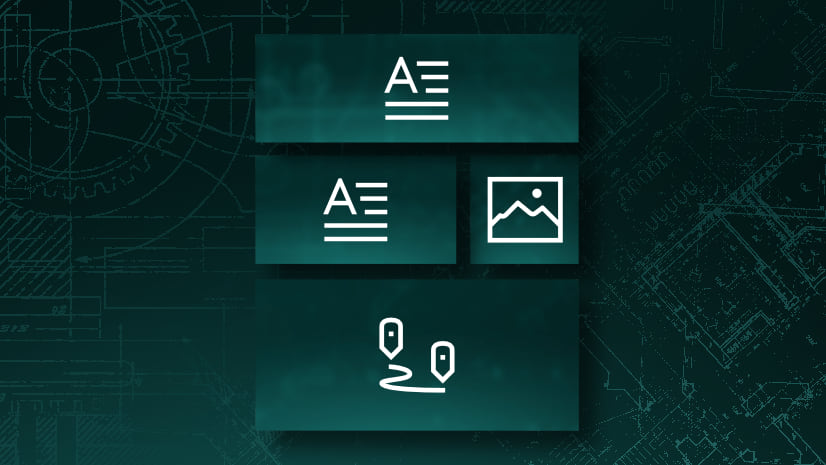

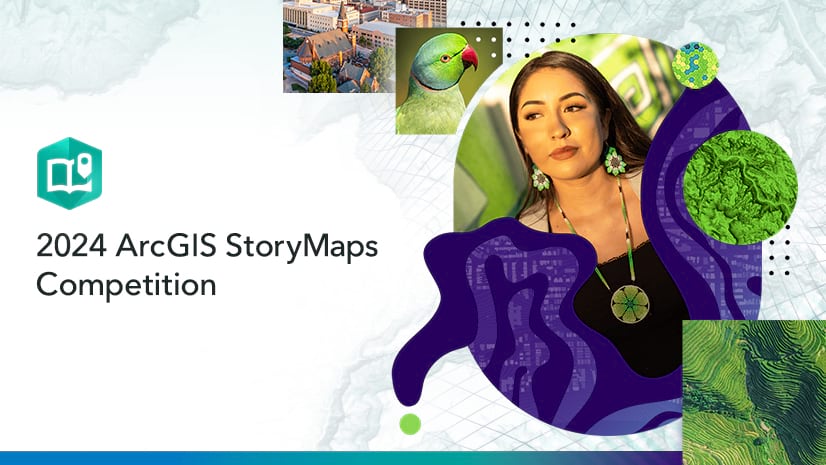

Article Discussion: