The latest version of ArcGIS Maps SDK for Unreal Engine simplifies aligning your actors with the terrain surface, includes even more basemap styles, and adds support for Unreal Engine 5.4!
Actor surface placement
You can now simplify how you set the altitude of Actors in your Unreal Engine Levels by choosing to place them on the ground or position them relative to the ground, with their height automatically calculated based on the elevation surface you choose for your terrain. Previously, to position your actors in relation to the ground surface, you had to perform individual raycast operations to determine the elevation value for each object and explicitly set the Z value. By eliminating the need for individual raycast calls, surface placement improves efficiency and speeds up the placement process. The new surface placement feature on the ArcGIS Location component is optimized for high performance and is especially valuable in large projects where many actors need to be positioned simultaneously in real-time. Surface placement functionality automatically updates as elevation Levels of Detail (LOD) load or update, ensuring that objects maintain their specified altitude relative to the ground.
The three options for setting altitude are:
- On the Ground: Places objects directly on the terrain surface. It ensures that the actor is aligned with the ground, making it ideal for placing buildings, trees, or vehicles that need to sit directly on the terrain.
- At an Absolute Height: Sets actors at a constant, fixed height above sea level. For example you can position an airplane at 35,000 feet, regardless of the underlying terrain.
- Relative to the Ground: Positions actors at a certain, known height above the terrain surface. This is useful for actors that represent real-world objects such as signs, lights, or security cameras that are built at a consistent height off the ground.
The Surface Placement value for an ArcGIS Location instance attached to an Actor can be defined using the low-code/no-code editor integration by setting the property in the Details Panel, using Blueprints visual scripting, or set in code with the C++ API.
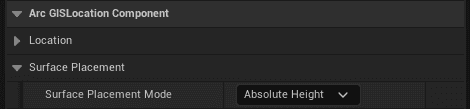
Basemap styles
Whether you’re utilizing the low-code/no-code tools integrated with the Unreal Engine Editor or developing with the C++ API, you now have access to Esri’s latest basemap styles through the ArcGIS Basemap Styles service. This enhancement not only updates the styles available today but also lays the foundation for future features such as localized language place names and different views of disputed boundaries. These enhancements will enrich user experiences by offering more relevant and inclusive map data, thereby boosting the functionality and versatility of your apps.
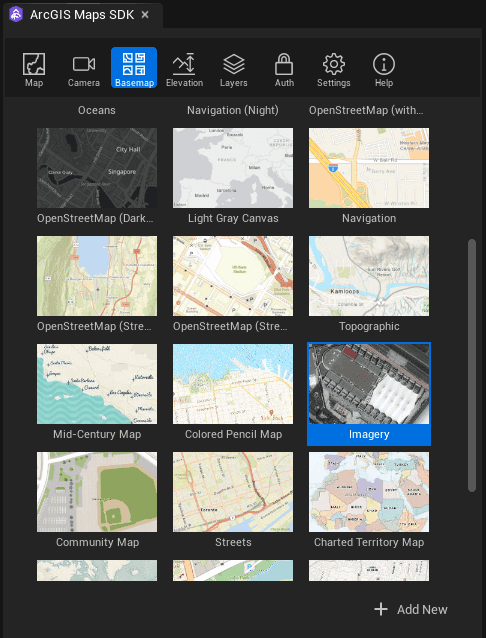
New sample for building scene layer filtering
A new building filter sample is now available, demonstrating how to toggle the visibility of different levels, construction phases, disciplines, and categories within a building scene layer. This functionality enables users to explore building scene layers and filter based on various criteria, enhancing their ability to analyze and visualize complex building data often used in BIM workflows.
You can find the sample code and further details in the following resources:
Feel free to explore and integrate this sample into your projects to make the most of building scene layer filtering!

Unreal Engine editor support
This release allows you to leverage the latest development tools from Epic Games with support for Unreal Engine 5.4. Our Unreal Engine Maps SDK lifecycle supports the current version of Unreal Engine and two previous releases. Consequently, with this release, we continue to support your development with versions 5.4, 5.3, and 5.2, but have removed support for the previous 5.1 and 5.0 releases.
Microsoft HoloLens 2 is no longer a supported XR device platform with ArcGIS Maps SDK for Unreal Engine 1.6. For more information about the XR devices tested and verified by Epic Games to work with Unreal Engine, refer to the topic Supported XR Devices.
Download and get started
To get the latest version of ArcGIS Maps SDK for Unreal Engine, visit the Get Started page to learn how to add it to your projects. For more details about the enhancements, deprecations, resolved issues, and known issues in this release, refer to the Release Notes. If you’re new to developing with our SDK, the Get Started page also provides helpful resources to kick-start your journey.




Commenting is not enabled for this article.