(First published June 27, 2024; most recently updated July 15, 2025.)
The Feature information pane is a customizable tool in ArcGIS for Power BI that adds interactive context to your map. The pane displays selected data from available attributes in layers added to your map from ArcGIS at the side of the map view.
Using the Feature information pane, you can visualize, interact with, and analyze key information about added layers. The attributes you select provide important details about your map at-a-glance.
What kind of content can you add?
Chart-enabled layers—like demographic data layers, climate maps, and indexes—may include interactive content like charts or infographics. Live feed layers may include dynamic attributes like current weather or traffic conditions. Other layers may include static content like attribute lists or tables.
In the below image, the Esri 2023 U.S. Updated Demographics Population layer has been added to the map and the Feature information pane. The layer includes interactive graphs related to population at the County level.
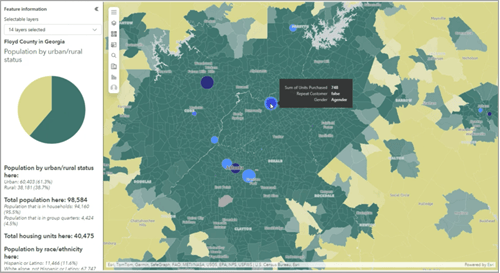
The Feature information pane can also show sea rise metrics, for example. The following image provides U.S. water monitoring station data with a layer and interactive graph from ArcGIS Living Atlas.
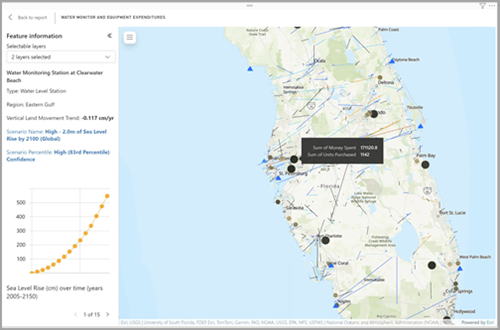
You can also use the Feature information pane to show details about selected features from almost any other layer. Similar to tooltips or pop-ups, combine these details with the layer legend to add the broadest array of information to your map.
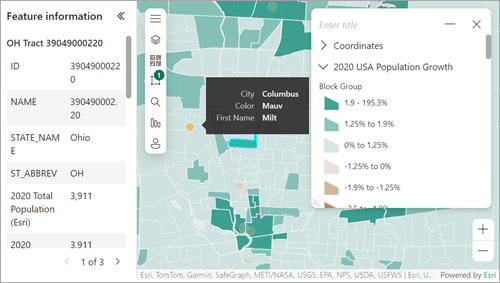
Wrap up
The Feature information pane adds interactive content to your map from selected layer attributes. The pane can illustrate regional details and add meaningful context to your data. As a result, use it to highlight the breadth of all available content or select only the most relevant attributes.
Visit our online user guide for more information about this interactive feature. To learn more about ArcGIS for Power BI, join our Esri Community—a great place to find out what’s coming next, connect with GIS experts, ask questions, and get ideas.
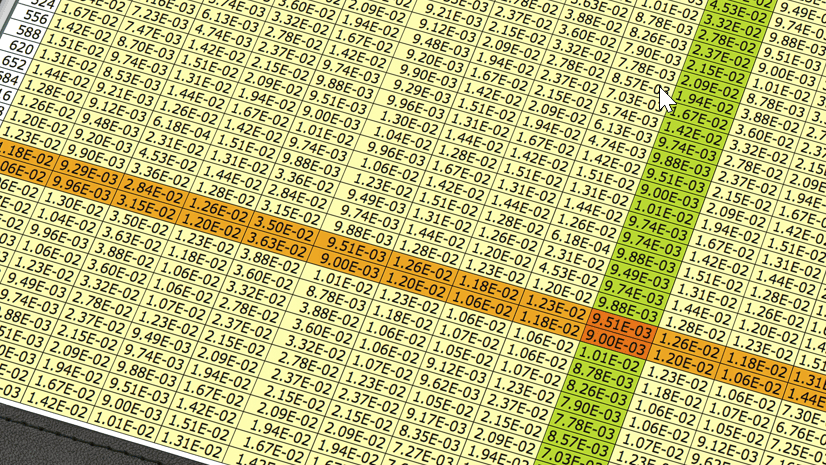

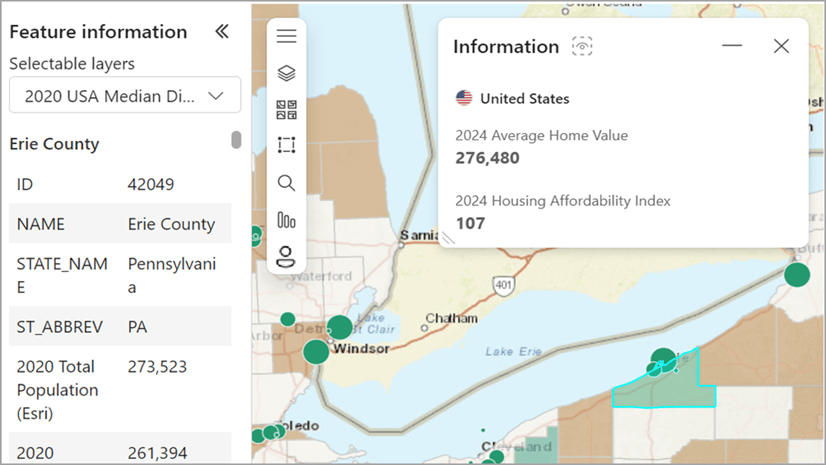
Commenting is not enabled for this article.