We’re excited to introduce the latest features and enhancements available in the June 2024 release of ArcGIS Workflow Manager for ArcGIS Online. Explore batch job actions, a new step template, and more! Here’s what you can expect to find in the June update of Workflow Manager.
Run geoprocessing services with the Run GP Service step
The Run GP Service step is the latest addition to your step template library. This step type can be used to run geoprocessing tools, Python script tools, and ModelBuilder models published to your ArcGIS organization as services.
Perform batch actions on jobs
Need a quick way to manage multiple jobs at once? The multi-select toggle on the Manage page is a new feature that allows you to perform batch actions on selected jobs. Combine actions to improve system performance or modify large groups of jobs simultaneously. Upgrading, deleting, and closing jobs in bulk has never been easier.
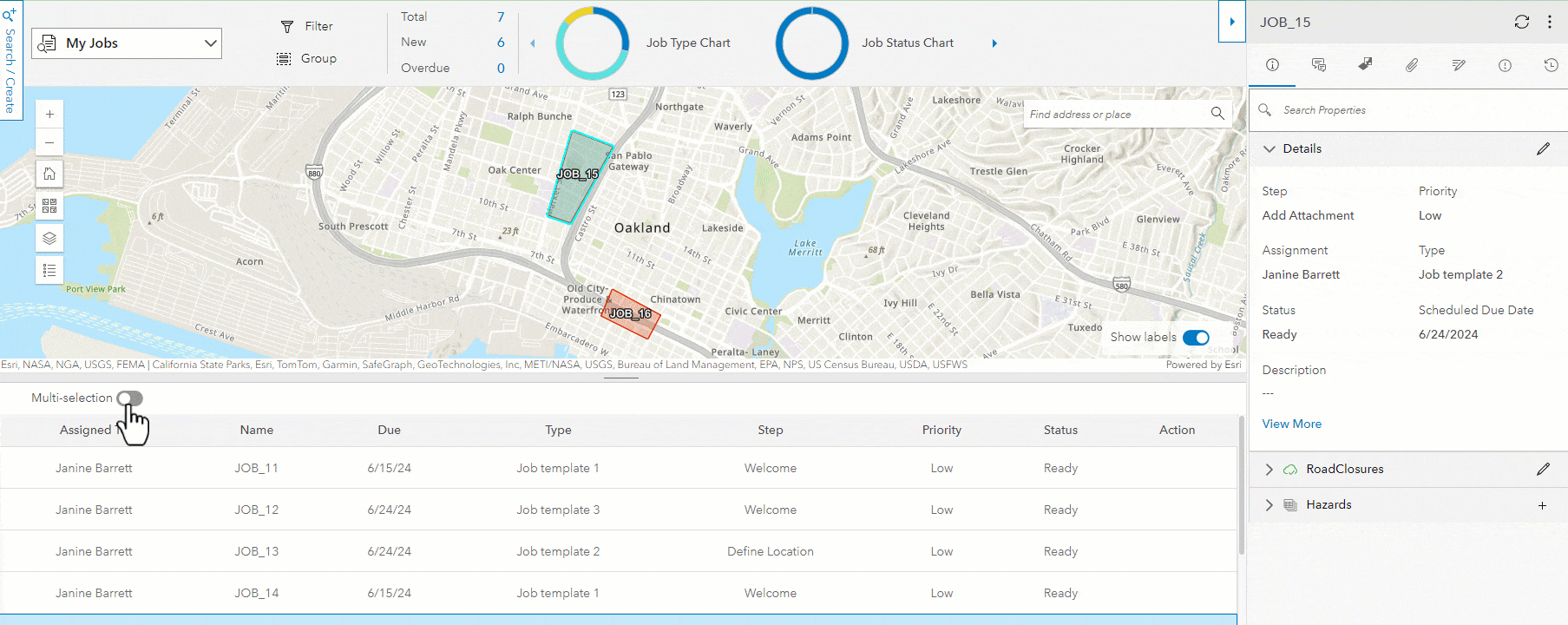
Close jobs from the web app
The job details panel now supports the ability to close a job without completing the last step in the workflow diagram.
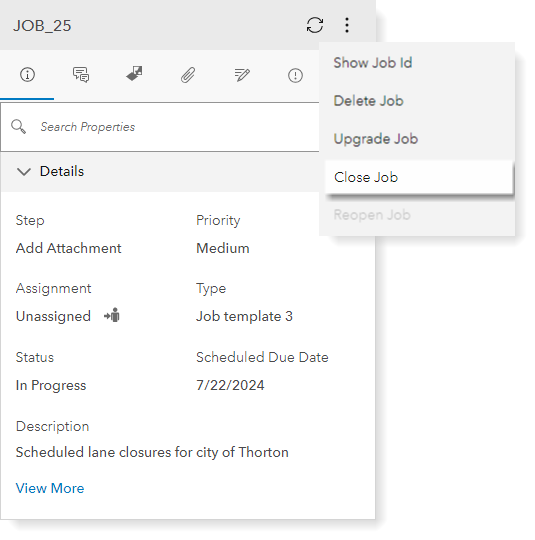
Populate extended property ArcGIS Arcade expression values
Our latest enhacement to the This input supports Arcade expressions menu allows you to populate the table name and field name values of an extended property Arcade function.
From here, you can browse and choose from a list of one-to-one or one-to-many extended property table values associated with your job template without having to navigate outside of the workflow design page.
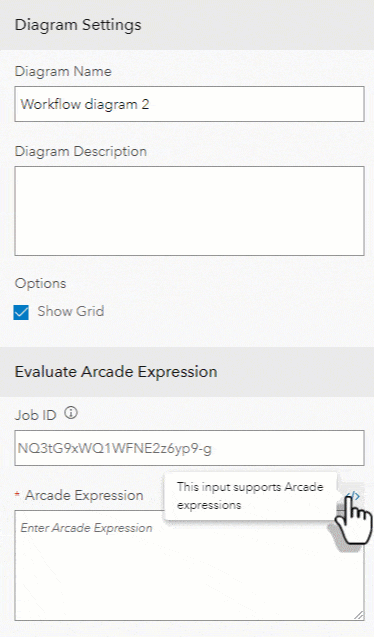
Maintain a job’s status after the job is closed
Set a job template’s Final Job Status property to Maintain Status to preserve the final status set before a job is closed.
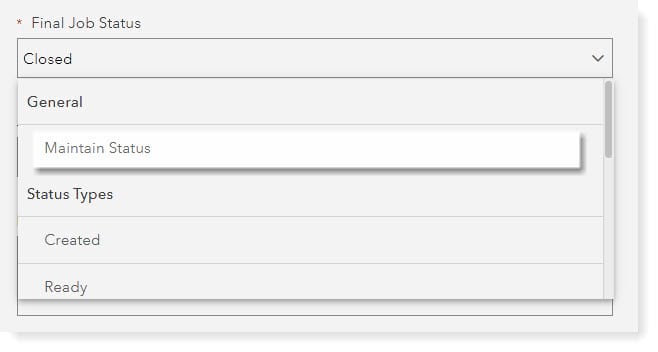
Integrate Arcade expressions with the Create Job step
Arcade expressions allow you to input dynamic values that update in real time according to your specific job or workflow. At this release, you can use the Change Input Type menu to reference a job template ID with an Arcade expression in the Create Job step.
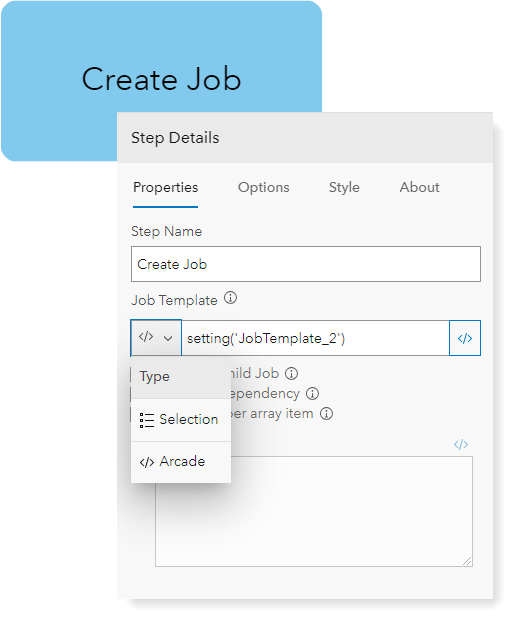
Learn more about ArcGIS Workflow Manager
Want to learn more about ArcGIS Workflow Manager? Check out our Resources for ArcGIS Workflow Manager blog to connect with us and discover everything you can do with Workflow Manager.

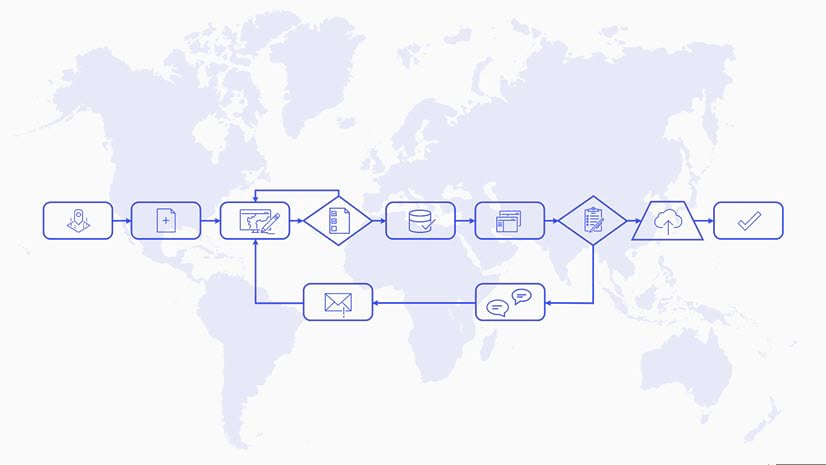
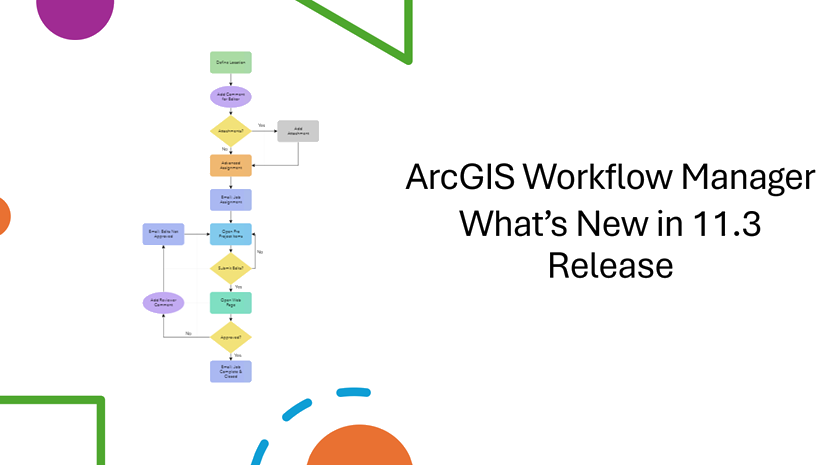
Article Discussion: