With redefined initiatives in ArcGIS Hub, you can bring together related projects and measure progress towards shared objectives. Hub Premium customers can leverage reimagined initiatives to organize and communicate efforts to meet long-term goals.
Opt in to workspaces to use initiatives
To use redefined initiatives, you must opt in to workspaces. Workspaces are the new way to manage and edit items in Hub Basic and Hub Premium, replacing the global navigation in edit view.
Workspaces have a straightforward interface and provide more consistency in managing items. We recommend that customers opt in to the new experience to start establishing durable workflows.
Hub users can opt in to workspaces at any time. Sign in, select Settings from your user profile menu, and select the button to enable workspaces.
Create and manage redefined initiatives
Site managers can create and manage redefined initiatives within their sites. To create an initiative, sign in to your live Hub site, select the New menu and Initiative.
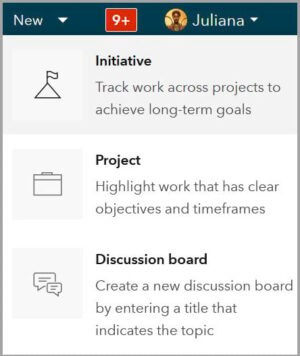
Enter a name and a purpose and select a map or image to feature across the top of the initiative’s view. If you select a map, you can assign a location or draw a location for the initiative. Choose a sharing level and share with groups as needed. Add collaborators as view or edit groups. Content, Core Team, and Followers groups are no longer created with new initiatives.
Edit this information and manage settings in the initiative workspace. If you are building Hub projects, you are already using a workspace.
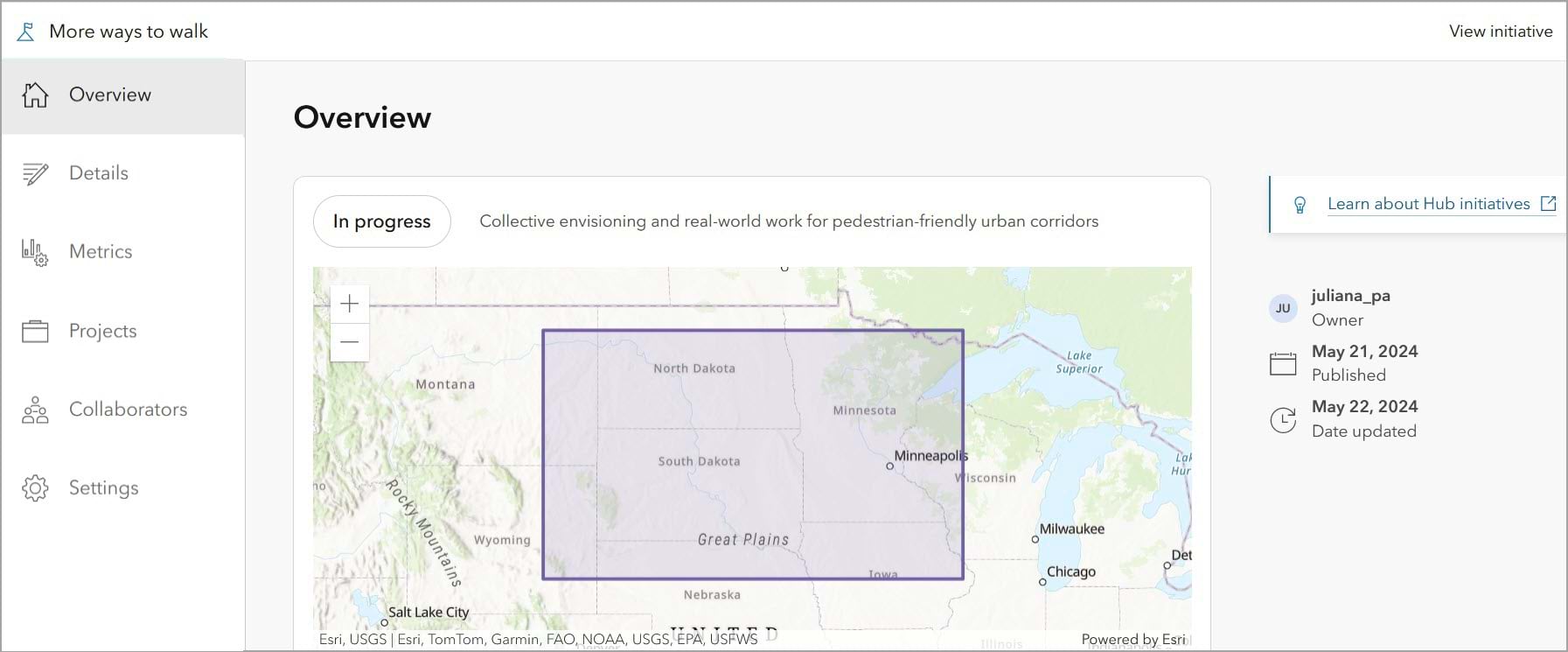
Use associations to connect your work
Associations can help you organize a set of delegated projects around common goals by connecting related initiatives and projects.
For instance, an initiative to increase affordable housing may be associated with projects contributing to that larger goal. Such projects might include one to manage grant funding, one to offer affordable housing incentives to developers, and one to limit residential lot size.
From the initiative workspace, you can create an association group and bring in others to manage associations (request, accept, remove) from the initiative side. Associated projects appear on the initiative view in a browsable gallery as well as on the featured map, if selected.
Project managers can manage associations from the project side in that workspace.
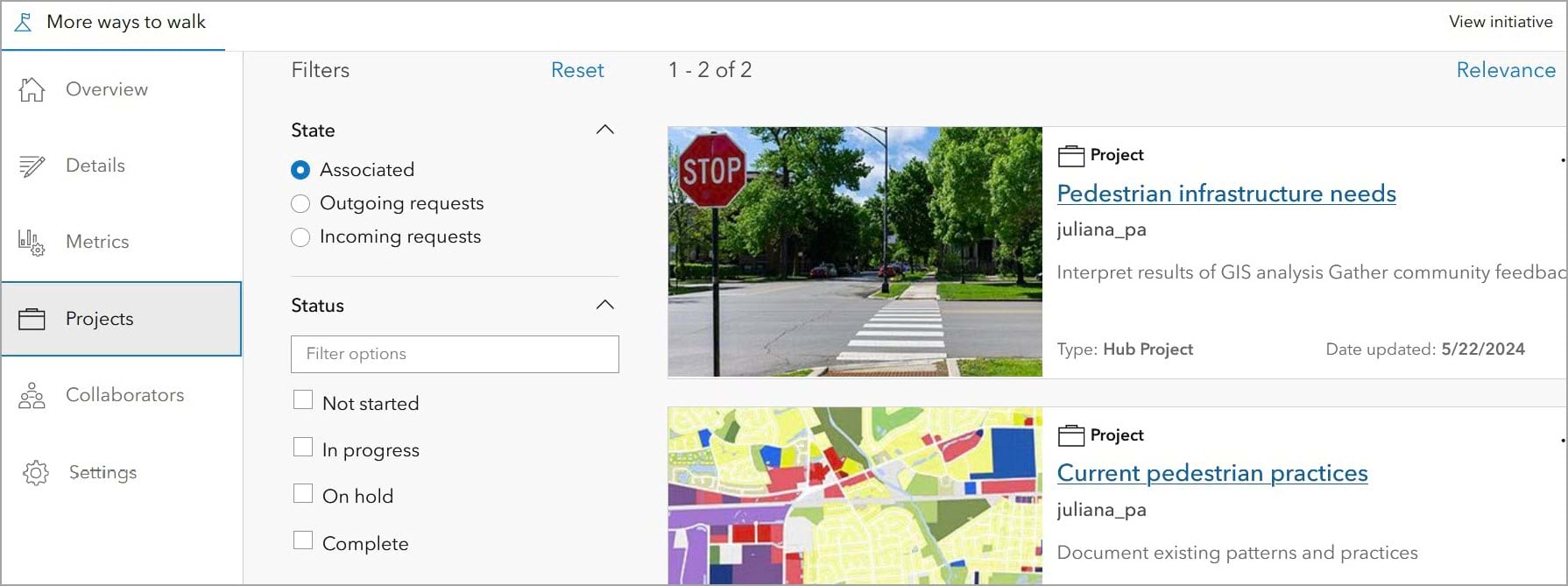
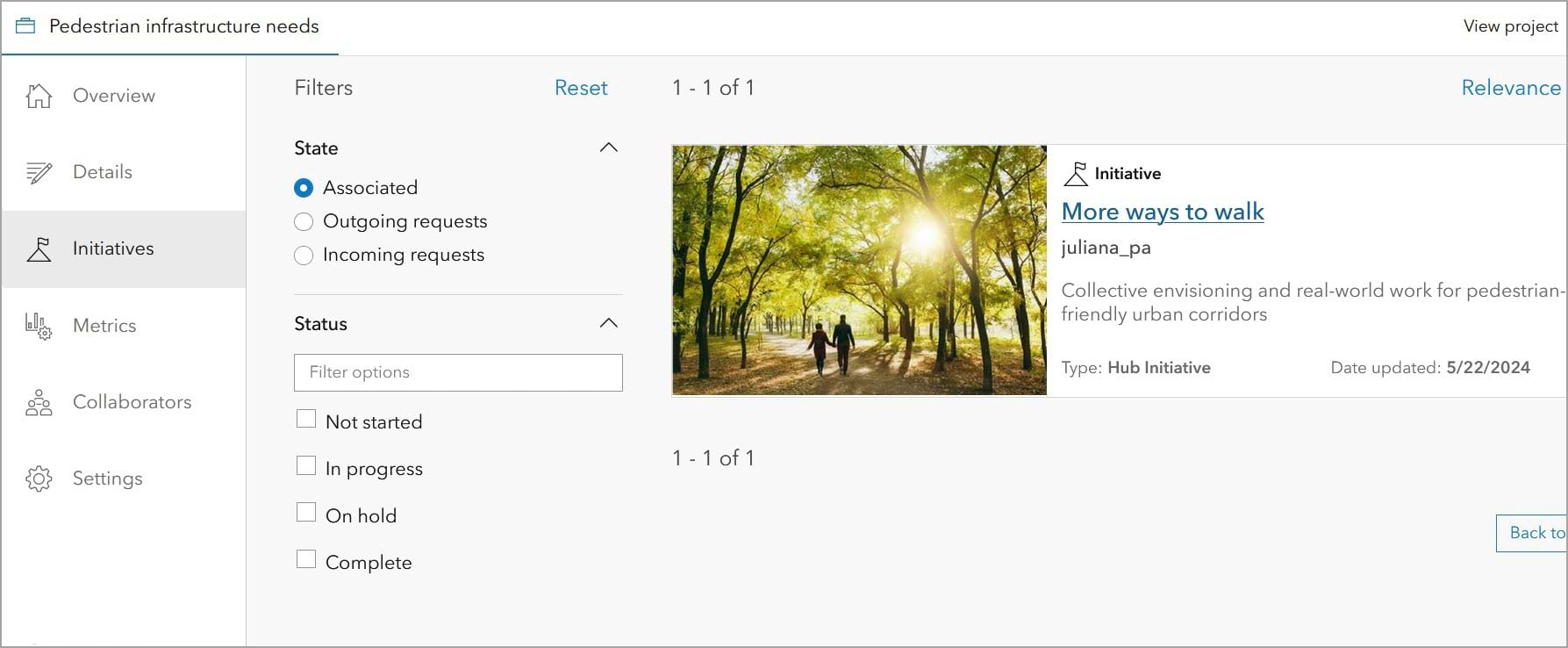
Highlight your progress with metrics
Hub initiatives come with a range of useful tools, including performance metrics. Metrics measure impact and can be customized to show combined results from multiple associated projects. They can be configured for projects and initiatives using a static or dynamic source of data.
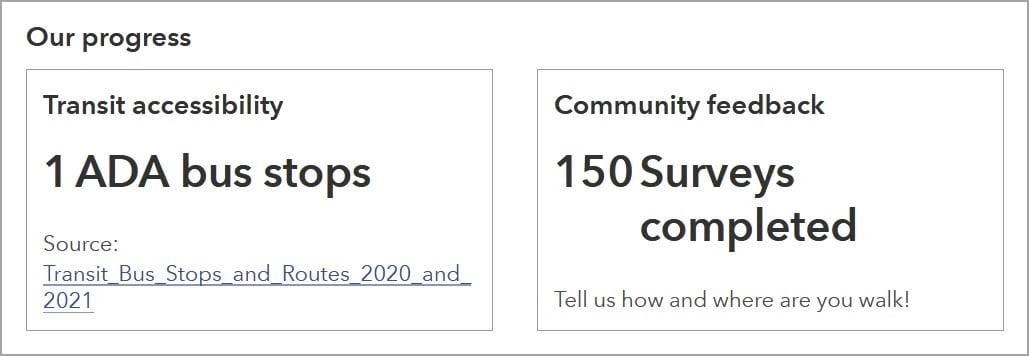
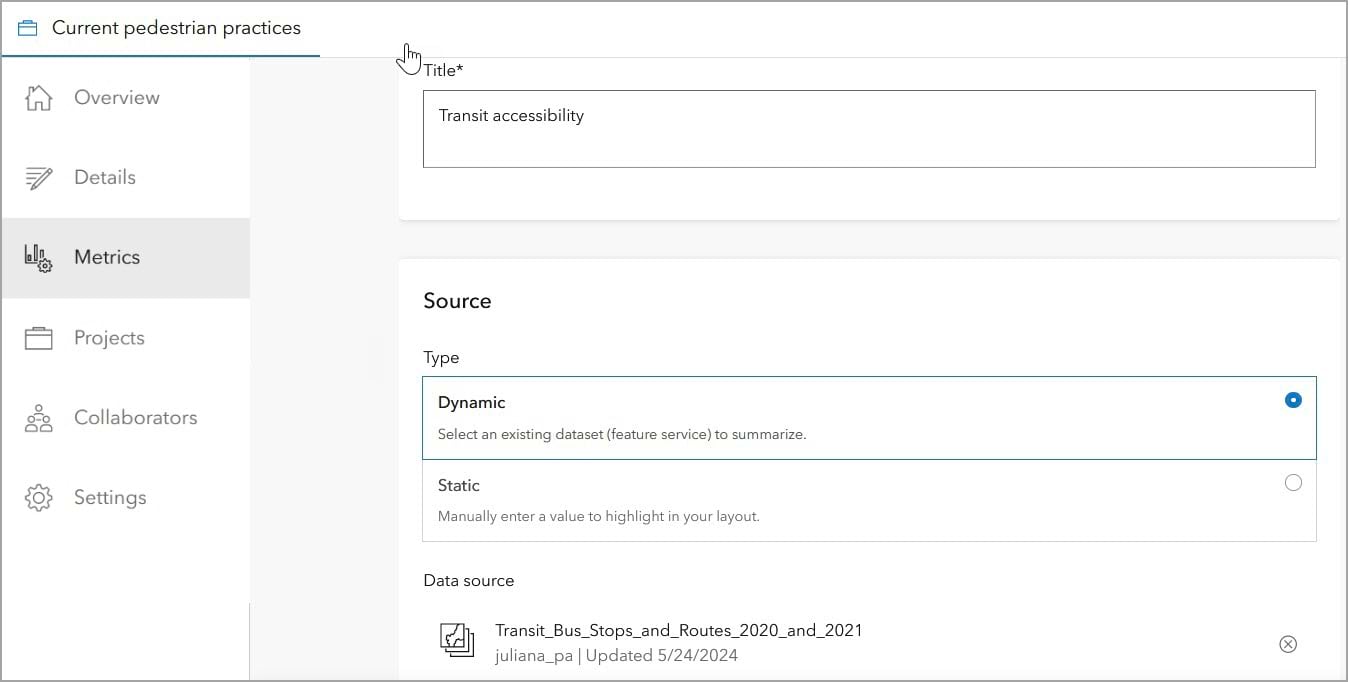
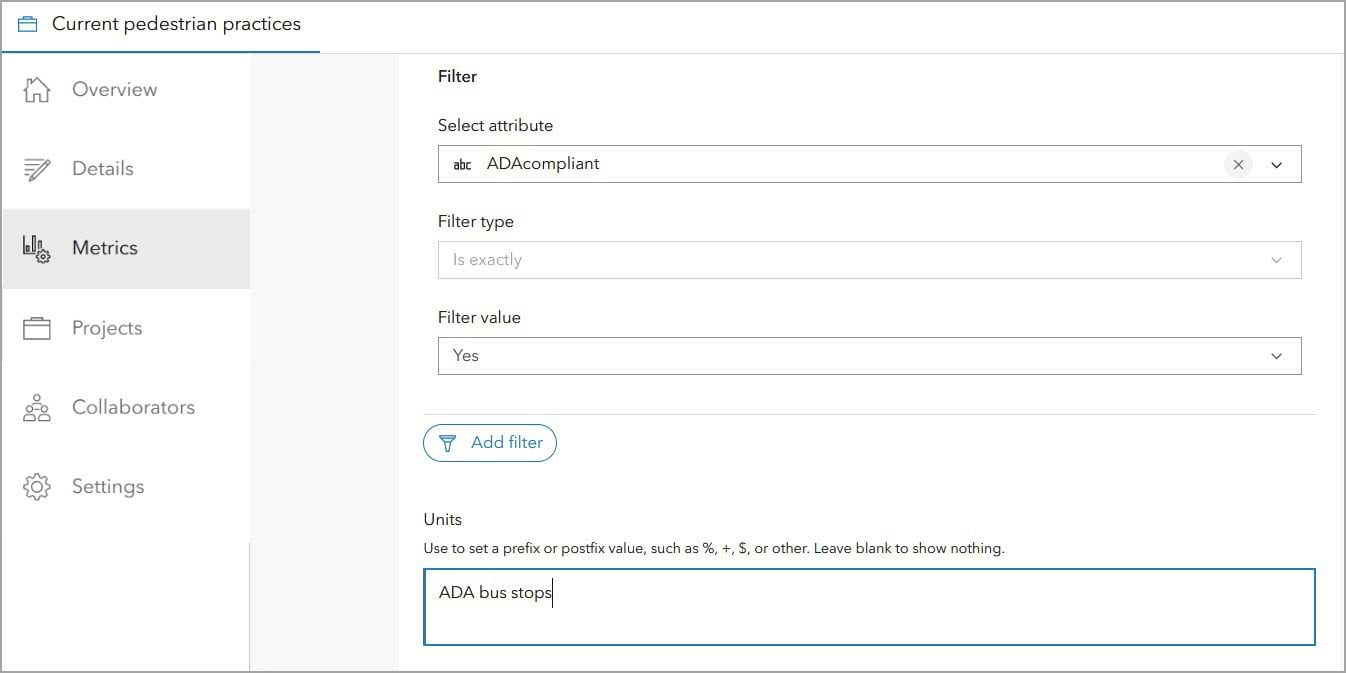
Put projects and initiatives on the map
Site managers can feature initiatives on sites using the gallery card, header links, search catalogs, and so on. You can configure the initiative live view (such as a project or discussion board) in the workspace. Be sure to include a description and status, feature a map or image, showcase content and metrics, and more.
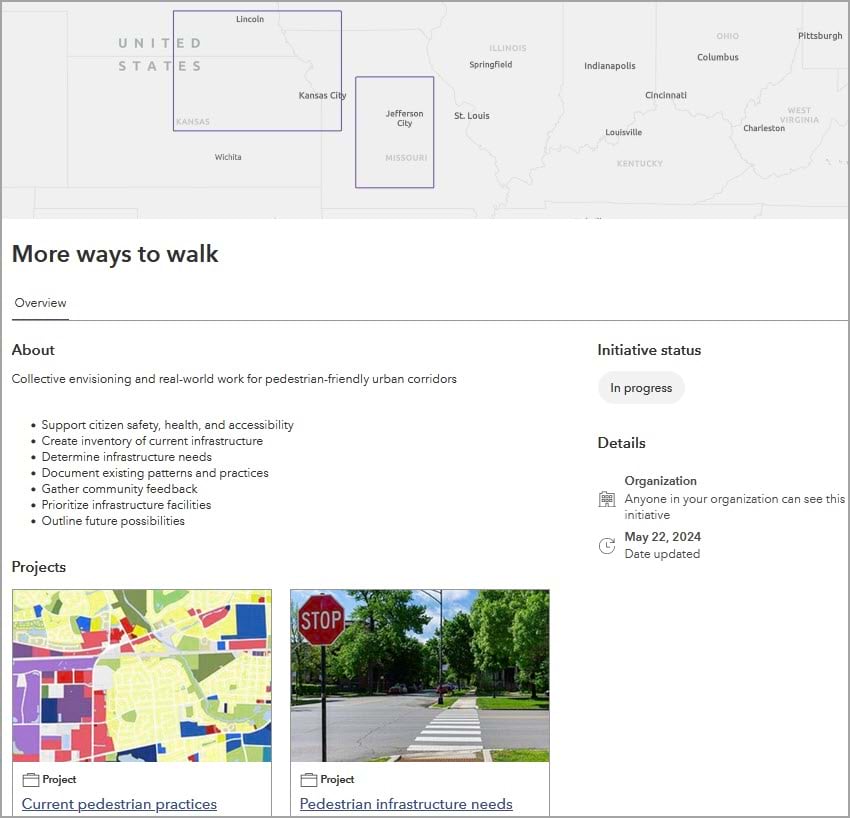
Projects and initiatives are grounded in geography, and project or initiative locations can be used for discovery and visualization. The dedicated project and initiative search routes (/projects and /initiatives, respectively) are spatially-focused and show projects and initiatives that have been shared to groups that feed the site’s content catalog. The initiative view includes a map that shows the location of associated projects (or initiative location).
Changes in Hub and ArcGIS Online
In Hub Premium, the Initiatives card on Hub Overview is now the Sites card. Existing references to initiative items will redirect to the corresponding site item. An initiative item is no longer generated when you create a site.
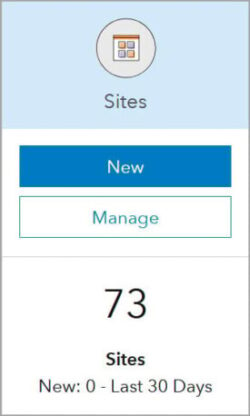
Previously created initiatives are now sites with all the same apps and data. Your existing initiative content will not change. You will not lose content or information in items and their corresponding groups.
Nothing changes about site and page layouts. Events and followers are connected to sites and will continue to work as before. Existing followers now follow a site instead of an initiative and can be managed in the site workspace.
Clean up empty initiatives
In ArcGIS Online, you can batch remove your organization’s empty initiatives, which have only a title and description. Users can delete old initiative items if they would like to clean up their ArcGIS Online content. Deleting an empty initiative will not adversely affect the corresponding site.
Owners of old initiatives and administrators of organizations who have opted in to workspaces will see a link to manage old initiatives from their Settings or from Hub Overview. You can access the pre-filtered link until the end of August , then you can directly delete ArcGIS Online content at any time. Find more details in the Initiatives to Sites – change management FAQ article.
The power of Hub Premium
Hub Premium customers can use an increasing variety of tools for engagement and communication. If you are a Hub Premium customer, you will see your license level indicated with a badge on Hub Overview.

Hub Premium sites retain the same features and function as they did (previously) as an initiative. Hub Premium capabilities include events, projects, discussion boards, and content-based discussions in groups.
Use redefined initiatives
Initiatives can be featured on one or many sites, and sites can link to one or many initiatives (versus the previous 1-to-1 relationship). One site can feature multiple initiatives and projects.
Hub sites will continue to provide your main web presence. Initiatives are more closely aligned with tracking and organizing work, and are a way to gauge and share progress towards longer-term goals.
The updated structure for sites, initiatives, and projects in ArcGIS Hub allows you to organize, track, and communicate your work toward goals, whether short-term, long-term, or overarching.
As you start using redefined initiatives, we welcome questions and ideas. Reach out to us on the ArcGIS Hub Community page. Learn about new features such as redefined initiatives by signing up for the ArcGIS Hub e-newsletter.




Article Discussion: