We are proud to share the highlights of another exciting release of ArcGIS Urban with you today. Learn about what got improved and what’s new in ArcGIS Urban with the June 2022 release.
Here are our favorite new features:
- Create a web scene from your urban model
- Visualize zones and overlays with new styles
- Undo and redo for editing in plans
And also two exciting announcements for this release – find out more below:
- Accessibility conformance report is available
- Urban API is out of beta
Create a web scene from your urban model
Being able to share a selection of your projects and plans with stakeholders is a crucial workflow in urban planning. The new version of Urban now allows you to create a web scene based on the content in your urban model that can be used for presentations and communication.
Simply select the projects and plans you want to include and create your web scene within a few seconds. Moreover, projects and plans in the web scene can be explored through a popup – check it out.
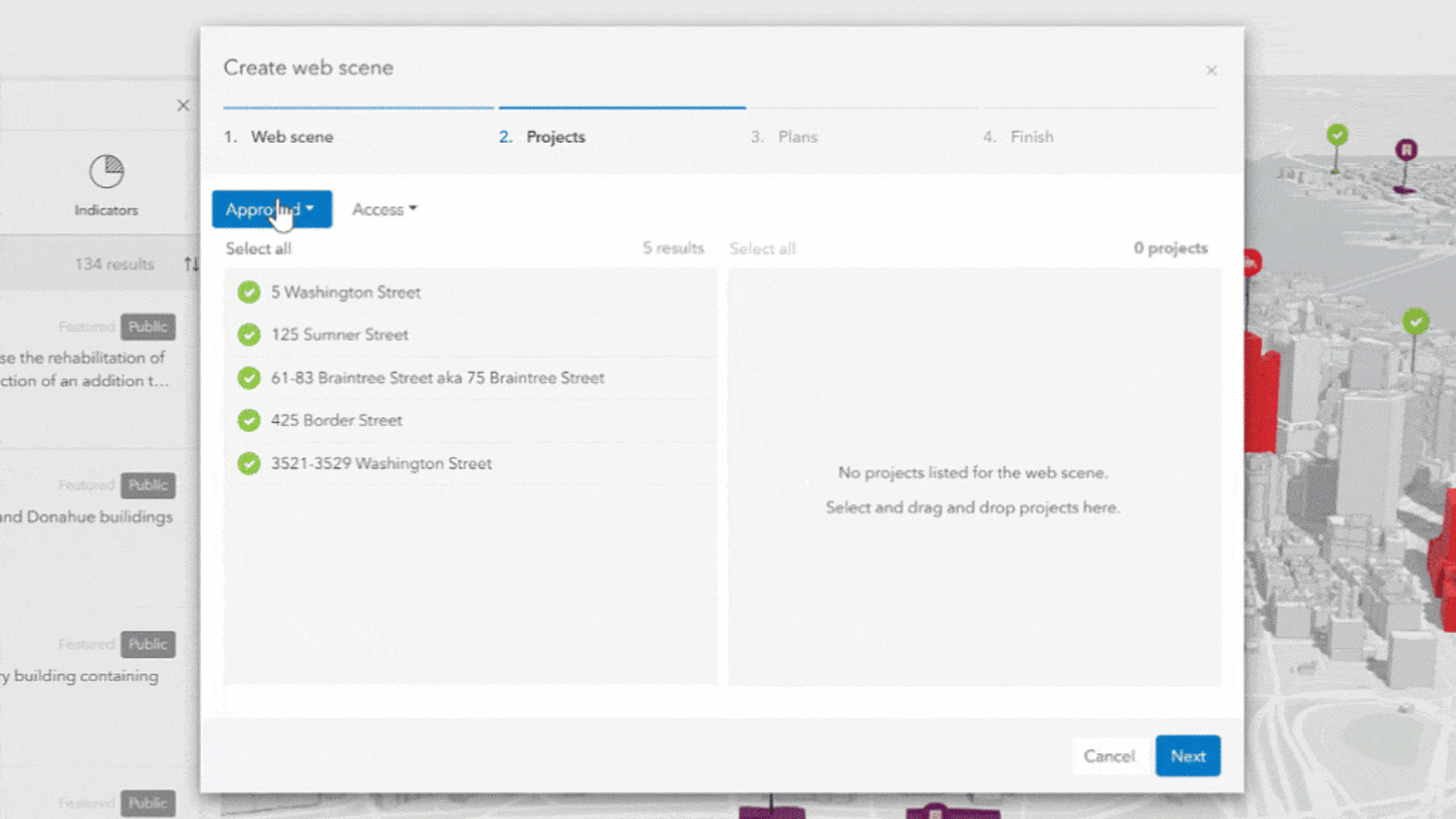
Additionally, this new feature also includes the possibility to open the created web scene in a Story Map – to create a compelling story – or in Experience Builder or Instant Apps – to build out a custom application around plans and projects.
Visualize zones and overlays with new styles
In addition, we have worked on improving the zoning map styling and editing in the plan editor. Zones and overlays are now always displayed together to give you the full picture of all the zoning regulations in your plan. To make this happen, we have added custom fill and outline styles for zones and overlays, so you have full control over how your zoning map is visualized.
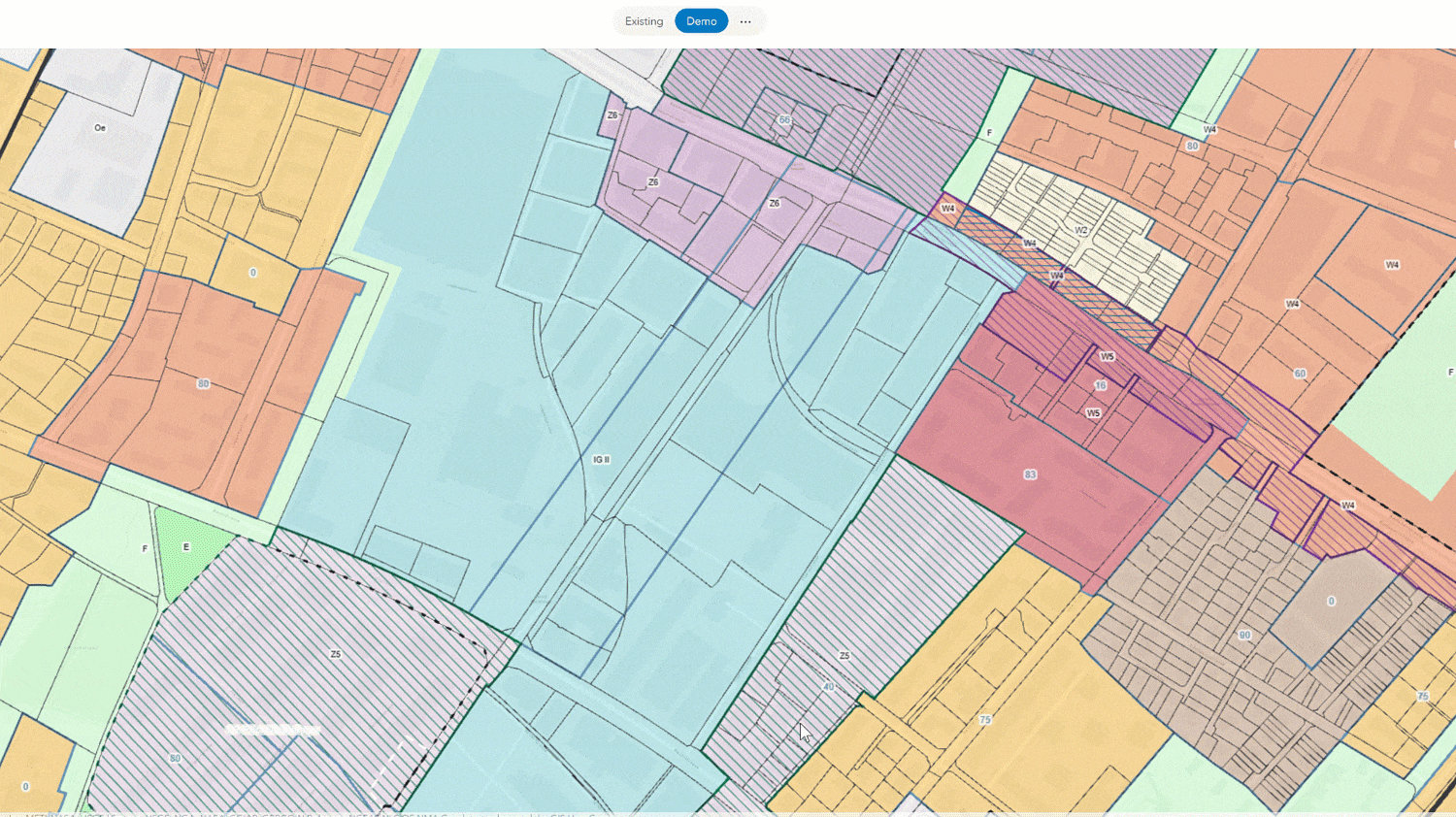
Exploring and editing zones and overlays is also more intuitive – you can do it now directly in the scene. Simply click on a zoning or overlay boundary to retrieve and modify zoning parameters.
The zoning legend in the side panel now includes both zones and overlays – and you can reorder the legend to customize it for your needs. We can’t wait to see you creating beautiful and understandable zoning maps with these new capabilities.
Undo and redo for editing in plans
With the June release of ArcGIS Urban, you can finally undo (and redo!) all of your edits in the plan editor. Whether you want to bring back a deleted building, undo the merging of two parcels, or change a zone back to the previous type – the new undo/redo capability will save the day.
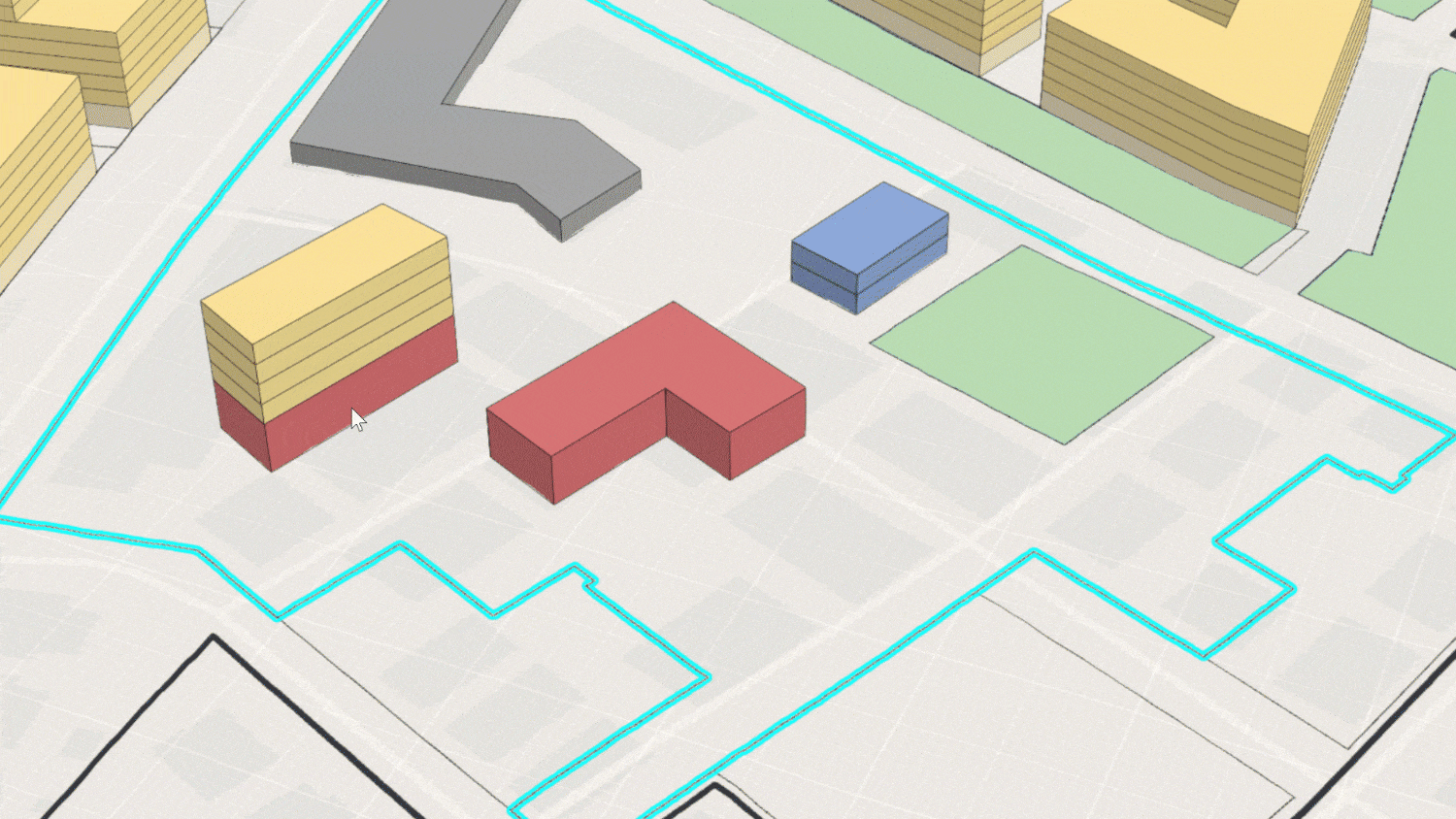
Moreover, check out the indications that we have added – whether it’s on the undo or redo buttons or in the alert – to confirm that you are undoing or redoing the actions you want. We are sure this new feature will improve your editing experience in the plan editor and are looking forward to hearing your feedback.
BONUS: Export viewpoints as slides
Finally, after introducing viewpoints in our last release, we have now added the possibility to export these viewpoints to your plan scenario web scene as slides for presentations.
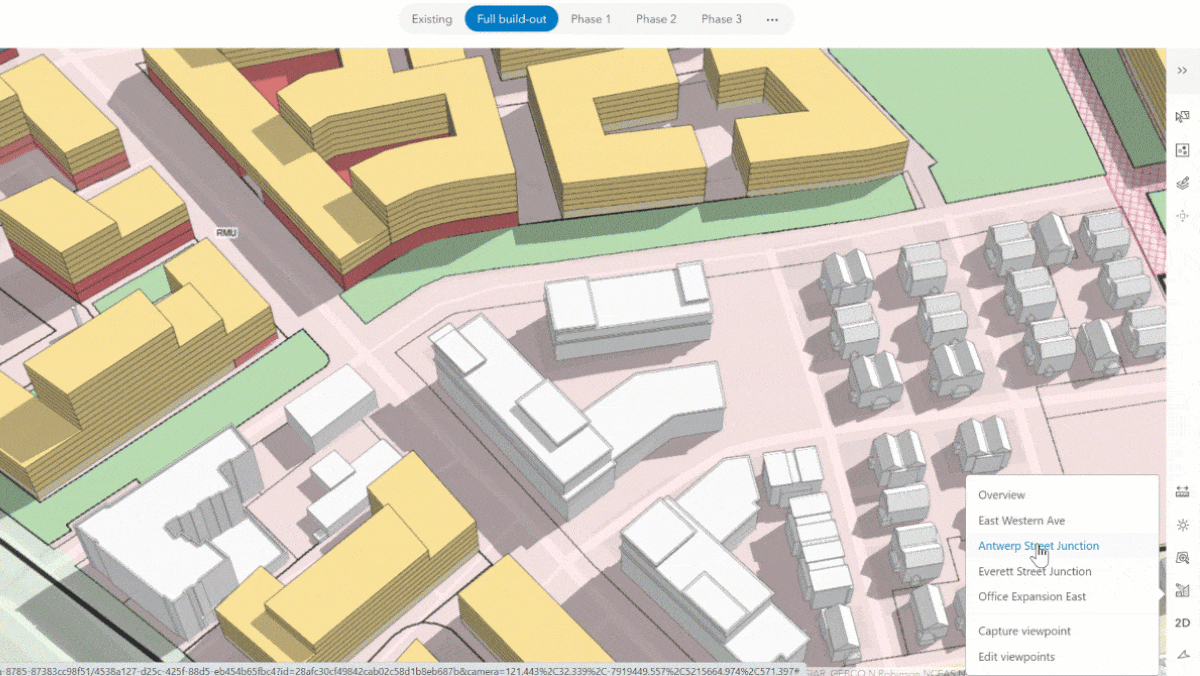
In conclusion, this further improves the integration of Urban with the Scene Viewer – and allows you to benefit from the capabilities of both tools.
Learn more
We’ve only shown you the tip of the iceberg here and the June 2022 release has a lot more to offer.
- Release notes: As a follow up, we recommend to read our release notes for a comprehensive list of all new features, improvements and bugfixes.
- Webinar: Do you want to see all of these new features in action? Then register now for our upcoming webinar happening on July 6th, 2022 (9 AM PT).
- Newsletter: Stay up-to date with announcements and more by signing up for our bi-annual ArcGIS Urban Newsletter.
And feel free to schedule a demo with our team to learn more about the capabilities of ArcGIS Urban, and how they can support the workflows in your organization.
Additional Resources
- Register for our Upcoming Webinars
- Visit the ArcGIS Urban Overview Page
- Review the ArcGIS Urban offering page
- Join our LinkedIn ArcGIS Urban User Group
- Join our ArcGIS Urban Esri Community
- Read more ArcGIS Urban blog articles on ArcGIS Blog
- Follow ArcGIS Urban on Twitter
- Visit the ArcGIS Urban Resources page
- Schedule a Demo
- Request a Trial
- Download the E-Book




Article Discussion: