If you’ve been reading any of the blogs coming out lately from the ArcGIS Workflow Manager team, you’re likely excited about the new features and functionality being released in the product! But you may be wondering, where can I go to learn more about getting started with ArcGIS Workflow Manager? What are the basic concepts? How can I implement this product to automate and simplify my organizational workflows? Well, we have answers for you. The new ArcGIS Workflow Manager Fundamentals Learning Plan is your one stop shop for all your Workflow Manager learning needs.
Currently, the learning plan contains three videos:
ArcGIS Workflow Manager: An Introduction
This video is where you’ll learn about ArcGIS Workflow Manager capabilities and how it can be used to streamline submission and approval workflows (such as permitting, data submission and data requests) and versioned data editing workflows that use the new Utility Network, Parcel Fabric or Linear Referencing Network.
ArcGIS Workflow Manager: Configure and License
This video is where you’ll learn about ArcGIS Workflow Manager architecture and how it fits into your existing ArcGIS implementation. Learn about things to consider when planning your Workflow Manager Server deployment. And finally, understand the configuration and licensing process and whether a high availability deployment of Workflow Manager Server is right for your organization.
ArcGIS Workflow Manager: Basic Concepts
This video is where you’ll learn about the basic concepts of ArcGIS Workflow Manager including the components of a job, and how to create and interact with jobs on the ArcGIS Workflow Manager Work tab and in ArcGIS Pro.
We will be adding additional videos to the learning plan in the future on more advanced concepts.
We hope you enjoy the videos in the learning plan, and they are beneficial to you on your journey to configure and implement ArcGIS Workflow Manager in your organization. We also invite you to check out some of our other resources below.
Learn More
- Connect with the ArcGIS Workflow Manager Community
- Learn more on the ArcGIS Workflow Manager product page
- Access Workflow Manager documentation
- Check out the Workflow Manager Getting Started video on YouTube

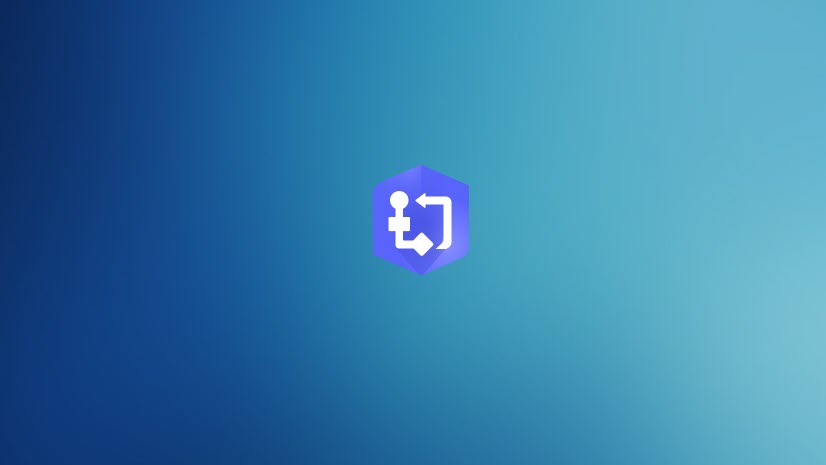

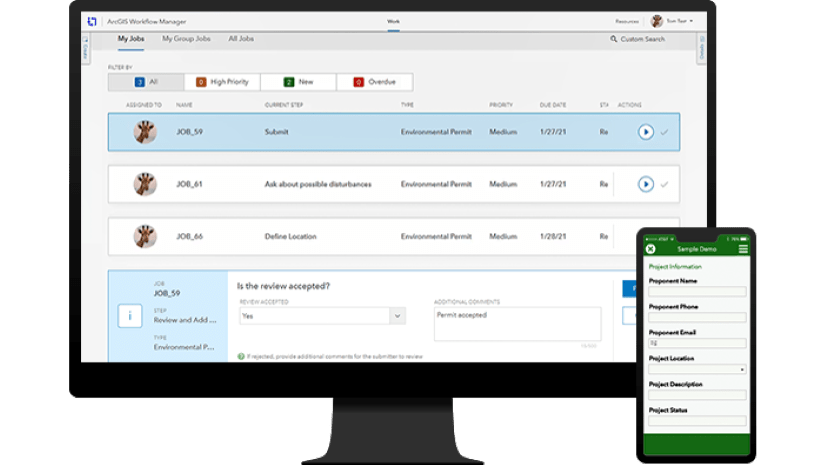
Article Discussion: