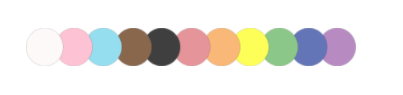
Join us on Thursday, June 24th, at 2:00pm Eastern for the next edition of ArcGIS StoryMaps Live.
- Get up to speed on new enhancements to ArcGIS StoryMaps and see what’s coming next
- Our featured storyteller, Sean Dunnington, will discuss how he uses ArcGIS StoryMaps to write stories about queer space and place
- Let Esri’s StoryMaps team answer your questions live
To attend the webinar, register here
Our featured storyteller: Sean Dunnington

Sean Dunnington is an applied playwright who writes stories centered around queer space and place. After receiving an experimental B.A. in Applied Playwriting from the University of Redlands’ Johnston Center for Integrative Studies, he went on to have his stories produced across the country. Recent plays include: The Children’s Farm (Custom Made Theatre – SF), Flat Fish (LabTheatre – NYC), Zap (Lounge Theatre – LA), Bonkers for Bonkers (NYC LGBT Center).
In August 2020, he began co-authoring sections of An Inclusive History of Conservation GIS with the Esri Conservation Program. This project studied and documented the contributions queer folx and people of color have made to the history of conservation, geography, GIS, and technology. As a storyteller who focuses on queer spatial belonging, Sean stumbled his way into the world of queer geography and is now a fierce proponent of the theory.
Sean strongly believes that queer people need to scrutinize both geography and GIS, and at the same time, GIScientists and geographers need to care for, represent, and map queer communities and issues. In applying queer theory to maps (queer geography), we can examine the binaries in which we’ve considered queers in space, as well as reimagine space itself as queer. Using ArcGIS StoryMaps, Sean integrates his passions for storytelling and mapping to better illustrate and examine queer stories.
Read some of Sean’s stories:
Bay Area Overview: People Experiencing Homelessness (PEH)
Alba & Safe Place Site-Community Partnerships Info Session
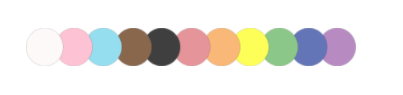


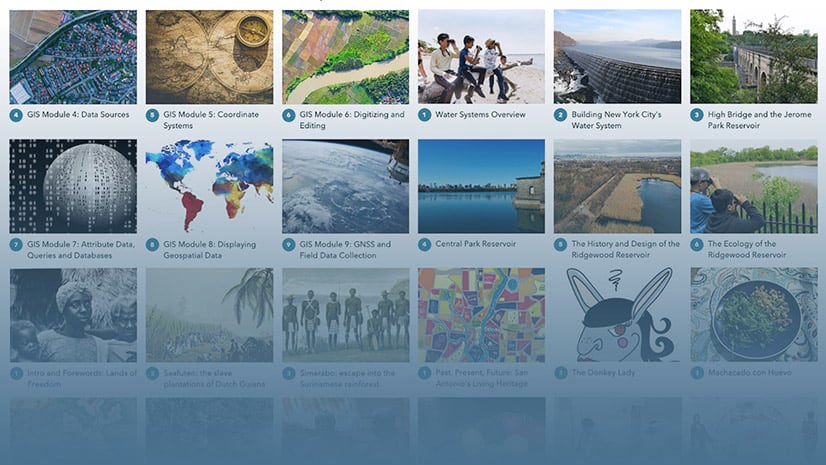

Where in the new ArcGIS Solutions app/website can I find links to preview what the solution is link before deploying? On the old ArcGIS Solutions site several solutions had a Try It Now link. Those links really helped with selling the deployment of new solutions to different departments without me having to create a demo version of it first.
Hi Joshua,
You can now find the “Try it live” solution previews in the “Use Police Transparency” section of the help documentation. For Police Transparency, the direct link is: https://police-transparency-statelocaltryit.hub.arcgis.com/
Thanks for your question!