The April 2021 release of ArcGIS Online and the November 2021 release of ArcGIS Enterprise 10.9.1 include a new Map Viewer (formerly known as Map Viewer Beta). The older version of Map Viewer is now listed as Map Viewer Classic and can still be accessed in ArcGIS Online and ArcGIS Enterprise.
This begs the question, which Map Viewer should I use to be successful when creating and editing maps for ArcGIS Field Maps? You’ll likely end up using both, but the answer to this question depends on how you currently create maps for the field.
There are some capabilities, such as configuring pop-ups and creating feature templates that are not currently included in the new Map Viewer—so you’ll need to use Map Viewer Classic. However, there are some capabilities included in the new Map Viewer, such as creating group layers, that aren’t supported in Map Viewer Classic.
The following should be considered when creating maps for use in Field Maps:
- The default Map Viewer experience
- Pop-ups
- Feature templates
- Group layers
Default Map Viewer experience
The current default Map Viewer experience is Map Viewer Classic. If you want to change the default experience to the new Map Viewer, you’ll need to do so from your organization’s settings. See Primary map viewer (ArcGIS Online) or Primary map viewer (ArcGIS Enterprise) for more information.
The default Map Viewer experience you should use depends on what features are most needed when creating your maps for the field. If your maps require configuring pop-ups or creating feature templates (as described below), you may want to keep Map Viewer Classic as the default Map Viewer experience. Regardless of which Map Viewer is the default for your organization, both are always accessible.
Configure pop-ups
The new Map Viewer includes a pop-up experience that is supported in the Field Maps mobile app. You can configure dynamic pop-ups that include field lists, charts, attachments, custom Arcade elements, and more. To learn more about creating pop-ups in Map Viewer, see Pop-ups: the essentials (blog post).
Create feature templates
Creating feature templates allows mobile workers to select from categorized features when collecting data in the field. Feature templates cannot currently be created in the new Map Viewer. Feature templates can be created in Map Viewer Classic or in ArcGIS Pro. They can also be created by duplicating existing feature templates in the Field Maps Designer web app.
For more information, see Create feature templates in Map Viewer Classic (ArcGIS Online), Create feature templates in Map Viewer Classic (ArcGIS Enterprise), Create feature templates in ArcGIS Pro, or Manage feature templates in Field Maps Designer.
Group layers
The new Map Viewer allows you to organize related layers in your map by creating group layers. Group layers are also supported in the Field Maps web and mobile apps. However, group layers are not supported in Map Viewer Classic. If you save a map that contains group layers in Map Viewer Classic, the group layers will be lost. You’ll then need to redefine them in either the new Map Viewer or ArcGIS Pro.
For more information see Create and manage group layers in the new Map Viewer (ArcGIS Online), Create and manage group layers in the new Map Viewer (ArcGIS Enterprise), or Work with group layers in ArcGIS Pro.
FAQ
Will changes I made in the Field Maps Designer web app persist if I save the map in the new Map Viewer or Map Viewer Classic?
Yes. If you make changes in the Field Maps Designer web app, such as configuring the form, those changes will persist if you save the map in either the new Map Viewer or Map Viewer Classic.
Will saving the map in the new Map Viewer affect changes I made in Map Viewer Classic?
No, changes from Map Viewer Classic will persist. For example, if you use the new Map Viewer to add group layers and then save the map, the pop-up you configured in Map Viewer Classic will persist.
What features from Map Viewer Classic are supported in the new Map Viewer?
For a complete list of available features in the new Map Viewer, see Map Viewer web map compatibility (ArcGIS Online) or Map Viewer web map compatibility (ArcGIS Enterprise).
Additional resources
While the new Map Viewer brings a plethora of new and exciting capabilities, we recognize that it also brings some changes to how you create maps for the field. If you have additional questions about Map Viewer and Field Maps, please post them to the Field Maps Esri Community. Additionally, check out the following resources to learn more about the new Map Viewer:
- New Map Viewer in general availability (ArcGIS Blog post)
- Map viewer compatibility (ArcGIS Online)
- Map Viewer web map compatibility (ArcGIS Enterprise)
This post was originally published on April 14, 2021 and was updated on August 9th, 2023.



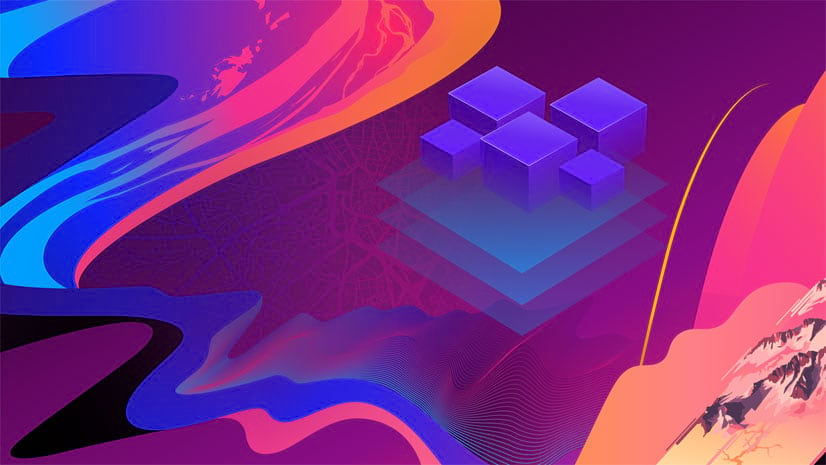
Commenting is not enabled for this article.