Two-way sharing is a new feature coming to your distributed collaboration workflows in ArcGIS Enterprise 10.9.
In this demo, Indhu walks through the workflow, and shows how two participating organizations can seamlessly share and edit data across their environments.
For this scenario, Indhu shows a collaboration between two departments on a new subdivision development project: a Public Works department and a department of Water and Power.
The Public Works department owns a water collection dataset and has requested for the water and power department to provide ongoing updates as changes occur throughout the collections network.
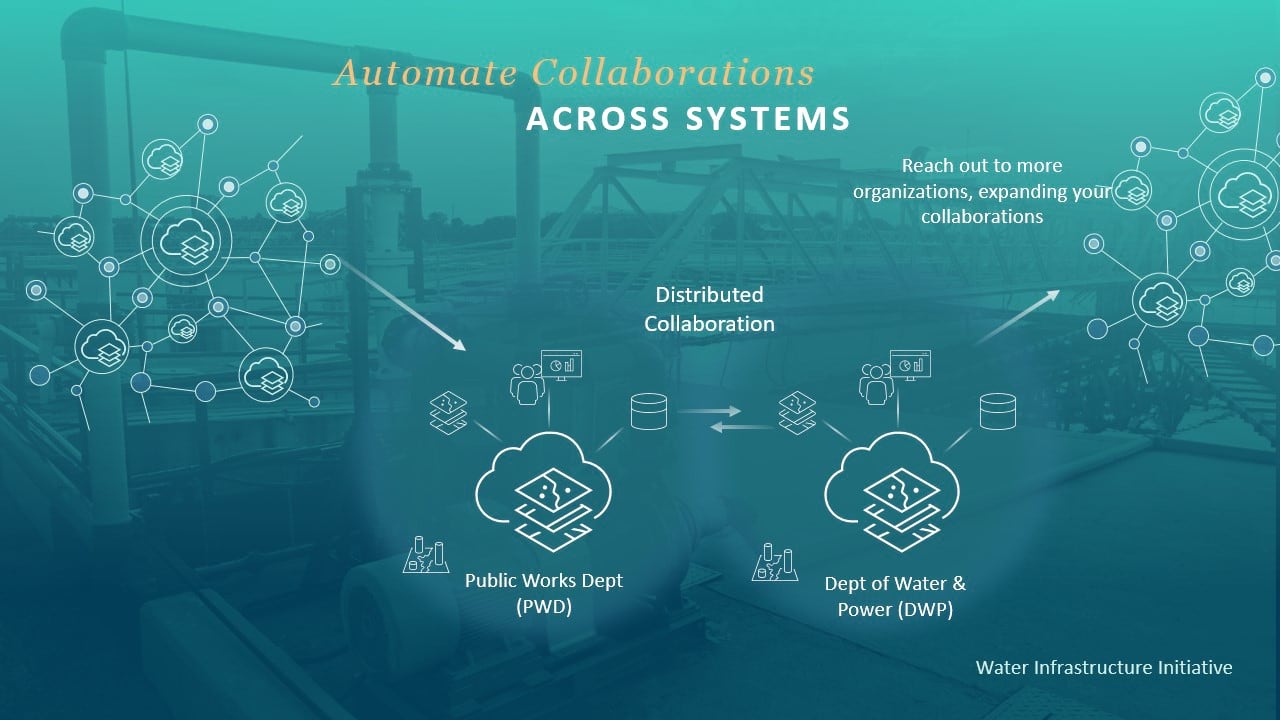
In this scenario, both departments have their own ArcGIS Enterprise 10.9 environments and they need a way to share this information without having to export data or maintain it separately.
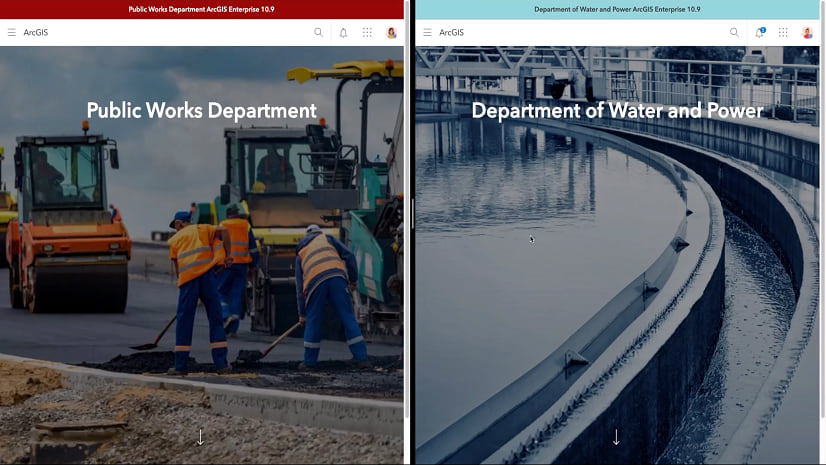
To achieve this workflow, administrators in both organizations have setup their environments to use distributed collaboration where the Public Works department is the host and the department of Water and Power is the guest.
They’re using a group in each environment that contains their project’s maps and data. The groups are scheduled to send and receive item and data updates from both organizations on an hourly basis.
To demonstrate how this data can be shared, Indhu adds a new water collection line to the water collections dataset, to simulate the department of Water and Power’s field crew making edits to the data while in the field. Those edits are then shared with Public Works on the next scheduled hourly sync.
Because these organizations are collaborating on a joint initiative, their workflow also requires for edits to be sent from the Public Works department to the department of Water and Power.
To do so, the administrators of both organizations have setup two-way sharing. To support two-way sharing, the Public Works department set the Water and Power department’s access as send and receive. Then, they set the collaboration workspace to support two-way sharing. This enabled the Public Works department, who owns the data, to share a feature layer to the collaboration group.
From there, the department of Water and Power has access to send and receive edits on the layer.
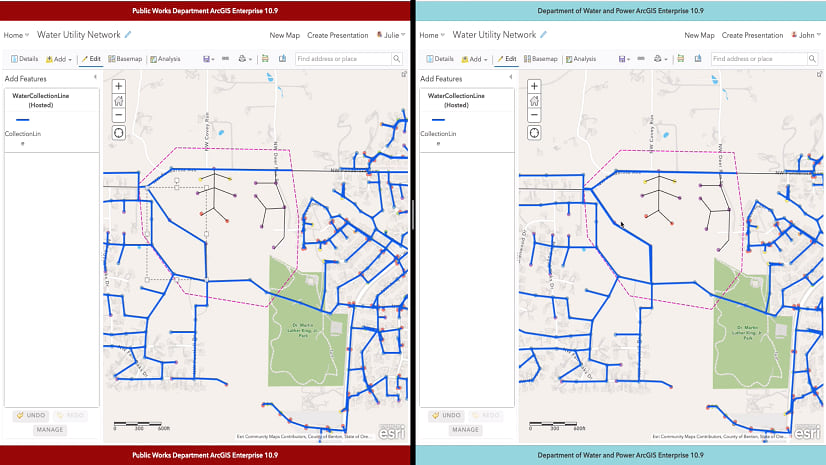
In a second scenario, Indhu shows that a public works field engineer has added a new water collection line feature to the shared data. Once the next hourly sync occurs, the department of water and power sees the newly added feature and its attributes in their organization’s web app.
This newly introduced capability in distributed collaboration is a great way for organizations to allow shared editing of feature layers while collaborating on joint initiatives.
Learn more:
- What’s new in ArcGIS Enterprise (10.9 updates will be available this spring)



Article Discussion: