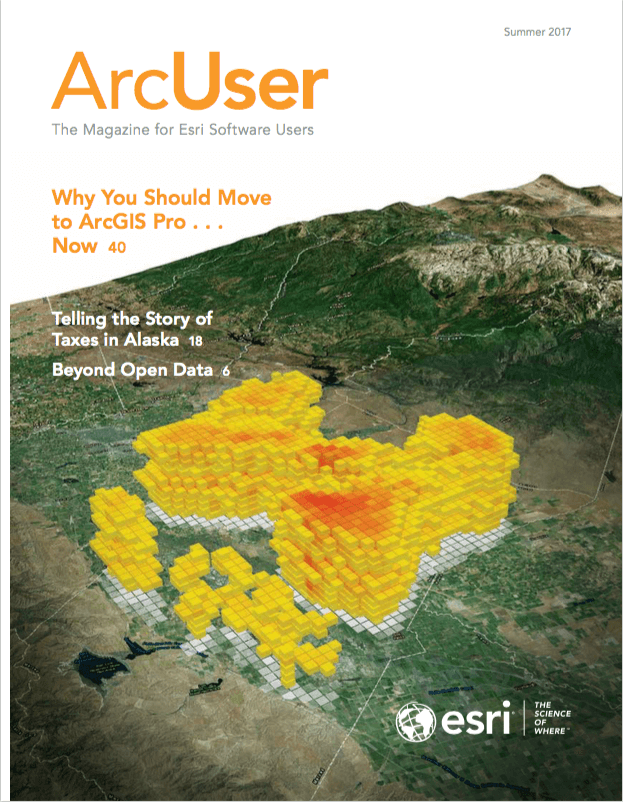If your organization has a qualifying Esri product and is current on maintenance, your users will have unlimited access to Esri’s self-paced e-Learning resources. As a GIS manager, you can use these resources to keep the skills of your core ArcGIS users up-to-date so your organization can benefit from the constantly expanding analytical and visualization capabilities of ArcGIS.
You can also build expertise in your less experienced GIS staff members and make casual users more proficient. E-Learning is also a great way to generate excitement about the technology and expand awareness and appreciation of what can be done with GIS. To take full advantage of e-Learning in your organization, you need an enterprise-wide strategy that decides who will use e-Learning and how they will be managed.
Who Will Use E-Learning?
Everyone in your organization is eligible for e-Learning because access does not require an Esri product license or named user status. This means that anyone in your organization who might benefit from e-Learning can use it. In addition to continuing education for your core staff, you can include casual users, members of groups who are not direct users but who are interested in becoming more knowledgeable, and employees who would like to include GIS as part of their professional development.
How Will You Manage E-Learning Access?
Access can be managed through ArcGIS Online or through My Esri. The method you choose depends on the nature and number of your learners.
Using ArcGIS Online is easy because you or your administrator can grant access to e-Learning to all the named users in your organization at once. However, only named users will be able to use e-Learning. These members must use the same user name and password they use for ArcGIS Online. If they previously took training using an Esri public account, that training will not be associated with training completed using ArcGIS Online access. If these staff members are removed from the ArcGIS Online account, e-Learning terminates, and they will need to contact Esri Customer Service to transfer their training history to a public account. If e-Learning will be limited to a consistent number of ArcGIS Online named users, this may be a good option for you.
With My Esri, anyone connected to your My Esri organization has e-Learning automatically enabled. Make sure anyone who is not a member of ArcGIS Online for your organization is connected to your organization in My Esri. Administrators for My Esri can connect users using the email tool available at My Esri to invite as many as 1,000 people at a time to connect to My Esri. E-learning access can be limited by administrators to a specific time. If individuals have existing public accounts for e-Learning, they can continue to use them. Although administrators will see all connected users, filters in the Manage Users table can be used so only e-Learning users are displayed.
Whether you use ArcGIS Online or My Esri to manage e-Learning, determine if staff should request access to e-Learning or be automatically granted it. As staff are hired or leave, make adding or removing them from ArcGIS Online or My Esri part of your organization’s standard procedures. Periodically revisit your management processes for e-Learning to evaluate how it is being used and if your organization would benefit from expanding access to it. Visit esri.com/training to learn more about this resource.