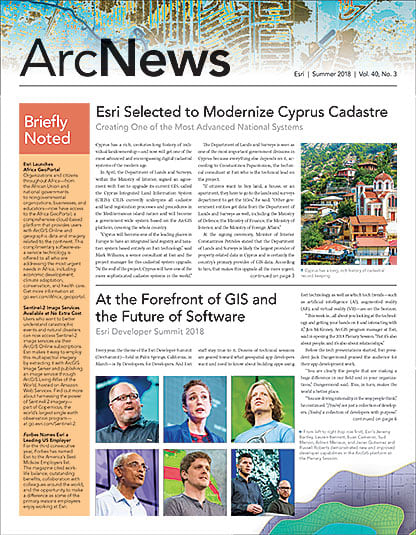Colorado Water and Sanitation District Implemented Data Reviewer—and Will Save a Year of Time
The two-person GIS team at South Adams County Water and Sanitation District (SACWSD), based in Commerce City, Colorado, handles huge datasets for drinking water, irrigation, and sewage systems. Serving nearly 50,000 customers over about 65 square miles, SACWSD is the largest combined water and sanitation district in Colorado. It gets its water from wells, a reservoir, and the Denver Water utility. For a separate irrigation system, SACWSD draws water from nonpotable well supplies. In an effort to conserve drinking water, it is also building one of the largest nonpotable irrigation systems in the United States.
To keep all the water running, SACWSD has to have good, accurate data. But in fall 2016, as the district was using GPS to collect data on its infrastructure systems, GIS supervisor Cliff Sullivan and GIS technician Mark Dickman noticed that the data quality was varying widely. They were tasked with cleaning it up, and it initially appeared as though this assignment was going to be a long and tedious one.
Sullivan and Dickman started by manually reviewing each piece of data for spatial accuracy and attribute correctness. But this type of quality control (QC) was limited, since it was exploratory rather than comprehensive.
After the bulk of the data had been collected, Sullivan was browsing the agenda for the Esri Water Conference and noticed that Esri offered data health checks. He then learned about ArcGIS Data Reviewer, an extension he could use with ArcGIS Desktop and ArcGIS Enterprise to make his and Dickman’s QC job go much faster.

Learning Data Reviewer
In addition to getting the ArcGIS extension, SACWSD purchased on-site consulting services from Esri’s Professional Services. Over two days, Sullivan and Dickman worked with Michelle Johnson, a senior GIS Quality Assurance (QA) lead and ArcGIS Data Reviewer advocate, to implement Data Reviewer and gain authoritative knowledge of the extension.
Data Reviewer allows users to perform hundreds of checks on their data, which is what Sullivan and Dickman liked about the extension—though it also meant that they didn’t really know where to start. At first, they used Data Reviewer to get an overall snapshot of the collected data. Then, with Johnson’s help, they learned which data checks to prioritize and decided where to begin the editing process.
“Michelle was patient and very thorough in showing [us] how to use the product,” said Sullivan. “We covered a lot in the two days that she was on-site. Our experience with Esri Professional Services was stellar.”
Working directly with Johnson on configuring the required checks for their datasets allowed Sullivan and Dickman to make rapid progress. While some checks are self-explanatory, other more advanced ones require experience to understand the logic behind them and to get them to run correctly. For SACWSD, intergovernmental standards and best practices are now captured in templates and made available for use by anyone at the district who uses compatible software.
“I highly recommend this approach for small shops [that] are not able to dedicate 100 percent of their time to doing QC,” said Dickman.
Doing the Data Checks
With Johnson’s guidance, Sullivan and Dickman decided to focus first on finding disconnected features. This ensured that all the features in a water system were correctly connected so that SACWSD’s water modeling software could run successfully and provide accurate results.
Next, Sullivan and Dickman used the Unique ID Check to make sure each asset ID was populated and didn’t have duplicate values. This would help employees and contractors create work orders and service requests correctly within SACWSD’s asset management software.
Johnson was also instrumental in building the GIS team’s databases and giving Sullivan and Dickman advice on data modeling. For example, it is currently best for them to use domains instead of subtypes. She also helped them build a data schema that is now self-explanatory to users at SACWSD.
“By the time she left, we had our dataset on the path where we wanted to go,” said Sullivan.
And that was evident. Within three months, Sullivan and Dickman had completely cleaned up one of the three datasets they were tasked with fixing. They are now completing the spatial edits needed on the remaining two larger datasets. Using Data Reviewer also helped the GIS team standardize a new QC process, which now consists of prioritizing and finding errors and tracking corrections.
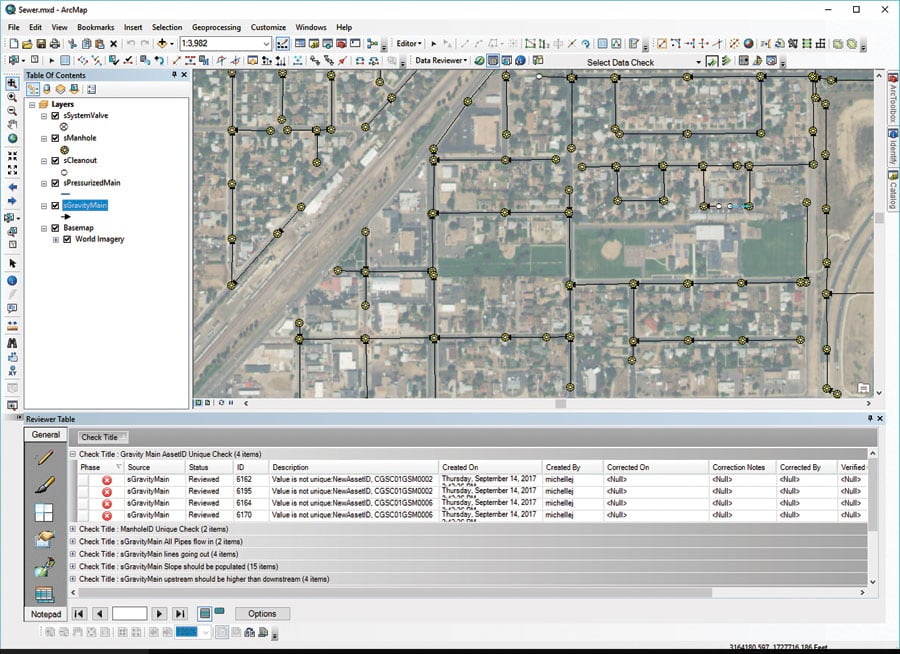
Ahead of Schedule
Before they acquired Data Reviewer and contracted Johnson’s help, Sullivan and Dickman were looking at a years-long process of manually checking features as they built their database. Both of them, plus an intern, were doing the work.
Now, Dickman is the primary staffer working on the effort, and he is already six months ahead of schedule. By the time all three data-sets are complete, the GIS team expects to have saved more than a year of time.
“Enabling customers to use their GIS effectively and efficiently is what Esri does,” Johnson reflected. “It was my pleasure to work with a great set of folks like Cliff and Mark, and I am happy to be part of their success.”
As SACWSD continues moving forward with new infrastructure development, the GIS team plans to keep using Data Reviewer to perform QC on all new geospatial data, as well as to maintain existing data.
“Investing in Data Reviewer will reward the investor by [saving] time and effort,” said Sullivan. “It just gives users quality assurance that they won’t have otherwise. It’s well worth it.”