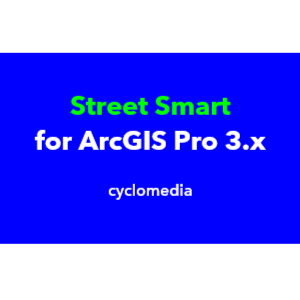Overview
Overview
The Street Smart™ Widget for ArcGIS introduces high resolution street-level oriented imagery to Web Apps that you build with the Web AppBuilder. The widget works with the Web AppBuilder Developer edition 2.0 and up, or, if your organization uses ArcGIS Enterprise, you can use the widget with Web AppBuilder integrated into Portal for ArcGIS.
Cyclomedia uses a unique, patented recording system that creates parallax-free 360° spherical images with exceptionally high accuracy. Cyclomedia mobile data acquisition vehicles capture GeoCycloramas every 5 meters (5.46 yards), which allows you to view buildings, objects, public green spaces and roads from various angles. These GeoCycloramas enable precision measurements for asset inventories and convenient field checking for condition assessments from the office.
With the Street SmartTM Widget integrated into your Web App, Cyclomedia’s imagery and many features of Street SmartTM become accessible:
- View both current and historical
GeoCycloramas
- View detailed GeoCyclorama
image information
- Display various overlays on top of GeoCycloramas, including user-defined overlays
- Perform different types of measurements in GeoCycloramas, such as point, distance, surface and height measurements
- Export your view to PNG images
Documents
Versions
- 24.1.0 - Updated API version with various fixes
- Point Cloud tool is fixed
- Fixed Cross Section styling issue
- Fixed overlays not loading when toggled on the overlay list
- 23.1.5 - Various fixes and updates
- Create config option to turn on/off Street Smart Coverage Layer by default
- Fixed SRS missing features bug
- Fixed style issue with the elevation box width being too big
- Fixed creating features bug when selecting another feature first
- Updated API includes cruise mode
- Optimized method for adding overlays only once
- 23.1.4 - Updated API version that fixes various bugs and shows overlays more accurately
- Fixed SLD error with toHex() being undefined
- 23.1.3 - Updated Atlas API URL
- Removed layers from measurement list if they are turned off
- Added a visibility scale to the Cyclorama Coverage Layer
- Modified overlay list size
- Add all layers to the overlay list fix
- 23.1.2 - Multiple bug fixes
- Fixed SRS issue that was causing a blank screen when opening the widget for France
- Fixed SRS issue that was causing polylines to be invisible
- Support editing features inside of Postgres and Oracle databases
- Allow user to click on the Coverage Map to select a new Cyclorama instead of closing the widget automatically when zoomed too far away
- Allow pop-ups to open correctly while the widget is open
- Stop the cyclorama from changing recordings when clicking on the map
- 23.1.1 - Fixed Measurement layer [X] that was not showing up accurately when editing points
- 23.1 - Major fixes and updates to the widget:
- Styling fixes for table opacity and fixed size for navbar icons
- Removed zoom button check boxes from config
- Fixed deleting a point in edit mode/closing edit mode still keeps the X on the map
- Fixed deleting a point in edit mode still keeps the point in the cyclorama until you move around
- Fixed symbology colors that don't show up correctly for some features
- Dashboard theme: fix for white text color in measurements side panel
- Fixed location/measurement points that are not accurate when adding new features
- Fixed layers with thousands of features do not load in the cyclorama automatically
- Fixed closing edit mode after adding a new point or making edits turns off all overlays
- 22.5 - Changed style to match new Street Smart version 2.0, style fixes for Dart Theme
- 22.4 - Major fixes and updates to the widget:
- Added coded domain and field aliases to object info
- Made style changes to the object info table-Fixed error when <Null> value is found inside feature
- Added an adjustable display scale for the recordings
- Fixed panning issue caused by other widgets
- Sync map layer visibility with panorama overlays
- Allow the cyclorama to open by clicking on the coverage map but making the recording points invisible
- Fixed transparency issue for overlays
- Moved the Street Name layer so it doesn't overlap with the time control box
- Added warning message in case feature is not Z-enabled when saving measurements
- Fixed SRS issue with latest wkid not matching up with old wkid
- Updated API with a functioning toolbar in Full-screen Mode
- 22.3 - Added historic recordings to the 2D map, fixed a bug with the overlapping polylines not completing.
- 22.2 - Improved credential security, added alert for missing cycloramas, added cyclorama coverage map, and various bug fixes.
- 22.1 - Added oblique viewer, point cloud toggle, additional measurements, and various bug fixes.
- 21.4 - Small updates.
- 21.3 - Rendering improvements, quality of life changes, and visibility toggles for widget-generated layers.
- 21.2 - Small updates.
- 20.3 - Small updates.
- 19.3 - Small updates.
- 19.2 - Now with feature attribute window for ArcGIS.
- 19.1 - Second version with store measured features and more settings flexibility.
- 18.1 - First version with viewing, overlay, and measuring (no storage).
Provider
Cyclomedia is the market, technology and innovation leader in large-scale systematic visualization of environments, creating 360° panoramic street-level images from public roads (GeoCycloramas). Our patented technology allows ground truth accurate panoramic imagery to be produced relatively quickly on a nationwide scale through highly automated production and quality control processes.
Contact a Subject Matter Expert to learn how to access Cyclomedia products and services through the Street SmartTM Widget: info@cyclomedia.com

Business needs
- Asset Tracking and Analysis
- Field Service Management
- Situational Awareness
Industries
- Transportation
- Electric and Gas Utilities
- Telecommunications
Works with
Platform
- Web
System Requirements
Version
24.1.0
Listed Date
June 15th, 2018
Contact Information
Cyclomediahttps://www.cyclomedia.com/en/support/contact-servicedeskEmail