Following the ArcGIS Experience Builder Online Edition, the Developer Edition is now out of beta and available on the ArcGIS for Developers website!
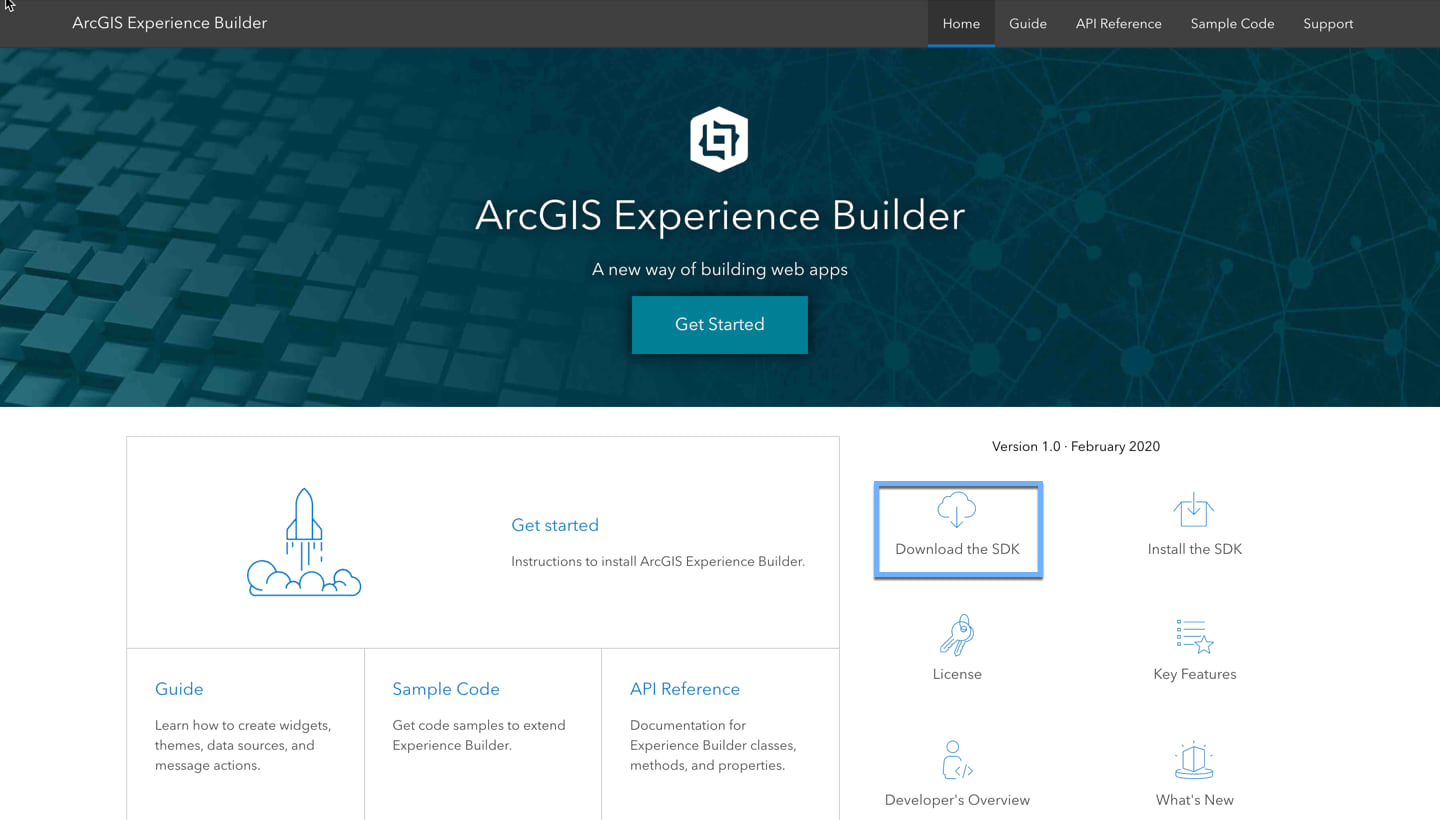
To download the Developer Edition, click the Download the SDK button highlighted above. Unlike the beta version, the widget code is open source in the final version.
SDK documentation
To help boost your productivity, great effort has been put into the SDK documentation. Information about classes, methods, and properties in the API Reference are pulled dynamically from the source code of Experience Builder. As a result, you can access the latest API information when a new release arrives.
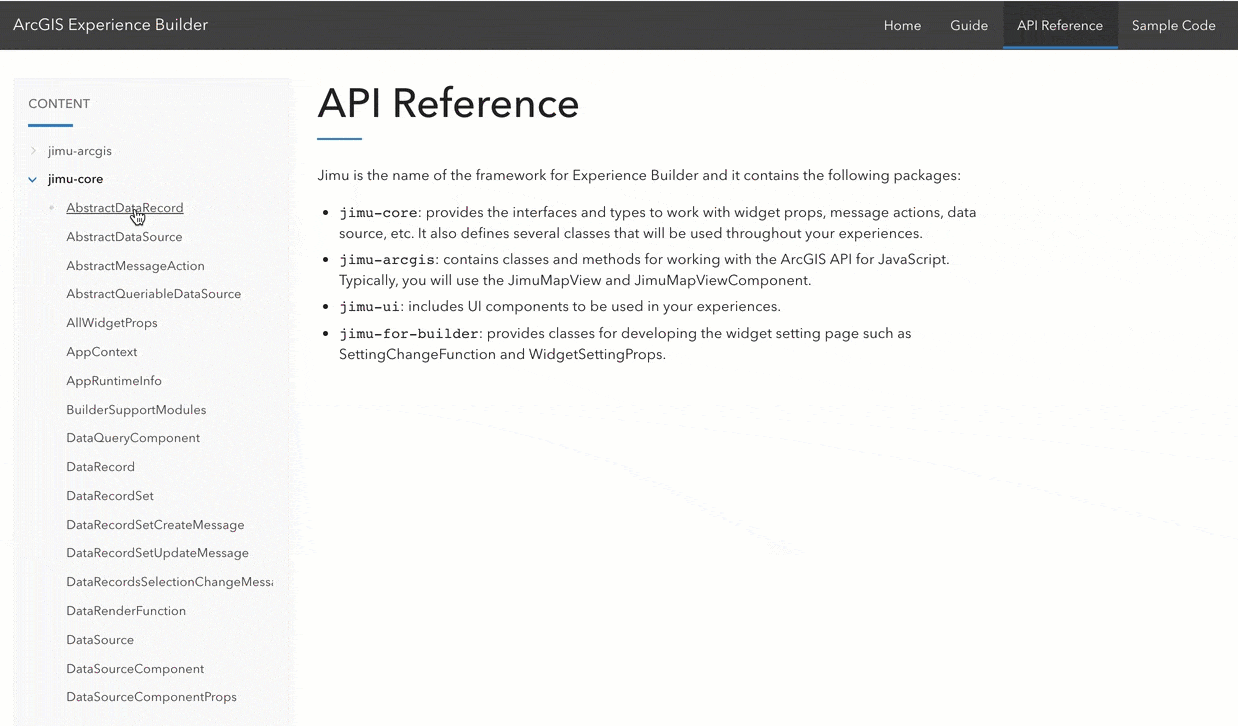
With Guide and Sample Code, you can learn to extend Experience Builder, not only with custom widgets and themes, but also with message actions. And all the samples are available on GitHub for you to download. We are also working on tutorials to help you get started quickly. Stay tuned.
There are a few ways you can access the Developer Edition on the ArcGIS for Developers website. One of the quickest routes starts with the Documentation tab as shown below.
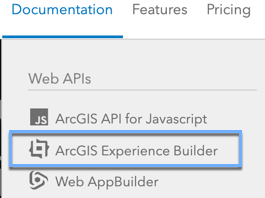
Download apps to host yourself
In addition to the new features added to the final version of the Online Edition, the Developer Edition has added the Download button in two places as highlighted below, so you can easily deploy apps to your own server. Downloaded apps are zip files.
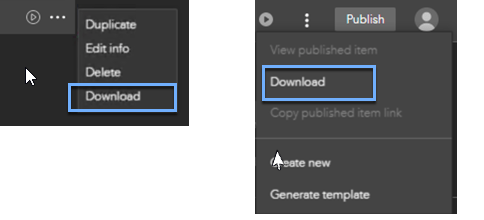
Learn React and TypeScript
Experience Builder takes advantage of modern web development technologies, including React, TypeScript, and ArcGIS API for JavaScript 4.x, which are part of the development platform. Read Core concepts to understand the components on which the extensibility framework is built. To learn React and TypeScript, visit the following websites to get started:
- https://reactjs.org/
- https://www.typescriptlang.org/
- https://www.sitepen.com/blog/typescript-workshop-01-what-is-typescript/
- https://www.accelebrate.com/training/react-typescript
Lastly, your participation and posts in the Early Adopter Community and on GeoNet really helped shape this product. For that, we thank you!
The ArcGIS Experience Builder Team



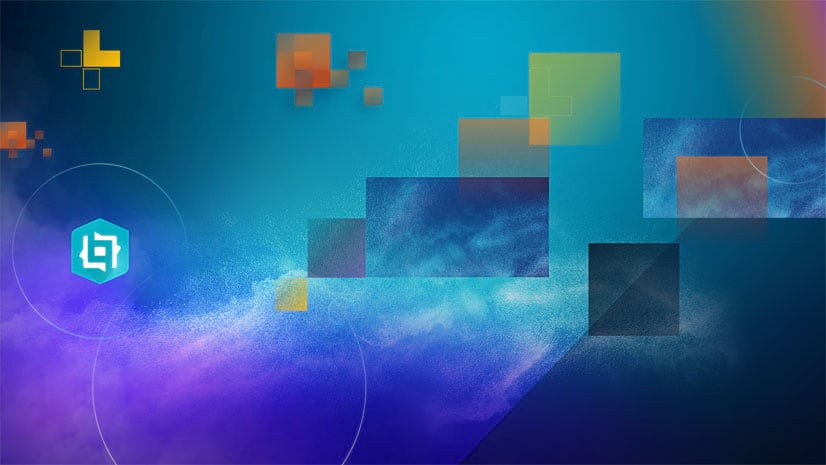

Article Discussion: