If you use ArcGIS Data Reviewer’s automated review workflows to assess the quality of your data, including using Reviewer Batch Jobs in ArcGIS Enterprise or map-based Reviewer rules available in ArcGIS Pro, then this blog is for you.
Data Reviewer for ArcGIS Enterprise’s ArcMap runtime-based server object extension and ArcGIS Pro’s map-based rules are being deprecated at the upcoming Q4 2021 release. To prepare for this change, we recommend you consider migrating automated review workflows to Data Reviewer’s capabilities available in ArcGIS Pro and attribute rules.
Data Reviewer’s automated review tools were integrated in attribute rule-based workflows starting with the ArcGIS Pro 2.5/ArcGIS Enterprise 10.8 releases. Attribute rules are capabilities of the geodatabase that enhance the editing experience and improve data integrity. They are user-defined rules that automatically populate attribute values (calculation attribute rules), prevent the creation of poor quality data in editing workflows (constraint attribute rules), and support quality control of existing features and rows in your geodatabase (validation attribute rules). Constraint and validation attribute rules can be created using either the Arcade expression language or Data Reviewer’s configurable checks.
Learn more about attribute rules
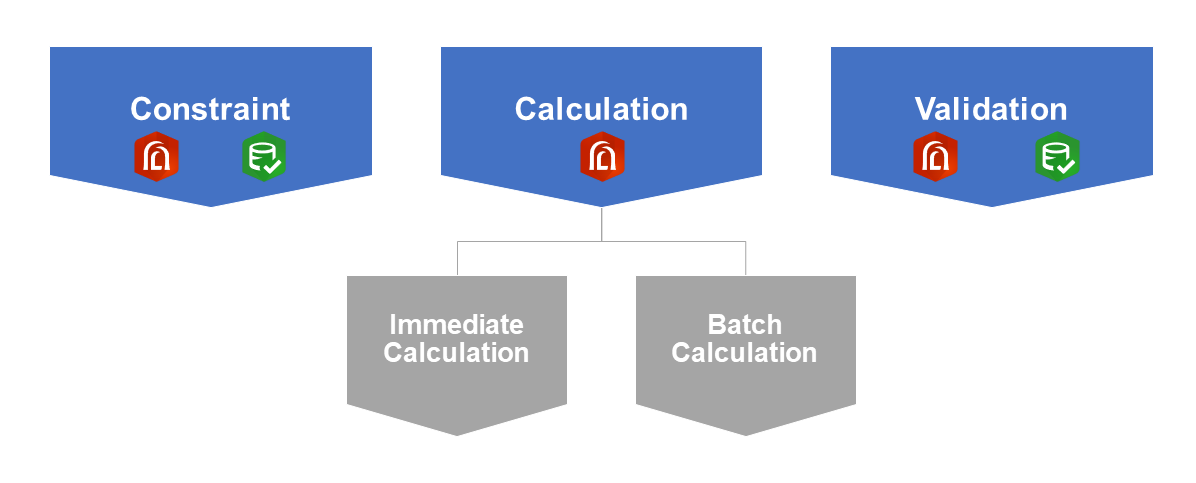
Planning your migration
The first step in migration is to review the ArcGIS capabilities that support your organization’s quality requirements. This can include the implementation of quality assurance capabilities such as subtypes, domains and contingent values in your geodatabase to address requirements related to feature attribution or solution-specific quality control capabilities available in the utility network and parcel fabric.
For Data Reviewer users, a library of pre-defined validation methods is available to detect common errors in GIS data. The Data Reviewer for ArcGIS Pro Checks poster is a great resource for planning your migration. The poster serves as a visual guide to Data Reviewer’s automated checks and the errors they are built to detect.
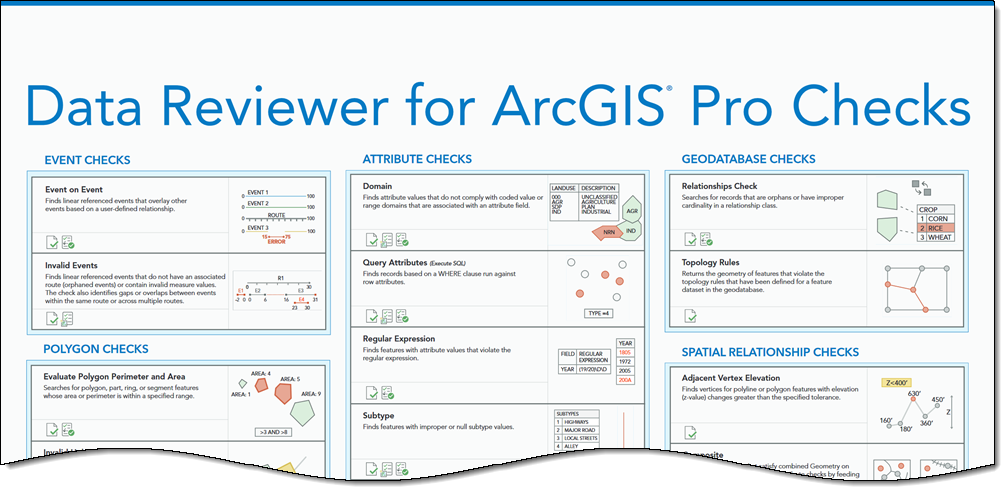
In the Q4 2021 release, there are thirty (30) Data Reviewer checks available to detect poor quality features and rows in your geodatabase. These checks assess different aspects of a feature’s quality that include its integrity, properties such as its attribution, as well as, a feature’s spatial relationship with other features. They are supported in both constraint workflows that enhance quality assurance in data production, as well as, validation workflows that assess the quality of features that already exist in your database.
Learn more about Data Reviewer’s automated checks
Implement attribute rules using checks
The effort and resources necessary to implement attribute rules using Data Reviewer is significantly different than when implementing rules using Arcade. Data Reviewer checks are configurable to address unique quality requirements found in your industry. Implementation of check-based workflows does not require specialized skills and can often be done by a subject matter expert with a good understanding of the organization’s data quality requirements. This results in quicker deployments and lower implementation and maintenance costs when compared to writing and maintaining custom Arcade scripts.
Learn more about implementing Data Reviewer’s automated checks in your geodatabase
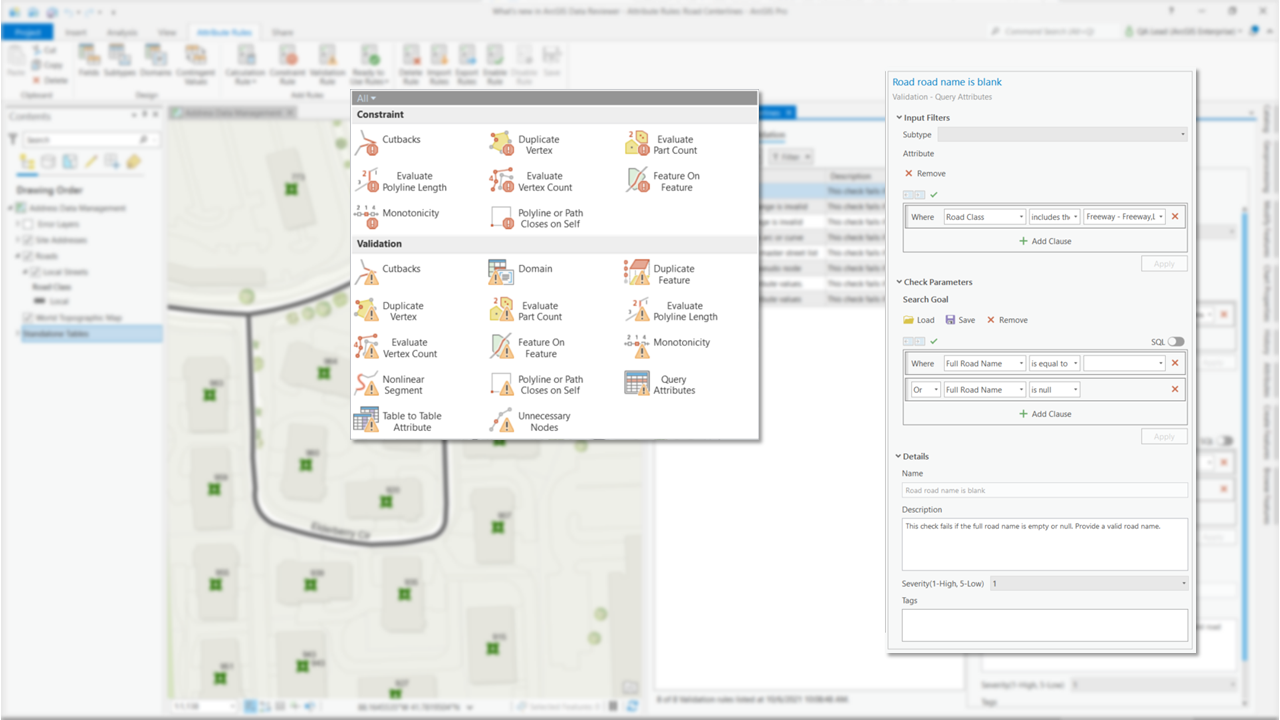
Identifying and documenting poor quality data
Regardless of whether you’ve implemented your rules using Data Reviewer checks or Arcade scripts, the workflow for evaluating your data’s quality is the same. Where Data Reviewer checks differ from Arcade scripts is in how data validation is performed. In validation attribute rules, Data Reviewer’s checks do not rely on Arcade to perform data validation. Instead, checks leverage a validation engine that is purpose-built to efficiently query and analyze spatial data. This engine provides improved performance by optimizing queries on your geodatabase, combining multiple rules during validation and generating error results that more precisely depict error conditions.
With validation attribute rules, you control when a feature’s quality is evaluated. For example, this could be a step in an editing workflow completed before reconciling and posting your edits using tools found in ArcGIS Pro’s Error Inspector. Alternatively, you could create workflows that automatically validate features on a regular basis using geoprocessing and a schedule.
Learn more about evaluating a feature’s quality using attribute rules
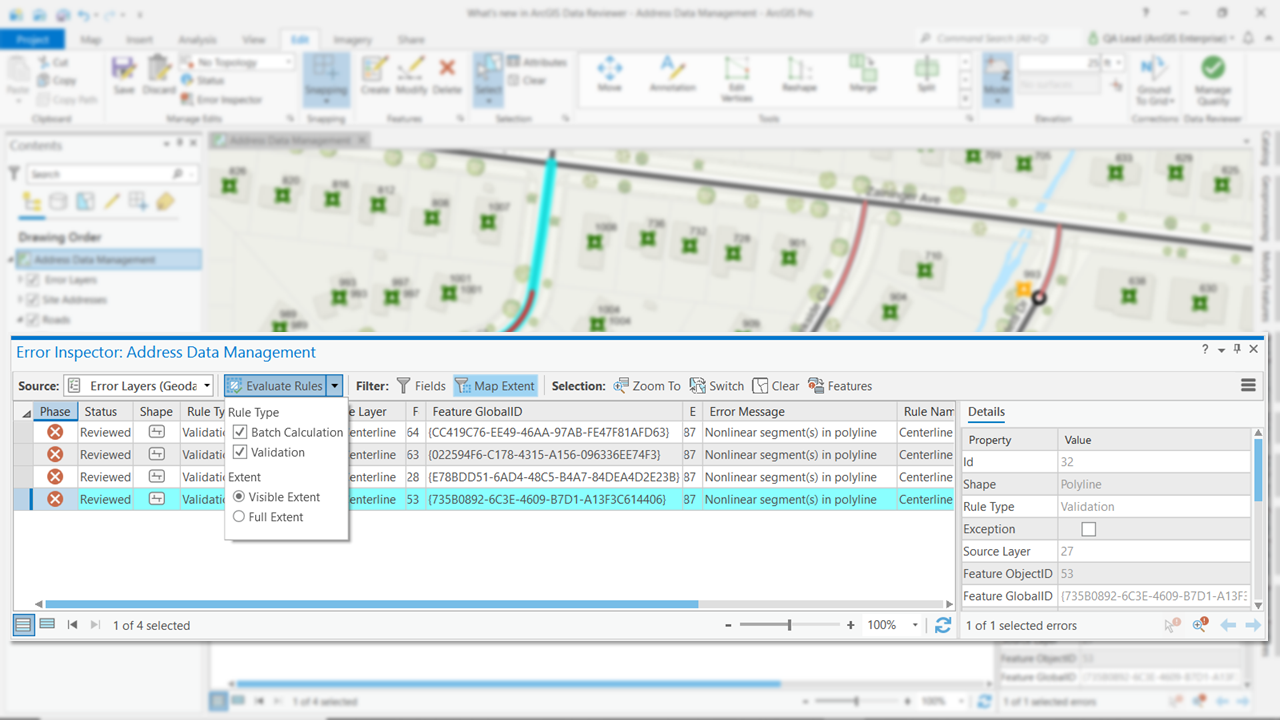
With constraint attribute rules, a feature’s quality is automatically evaluated during editing. New or modified features that fail evaluation are rejected and an error is returned. This rule type enhances quality assurance in editing by preventing the creation of poor-quality data.
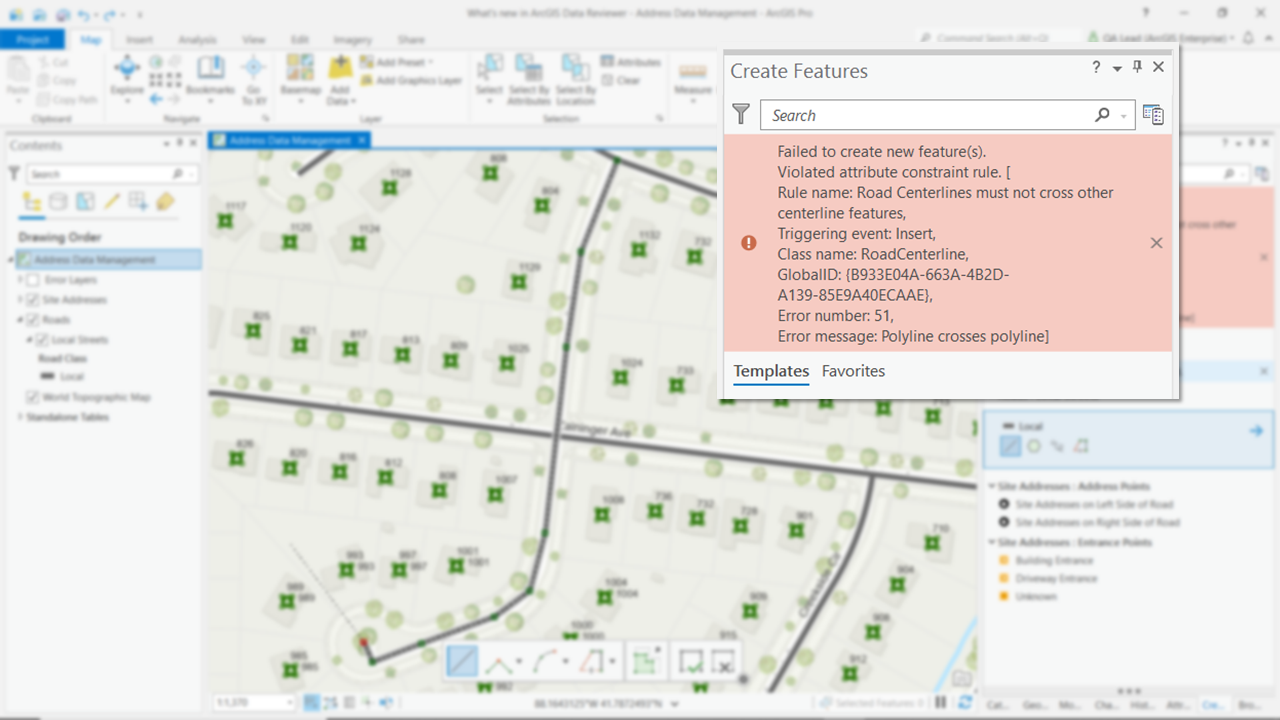
If you have questions or would like to share your experience in implementing attribute rules using Data Reviewer, please visit the ArcGIS Data Reviewer place in the Esri Community.

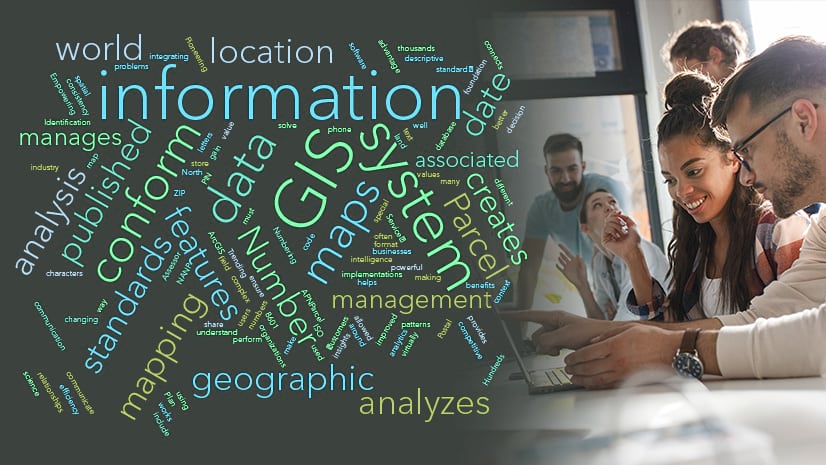

Article Discussion: