Perhaps the most impressive part of talking to an AI is how naturally it follows your train of thought across multiple queries. That’s a big part of what makes talking to a large language model (LLM), like ChatGPT or Google Bard, feel like talking to a person.
Starting now, the Esri Support AI chatbot will keep up with you the same way. We’ve worked hard to build a conversational model that can handle the demands of providing Esri technical support and we’re finally ready to give it the chance to help you find answers.
Q&A Mode…
Our initial release of the chatbot, available since late 2023, was a question and answer (Q&A) model. For each question, it provided a single answer. It had no memory of previous queries and couldn’t answer follow-up questions.
From the very beginning, we were working on a conversational model (a model able to remember previous queries and answer follow-up questions), but we realized that it needed more time to polish. We weren’t going to release it before we were absolutely sure it was up to our exacting standards.
However, we wanted to put better Support tools in your hands without delay. We decided that the more limited Q&A model performed well and, even though it wasn’t as intelligent as the conversational model, it had the potential to help a lot of people. Ultimately, we released it to give you an early opportunity to use AI-enabled Support tools.
…Versus Conversational Mode
Now, the conversational model will replace the Q&A model. This means you can use the AI chatbot in more complex ways. We’ve also worked to improve performance and eliminate latency issues for a smoother experience.
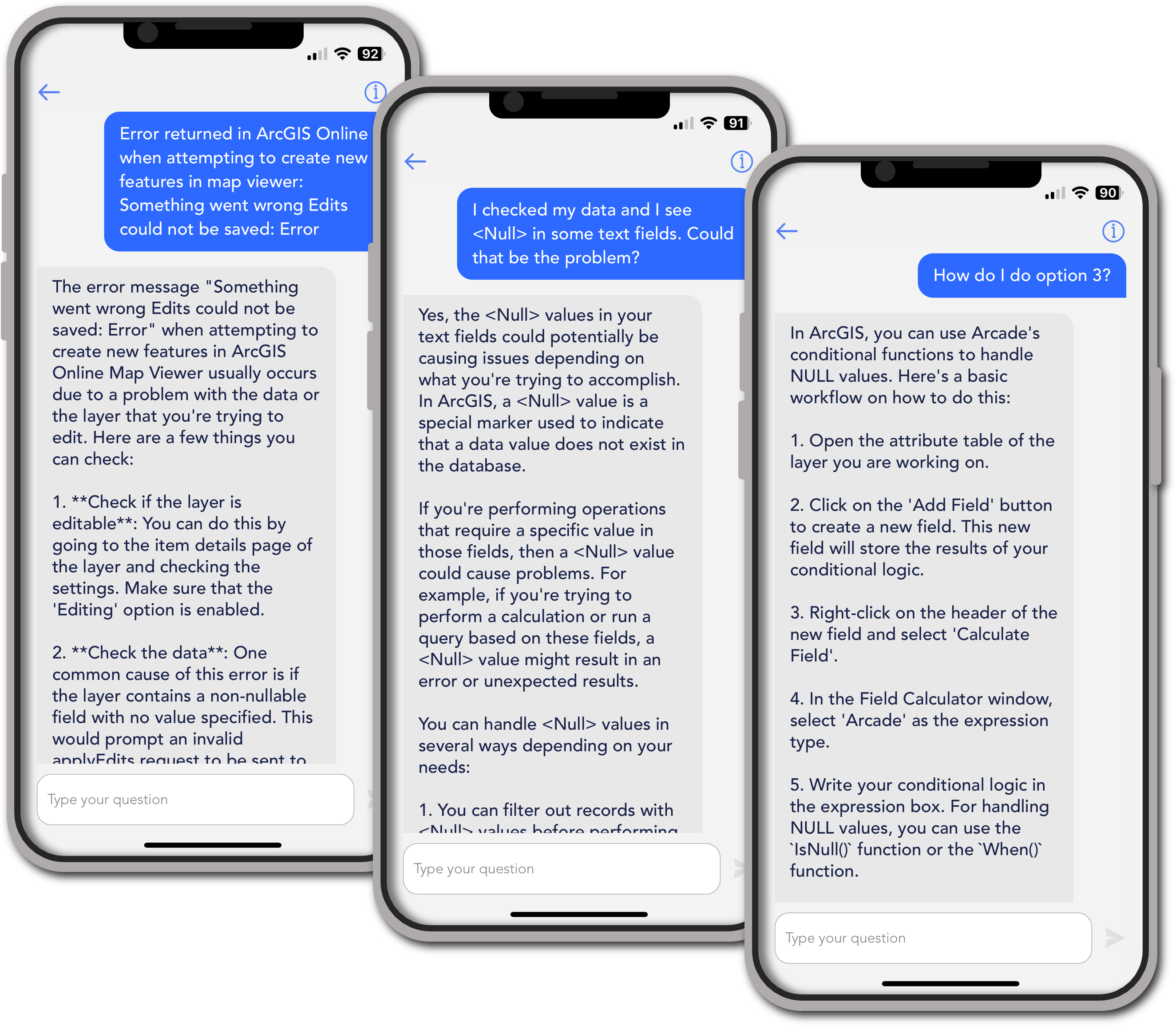
Q&A About Conversational Mode
Much of the advice we initially gave for how to talk to chatbots still applies to the conversational model.
Do I need to provide the chatbot with different input than I would enter into a search engine?
Search engines and AI are both powerful tools to answers questions, but they require different input. Where a search engine uses key words to search for information that matches your query, LLMs rely on plain language. Ask it questions more like you’d ask a person. If you do not receive a relevant answer, you may need to rephrase your question.
I received a vague answer or an answer not related to the right product. How can I get better answers?
When applicable, include product names and versions in your question to get more relevant results. For example, if you are asking about a tool that is available in both ArcGIS Pro and ArcMap, specify which you are using.
Do I have to talk to it in English?
No. The chatbot will give answers in the language you use to ask your question. The Esri Support AI chatbot can respond to questions asked in more than 40 languages, including English, Spanish, French, German, Italian, Portuguese, Dutch, Russian, Chinese (simplified and traditional), Japanese, Korean, Arabic, Hindi, Bengali, Urdu, Turkish, Persian, Swahili, Vietnamese, Thai, Greek, Hebrew, Norwegian, Danish, Swedish, Finnish, Polish, Hungarian, Romanian, Ukrainian, Czech, Slovak, Slovenian, Croatian, Serbian, Bulgarian, Estonian, Latvian, Lithuanian, Icelandic, Filipino, Malay, and Indonesian. However, use of an English-language keyboard or characters may result in answers in English.
Can the Esri Support AI chatbot help me code?
Yes, the Esri Support AI chatbot can help with coding and related topics but you are responsible for your use of its code or coding explanations. Use discretion and carefully review all code for errors, bugs, and vulnerabilities before implementing it.
Why doesn’t the Esri Support AI chatbot know about the product that was announced this morning?
We update our training data frequently; however, not in real time. There will be a slight delay between the publication of new information and the chatbot learning about it. We want to curate new content to ensure that it will provide relevant answers.
Download the App
Esri’s Support AI chatbot is currently available only through the Esri Support mobile app to users who have a valid Esri account. Download the app in the App Store and on Google Play.
If you already use the app, please update to the latest version.
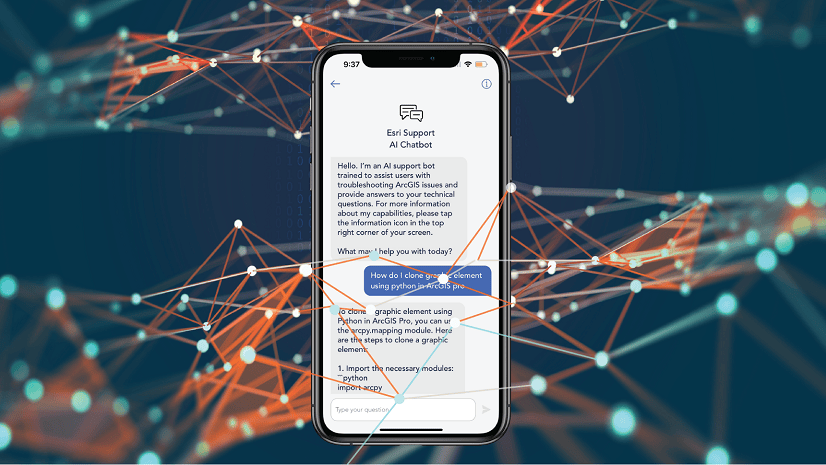
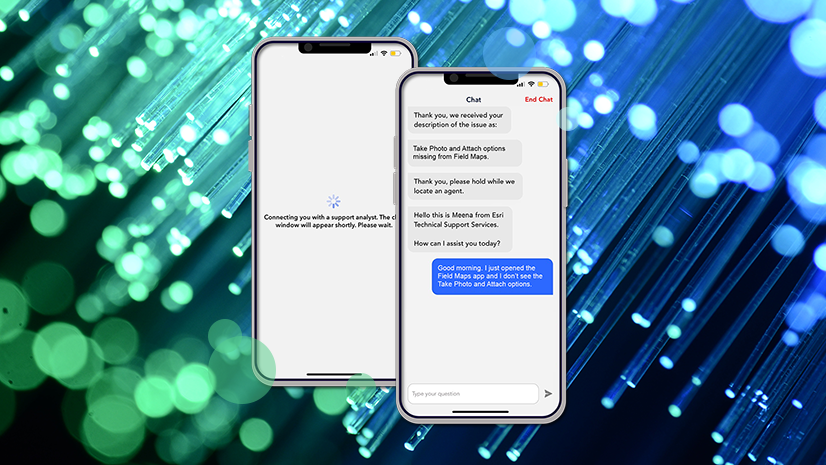
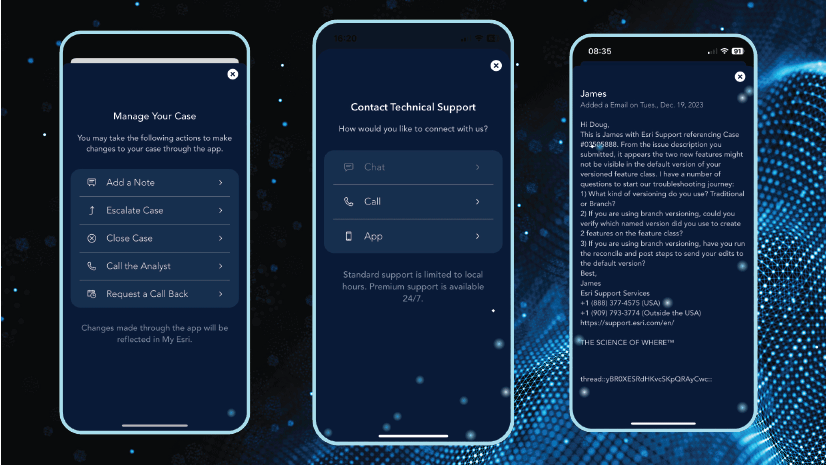
Article Discussion: