The Scene Layers Team has been hard at work adding new functionality for scene layers across the platform. This blog will highlight some of those new features that were added to ArcGIS Pro 2.3
The first major change for ArcGIS Pro 2.3 is that the existing create scene layer package tool has been deprecated and split into 3 new tools. The three new tools are Create Point Scene Layer Package, Create Point Cloud Scene Layer Package and Create 3D object Scene Layer Package. Instead of overloading the existing tool, we believe it is better to split up the tool according to type in order to better utilize parameters for each specific type of scene layer.
While the existing Create Scene Layer Package tool can still be used for python and modelbuilder workflows, we recommend updating all scripts and models to the new tools as future enhancements will be implemented with these tools.
You can find all the scene layer package tools in a new scene layers toolset under data management tools and packaging toolset.
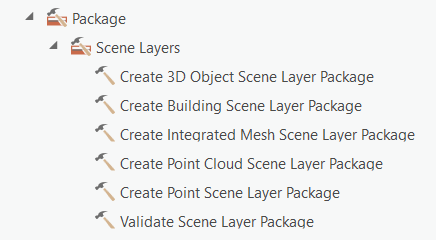
For 2.3, we also added two new tools. The first tool is the Create Building Scene Layer Package tool. This tool takes a building layer (currently able to be created from Autodesk Revit files) and exports it as a scene layer package which can be used across the ArcGIS platform. Building scene layers can also be filtered in ArcGIS Pro to better visualize building information. Additional blogs will be released describing building scene layers and filtering building scene layers soon. For more information on building scene layers from the official documentation see Building Scene Layer.

In order to support python workflows we added a new make scene layer tool. This tool will create a scene layer object so you can work with scene services that have associated feature services. You can then use that scene layer object as input to geoprocessing tools that accept feature layers as input. This can be used in python scripts or with model builder workflows as well.
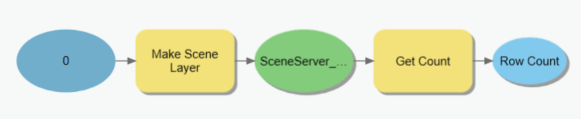
For the Create 3D Object Scene Layer Package tool we added a new parameter for outputting textures. This texture optimization parameter allows you to create scene layer packages with a target platform in mind. The options are desktop, all, mobile, and none. When scene layer packages are created, by default we write out JPEG and DXT textures for use in desktop and web environments, this is the desktop option. For the all option we write out DXT, JPEG, and ETC2 textures. The none option can be used if you only want to output JPEG textures for use in a desktop environment. If you are unsure which option to use, we recommend using the default desktop option. For mobile, we write out JPEG and ETC2. With ETC2 we are targeting mobile environments where the scene layer is being consumed in an ArcGIS Runtime application. We have seen a 20% reduction in memory consumption on mobile devices with these textures. One thing to note is any option that involves ETC2 may take a significant time to create so keep that in mind when running the tool with this option.
In addition to gp enhancements we were also tasked with adding default options for elevation sources in ArcGIS Pro. These settings can be found under the map and scene tab on the options dialog. You now have options for setting no elevation source as well as a custom elevation source. Supported sources include TINs, TPKs, rasters, web elevation layers, image services. For more information on working with elevation sources see elevation surfaces. These settings will only apply to new scenes and do not apply to the system templates global, and local scene on the start page.
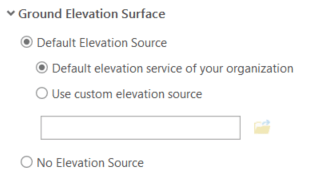
Please continue to create ideas and provide feedback through Technical Support for any scene layer enhancements you would like to see.
Commenting is not enabled for this article.