ArcGIS Online extends ArcGIS Desktop with basemaps and layers, and when you connect to your organization you can access your organization’s maps, layers, and tools, and use other online capabilities.
Portal for ArcGIS offers the same collaboration and sharing tools as ArcGIS Online, but differs in where it is hosted and what content is available to users. Portal for ArcGIS can be deployed behind your organization’s firewall when that is an organizational requirement.
To connect from your ArcGIS Desktop to Portal for ArcGIS, you must first enter the connection using ArcGIS Administrator. Open ArcGIS Administrator (typically found in the ArcGIS folder in your programs and files) and click Advanced…
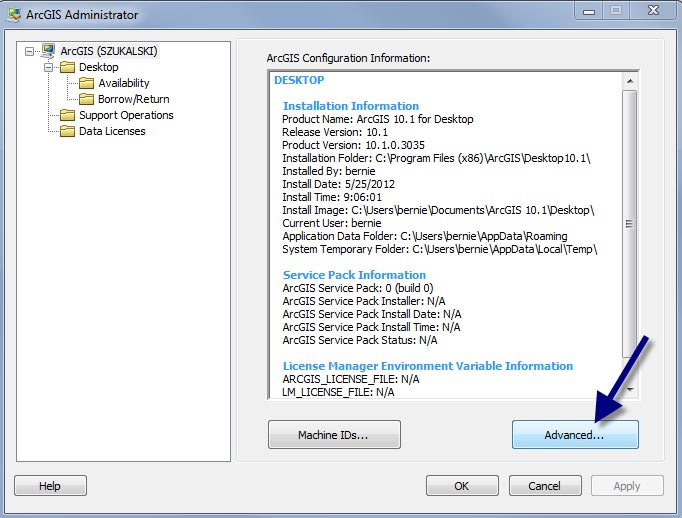
In the Advanced Configuration choose Manage Portal Connections…

Manage ArcGIS Portal Connections will display a list of your current connections, choose Add to enter a new connection, and enter the URL to the portal:
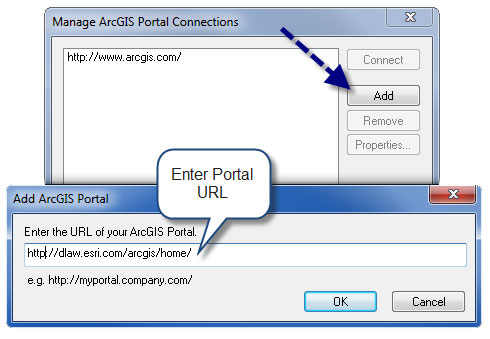
Once added, you can select a connection and choose connect:
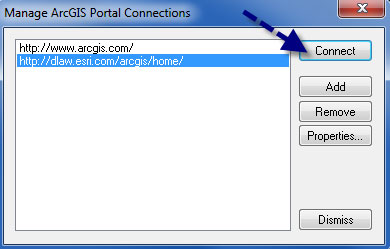
Once your portal connection has been set, you can sign in from ArcMap (click File, then Sign in) to access your portal items, groups and services.
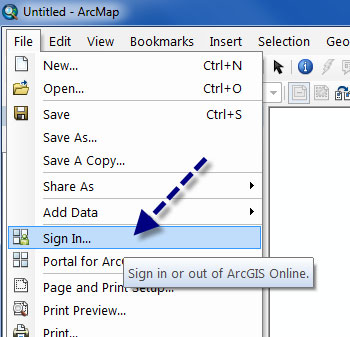
For more information see Managing Portal Connections.

Commenting is not enabled for this article.