Fun fact: Did you know that the largest animal to migrate is the blue whale?
But, what does the migration of blue whales have to do with ArcGIS Enterprise? Well, there comes a time in every software-based GIS implementation when you need to upgrade your software and migrate to a newer version and while desktop applications are typically quick – server migration typically is a bigger, possibly the biggest, item to handle when upgrading your organization’s GIS. While it may be a big item on your upgrade to-do list it is one that is absolutely achievable.
For many, your next server upgrade will mark your organization’s migration from standalone ArcGIS Server architecture to ArcGIS Enterprise. Now, before you stress you can continue to use your ArcGIS Server in a standalone pattern by simply upgrading the server itself. However, there are number of great reasons to go ahead and pull the trigger and make the move to ArcGIS Enterprise.
First – Level 1 Viewers are now included with ArcGIS Enterprise Standard and Advanced, so if you were holding off on migrating to ArcGIS Enterprise because you needed to be able to provide the same Viewer level access for everyone in your organization by recreating your server security using the ArcGIS Enterprise model – you will now be able to at no cost.
Second – Among a number of other new features and enhancements you will get faster performance for your severs when they are deployed using an ArcGIS Enterprise pattern. To take just one example, starting/stopping services is about 75-80% faster (note that this performance enhancement only applies to deployments that use single-cluster mode; multi-cluster sites will not see an improvement).
Third – You’re future proofing your GIS. ArcGIS Enterprise equipped to handle larger volumes of data through distributed compute/store capabilities provided within GeoAnalytics Server and Raster Analytics (part of ArcGIS Image Server) – and let’s face it, the problems of tomorrow will deal with data that gets bigger and bigger, and advanced server capabilities like GeoAnalytics and Raster Analytics are only available when using an ArcGIS Enterprise deployment pattern.
Another benefit is that the end user experience provided through the Enterprise portal makes organizations more efficient at serving their users. The backend framework of the ArcGIS Enterprise portal allows GIS apps and maps to be deliverable on any device, anywhere, any time – without the need for device specific development or custom code. The portal’s map viewer also allows users to not only explore geospatial datasets – they can also bring in their own data, run their own analysis, and create their own derivative maps (if you allow it); something many of today’s end users want to be able to do without having to put in a formal request to the GIS team. Now they can do the work they want – the way they want, and without realizing it they are working with the GIS team. This allows GIS teams to establish a stronger foothold within their organization and prove their value to organization executives without taxing team resources.
But where and how to get started moving from standalone ArcGIS Server architecture to ArcGIS Enterprise? For that, we’ve created a white paper that will help get you started. This document provides a high level overview of your migration options and key considerations and is a recommended first stop for any organization looking to begin their migration process.
Click on the image to launch the white paper.

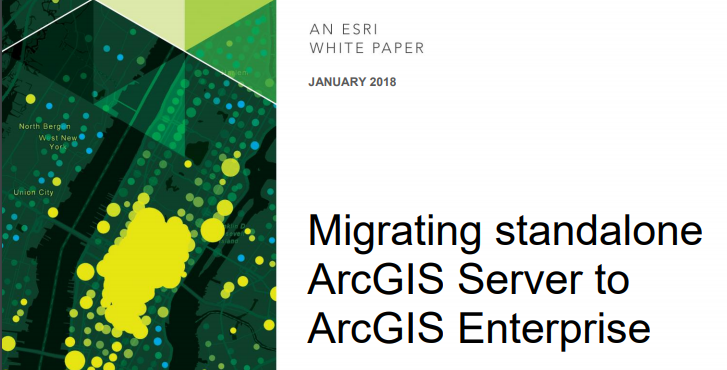

Commenting is not enabled for this article.