With the new ArcGIS Pro SDK for .NET 2.0 release, there are some important changes to note which are outlined in this post. For a summary of What’s New at 2.0, see this earlier post.
The following are changes regarding Pro SDK installation and migrating add-ins to ArcGIS Pro 2.0:
- VSIX Packages – Installation is now through VSIX packages only, which are available from My Esri and also are available directly through the Visual Studio Marketplace. MSI installer packages for the Pro SDK are no longer supported at 2.0.
The following is a screenshot of accessing the Pro SDK installation from the Visual Studio Marketplace directly within Visual Studio 2017:
- The Pro 2.0 API includes breaking changes and the Pro 2.0 assemblies are now strong-named. This means that Pro 1.x SDK add-ins will not work with ArcGIS Pro 2.0, and will need to be recompiled. Also, add-ins built with the 2.0 SDK cannot be used with Pro 1.x releases.
The process for migrating your 1.x add-in code to 2.0 is straight-forward:
- Change the desktopVersion attribute in your Config.daml ArcGIS element to “2.0”
- Recompile your code (whether your code has breaking changes or not)
- Fix any compilation issues due to API breaking changes
Detailed information, as well as links to migration procedure documents and code snippets are found in the Highlights Section of the What’s New for Developers page.
- The Pro SDK at 2.0 now provides support for Visual Studio 2017, and so the supported versions of Visual Studio are now 2015 and 2017.
User Conference 2017 – if you’re planning to attend the Esri UC, the Desktop SDK Team will be available all week at the ArcGIS Pro Area in the Esri Showcase to answer your questions, help you get started, and share information about the 2.0 updates. A list of Pro SDK sessions at the UC and other Pro information is available in this earlier post.
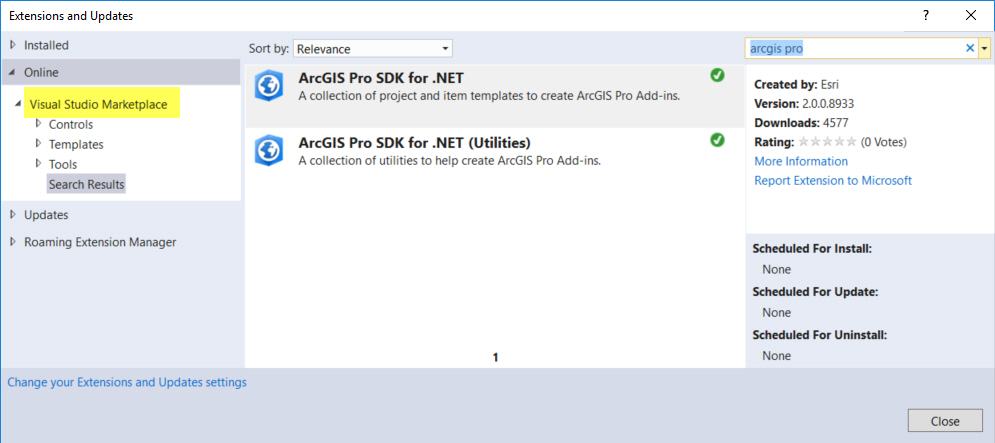
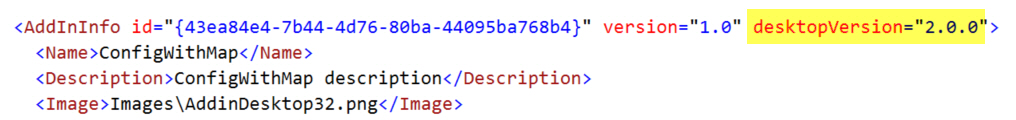
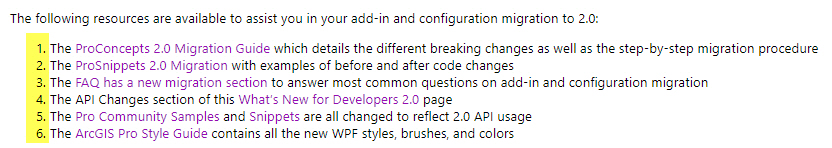

Article Discussion: