There are lots of reasons why cartographers use dashed lines in their maps. Sometimes there are a lot of different sorts of lines going around and it’s the best way to differentiate between different categories of things. Or we can embed meaning into them, like a dashed line representing something unofficial, impermanent, or disputed. Whatever the reason, dashed line patterns are a fantastic visual resource…but are we really only stuck with the ones in the symbology menu’s Gallery or the precious few options in the “dash effect” dropdown?
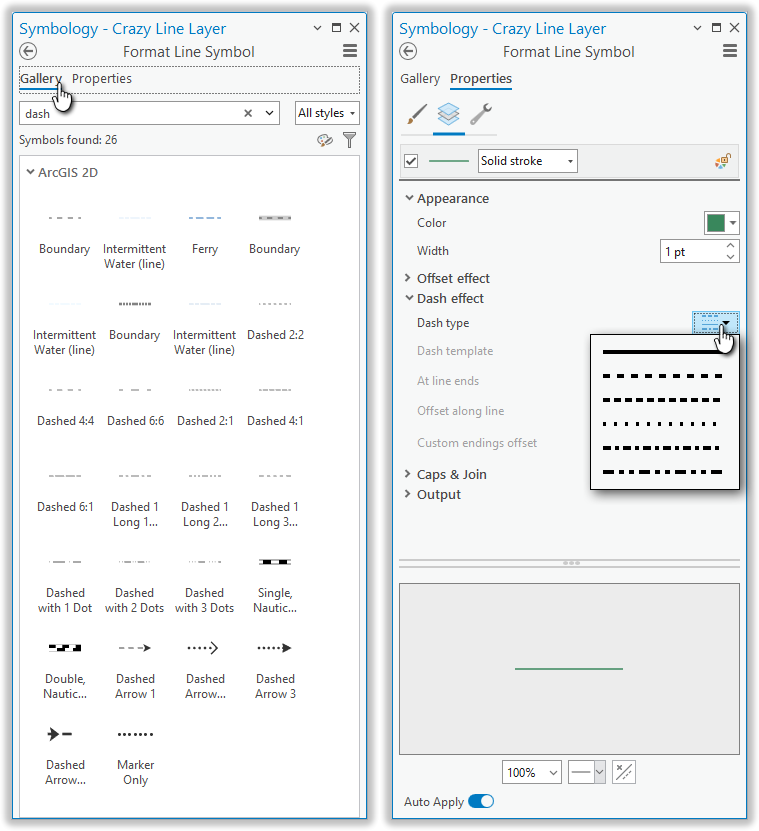
No. These are but a taste of the galaxy of options you have for creating custom dash patterns for linework in ArcGIS Pro. And the gateway to this galaxy is this unassuming little text box…
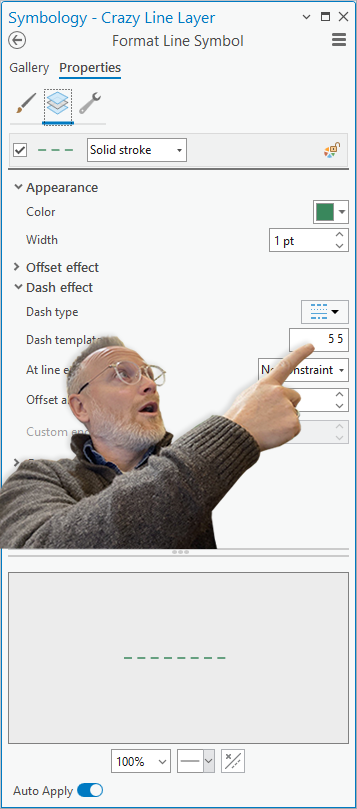
This is where you can add a chain of numbers, each separated by a space. They tell Pro how far to draw or not-draw. It’s a sequence of pen-down and pen-up, and it loops over and over again.
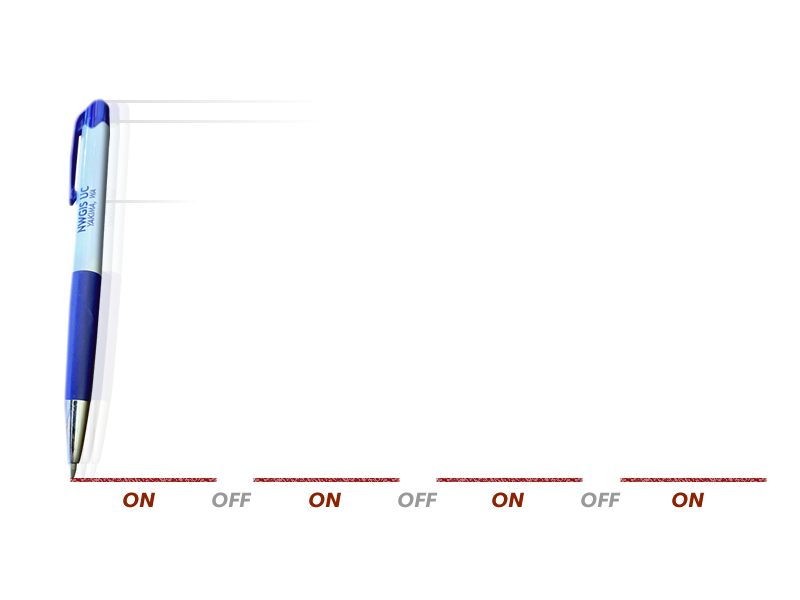
Here’s how you can wield it with impunity.

Article Discussion: