You can now access the Esri Support app with your organizational login. This is ideal for those whose organizations use ArcGIS Enterprise and/or single sign on systems.
After you download and install the app (available in the App Store and on Google Play), tap the Sign In button.
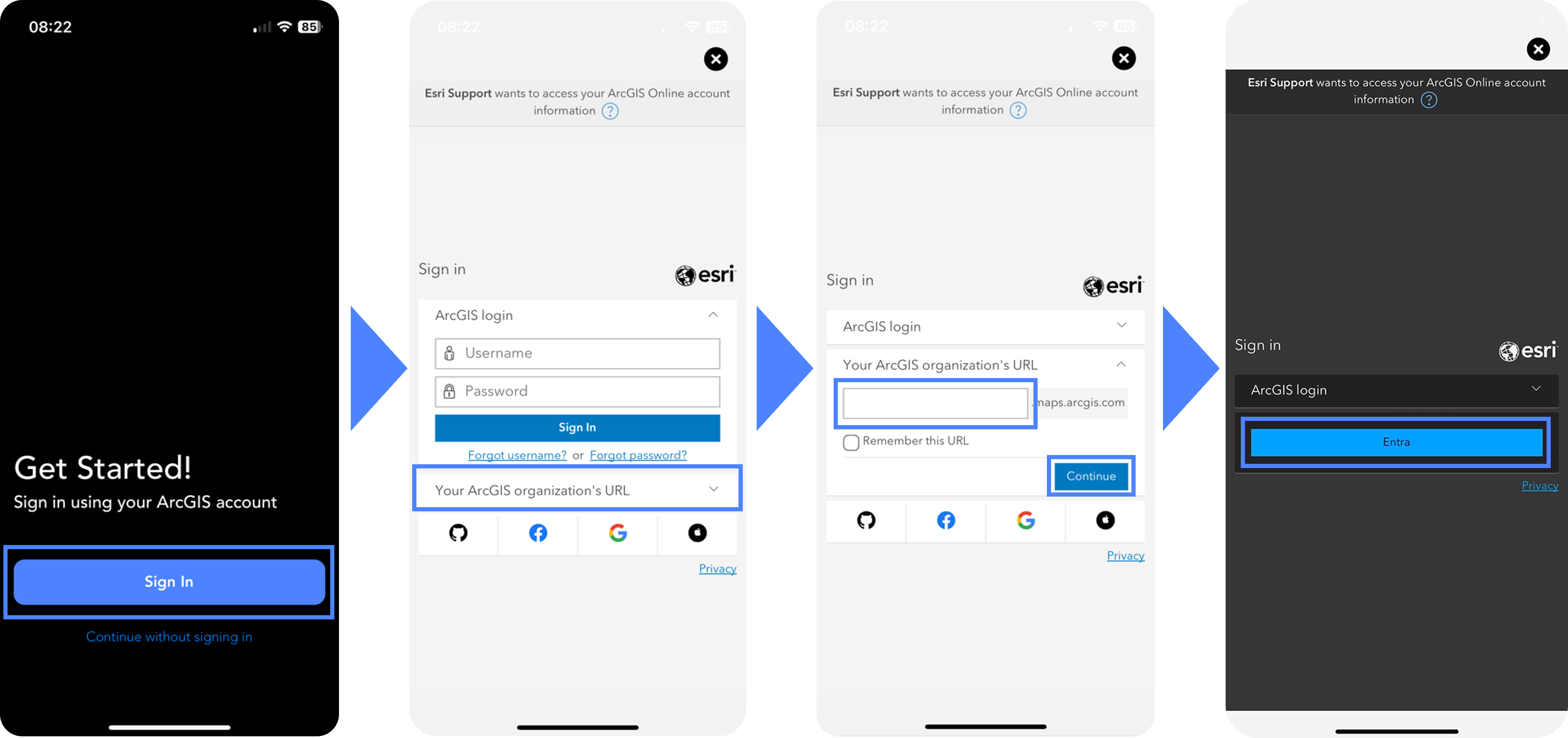
On the Sign in page, below the ArcGIS login option, tap “Your ArcGIS organization’s URL.” In the textbox, enter the part of your organization’s URL that precedes maps.arcgis.com. The app will then take you through your organization’s verification process.
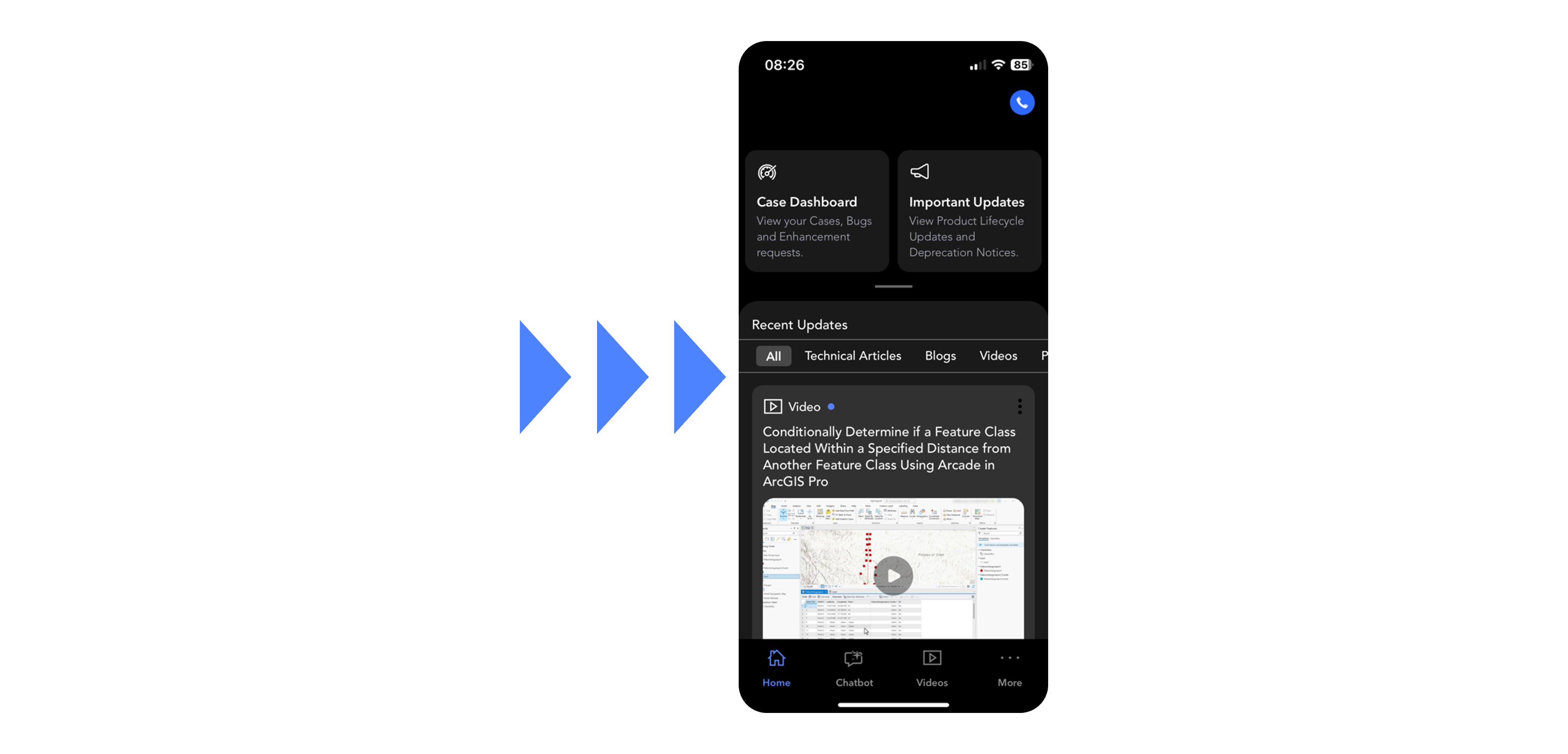
Once the verification process is complete, you’ll have access to our extensive library of technical support articles and videos, the Esri Support AI Chatbot, case logging and management tools, live chat with Esri support analysts, and more.
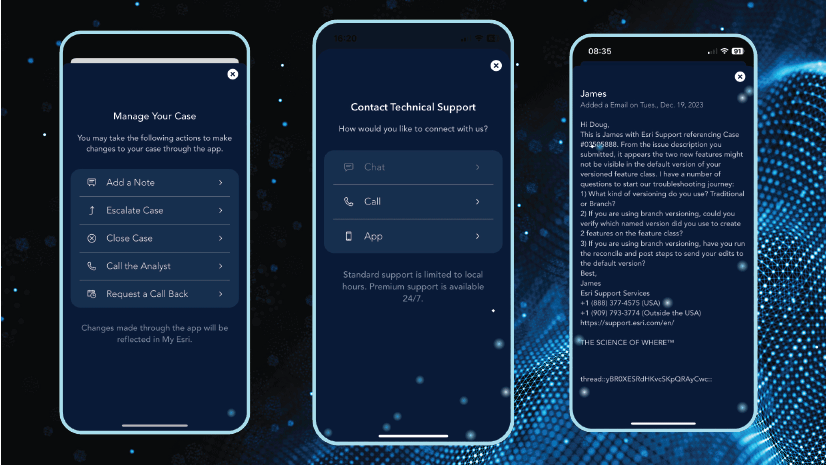
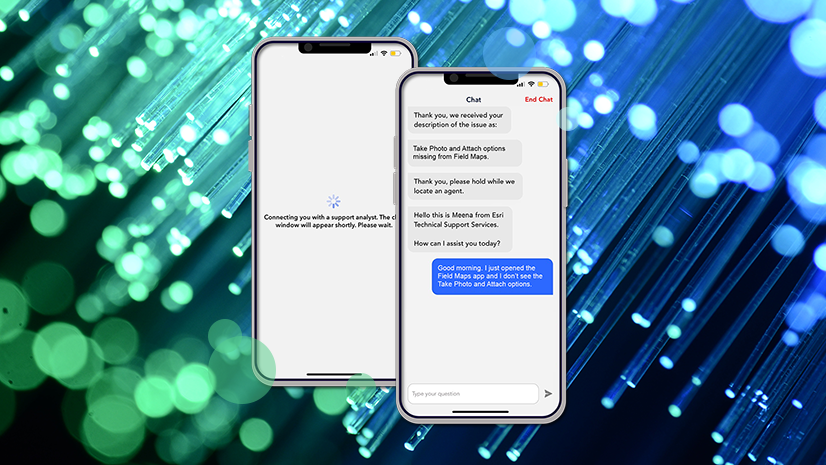

Article Discussion: