The first ArcGIS Business Analyst Pro release of 2024 is here and we are excited to share the newest enhancements with you! If you’re new here, welcome – ArcGIS Business Analyst Pro is an extension for ArcGIS Pro that allows you to perform sophisticated spatial analysis and modeling, including customer and competitor analysis, territory design, target marketing, and site selection.
It’s a very busy year for the Business Analyst team and we’re continuously focusing on bringing you innovative enhancements and updates! With this release, we have made updates to the color-coded layer workflow, new search capabilities, and territory design improvements. Keep reading for more details about what’s included in this release and how you can use these tools in your daily mapping framework.
New and improved color-coded layers
One of the most favorite tools in Business Analyst Pro is the color-coded layer workflow. This workflow uses local Business Analyst data to create a group layer visualizing the distribution of a selected variable on the map. In this latest release for Business Analyst Pro, the workflow contains a new group layer Symbology pane to work interactively with multiple geography levels and set areas of interest. To streamline your work, variable calculation types—such as percentages or medians—are now automatically assigned the best classification methods and users can instantly switch them on the map. As you zoom in and out, the analysis extent dynamically changes based on the area of interest and level of geography.
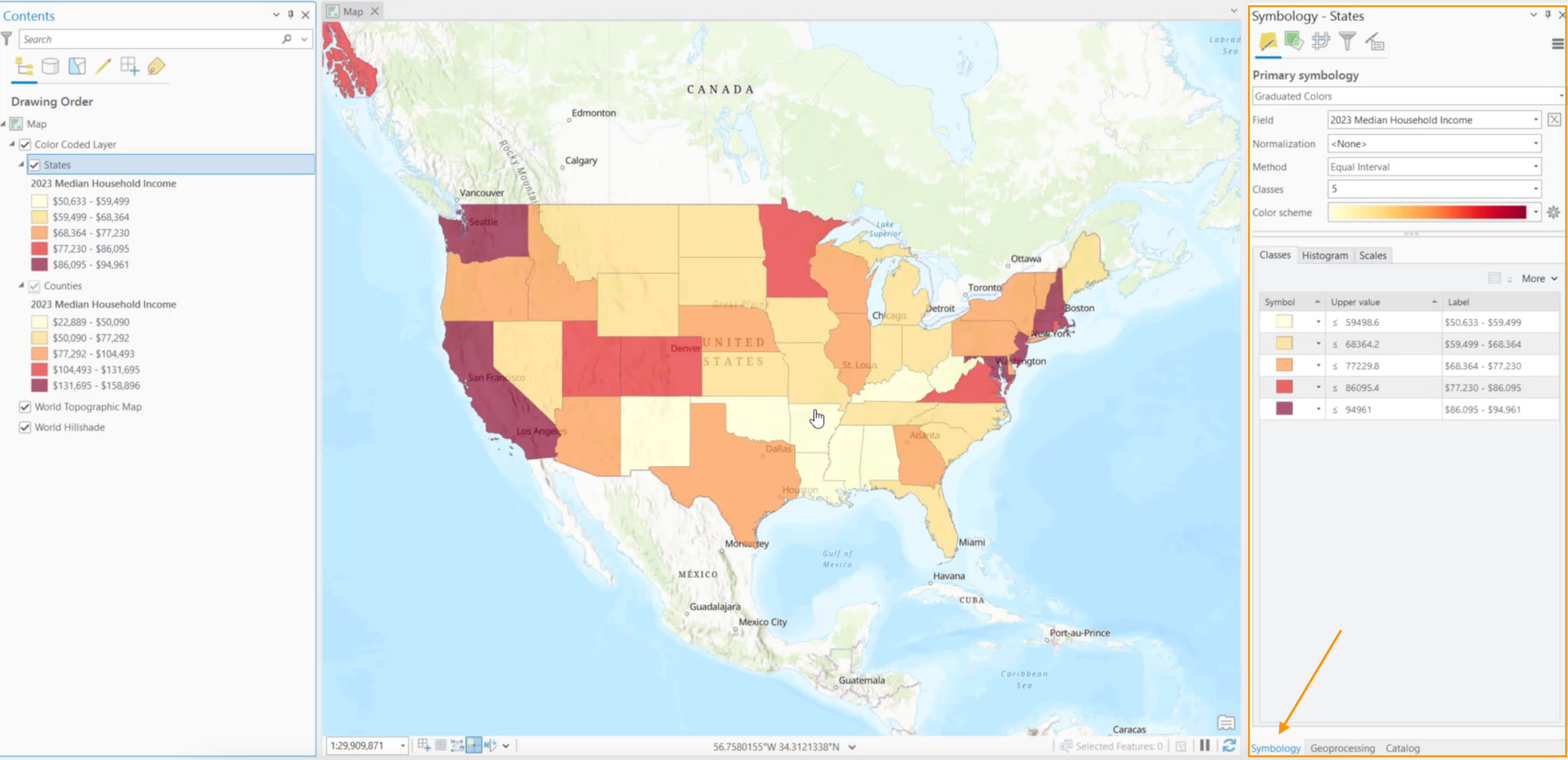
That’s not all, improvements have also been made to the Symbology pane when working with color-coded layers. The settings that you configure in the Symbology pane are automatically applied to all levels of geography when changed, and features can be modified from the Contents pane. These improvements to the color-coded layer workflow enhance the visual representation of data and enable users to make informed decisions based on the spatial distribution of the variable of interest.
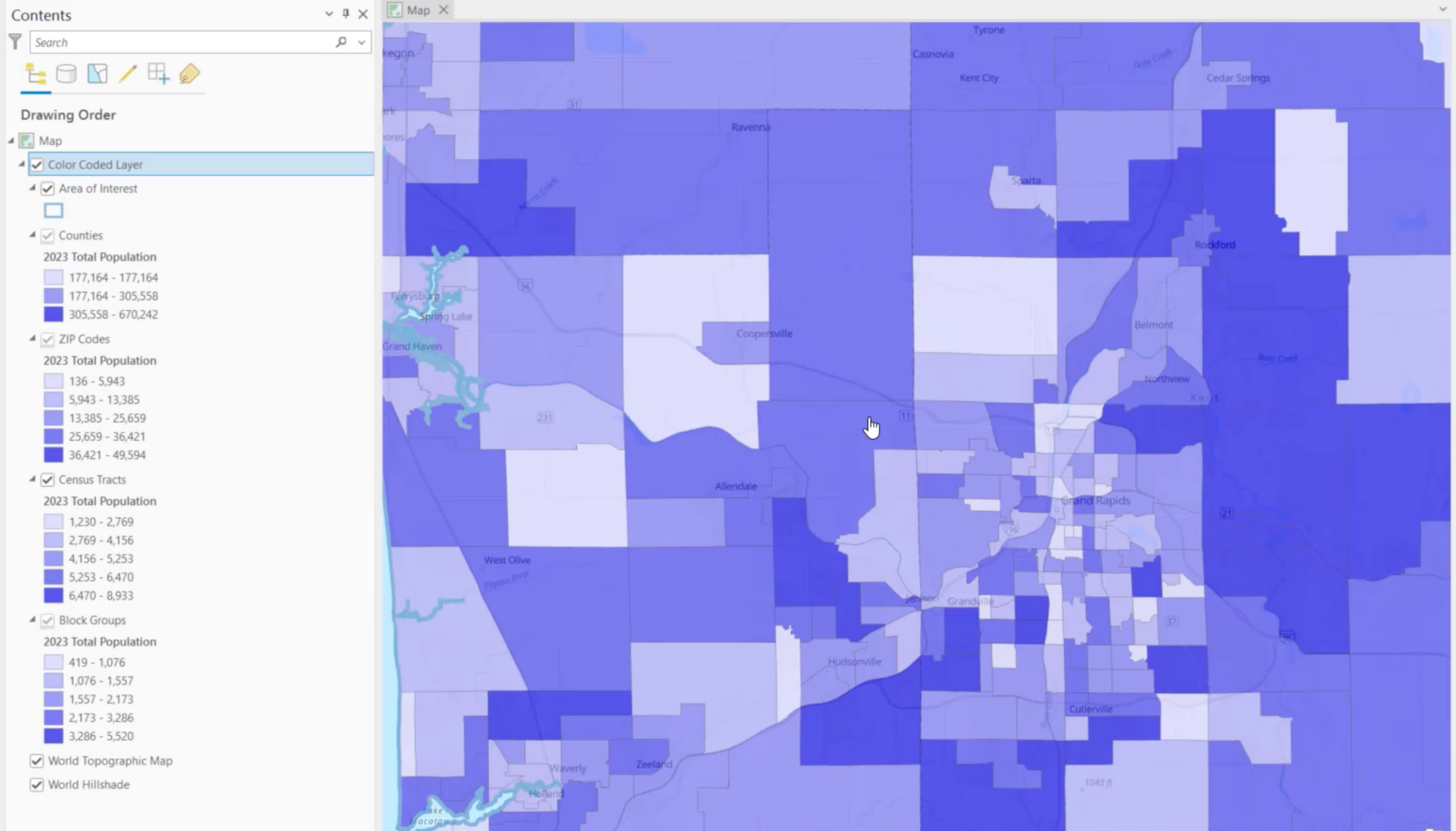
Semantic search in Business Analyst
You no longer need to know the exact matches of data variable names in the data browser search. Semantic search has been introduced to yield more intelligent search results in the data browser. For example, using the old search model, you might search the word “cats,” and receive only search results that contain the word “cats” in the metadata. With semantic search, the search returns a broad list of variables related to your search term, such as pets, pet supplies, cat food, etc. Semantic search works with online as well as local data in Business Analyst, as well as other ArcGIS Pro search capabilities.
This sophisticated search has also been implemented in the points of interest search workflow. By toggling on Find related POI, you can find points of interest related to your search term. A search for “cats” in this instance may result in grooming businesses, zoos, veterinarian offices, etc. This search experience is available in ArcGIS Business Analyst Pro when users have opted in to semantic search in ArcGIS Pro. In addition to these updates, we have also worked on making search results return faster for standard geographies using local data. With these updates, users can maximize efficiency and focus on extracting valuable insights from their data.
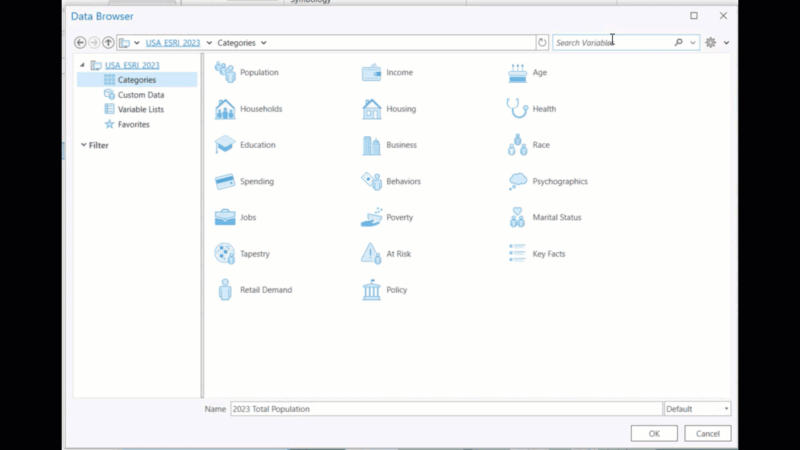
Territory design improvements
When using the Solve Territories tool in territory design, new options have been added to the Number of Territories Method parameter. Prior to this release, the only parameter options were User Defined or Optimal. With the latest release of Business Analyst Pro, we are excited to offer two new options based on user demand:
- Optimal Max Coverage: Fill boundaries with the maximum amount of coverage
- Preferred: Specify the desired number of territories to generate
This means there are now four ways to create territories, offering users even more insight to power their decision-making.

Further reading on new Business Analyst content
We hope you enjoyed this blog article and learning about the exciting updates and new capabilities in these releases. Check out some additional blog posts covering release features and content across all Business Analyst offerings:
- Out with the old, in with the bold: The new Target Marketing reports are here!
- Great (ArcGIS) Idea! Grids and hexagons centroids in Business Analyst Pro
- What’s new in Business Analyst Mobile | March 2024
Additional resources
Below, we’ve added resources to help you with your ArcGIS Business Analyst journey:
- Business Analyst product overview page
- Review pricing and purchase Business Analyst
- Join our LinkedIn Business Analyst User Group
- Join our Business Analyst Esri Community
- Follow our weekly #BATipsandTricks posts on social media
- Read more Business Analyst blog articles on ArcGIS Blog
- Watch Business Analyst Pro videos
- Visit the Business Analyst Resources page

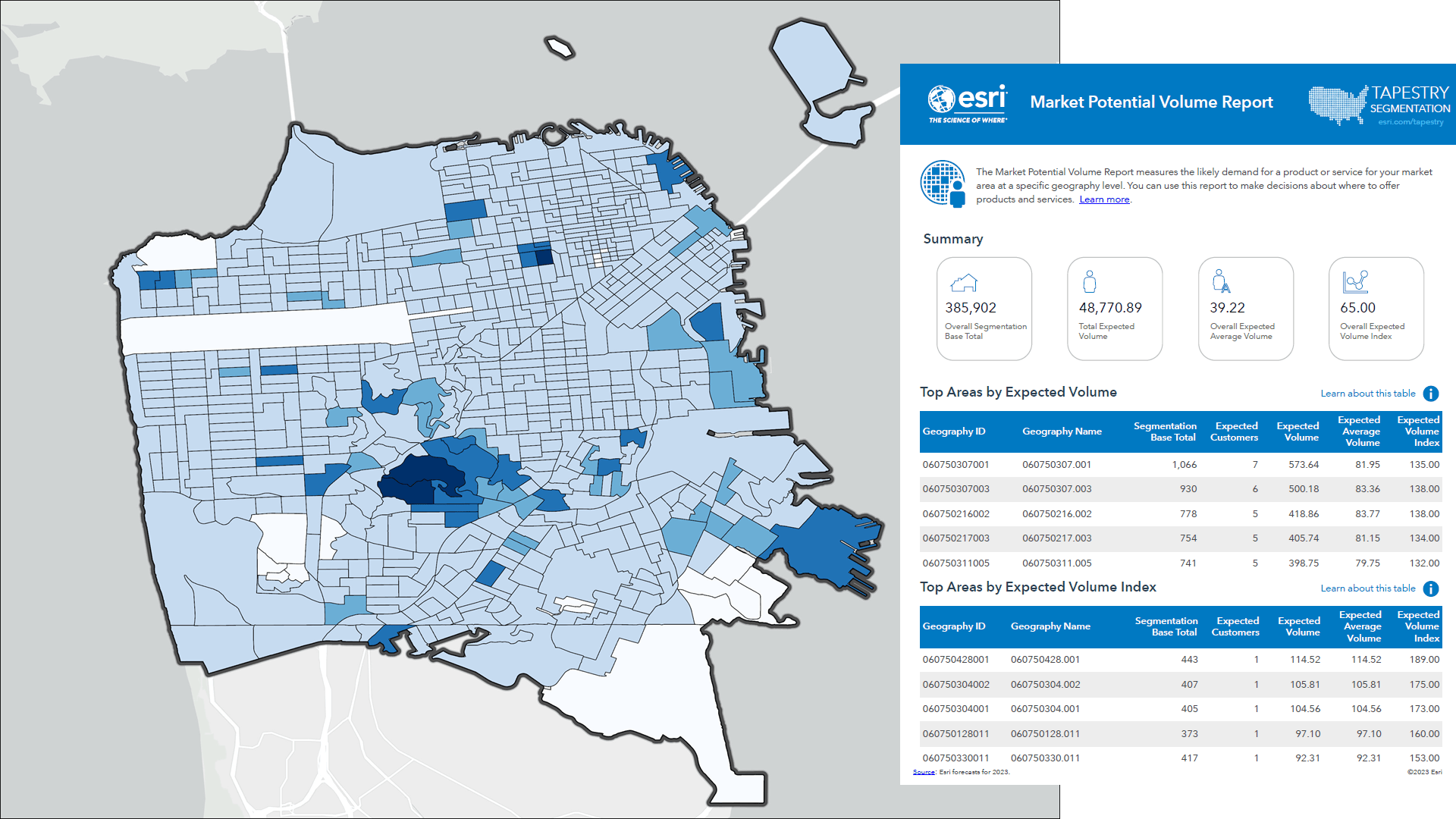
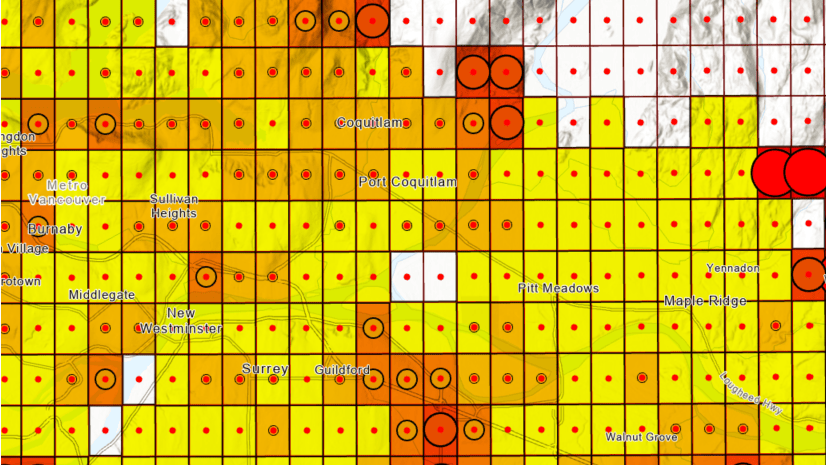
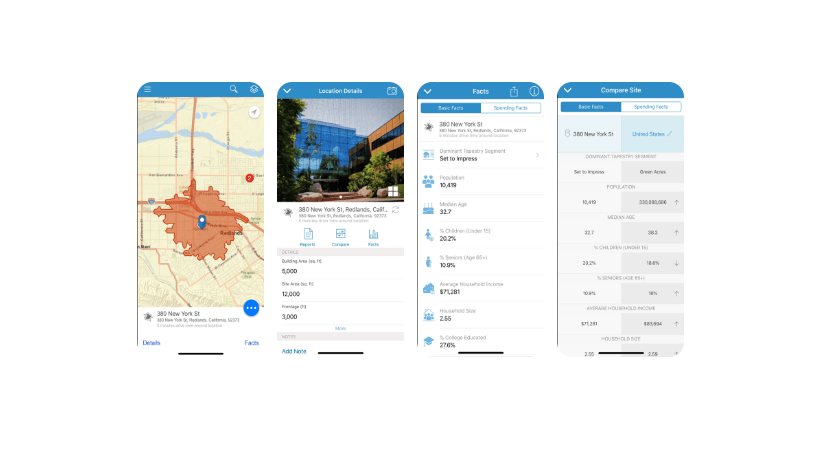
Article Discussion: