Here’s a second summary of the latest advances for ArcGIS Hub for the latter half of 2022, up to about now. Some of these updates to the application are so brand new, you may not even know about them yet. Read below for another snappy edition of what’s new in ArcGIS Hub.
Highlight your events
- Show or hide Attend button for Hub Events! Event organizers now have the option to turn the ‘Attend’ button on or off for each event. When turned on, the button prompts a community member to sign in/up and adds them to an attendee group. Attend button configuration does not affect event sharing or visibility, and is turned on by default for new and existing events.
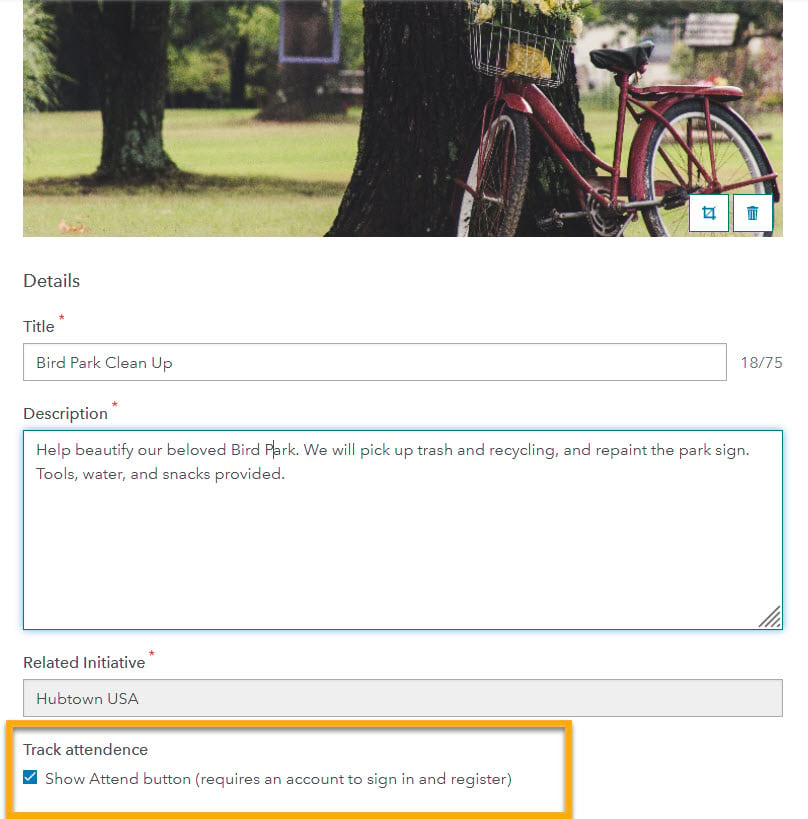
Enhance teamwork
- Discuss content items in Hub– Discussions is a new feature that equips Hub premium customers with the ability to have conversations connected to content right inside of Hub. Group members can hold secure discussions around any item of content, including documents, images, maps, and more.
And discussions is geographically aware. For map-based content items, users can connect a post or reply to an existing feature, or to a feature they draw on the map. With geography as a frame of reference, you can can drive efficiency and clarity in map-based discussions.
Users with appropriate permissions can determine if discussions are allowed by item and group. Site managers can turn off (or on) the discussions capability for their sites. To learn know more about discussions, including email notifications, read the Have you heard about Hub discussions? blog article.
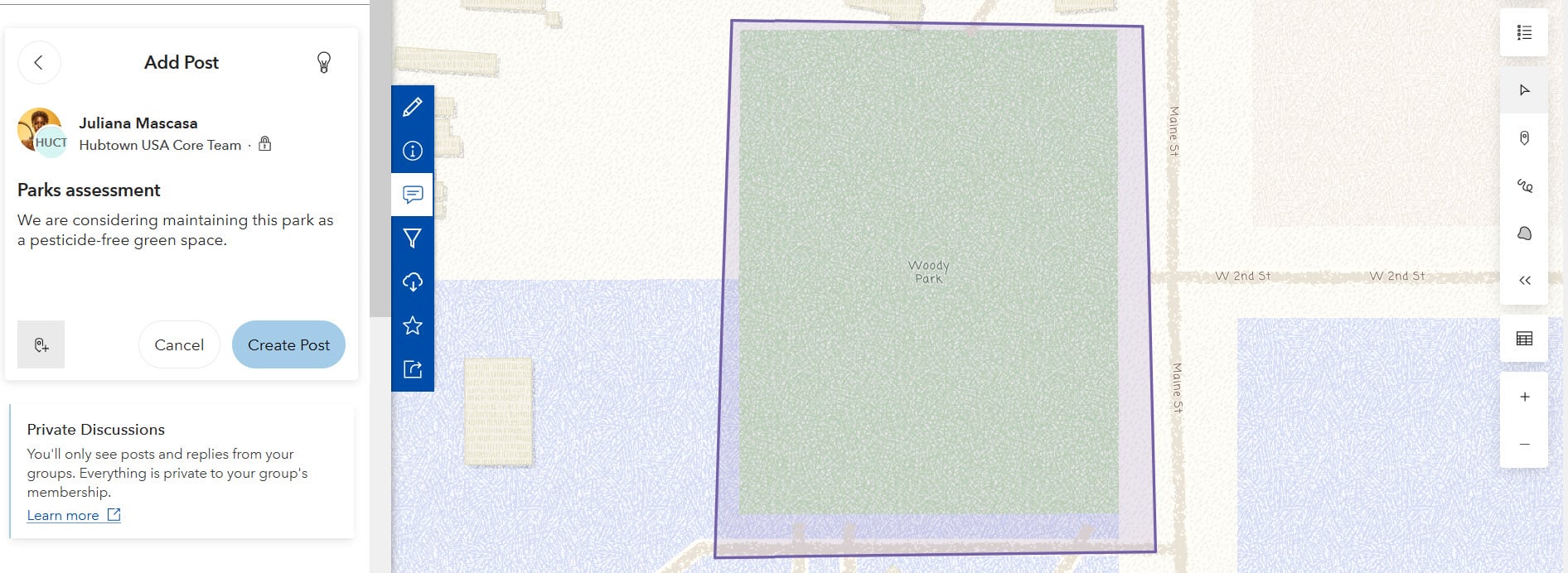
- Teams card– Hub teams can facilitate focused collaboration among internal stakeholders and trusted community members. It’s now easier for (non-core) team members and site visitors to get to the team profile, a team summary page. The Teams card provides a direct route from a site or page to the team profile.
This layout card is a great way for members of supporting teams to find each other and work together. Site and page editors can use the Teams card to showcase the efforts and achievements of their team members.
Simply drag and drop the card to your site layout. Then add any Hub Team or ArcGIS Online group you would like to display. The Teams card is available to organizations with an ArcGIS Hub Premium license. Find details in the Working together is easier now in ArcGIS Hub blog article.
Illuminate content
- Newly designed upload experience- When adding content to a site, a re-designed interface allows you to enter basic metadata and set access permissions. The new workflow also handles error messages in a better way.
- PowerPoint files– You can add Microsoft PowerPoint files (.ppt, .pptx) to the content library.
- Select a license while adding content– When adding a content item or editing an existing one, you can easily choose a structured license or enter a custom one in the metadata editor.
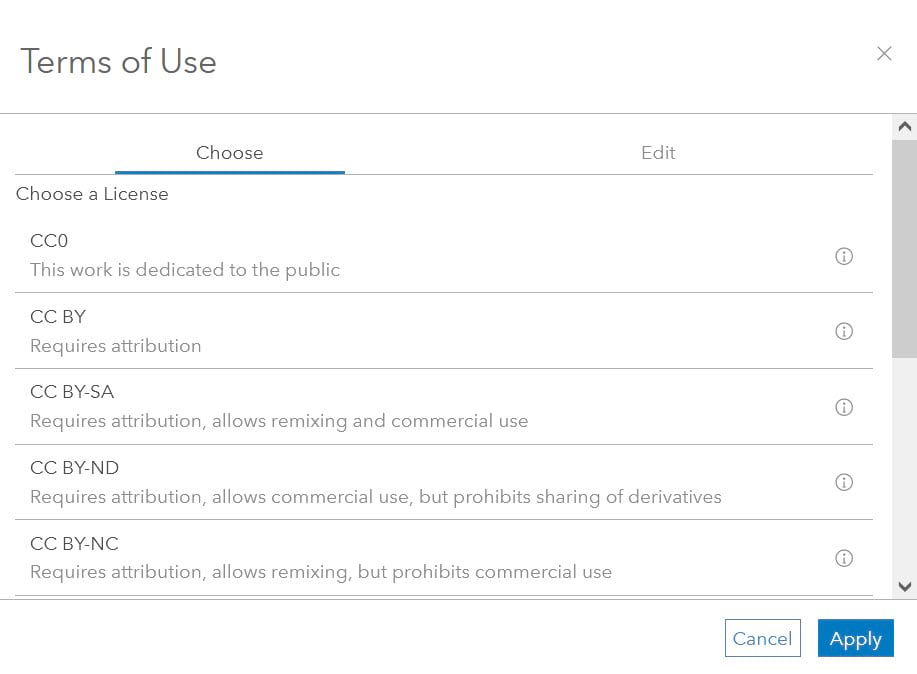
- Edit item extent- Content managers can define and update an item’s extent directly from the content details page. A more specific extent (geographic location covered) will produce more accurate search results.
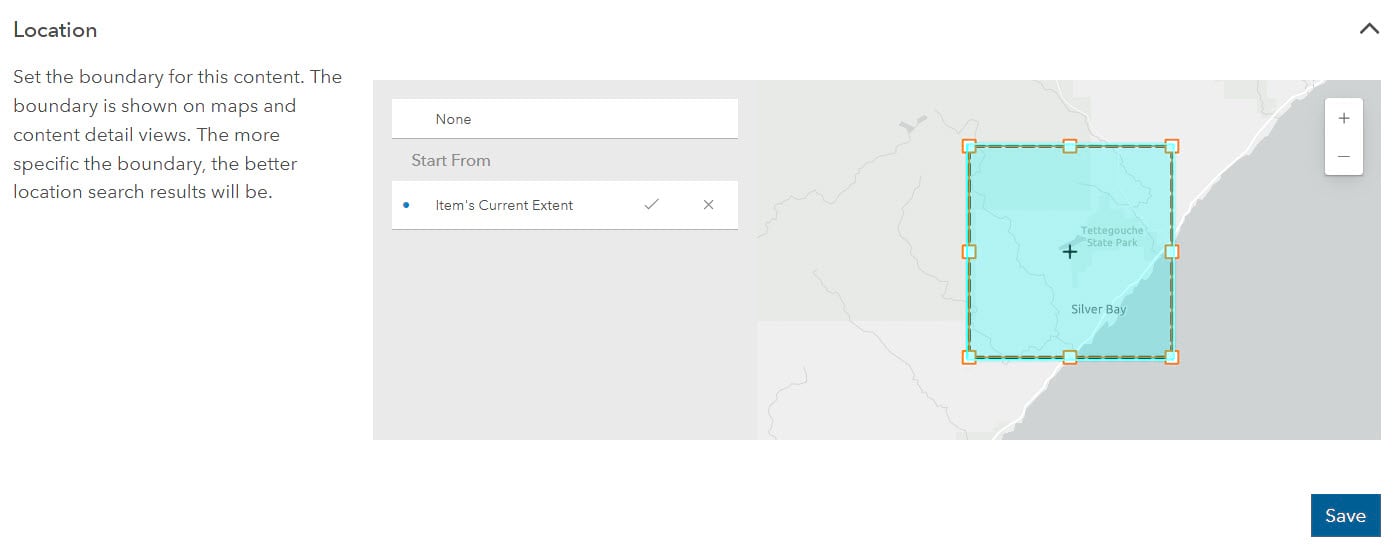
- New search facet for licenses- You can filter content for reuse based on license type. Users can quickly filter by structured licenses, custom licenses, or items that do not have a license.
- Draw, filter, and buffer map features– In an explore view, users can add a geographic feature such as a point, line, or area to a dataset or map. You can filter to its location, as well as filter to an enlarged area (buffer) around a drawn feature to contain data of interest. Check out the nifty mobile design.
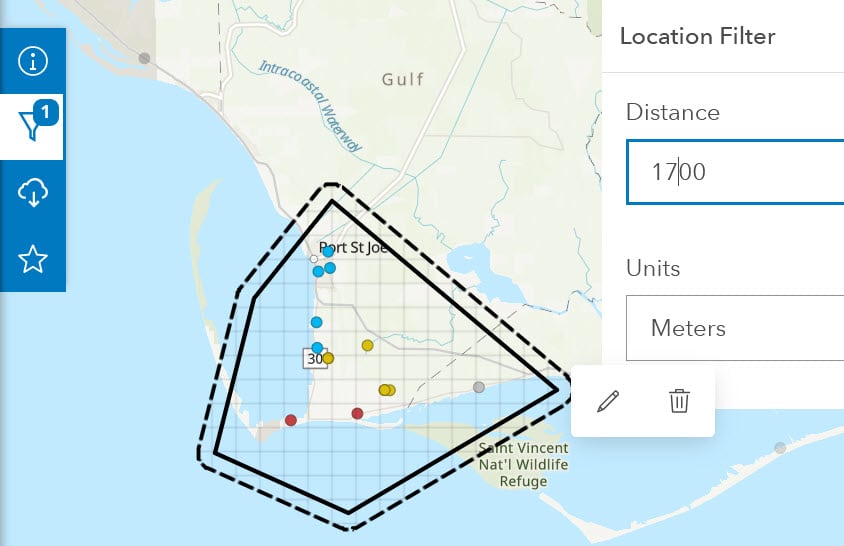
- Animate and filter time-enabled data– Datasets and maps with time settings configured in ArcGIS Online will automatically display a time slider on the map. Users can explore data through time based on the time attribute for these services.
Hone your strategies for content access
- Hosted downloads– Hosted downloads is a beta capability designed to improve performance and reliability for downloads from hosted servers. Read more about this beta capability in the Esri Community post.
- Stay aware of changes to catalog feeds- In addition to the standardized DCAT formats, site creators and owners can also use RSS 2.0 feeds to expose catalog and collection metadata. RSS, or Really Simple Syndication, delivers website updates in a format that is easy to read. You can use aggregators such as Inoreader or Feedly, to see daily changes to site content.
- Find geospatial resources via standardized collections and resources metadata– Hub has added OGC Records API information to the Feeds Modal. This feed allows you to programmatically query, filter, and search a Hub site’s catalog. Just copy an OGC record’s URL to map data in other tools such as ArcGIS Map Viewer, GIS desktop applications, OWSLib, and more.
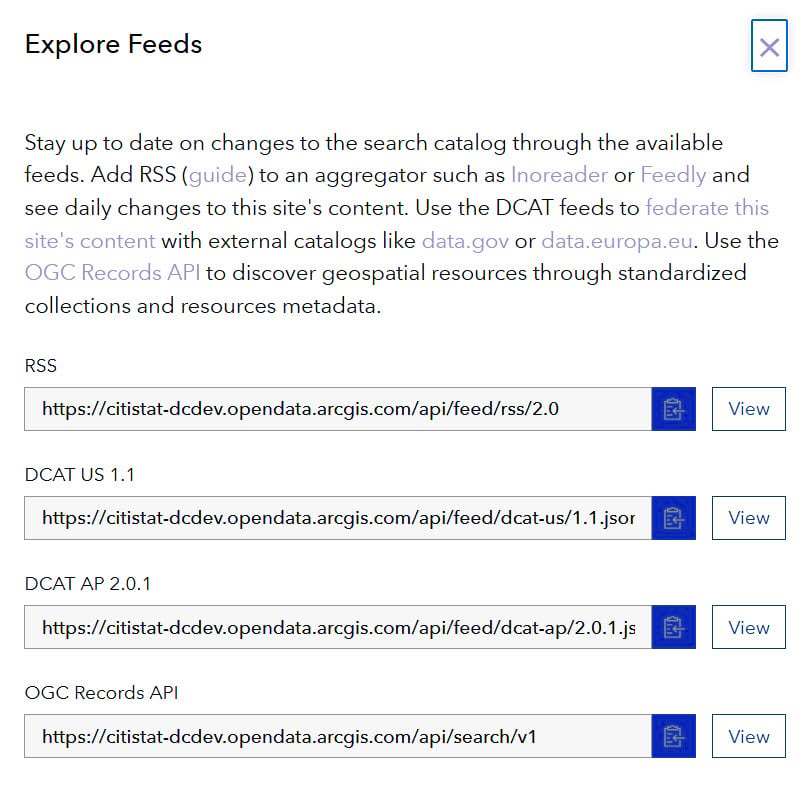
That’s all for now
The Hub team releases updates on a weekly basis so there are always fresh fixes, bugs that are addressed, and exciting new additions to the software. Did you miss what’s new in ArcGIS Hub part 1? Scan our changelog for a concise and organized listing of these frequent updates. Dig into the Hub web help for more in-depth information and workflows.
Check out this upcoming webinar on Maximizing Volunteer Impact with ArcGIS Hub. As always, we welcome your questions and comments on the ArcGIS Hub Community page.
Images (non-screenshots) are from Unsplash (Card by Peter Lawrence) and Pexels (Banner by Pixabay)



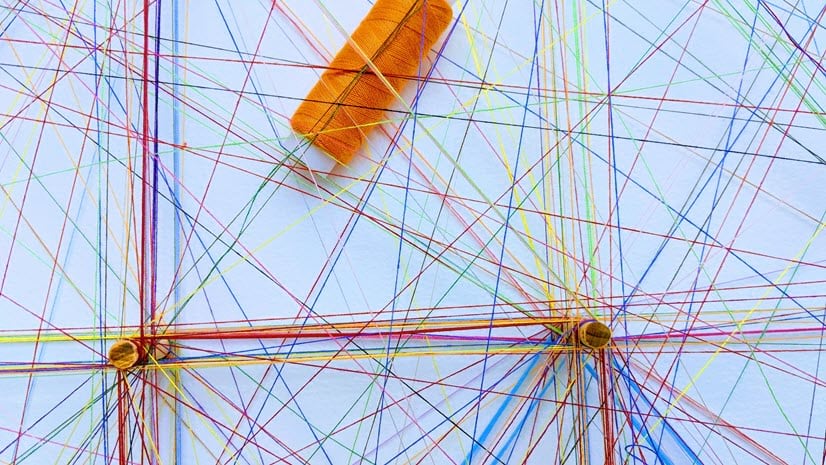
Article Discussion: