Distribution utilities can never guarantee uninterrupted power. A heavy storm, a fallen branch, a car accident, or even scheduled maintenance can easily down electric lines. While disruptions are inevitable, what sets an agile and leading utility apart from the rest is its ability to quickly restore service and minimize outages, improving overall reliability.
Efficient internal communication is one of the keys to rapid and effective outage response. How does information flow within the organization? Do staff, managers, and directors have an up-to-the-minute understanding of how systems are performing, and what is being done to optimize that performance?
Access to real-time, accurate information about the current state of the utility’s network is critical to making intelligent decisions, especially during outages. Many utilities may already have the geographic information system (GIS) technology in place with a long-term vision of enabling this, but often that goal remains unrealized.
GIS is typically used to map a utility’s assets and create a spatially accurate digital representation of the transmission and distribution network. Significant advancements in GIS, as well as in cloud and mobile technologies, now make it possible for utilities to leverage those investments in cloud-based operations dashboards—accessible from anywhere, on any device. GIS can be used to mash up information from many systems into a single portal that provides decision makers across an organization with a holistic view of current system health at a glance.
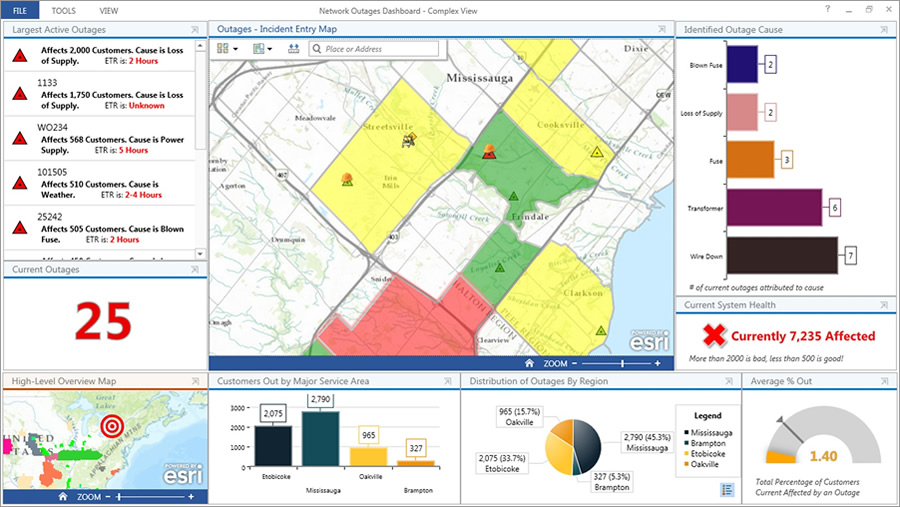
This common operating picture enables utilities to quickly answer questions such as these:
- What is the current operational status of the network?
- What incidents or outages are occurring, where are they, and are there any trends?
- What percentage of the system is down?
- How many customers are affected at regional and subregional levels?
- Are there any environmental events occurring that might impact operations and restoration efforts?
The dashboard provides intelligent decision support by incorporating various datasets for rapid in-depth analyses. The dashboard should consist of an interactive map with real-time information from numerous data sources. These include the utility’s operational systems such as the outage management system [OMS] and advanced metering infrastructure [AMI], business systems such as financial and customer information systems, and news and weather feeds from sources outside the utility. It must also display charts, gauges, and histograms that provide valuable statistical context for outages.
Delivering the Right Information to the Right Person at the Right Time
Often, too little or too much information slows down analysis and decision making. Operations dashboards also must be configurable, displaying information derived from relevant datasets to support specific roles at the utility. For example, a dashboard for emergency operations center staff might include: a live map that plots locations of outages, customers, and assets; automated vehicle location data to enable real-time tracking of field crews; and live weather feeds that enable dispatchers to monitor severe weather events that could impact restoration efforts and allow them to redirect crews accordingly.
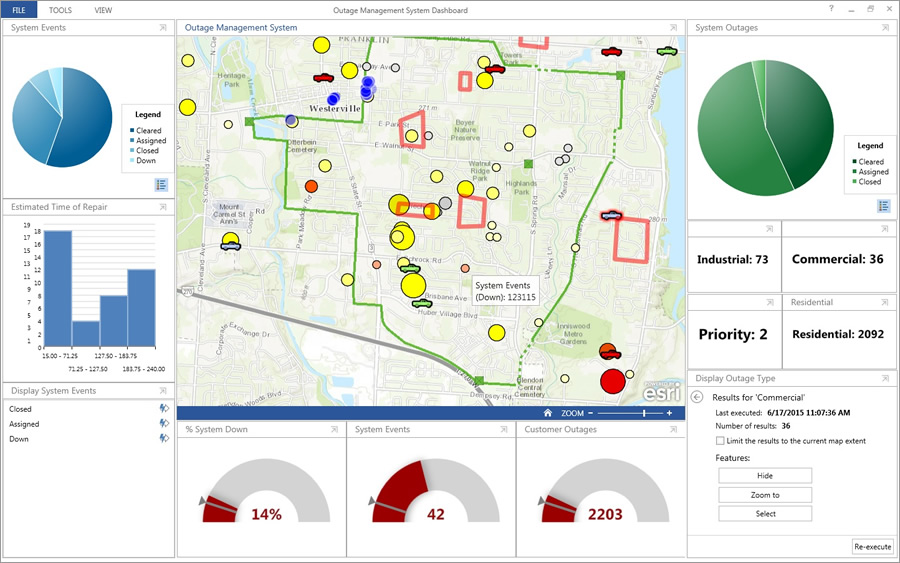
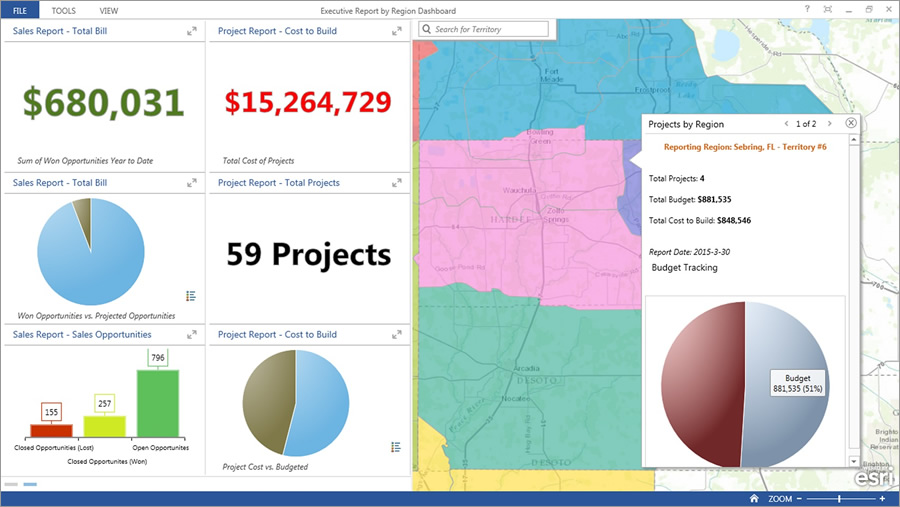
Operations dashboards can effectively manage emergencies as well as day-to-day operations. Information is automatically compiled by the GIS, which can send daily email notifications with dashboard data to the appropriate manager. This provides greater insight into the scope of outages and their downstream impacts on key performance indicators.
Further, the dashboard can be built into an overall framework that integrates information from the utility’s OMS, AMI, supervisory control and data acquisition (SCADA), and other real-time systems; displays the data through the operations dashboard; and sends outage notifications to customers via social media, email, and text messaging.
Ultimately, GIS enables utilities to be proactive in communicating and managing outages, improving their ability to deliver exceptional customer service.
This article was originally published in Electricity Distributors Association’s The Distributor magazine. For more information, visit esri.ca/poweroutage.
