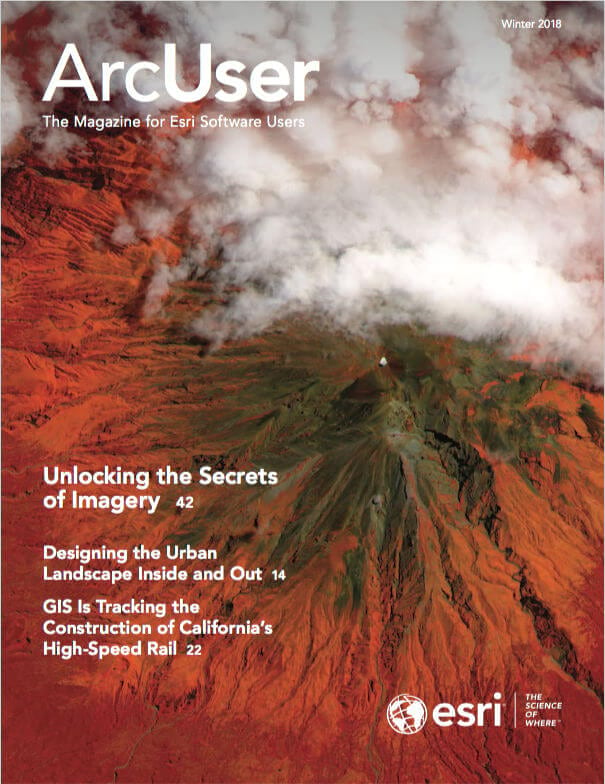When it comes to rolling out a new GIS, there are pitfalls that can derail even the best-laid plans. During any given month, my team has more than 20 different GIS implementation projects in process. After six years of seeing firsthand what works and what doesn’t, I thought I’d share a few hard learned lessons. This article shares my six top tips for successfully implementing a GIS.
1. Don’t overcomplicate things
Sometimes you’ll find that the simplest application can deliver significant results. Consider establishing an initial operating capability (IOC) that you can build on as you become more familiar with the outputs of your new system. Be careful not to be wowed by add-ons that you might not need initially. Start from a solid foundation, optimize your workflows, and analyze the results. Do this and you’ll be in a far better position later when your team is ready to deliver more advanced GIS capabilities.
2. Forget the past
When it comes to GIS swap outs or major system upgrades, one of the costliest errors is configuring the new system to mimic the functionality of a legacy system. When this happens, the limitations of the old system are invariably replicated in the new system.
When it comes to scoping the new configuration, it’s best to start by thinking about what functionality you want rather than the functionality you are most familiar with. This way, you’ll avoid seeding your new system with the very functionality that brought you to the decision to upgrade. It’s also a fail-safe way of ensuring that you are addressing future needs.
3. Prioritize training
You wouldn’t put a high-performance vehicle in the hands of a student driver. The same principle applies to your new GIS. Don’t accept a basic knowledge handover at the end of a project. Insist on receiving ongoing learning and skill development from your solution provider. Ideally, look for professionally delivered one-on-one training or facilitated group courses. Once your new system is established, it would also be worth tapping into low-cost training alternatives like webinars, user groups, and technical blogs.
4. Establish a data-sharing plan
One of the biggest oversights in GIS rollouts is the absence of a holistic data-sharing plan. Considerations such as secure environments usually (and understandably) take precedence in planning, but often at the expense of other, more practical requirements such as ensuring that data custodians’ and consumers’ needs are aligned or fluctuating demands have quickly scalable solutions. To keep from deploying a GIS with limited information transfer capabilities, ensure that your plan covers the who, when, how,and where of data sharing.
5. Keep IT in the loop
There is nothing more disappointing than going through the ordeal of getting approval for a system upgrade only to have your project obstructed by your IT department. As a CIO, I can assure you that IT people have feelings too. My best advice is to get your IT team involved early and ensure they’re aware of your organization’s GIS objectives. Do that and you may just find a willing GIS champion within their ranks. If your IT team has concerns about the capabilities of staff or systems, your technology provider should be able to present a solution that boosts both expertise and capacity.
6. Don’t rush to replace
When it comes to big GIS implementations, one of the things I’m seeing less and less is a rush to kill off outdated systems. Before you undertake a wholesale swap out of your existing GIS, I’d recommend that you take a quick look at how complex organizations like utilities are deploying the latest GIS technologies to bolster their legacy systems. It’s inventive spatial thinking at its best.
Those are my top tips for managing a GIS implementation. Best of luck with your next project.