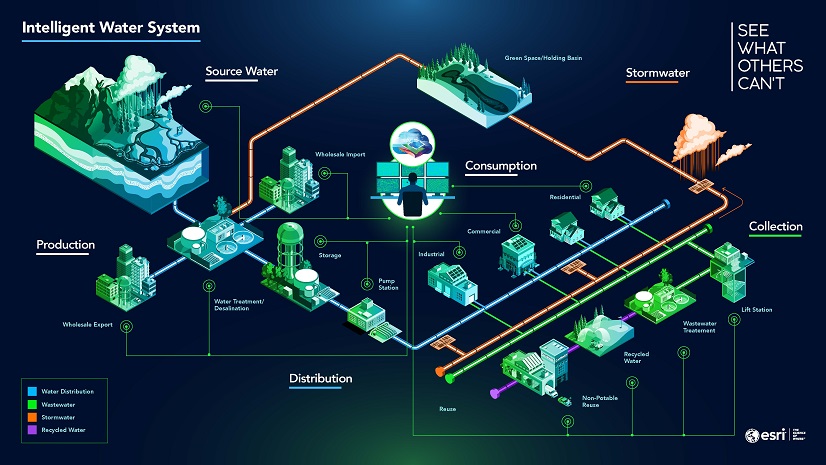If you’re part of the Esri Community, you may have noticed some changes since the mid-November update. The biggest change for the Water Industry is that there is a new Water Resources section. This part of the Esri Community consolidates Hydro and Arc Hydro information.
All of the great content from Hydro and Arc Hydro can now be found in our new Water Resources section of the Esri Community. The Water Resources home page consists of four Boards: Questions, Blogs, Documents, and Videos. Under these Boards are links to the latest activity (a calendar with events and activities is coming soon).
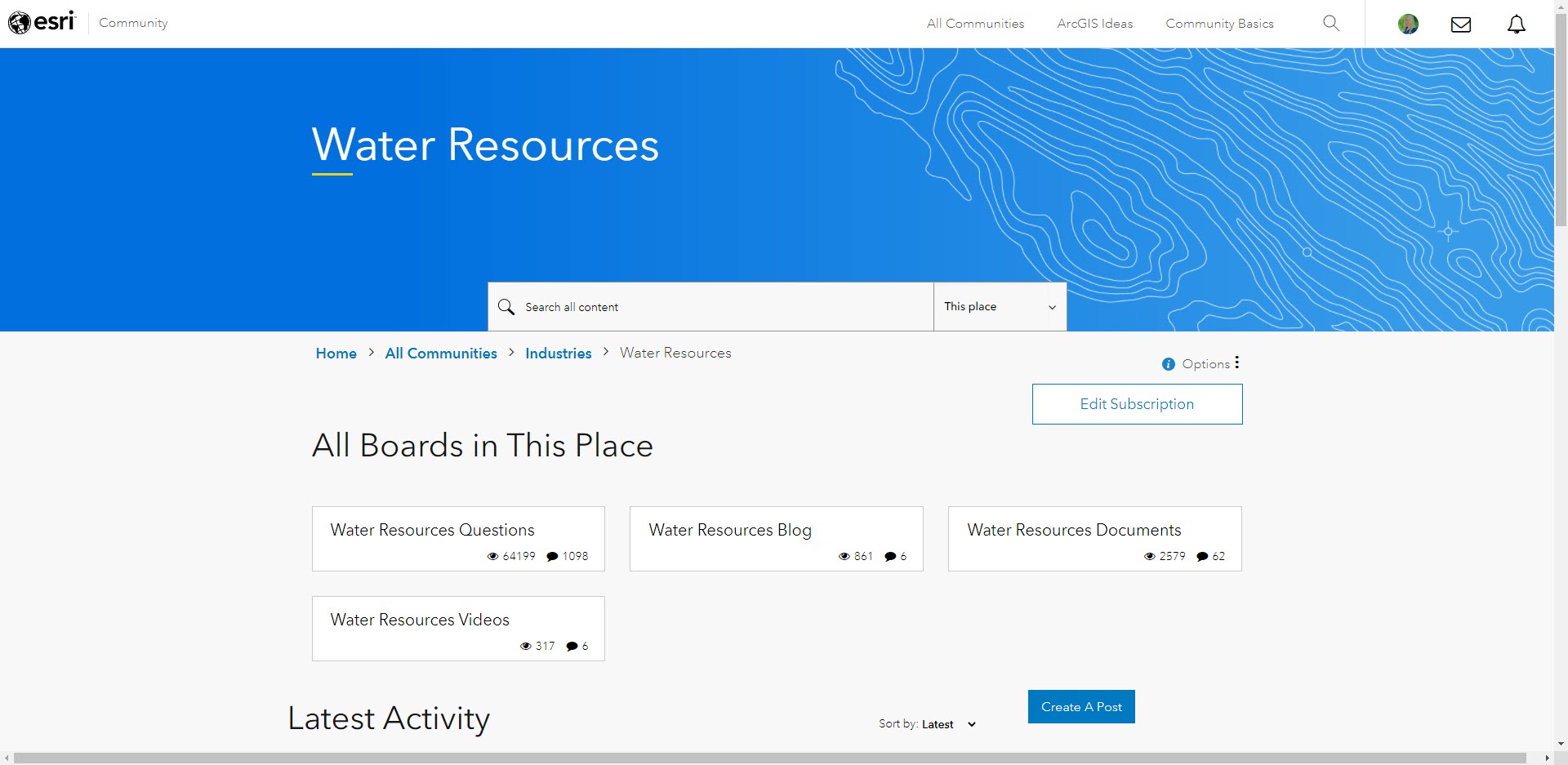
If you are looking specifically for Arc Hydro content, there are two ways to find it: Search or filter using Labels.
- The Search option is pretty straight forward: type “Arc Hydro” in the search window and press Enter. This will return a long list of results.
- Using Labels is done within the Boards. Once you select a Board (for example: select “Water Resources Documents”) you will find a list of Labels on the right side of the page. Select “Arc Hydro” to filter content within the Board.
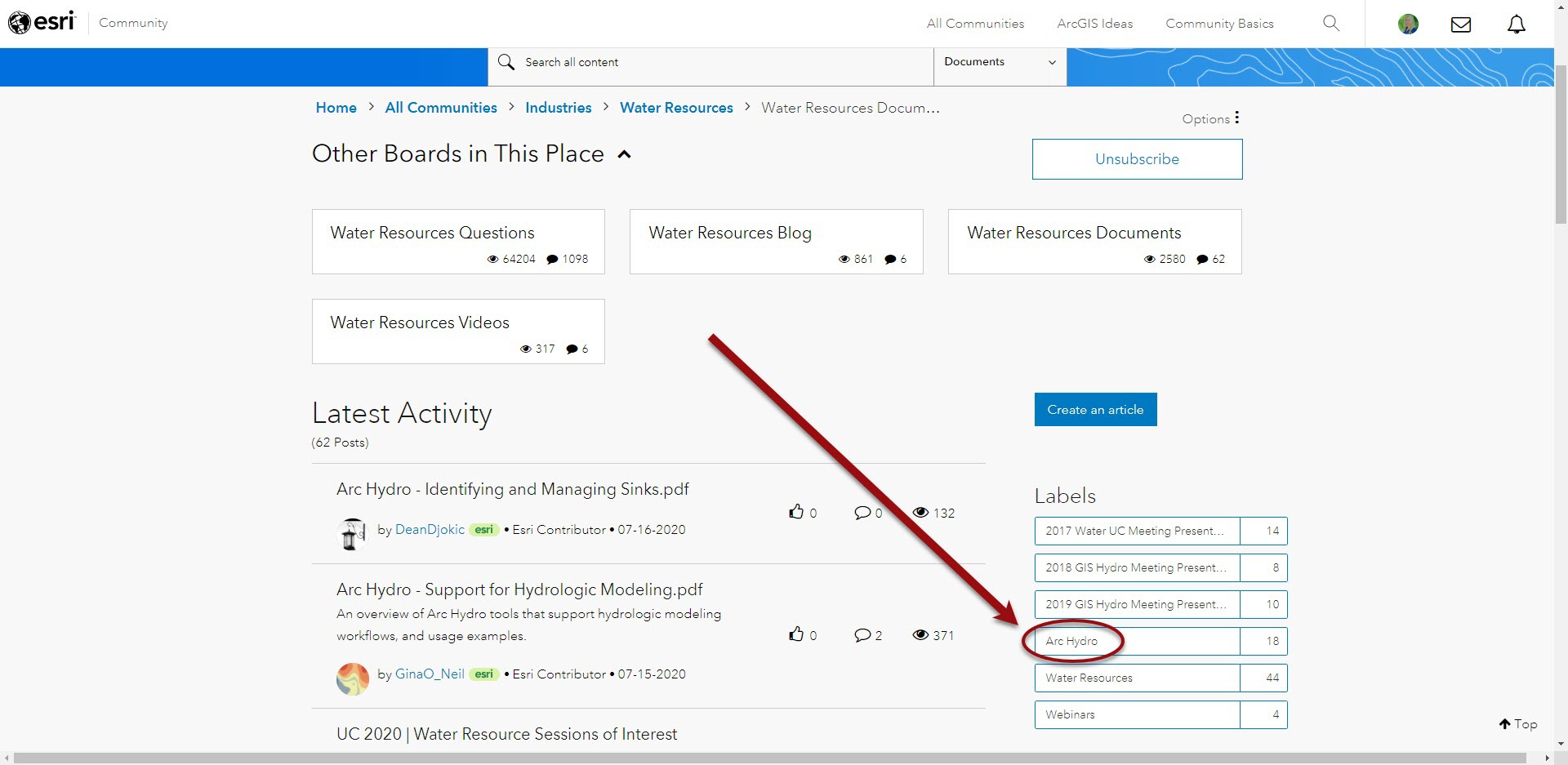
Using labels within each board is a quick way to find the information you need. The short video below shows how to navigate to the Water Resources community and how to use Labels. It also provides a quick look at Esri’s Arc Hydro web page.