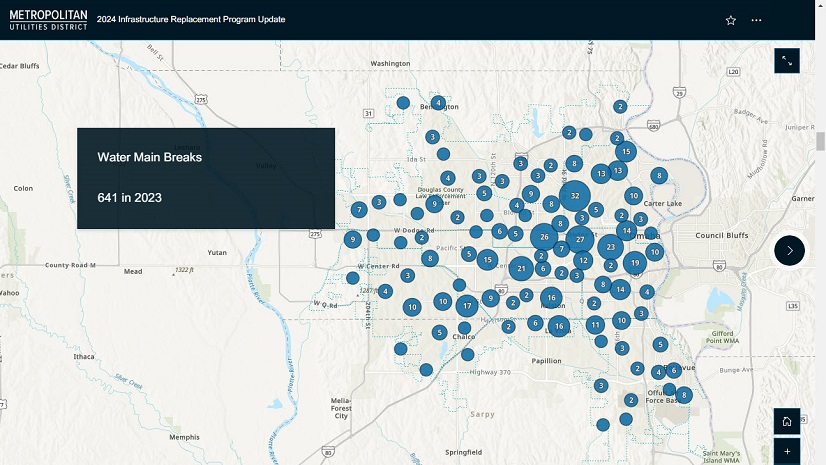Introduction: Project Delivery Subscription
There is no denying the technological evolution that is happening in all industries. Architecture, engineering, and construction (AEC) firms are seeking to gain benefit from these advances, especially those around workflows that improve project collaboration and delivery. One advancement many firms are taking advantage of is flexible licensing that allows them to share with external parties such as clients, contractors, and stakeholders. Esri’s AEC Project Delivery Subscription (PDS) offers enhanced collaboration to AEC firms through customization and faster workflows, reimagining the traditional service-based consulting deliverable goods and services that AEC firms have utilized in the past. Using best practices and workflows inherent to PDS, AEC firms can modernize collaboration workflows to create high-quality deliverable materials while still maintaining and protecting confidential project information. Publishing content via an ArcGIS Online Project Delivery Subscription enables AEC firm clients to access deliverable materials and data securely throughout the lifetime of the project.
Drivers for Using Scripts for PDS
Ever since this PDS was released, we’ve seen this workflow benefit AEC firms in a variety of use cases. Many AECs implement a PDS as part of a standard workflow in their projects. Now PDS can work even harder for our AEC customers, thanks to a set of free templated and preconfigured scripts developed by Esri Professional Services. Using these publicly available scripts, AEC firms can get their PDS up and running even faster.
With these scripts, geographic information system (GIS) administrators and project managers can stand up a PDS in minutes. Automated tasks include deploying templates, customizing organizations, and adding users. The scripts will save time and money and avoid user error by curating template content, which is cloned, customized, and deployed automatically. Once deployed, AEC firms and their project stakeholders can work collaboratively and in sync throughout the project life cycle, which, in turn, prevents costly rework and optimizes profitability.
Time to Get Started
The project delivery scripts are freely available to clone and use on GitHub. In this open-source GitHub code repository, you will find detailed technical instructions on how to run the project delivery scripts and the code itself. In the following section, we will cover the features provided by the PDS scripts at a high level, giving you the big picture of what these scripts can do.
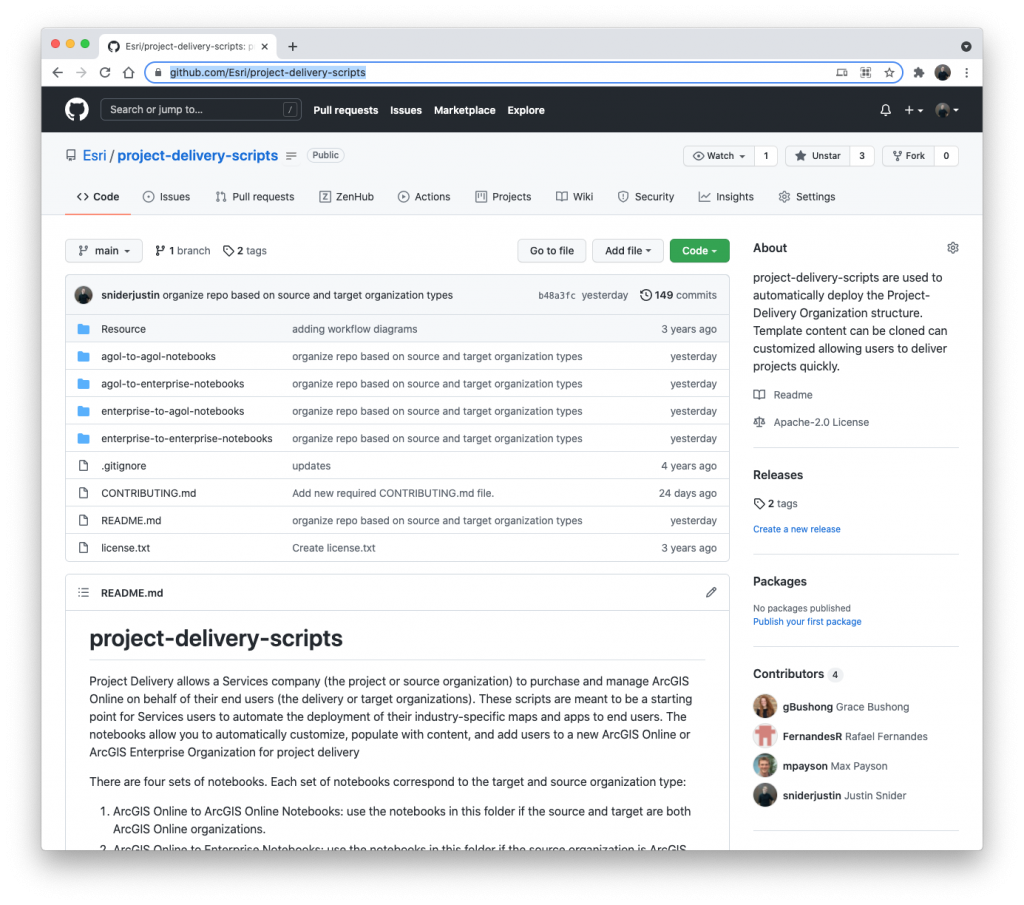
As new a project commences, a new PDS is deployed. There are four possible scenarios involving source and target organization types, as illustrated in the diagram below. The first step involves deciding which scenario works best for your organization and your project. The PDS scripts are compatible with all possible combinations of source and target organization types.
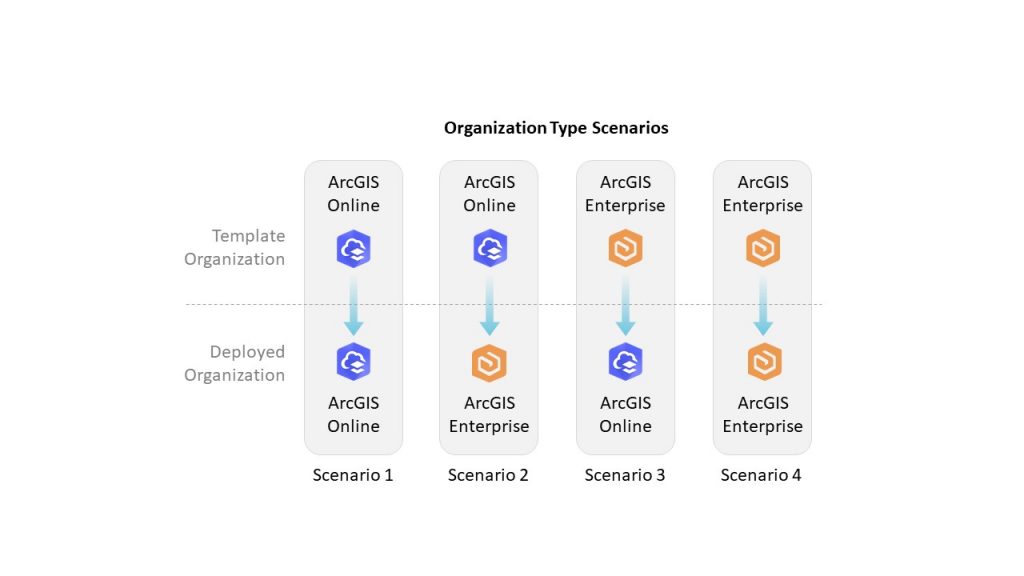
To get started with the script, navigate to the folder in the code repository for your organization types. Inside the folder, you will find a series of scripts that are written using Jupyter Notebook. This is a type of coding that is interactive and flexible and has the functionality to return visual feedback about each step of the process, allowing complete customization of the code. Notebooks can be run virtually on any platform and have the ability to communicate to your organization.
The scripts will first clone the template content, preserving the template for future use. The new copy of the content can now be customized for the new organization. Notebooks are provided to clone content within an organization or between organizations. In this step, you provide the login information and the group you would like to clone. Rather than having to go through the slow process of copying content to a new organization, items are duplicated automatically.
Next, the organization is configured and users are added. Jupyter Notebook adds users, sets their role, and provides access to assigned groups. Doing this task manually could take hours; when automated, the task takes seconds. The list of users comes from a user-provided Microsoft Excel spreadsheet that can be easily modified as needed.
Finally, extra notebooks are included to automate additional features. For example, the ArcGIS Enterprise user interface can be completely customized for an organization. Collaborations can also be set up between ArcGIS Online and ArcGIS Enterprise to share content.
Your new organization has now been customized and populated with content, and users have been added. Your team is ready to get going!
Your Chance to Take Advantage of the Esri Ecosystem
Esri provides a system that is powerful out of the box. Your team can use these free scripts to further build out that system and streamline complex tasks. Rather than approaching each project with custom solutions, now you can deploy repeatable, automated workflows, bringing best practices and standardized deployment strategies to your organization.
Interested in taking the PDS deployment automation scripts even further? Esri Professional Services is here to help. For more information, contact us at AEC_Consulting@esri.com.