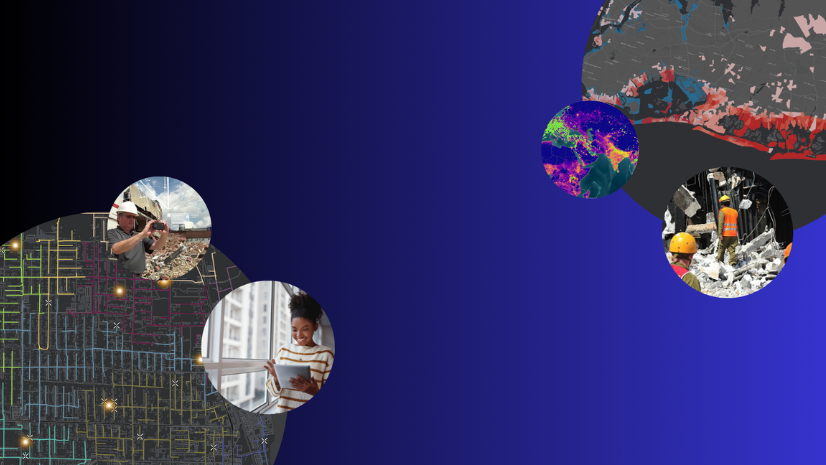How-To Series continues with answering the following question: I have access to an ArcGIS license; how do I know what product I need?
Do you need a real-time/interactive map with your own datasets?
ArcGIS products to ask about:
- ArcGIS Online (a cloud-based service)
- ArcGIS Enterprise (hosted on-premises, behind a firewall) ArcGIS Pro or ArcGIS Desktop (single use desktop software)
- ArcGIS Pro or ArcGIS Desktop (single use desktop software
Does your real-time/interactive map need to be mobile-friendly?
ArcGIS products to ask about:
- ArcGIS Instant Apps (built into ArcGIS Online)
- ArcGIS Experience Builder (built into ArcGIS Online and ArcGIS Enterprise)
Do you need a situational awareness dashboard?
ArcGIS products to ask about:
- ArcGIS Dashboards (built into ArcGIS Online, ArcGIS Enterprise, and ArcGIS Desktop)
Does your situational awareness dashboard need to be mobile-friendly?
ArcGIS products to ask about:
- ArcGIS Experience Builder (built into ArcGIS Online and ArcGIS Enterprise)
- ArcGIS Instant Apps (built into ArcGIS Online
Do you need an executive briefing capability?
ArcGIS products to ask about:
- ArcGIS StoryMaps (requires ArcGIS Online or ArcGIS Enterprise)
- Portfolio App (offered within ArcGIS Instant Apps)
Does your executive briefing capability need to be mobile-friendly?
ArcGIS products to ask about:
- ArcGIS Experience Builder (built into ArcGIS Online and ArcGIS Enterprise)
Do you need data visualization, analysis, and graphics?
ArcGIS products to ask about:
- ArcGIS Insights (requires ArcGIS Online, ArcGIS Enterprise, and ArcGIS Desktop)
- ArcGIS Business Analyst (must have a Business Analyst license)
Do you need a field-based data-collection capability (e.g., damage assessments)?
ArcGIS products to ask about:
- ArcGIS Survey123 (built into ArcGIS Online and ArcGIS Enterprise)
Do you need a cascading impacts analysis?
ArcGIS products to ask about:
- ArcGIS Dashboards (built into ArcGIS Online, ArcGIS Enterprise, and ArcGIS Desktop)
- ArcGIS Business Analyst (must have a Business Analyst license)
- Situation Awareness Viewer
Do you need to perform data analytics?
ArcGIS products to ask about:
- ArcGIS Pro or ArcGIS Desktop (requires a Desktop license)
- ArcGIS Velocity (requires ArcGIS Online, must have a Velocity license); or,
- ArcGIS GeoEvent Server (requires ArcGIS Enterprise, hosted on-premises, must have a GeoEvent Server license); or,
- ArcGIS Business Analyst (requires ArcGIS Enterprise, hosted on-premises, must have a Business Analyst license)
Do you need a physical security/indoors tool?
ArcGIS products to ask about:
- ArcGIS Indoors (requires ArcGIS Enterprise, requires an Indoors server and Indoors license)
Do you need a mission tasker to manage a team between an operations center and the field?
ArcGIS products to ask about:
- ArcGIS Mission (requires ArcGIS Enterprise and ArcGIS Mission Server); and,
- ArcGIS Mission Manager (web app, requires ArcGIS Mission Server); and,
- ArcGIS Mission Responder (mobile app, requires ArcGIS Mission Server)
Your organization’s policies don’t allow for mobile or cloud-based technology.
ArcGIS products to ask about:
- ArcGIS Platform (full suite of GIS products); or,
- ArcGIS Enterprise (hosted on-premises, behind a firewall); or, ArcGIS Pro or ArcGIS Desktop (single use desktop software)
Current ArcGIS Enterprise and ArcGIS Online users have access to the following emergency management solutions:
- GIS for Hazard Mitigation and Risk Reduction
- Situational Awareness
- Damage Assessments
- Debris Management
- Public Information Sharing and Collaboration
Any questions? Connect with your Esri Account Manager or email emergencymanagement@esri.com to get a response from our Emergency Management team at Esri.
Need assistance during an active event? Please submit a request at Disaster Request Assistance.