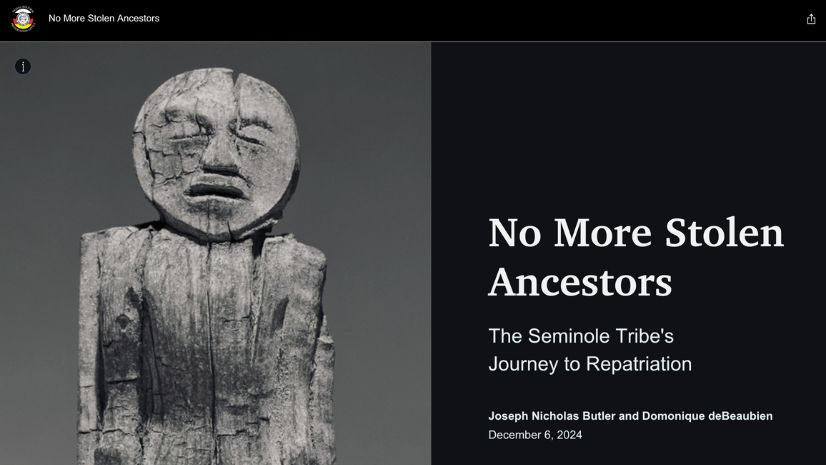In today’s world, health emergencies have become a serious global concern. Epidemics, pandemics, and other health crises can have devastating effects on communities and require coordinated responses. Geographic information system (GIS) technology has emerged as an essential tool for public health professionals to analyze and visualize data to make better-informed decisions during these emergencies. As with just about any other workflow, having data at the ready is key. This blog post will introduce you to a new hands-on ArcGIS tutorial that walks through how you can prepare a foundational geodatabase for health emergencies, using ArcGIS Pro. The link to the tutorial is provided below:
Prepare a foundational geodatabase for a health emergency
Responding to and managing health emergencies is stressful at times, with many lives and resources at stake. To lighten the mood, this tutorial scenario uses a fictional cooties outbreak as an example for building a geodatabase.

Overview of the tutorial
Designed to guide you through the process of creating a foundational geodatabase for health emergencies, the tutorial uses real-world data and synthetic data to understand the spatial relationships and patterns of a fictional cooties outbreak. Learners will gain practice in setting up, populating, and working with a geodatabase which is a powerful tool for storing, managing, and analyzing spatial data. The tutorial covers the following key points:
- Collect data from various sources
- Prepare a geodatabase for health emergencies
- Organize data within the geodatabase
- Set up a geoprocessing workflow
Collect data from various sources
Health emergencies often require data from multiple sources, such as demographic information, health facility locations, case information, and more. Collecting data on a schedule to keep information up to date is a best practice. Gain experience with filtering and downloading data from public websites, ArcGIS Living Atlas of the World, and of course, working with spreadsheet data. You’ll need a comprehensive group of data layers to address a public health emergency.

Prepare a geodatabase for health emergencies
You’ll use ArcGIS Pro to create a new geodatabase. You can think of this as the framework or infrastructure for managing your data layers. The tutorial demonstrates how to integrate all the data into your geodatabase, ensuring that it is properly aligned and formatted for seamless analysis. An important component of your foundational geodatabase is metadata, which is literally data about your data. Keeping this information up to date will improve the accuracy and consistency of your data. When an emergency happens, you want to know exactly what you have available to support analysis and make decisions.
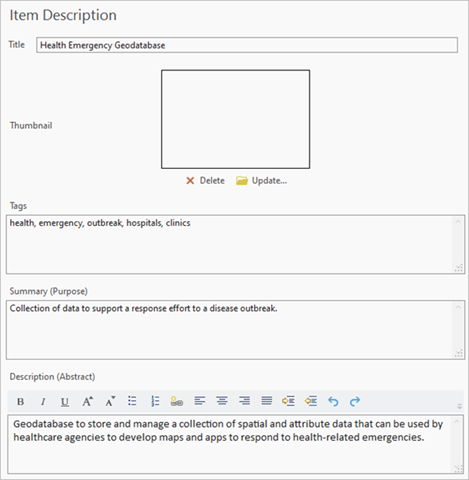
Organize data within the geodatabase
Once the geodatabase is set up, it is crucial to populate it and organize the data within. The tutorial guides you through the process of creating feature datasets, such as administrative boundaries, health facilities, and day care centers, and importing corresponding data into them. Since you want your geodatabase to be a dynamic tool, used as response efforts evolve, you’ll also learn how to define an attribute domain to identify the operational status of each facility. Attribute domains are rules that constrain the values that can be stored in a particular field. For example, if a hospital is on divert or closed, you would definitely want a field that captures that information.
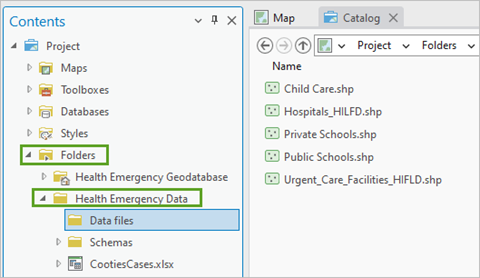
Set up a geoprocessing workflow
Once you’ve done the work of setting up the geodatabase, this tutorial offers you a greater sense of accomplishment by walking through a geoprocessing workflow in which you put data layers together in a stylized map visualization that would begin to provide the situational awareness needed to initiate response activities.
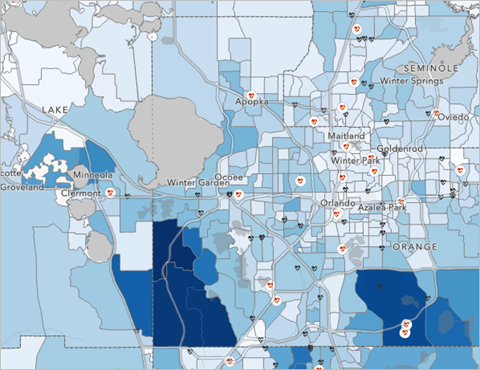
Health emergencies require quick and informed decision-making to protect the well-being of communities. GIS is a powerful tool for analyzing and visualizing spatial data related to these emergencies, enabling public health professionals to make data-informed decisions. The tutorial linked above provides a useful guide to creating a foundational geodatabase for health emergencies, helping you take your first steps in applying GIS to address health preparedness needs.
For more tutorials like this, see the Health GIS Curriculum, designed for enhancing and modernizing the geospatial capacity of health stakeholders. From essential GIS concepts to analytics, field work and collaboration, learners will gain a breadth of experience using GIS with multiple ArcGIS software products.