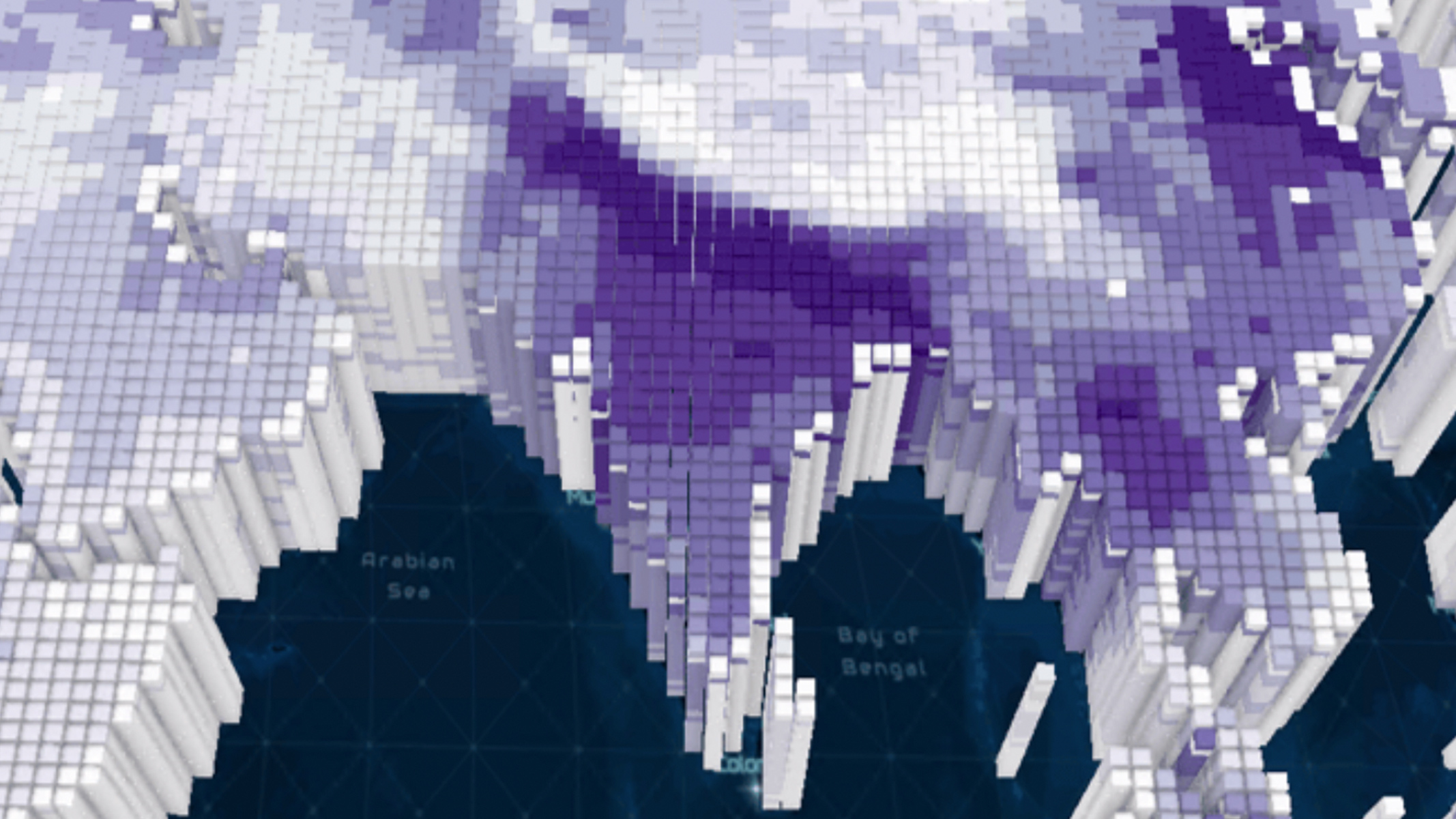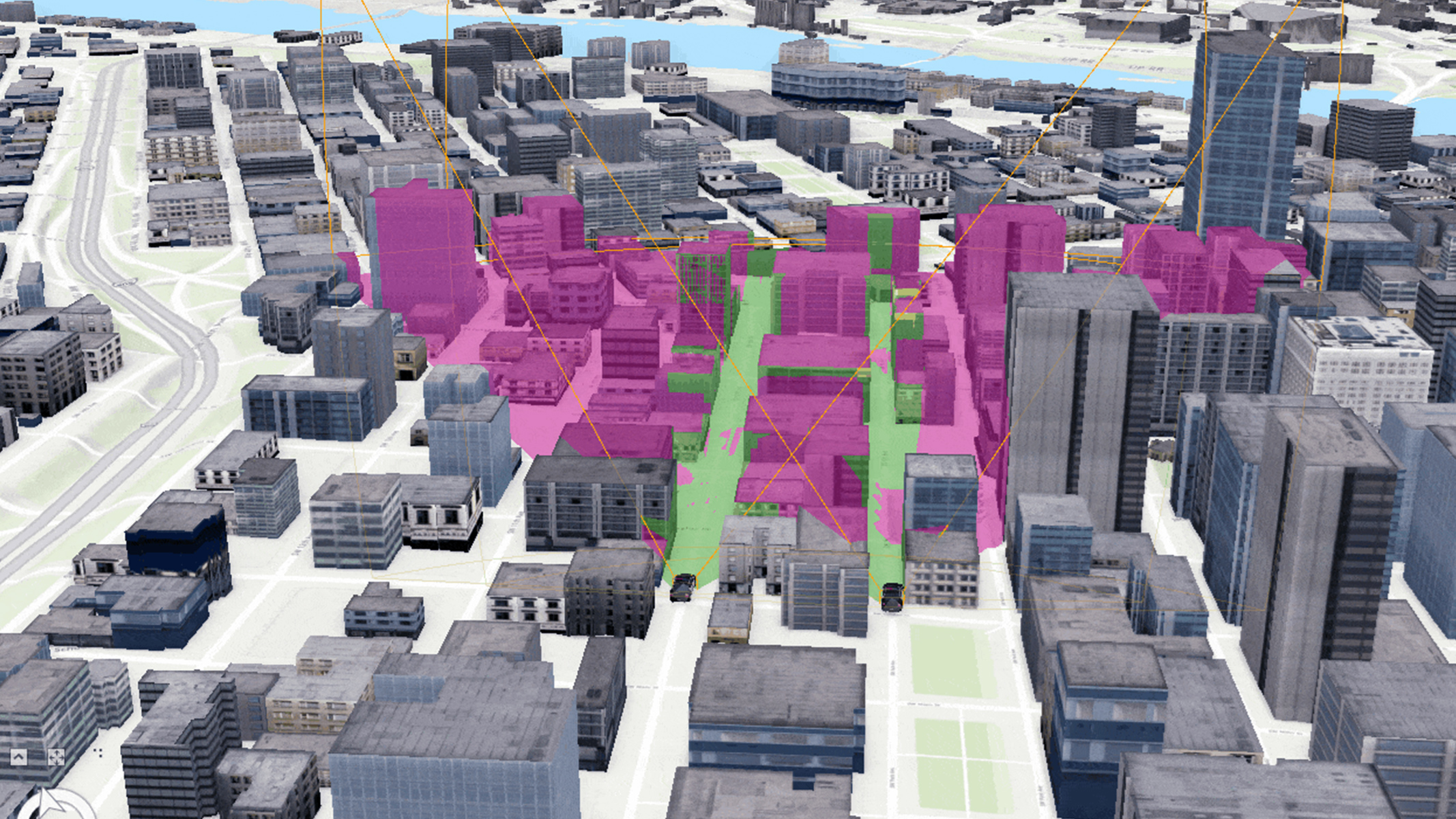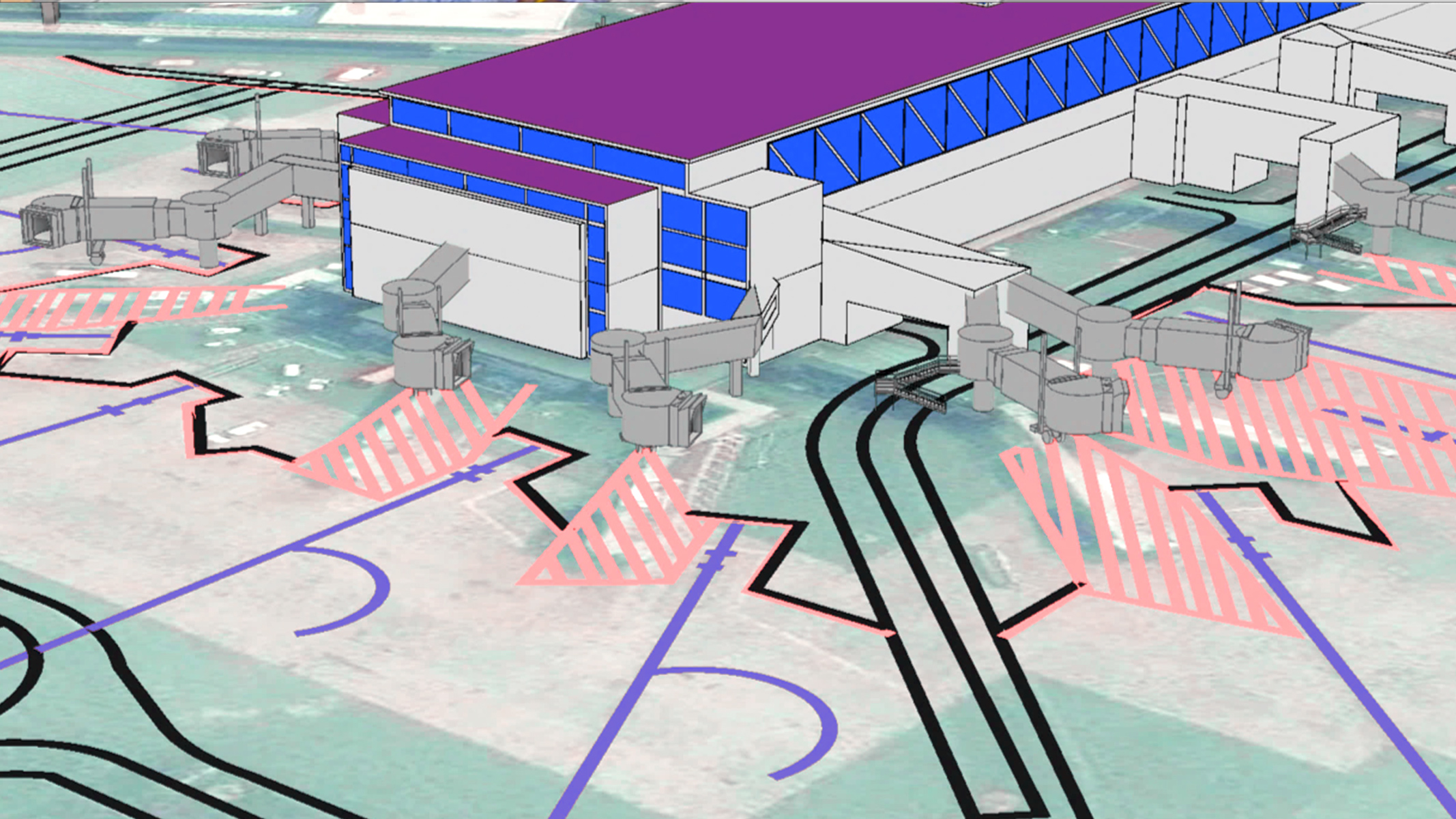Claim your offer by migrating today
Don’t miss out on early migration benefits, like cost savings and support, before ArcGIS Desktop retires. Benefits include:
No upfront costs
Test-drive updated user types at no cost until your next renewal. Then you can adjust your licenses so you only pay for exactly what you need.
Multi-year discounts
Get discounted renewal fees. The sooner you start the transition, the more you'll save.
Continuous support
Minimize disruptions while you migrate. You’ll get active support for both ArcGIS Desktop (ArcMap) and updated user types through the end of your last maintenance term.