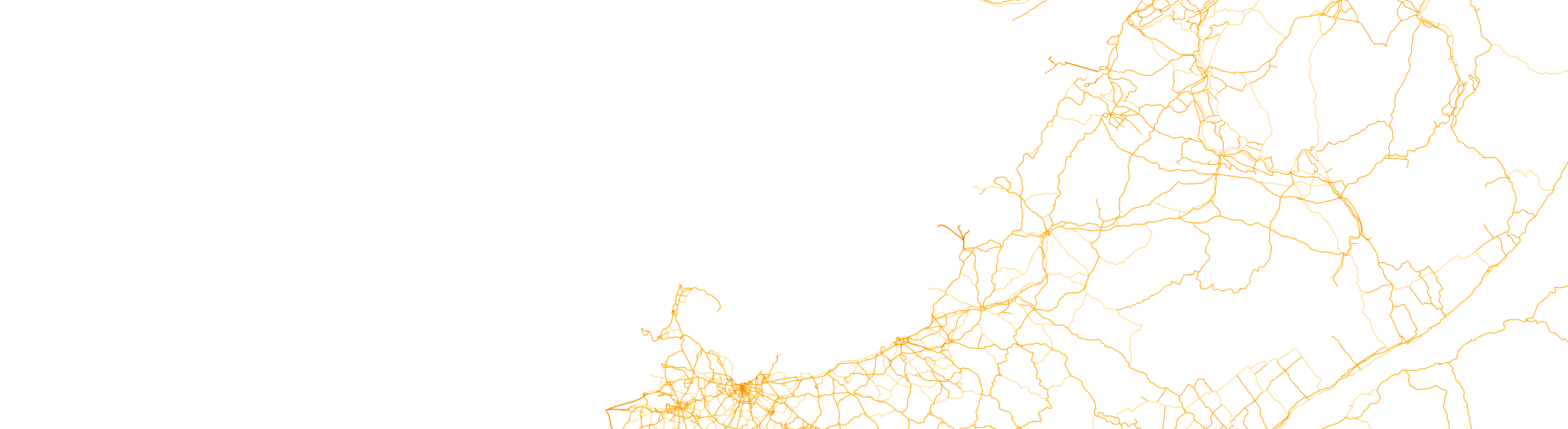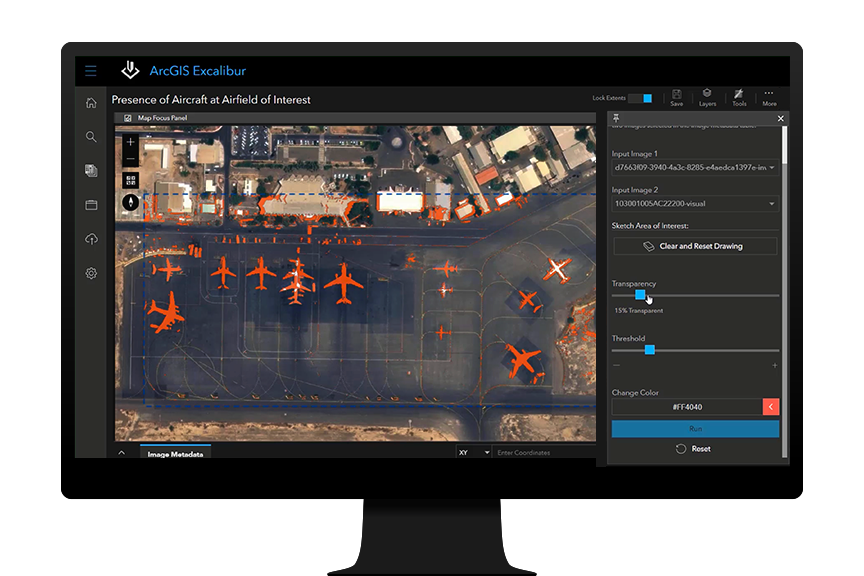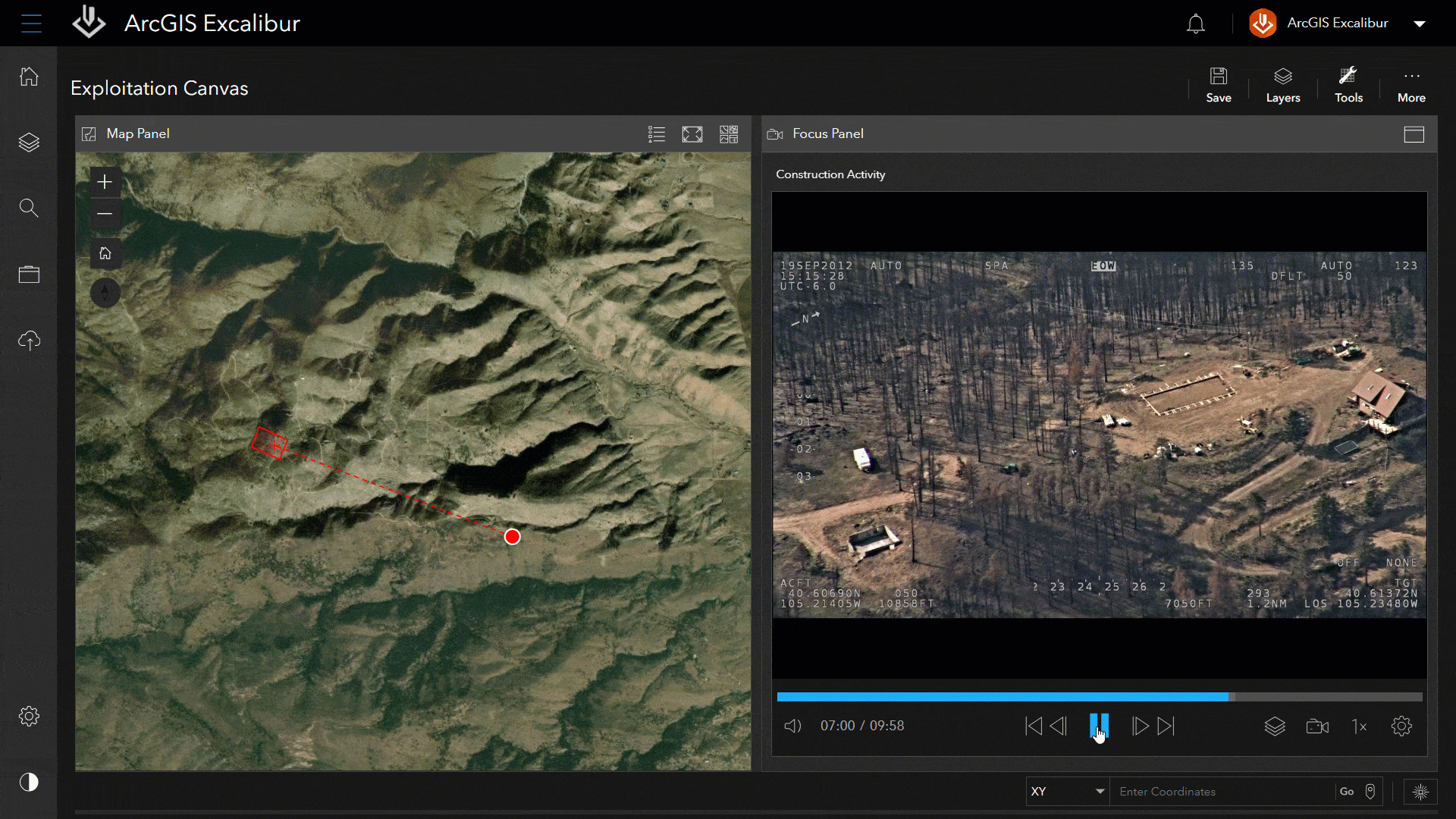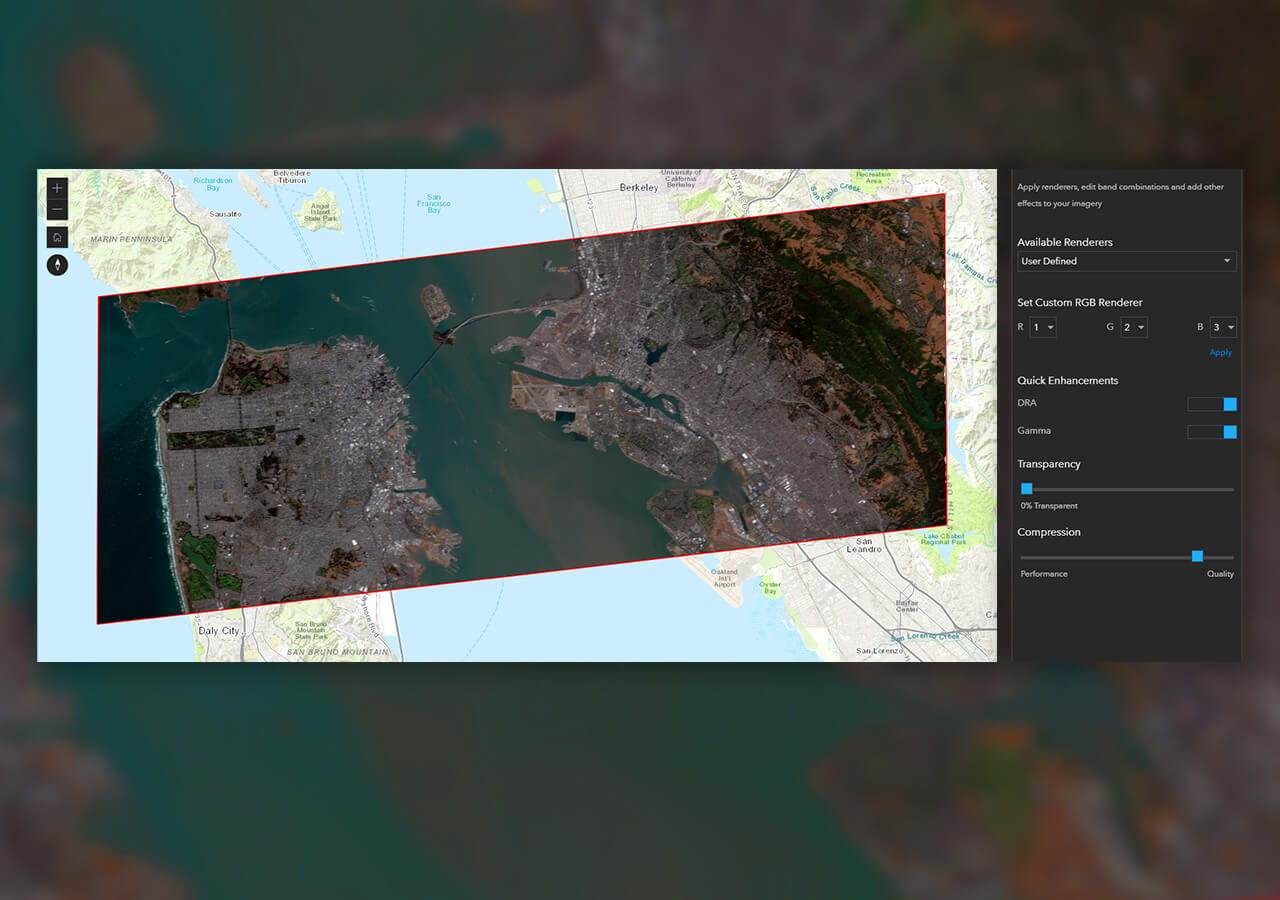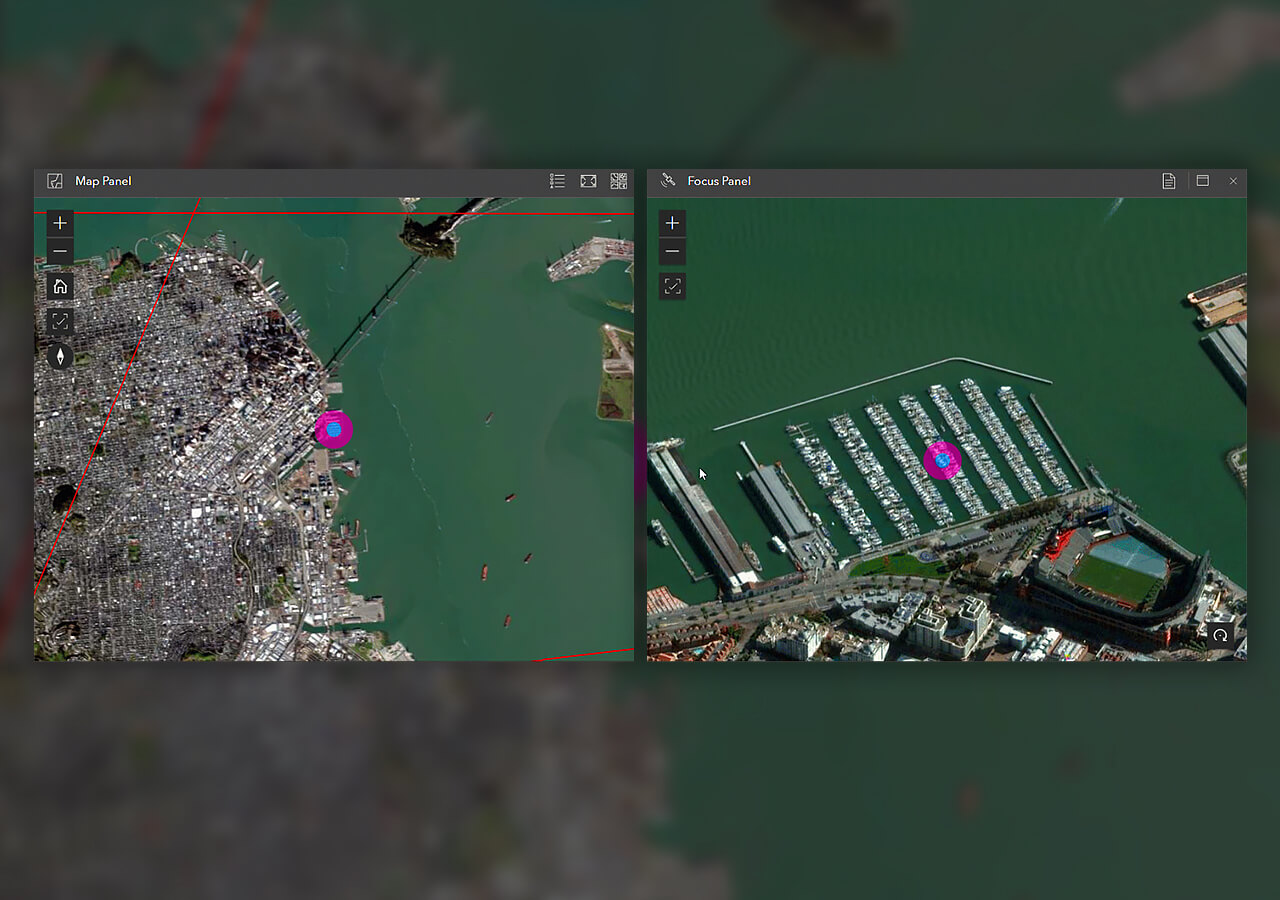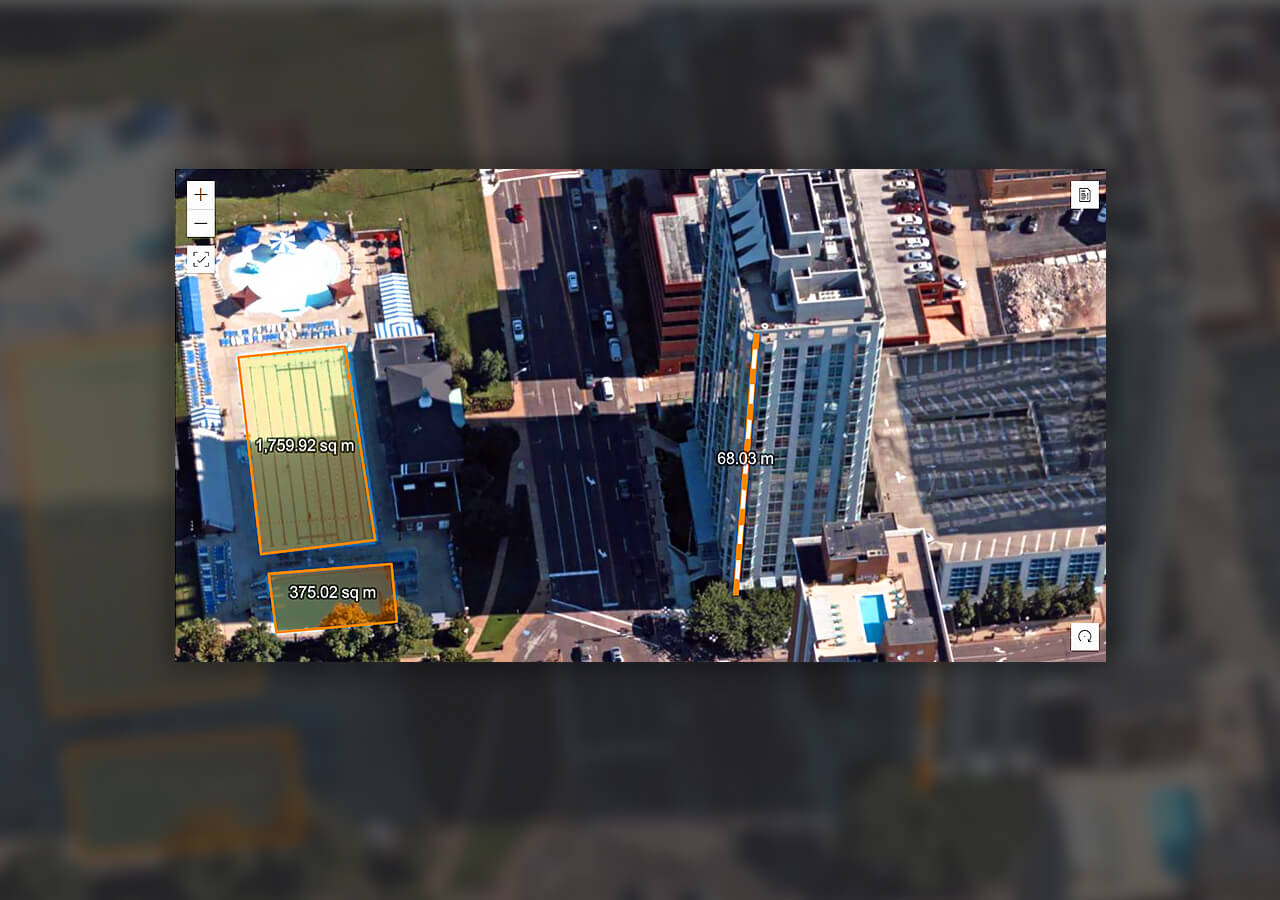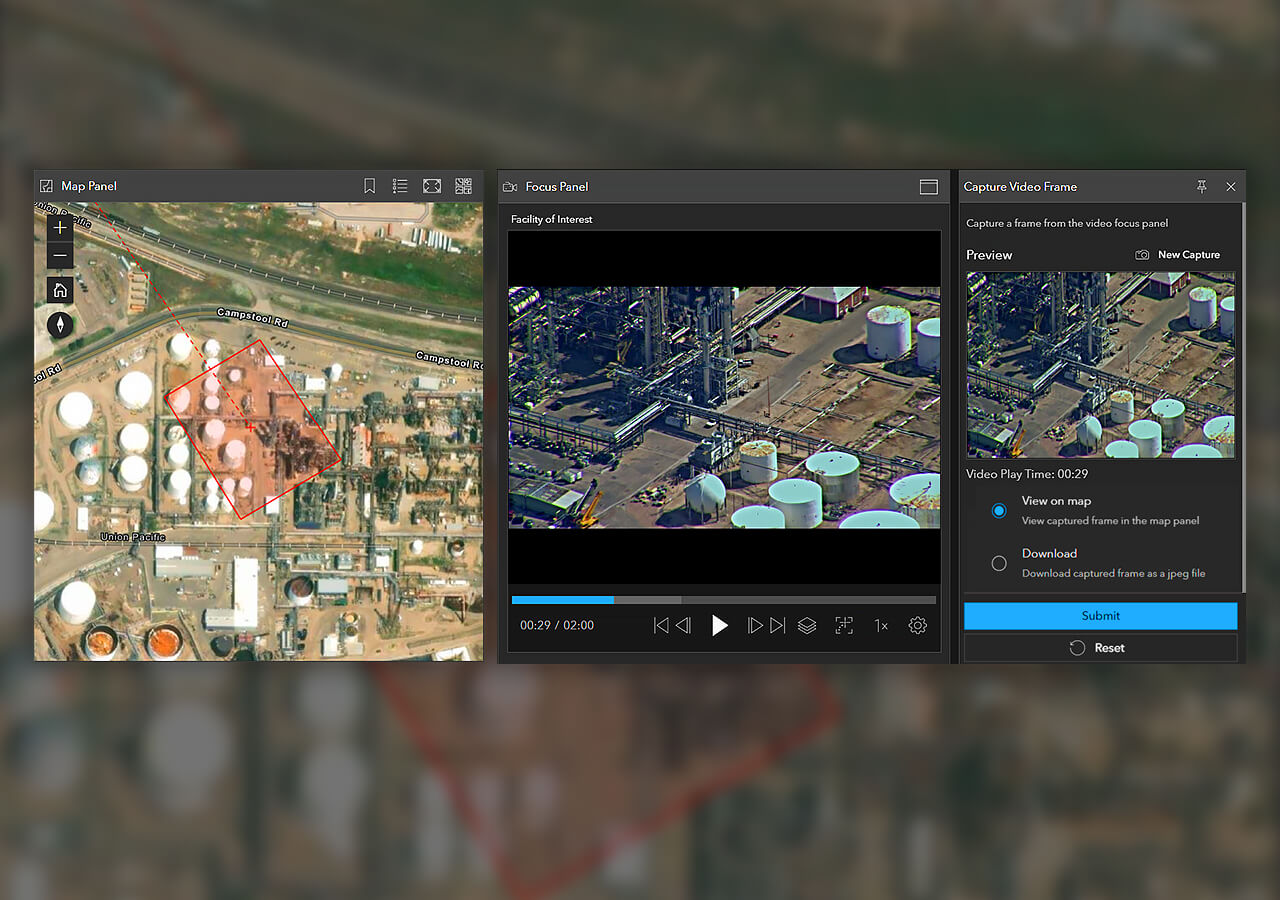Search and discover
Interactively search available images and video from an enterprise web service. Set search settings, preview imagery, view metadata, and queue images or videos for further use. Search by name, date, location, time, and metadata or by map extent or area of interest. Save and easily get back to search queries.