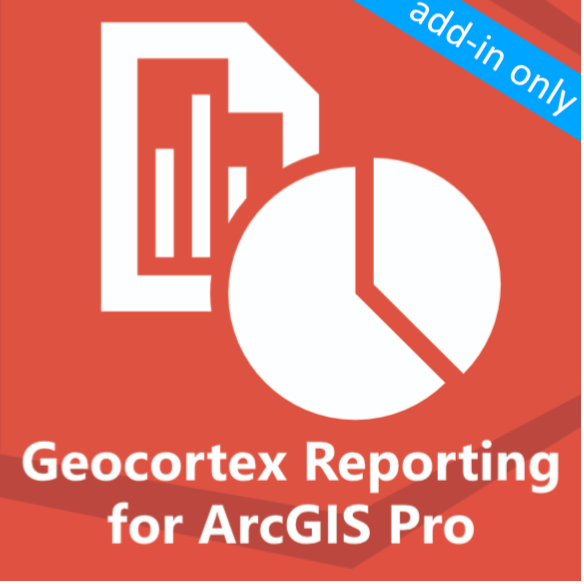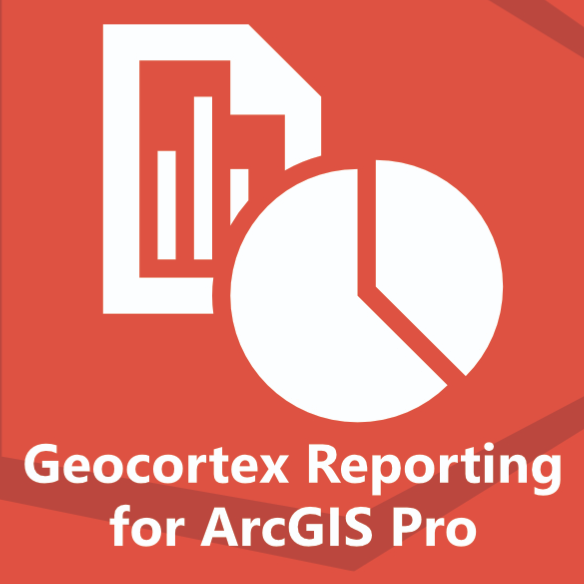Overview
The Elevation add-in for ArcGIS Pro is an intuitive tool to create profile graphs showing any number of elevation datasets. The graphs will show height as well as relative and absolute difference between height or depth. It is especially suited to compare different terrain models along line features.
Secondly, Elevation offers a simple tool to highlight all areas that are lower than a selection location.
The ease of use and graphic clarity of the Elevation add-in contributes greatly to your productivity when working with height and depth information. Profiles can be created, consulted, manipulated intuitively and comparison can be done. Resulting graphs can be exported to CSV, PNG or a copy on your computers clipboard.
Typical use cases of the Elevation add-in for ArcGIS Pro:
- Monitor progress of offshore projects by quickly comparing bathymetric surveys
- Quick profile creation for roadworks
- Work progress estimations in mining
- Graphic enrichment when reporting on elevation data
- Export profile data for further research
- Increase the use and thus added value of elevation data in your processes.
Other use cases concern the elaboration of elevation profiles of walking paths, pedestrian infrastructure, bike lanes and biking paths
The ArcGIS Pro Elevation add-in is relevant to possibly all organizations using GIS, like construction companies, natural resources agencies, utility network managers, the acceptance of construction projects and mining.
Some key features of Elevation:
- Use all sorts of elevation raster data: digital elevation models (DEM), digital terrain models (DTM), digital bathymetry models (DBM), obtained from lidar data, radar data, photogrammetry or bathymetric survey
- Highlight all areas lower than a selected spot
- Quick creation of graphs
- Enable the visualization of actual measuring points
- Sampling distance control
- Optional graph smoothing
- Compare elevation data sets and show relative or absolute differences in the graph
- Export data, including coordinates, to CSV
- Export graph to PNG or clipboard
- Configurable colors
- Multiscreen possibilities or dock windows within ArcGIS Pro
Elevation is developed by SIGGIS as add-in for ArcGIS Pro version 2.2 or higher, and can be use with ArcGIS Desktop levels Basic, Standard and Advanced.

Business needs
- Site Analysis and Territory Planning
- Situational Awareness
Industries
- Petroleum and Pipeline
- State and Local Government
- Water
- Electric and Gas Utilities
- National Government
Works with
Platform
- Desktop
System Requirements
Version
ArcGIS Pro 3.x
Listed Date
February 21st, 2023
Contact Information
SIGGIS Francehttps://www.siggis.be/en/software/Email