Overview
Nodeology Geotagged Media Tools is a set of geoprocessing tools designed for transforming geotagged videos and photos into valuable GIS data.
This toolbox includes a suite of tools that enable users to extract, analyze, and visualize geospatial information from geotagged media, enhancing the capabilities of ArcGIS for a wide range of applications.
Geotagged Videos to Polylines
The Geotagged Videos to Polylines tool creates polyline features from geotagged video files. By using the GPS information recorded in the videos, it creates accurate polyline representations suitable for various GIS applications. The tool is designed to be fully compatible with Nodeology’s Vidgeo widget, while also providing utility for a wide range of other geospatial tasks.
Key Features:
- Supports a wide range of video formats.
- Transforms video travel paths into precise polyline features.
- Natively compatible with Nodeology’s Vidgeo widget.
The Geotagged Video to Photos tool is an innovative solution for converting geotagged videos into georeferenced photos at user-defined intervals.
This tool is versatile, supporting both standard and 360° panoramic videos, and preserves the format of the source video in the extracted images. Whether your source is a conventional 2D video or a panoramic 360° video, the output will match, ensuring seamless integration into your existing geospatial workflow.
Key Features:- Extract photos at specific time or distance intervals.
- Optionally extract photos within a certain distance of specified locations.
- Optionally populate image direction tags from video trajectory.
- Maintains the original format of the source video, whether it’s standard or 360° panoramic.
- Simplifies and streamlines video and photo collection workflows.
- No need to worry about photo capture intervals during data collection.
- Exported photos can be easily added to your map using Geotagged Photos to Points or Append Geotagged Photos to Points geoprocessing tools.
The Calculate Trajectories Between Points tool populates a numeric field with the trajectories between points in a point feature class. This provides a calculated/estimated direction for use in cases where directional information is not available, such as when using a 360° camera without an onboard magnetometer/compass.
Key Features:- Populate direction field in a point feature class.
- Specify "Order By" field.
- Optionally specify output tolerance warnings table to warn of cases where the calculated trajectory may differ significantly from the actual trajectory. Useful for manual review and editing.
(Beta) Add YouTube ID Field
Adds a YouTube ID field to a feature class. This makes it easy to associate features with YouTube-hosted videos for reference or sharing.
(Beta) Extract GPX By GPS Temporal Extents
Generates a GPX file from an input GPS track that overlaps in time with another GPS track. This isolates the portion of the track corresponding to the temporal window they share.
- Extracts time-overlapping segments into a separate GPX file.
- Useful for extracting overlapping data from GPS datasets collected at the same time.
(Beta) Extract GPX by Start and End Time
Creates a GPX file from a user-defined portion of a GPS track based on start and end times.
- Allows targeted extraction of GPS data between specific timestamps.
- Useful for isolating key events or time windows.
(Beta) Extract GPX by Start Time and Duration
Generates a GPX file from a GPS track by specifying a start time and a duration.
- Calculates the end time from the provided duration.
- Useful for repeated time-slice extractions, such as when splitting a video into shorter segments.
(Beta) Extract GPX by Video Time
Aligns GPS data with a video’s time window by creating a GPX file for the video’s start time and duration.
- Synchronizes GPS data with recorded video footage.
- Useful for correlating independently collected GPS data with video.
(Beta) Geotagged Videos to Polylines - Equal Interval
Converts geotagged videos with equal-interval GPS alignment into polyline features. Designed for videos generated from photos or other uniform-interval data sources.
- Produces accurate polylines from evenly sampled video frames.
- Ideal for videos generated from photo sequences or otherwise produced with a uniform travel interval, as opposed to real-world GPS time.
- Maintains compatibility with Nodeology’s Vidgeo widget.
(Beta) GPS Source to GPX
Exports GPS data from various sources into a standard GPX file.
- Simplifies exporting GPS data from a variety of GPS sources.
- Useful for further post-processing of GPS data from video and other sources.
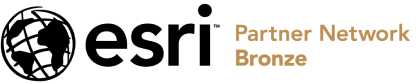
Business needs
- Asset Tracking and Analysis
- Facility Management
- Operational Efficiency
- Site Analysis and Territory Planning
- Situational Awareness
Industries
- Architecture, Engineering, and Construction
- Electric and Gas Utilities
- Natural Resources
- Petroleum and Pipeline
- Transportation
Works with
Contact provider for more information
Platform
Contact provider for more information
System Requirements
Version
2.0
Listed Date
Mar 9, 2024
Contact Information
Nodeology, LLChttps://www.nodeology.netEmail(412) 349-8909
