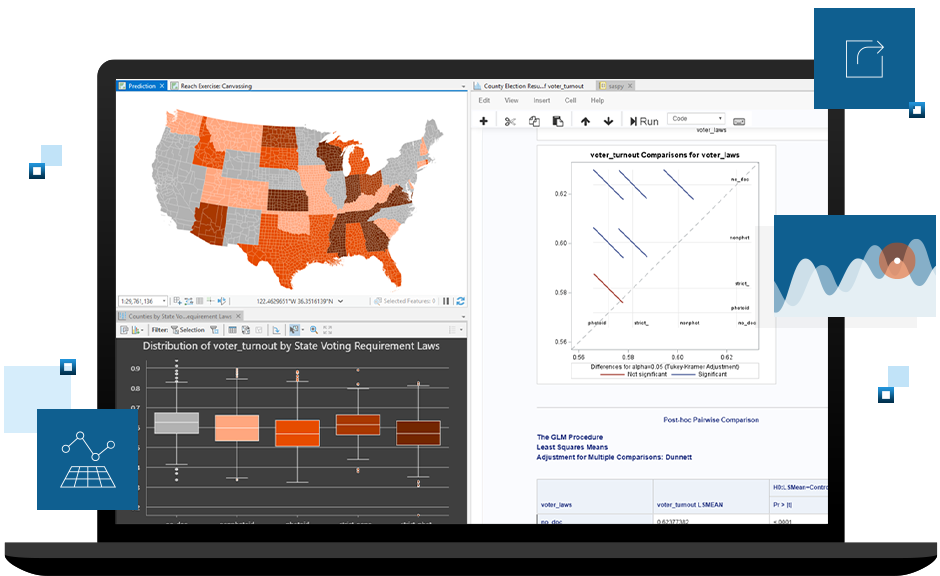Esri and SAS are the global leaders of geographic information systems (GIS), advanced statistical analytics, data discovery, and artificial intelligence (AI). They have collaborated for over 20 years to bring integrated software to government, education, and private organizations. Esri ArcGIS and SAS Viya are an unmatched combination of spatial data science and deep business insight tools that uncover new patterns in data, improve geospatial understanding, and predict outcomes. The SAS-ArcGIS Bridge capability enables you to work seamlessly between ArcGIS and SAS. Build on the strengths of both spatial analysis and statistical science to gain a deeper understanding of your data, encourage cross-platform collaboration, and leverage advanced analytical modeling.