Workforce for ArcGIS improves the coordination and organization of your field workforce. It is a digital ToDo list on your mobile device and a location-based method for driving the assignments and dispatching work in the ArcGIS platform. You can learn more about how organizations are utilizing Workforce from our website.
Where we are today
Workforce is included with ArcGIS. Inside of your ArcGIS organization, you can use the Workforce web app to create projects that include the definition of work that needs to be completed and the mobile users that will be assigned to complete it. That same web app can be used to create new assignments at work locations or even at other GIS features! You can even use the ArcGIS API for Python to script the creation of work assignments if you want. If you need to use other mobile apps to complete field work (like Collector or Survey123) you can configure Workforce to automatically launch and remotely control those apps for you as well.
Workforce is available from Google Play and the Apple Store. When you are added to a project and assigned work, you can open up the project, see your ToDo list and complete the assignments given to you.
To learn more about how Workforce works, give our documentation a read or even better take it for a spin.
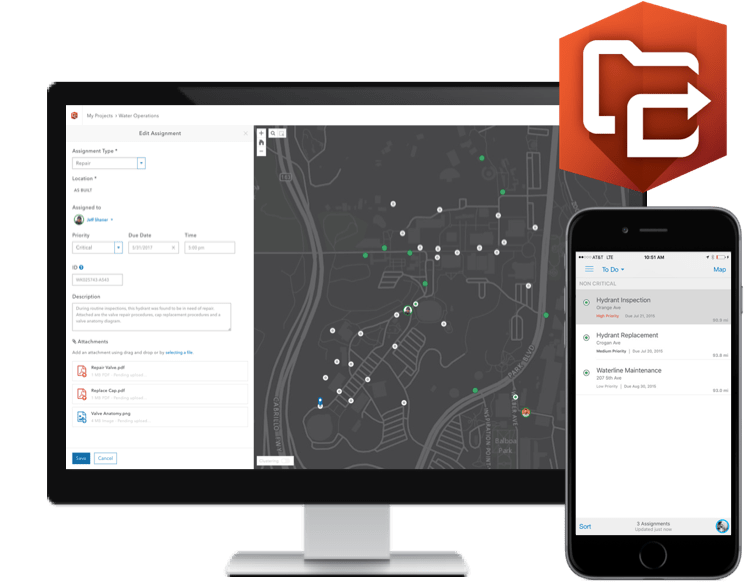
What’s Coming Next
Workforce is evolving and we have some really exciting plans for 2020! The next big release will include the following:
Workforce will download projects to your mobile device so you can work offline
We are building an offline experience in Workforce that its seamless for mobile users. To get started, projects are downloaded so there is no need to worry about losing network connectivity. Assignments and worker locations will synchronize automatically so they don’t have to worry about it and dispatchers are updated whenever they can be.
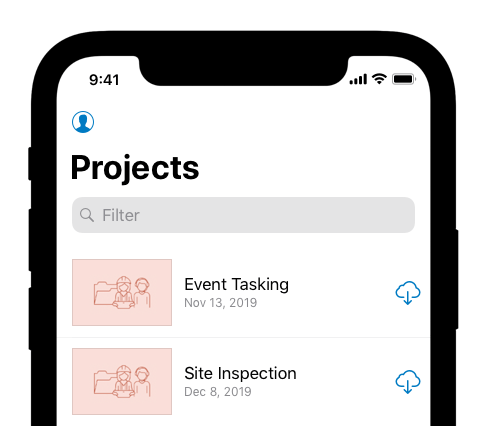
Workforce utilizes offline map areas
When authoring a new Workforce project you can generate an offline map area for your project extent. This offline map area will be used when downloading that project to the device and any additional layers you add to the Worker web map will be downloaded as well.
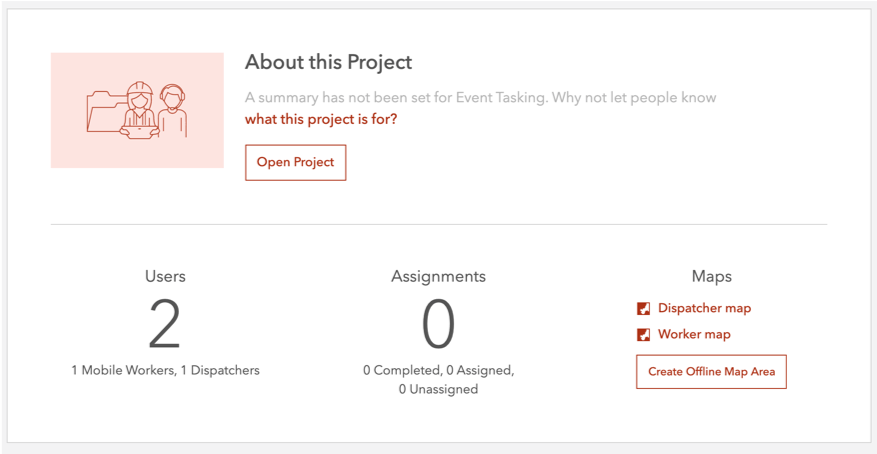
Fresh new look for the Mobile Apps
We are upgrading the mobile apps. They will include all of the latest mapping capabilities and share a common look and feel with other field apps like Collector, Navigator, Explorer and Tracker for ArcGIS so that it feels even more natural when switching between applications on your device.
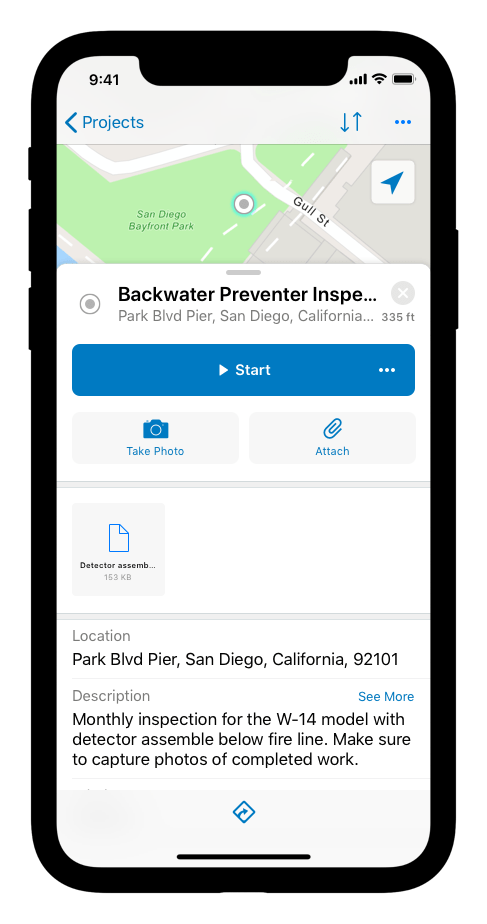
Migrating from old to new
If you are an existing user of Workforce, change management is going to be important. We are going to make this as seamless as possible by:
- Creating a new listing in Google Play and the Apple Store so that you can migrate to this new evolving Workforce product when you are ready. We’ll rename the existing app to “Workforce Classic” so that you will be able to clearly differentiate old from new.
- We will provide a means for you to migrate the schema of your Workforce projects from Classic to new as well.
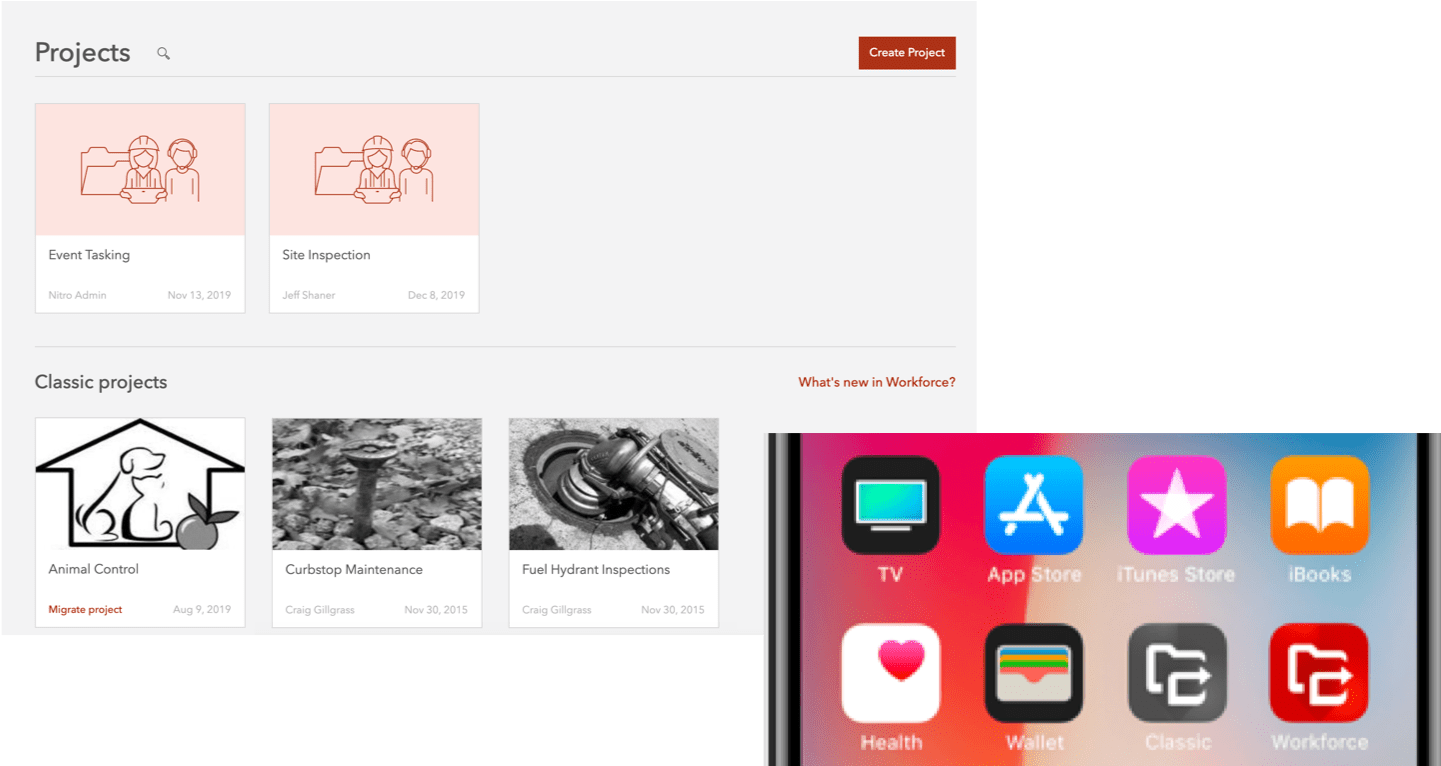
Commenting is not enabled for this article.