ArcGIS is a comprehensive geospatial platform for professionals and organizations. It is the leading geographic information system (GIS) technology and provides capabilities for creating, managing, analyzing, mapping, and sharing all types of data. It is ArcGIS that can help your utility company achieve digital transformation, which is critical in tackling today’s challenges.
Technology is key to this transformation, and location plays a huge role. As GIS continues to grow and evolve, it’s enabling utilities to transform into digital utilities, a modern system of systems that all work seamlessly together, where data is flowing freely using geography as the common thread. ArcGIS supports essential business operations and sets the stage for your utility to expand its use of ArcGIS, helping you manage network data and assets, field crews, imagery data, emergency response, and community engagement.
A Network Information Management System powered by ArcGIS lets you use GIS to model, visualize, and manage your network information. Let’s dive deeper into Network Information Management!
What is a Network Information Management System?
A Network Information Management System powered by ArcGIS is a system of record for managing the entire network for a utility. This comprehensive ability to manage all the complexities of a modern network comes with advanced analytics and visualizations and is made available across the entire organization through a system of engagement. What does that mean for you? It means streamlined collaboration and access between utility business units. It means advanced network modeling, visualization, and analytics.
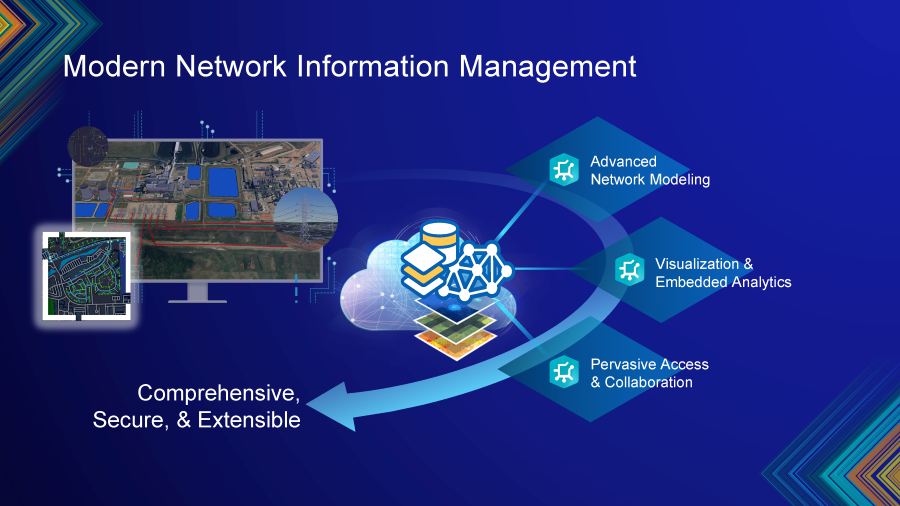
A Network Information Management System is flexible and scalable, whether you’re a small, large, or growing utility. You can start with simple mapping of network assets to get a clear picture of your network and gradually add more detailed data about your network assets, as your business needs and requirements evolve. If you need to manage network topology and connectivity, you can use ArcGIS Utility Network.
ArcGIS Utility Network allows you to manage a connected network with a single unified model. It extends ArcGIS with advanced capabilities, enabling an enterprise geographic information system (GIS) for modern utilities.
Recently, Esri introduced new implementation options for Network Information Management, so you can get your feet wet with the utility network (or a non-network option) at your own pace. Let’s take a look at each of these options.
How can I implement a Network Information Management System?
We have options for you to choose how to get started building your Network Information Management System with ArcGIS. Depending on your utility’s business needs and existing technology infrastructure, we’re here to help you reach your goals, from simple mapping of your network assets, to a full network digital twin with our industry standard models, and everything in between as shown in the diagram above

Whatever type or size of utility, we have a Network Information Management solution for you. We have resources, migration tools, ArcGIS Solutions, service packages, and Esri Partners to support you every step of the way as you grow to adopt these capabilities. Here’s a breakdown of our implementation options:
Option 1 – Non-topological Data Model
If you don’t need network connectivity right away, Option 1 is a great starting point. You can map and visualize your network assets with an ArcGIS Solution that includes a standard data model and pre-configured utility data management apps for both the office and field. This option can be set up quickly to get your utility up and running in no time.
In this model, assets are represented as simple features—points, lines, and polygons—with no underlying topology, which means tracing capabilities are not available. However, you can still create maps and view your assets using desktop, web, or mobile applications.
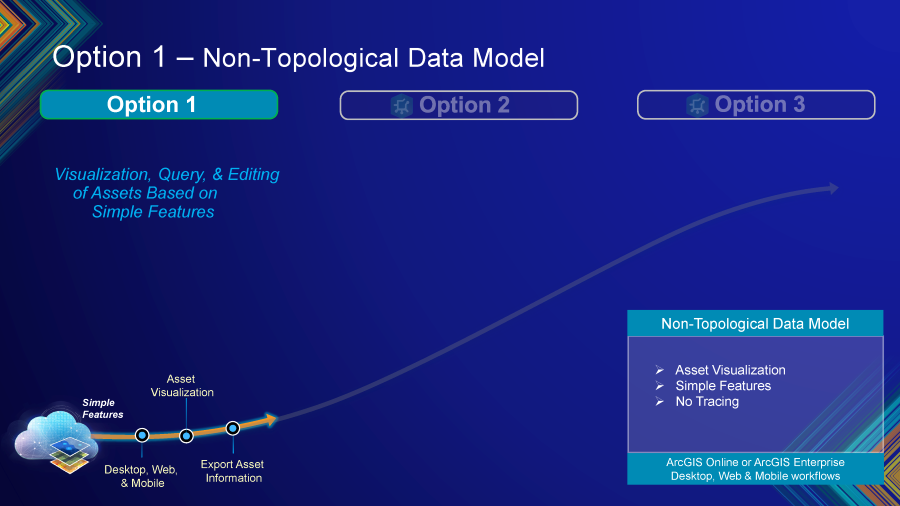
Option 2 – User-defined Data Model
Option 2 is where ArcGIS Utility Network is introduced. Being introduced with ArcGIS Pro 3.5 is the new ArcGIS Utility Network Migration Toolset which allows you to directly import an existing Geometric Network dataset directly into the utility network. This option uses a simple network model and topology to integrate with external systems, build connectivity to support tracing, and create network diagrams. And don’t worry, this is just the beginning—you can always upgrade to include features and functionality of Option 3 when you’re ready.
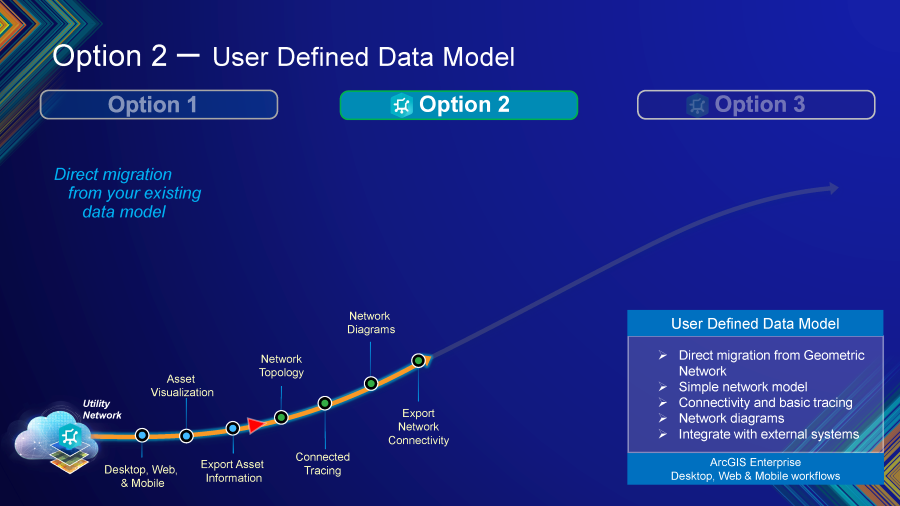
Option 3 – Advanced Network Information Management
Option 3 delivers all the advanced capabilities of ArcGIS Utility Network. You can create a full digital twin of your network, using a Utility Network foundation from ArcGIS Solutions or our Network Management Specialty Partners. Build subnetworks and containers to get the most detailed model of your network and its assets. Use Esri’s industry-standard data models to build your network with pre-defined rules and attributes tailored to your specific industry.
A key benefit of using an industry-standard data model is seamless interoperability with external systems, such as Advanced Distribution Management Systems (ADMS), Outage Management Systems (OMS), and other downstream applications. This facilitates efficient data exchange and integration across enterprise workflows, enabling utilities to leverage their network data more effectively.
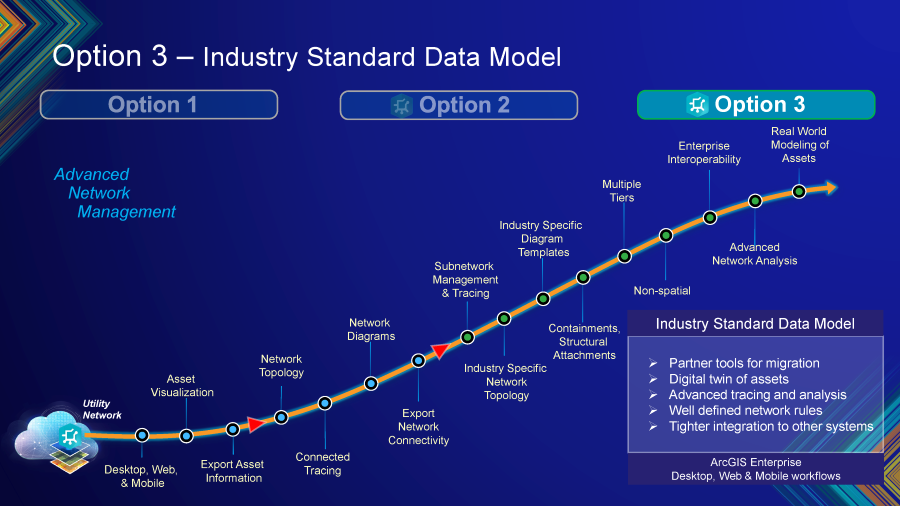
Ready to get started?
ArcGIS uses the most advanced network information model, ArcGIS Utility Network, built on top of the industry-leading enterprise GIS software. Digitally transform your utility to meet today’s needs and prepare for the future.
No matter which option you choose to begin your Network Information Management System implementation, Esri and its partners will be there to support you every step of the way. We’re committed to providing multiple implementation options, migration tools, and support services to help your utility reach its goals at a pace that feels right for you.



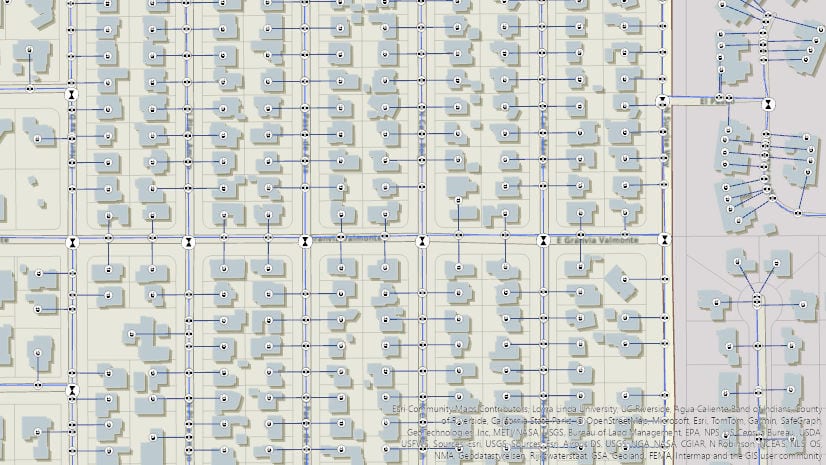

Commenting is not enabled for this article.