Tracker for ArcGIS is a mobile solution that enables organizations to capture the tracks of their workforce, monitor where they are, and analyze where they have been. Tracker powers a new location tracking capability that we are adding to ArcGIS and released with ArcGIS Enterprise 10.7.
Track Viewer update
With the release of ArcGIS Enterprise 10.7.1, we’ve updated the Track Viewer web app and it’s now available within My Esri. From the Downloads section. If you navigate to the Apps section within ArcGIS Enterprise 10.7.1. you can download the v19.2.0 setup for the appropriate platform.
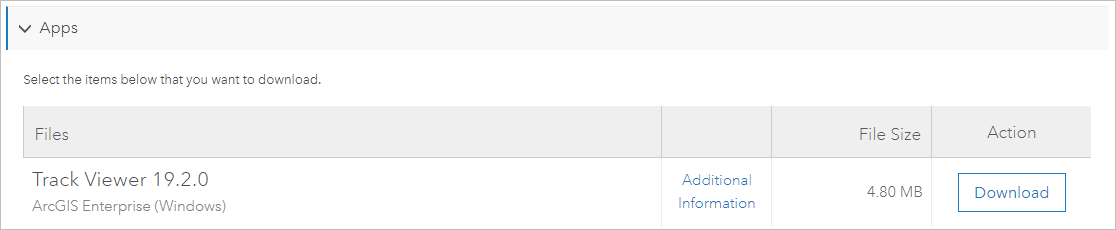
We’ve added a new smart rendering switch within Track Viewer that controls the quality of the tracks you see so that you only visualize high-quality track points that meet the following criteria:
- The horizontal accuracy is less than 10 meters.
- The horizontal accuracy is between 10 and 25 meters, and either the speed is greater than 0 meters per second or the course is greater than 0 degrees.
- The speed is greater than 0 meters per second and the course is greater than 0 degrees.
The Tracker mobile app also has this capability and it’s turned on by default as well.
The 19.2.0 update for Track Viewer is only available for ArcGIS Enterprise 10.7.1 and it’s not installable on previous versions of ArcGIS Enterprise.
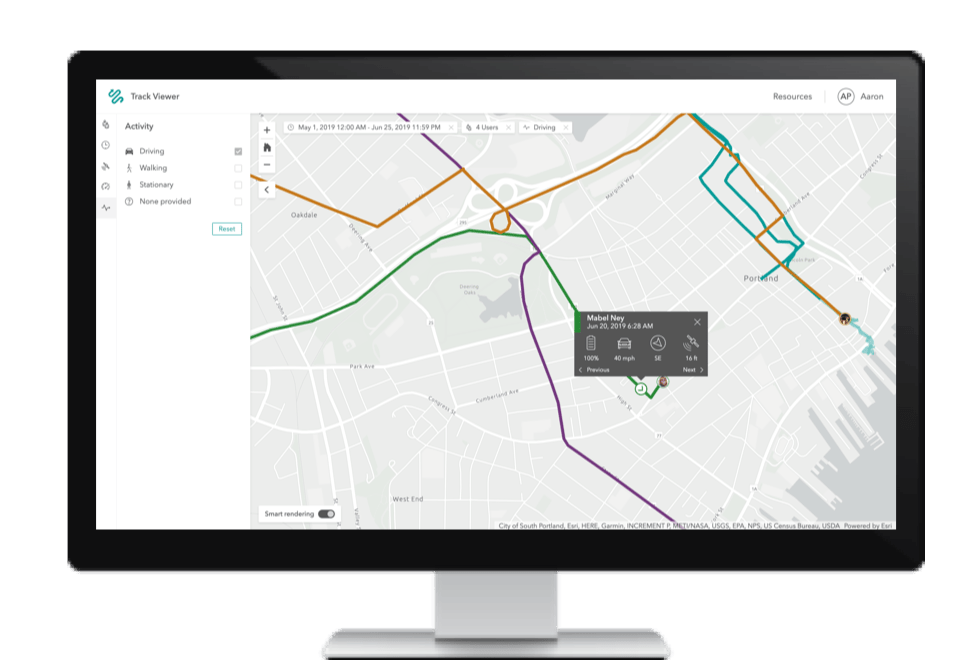
Tracker mobile app updates
We’ve released updates to the Tracker mobile app within the iTunes App Store, Google Play, and Amazon App Store. These updates are supported with ArcGIS Enterprise 10.7, ArcGIS Enterprise 10.7.1 and will be usable with the ArcGIS Online beta program (see below).
This includes an update to the dark mode basemap as well as key optimizations and bug fixes.
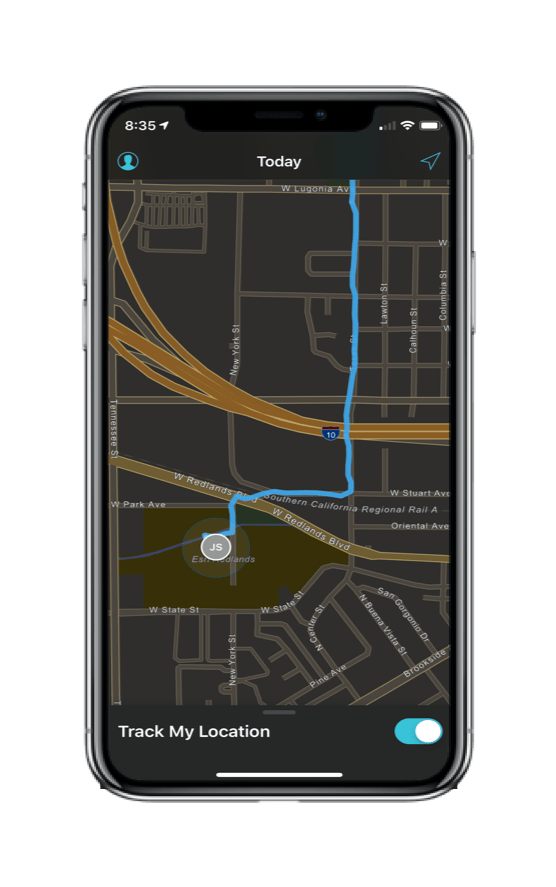
ArcGIS Online Beta
The new location tracking capability is coming to ArcGIS Online. In July we will start a beta program where you can unlock the location tracking capability within your organization, and we will provide Tracker mobile app licenses for you to test with. Please read this blog article for details.
Commenting is not enabled for this article.