Smart forms are powerful data collection instruments. To end users, well designed forms are familiar and easy to use. Smart forms can be completed in a web browser, embedded in a website, linked from social media, or downloaded to a mobile device for offline field data collection. Good forms incorporate data validation logic to reduce data inconsistencies.
Organizations worldwide use Survey123 smart forms to support workflows of all kinds.
- Survey123 mobile forms are used to perform asset inspections, conduct damage assessments, document code violation, aid with census activities…
- Survey123 online forms are used for community engagement, to support citizen-science, crowd-sourcing activities, to replace obsolete business forms…
Building great smart forms is an art. It requires thoughtful design and flexible software to help you model exactly what is required for the task. With every Survey123 update, our goal is to help you create better forms. We add new question types, include more layout options and expand smart form expressions. This new release of Survey123 is no exception: It includes a new ranking question type, introduces random choice ordering and enhances the way you can work with long lists.
Ranking question
Single and multiple choice questions let users select one or more choices from a well-defined list. With the new ranking question, users can compare choices and sort them in order of preference.
For example, as part of an urban planning process a community engagement survey might ask respondents to indicate their priorities by ranking a list of mandates.
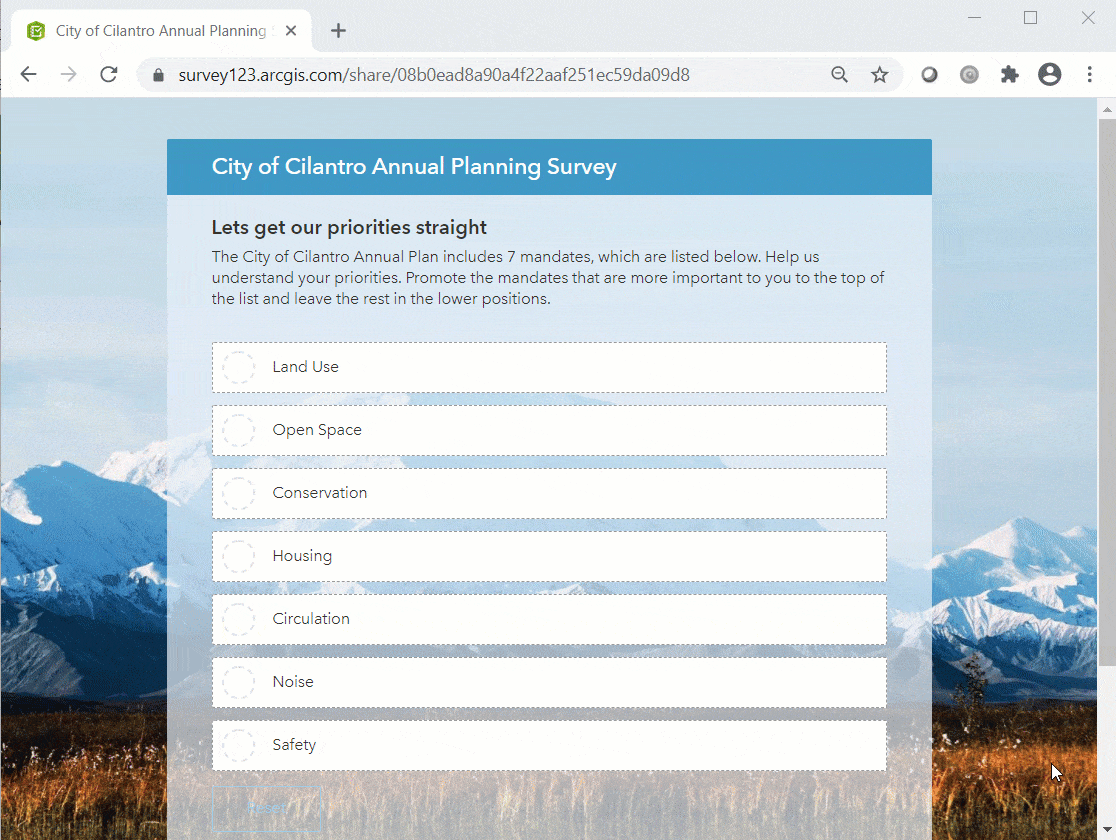
Choices in a ranking question get scored based on their position in the list. If a list has 5 choices, the one at the top gets 5 points, the second choice 4 and so on. The Survey123 website lets you easily explore the scores for each survey record and score trends across your ranking questions.
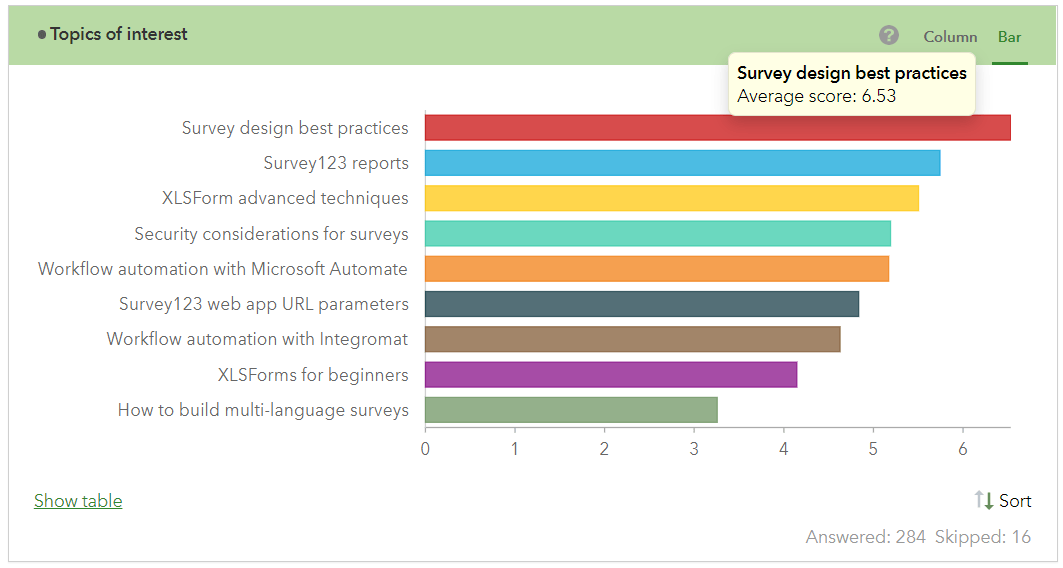
Read Survey123 Tricks of the Trade: Ranking question and choice randomization for more details on the new ranking question.
Choice randomization
It’s human nature that people tend to either favor whatever choices are presented first (primacy effect) or last (recency effect). To avoid biased responses, you may want to randomize how choices are initially presented to the user.
Choice randomization is particularly useful for the ranking question, but you may also want to use it in checklists and drop-downs.
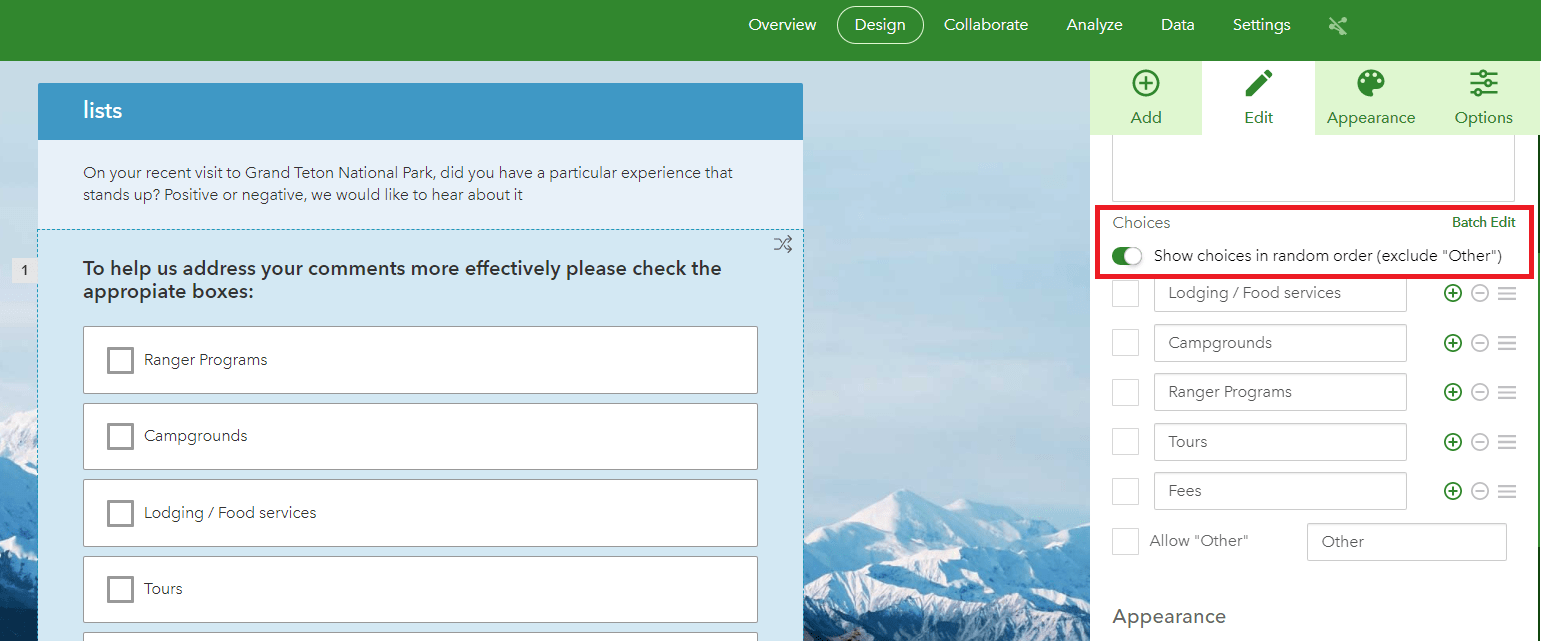
Enhanced choice filters
Choice filtering is a basic smart form capability that helps you define which elements in a list will be displayed, or hidden, based on previous responses in your form. Say for example that to support a population census effort in the Philippines you need to present a list with over 40,000 barangays. To simplify data collection, you first present a list of provinces, then a list of municipalities, and finally the list of barangays. With choice filters you can have the list of municipalities filtered based on the selected province, and that the barangay list showing choices according to the selected municipality.
The notion of choice filters (cascading selects in XLSForm jargon) is not new to Survey123. What is new is that you can now apply choice filters to checklists and also leverage full XLSForm expressions in your choice filters. The animation below shows a simple scenario where a country list filters a checklist of regions. The third list, also a checklist, uses a compound filter to include all lists within the selected regions.
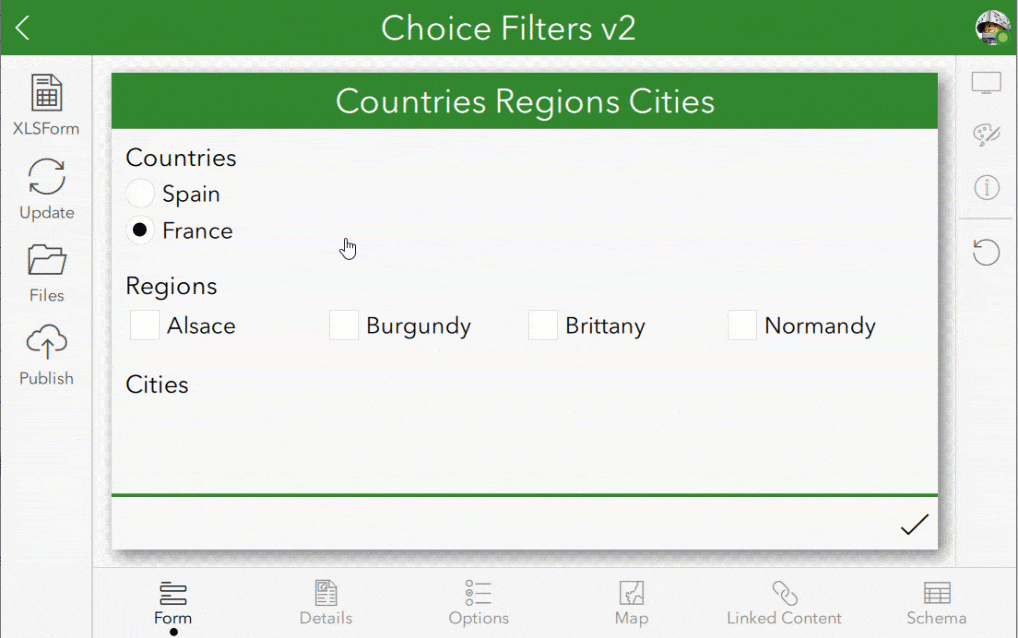
The Survey123 Tricks of the Trade: Choice Filters GeoNet blog describes in more detail how to get the most out of the new choice filter capabilities included in this release.
Other enhancements and next steps
This update includes many other enhancements. They are described in more detail through the What’s new documentation help topic as well as our What’s New GeoNet announcement for the release.
We will soon post new beta versions of Survey123 in the Early Adopter Community. We are working on some pretty exciting new features, including turbo-lists (think lightning fast lists with hundreds of thousands of records), AI-assisted field data collection for your smart forms, new question types and much more. We are building Survey123 together: engage with us through the Survey123 GeoNet group and the Early Adopter Program.
Commenting is not enabled for this article.