ArcGIS Survey123 lets you build anything from the simplest to the most sophisticated smart forms. Share them over the web and on desktop and mobile devices and bring the data into ArcGIS for visualization, analysis, and storytelling.
The June 2023 release is loaded with exciting new features and enhancements: Better form builders, productivity tools in the mobile app, easier report automation, and more samples and templates to get you started. Watch the video and read on to learn more!
What’s new in ArcGIS Survey123 (June 2023)
- Build more powerful forms with the Survey123 web designer
- Location sharing in the Survey123 mobile app
- Streamline field data collection with smart assistants
- Integration with RFID scanners and laser rangefinders
- Scheduled report generation
- Other enhancements
Build more powerful forms with the Survey123 web designer
The Survey123 web designer is a web-based, visual form builder. It is effortless to use. So much so that you do not need to know GIS to use it. If you know what questions you want in your form, just drag and drop them into the designer. Easy does not mean less powerful: You can build GREAT surveys with the web designer. It grows with every release:
Sliders!
Let respondents drag a slider to rate an answer or set a number within a well-defined range. Easy and quick: No need to type!
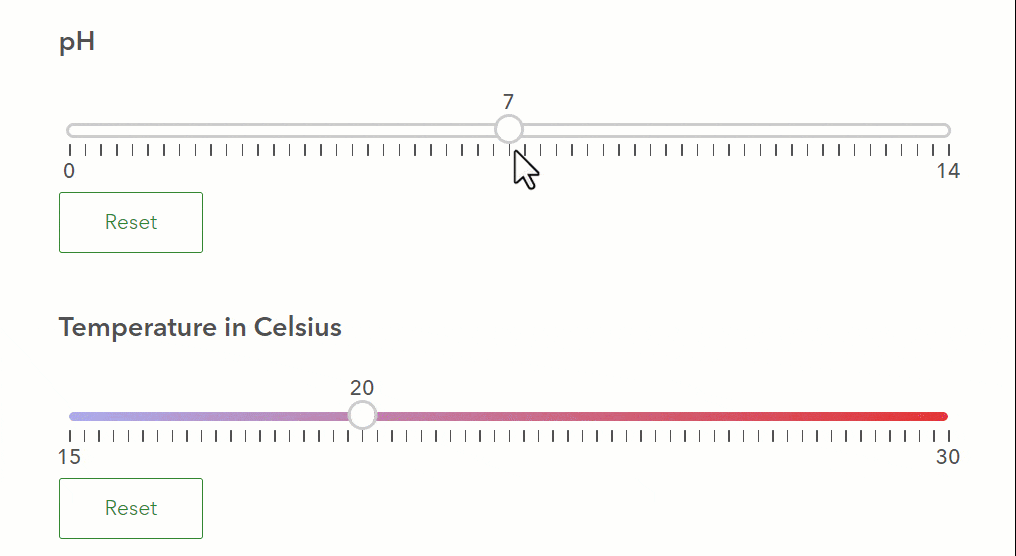
Slider questions are helpful when you want to collect responses on a continuum or scale. In social research, they are used to measure satisfaction or agreement between 0 and 1. A 0 to 100 scale can help you collect the completion percentage of a task, intensity, and so on. Temperature or pH is also a good fit for sliders.
Populate a dropdown list using records from an ArcGIS layer or table
Lists help respondents complete a form more quickly and simplify data exploration and analysis. This release lets you dynamically populate a dropdown list using records from an ArcGIS layer or table. Think about it: this means your lists will change at the pace of your data!
Here are some examples where you can dynamically populate lists using spatial and attribute queries:
- Open service requests within 2 km from my location
- Endangered species in the State of California
- Cities with population larger than specified in the previous question
Do you want to learn how to do this and see more examples? Check out the Survey123 Tips of the Trade: Dynamic lists in the web designer blog post for more details.
Redirect respondents to a website after completing a survey
What happens when a form is completed? Sometimes you want to reopen a blank form to allow the next entry. Displaying a thank you screen is a nice touch when collecting data from the public. Starting with this release, you can automatically redirect the respondent to a website.
Use the new URL redirect capability to seamlessly take respondents to a different website after submitting a survey. This is useful to bring people back to your website or when you want to use tracking pixels.
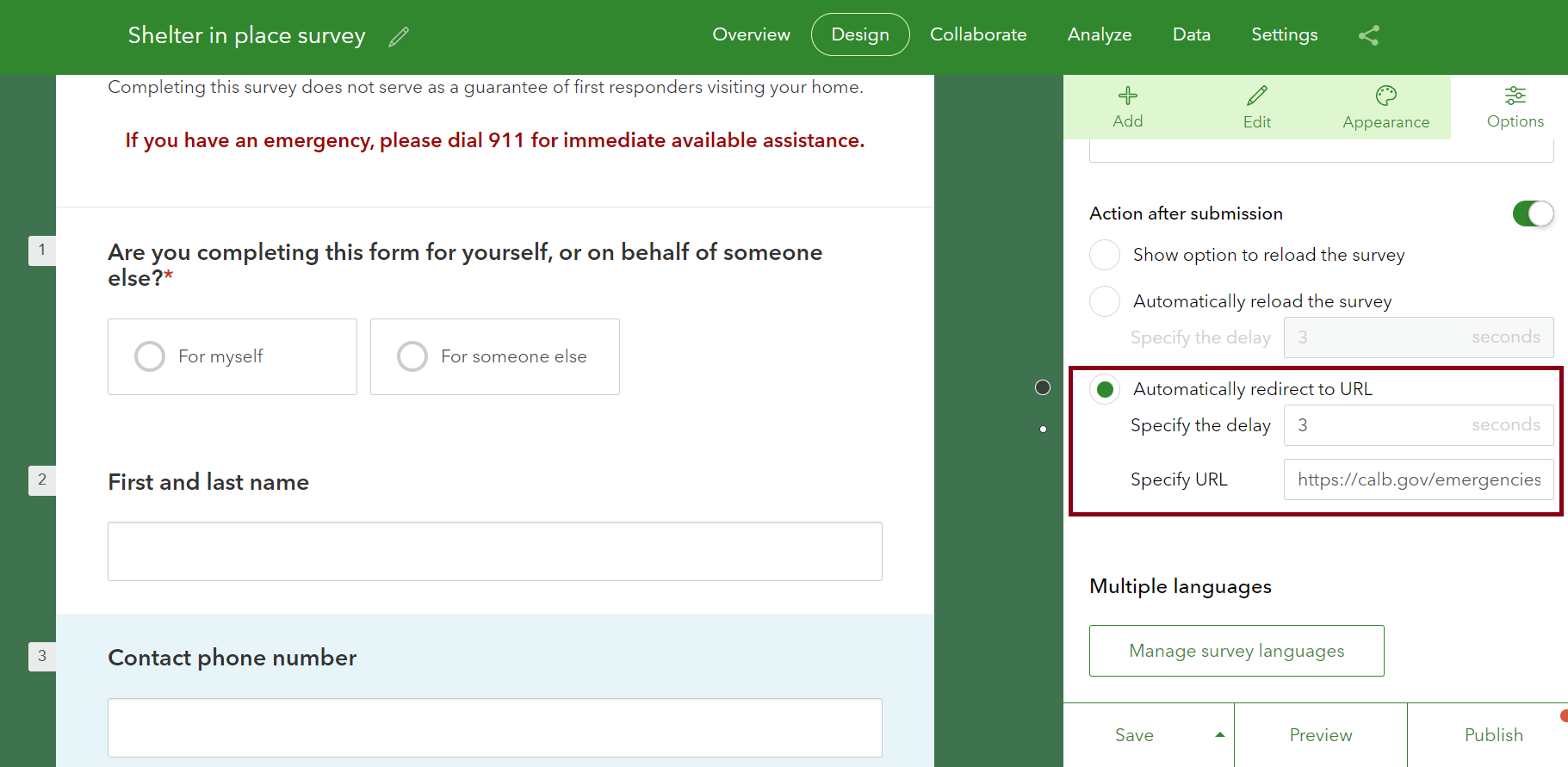
The screenshot above shows a thank you screen configured to redirect the respondent to a website automatically. You can set the trigger for the redirect to occur immediately or after a few seconds.
Other enhancements to the web designer
- Export and import options added to the survey language editor
- New Public Safety Shelter in Place survey template
- Various fixes and minor enhancements
Location sharing in the Survey123 mobile app
Location sharing is an organization-wide capability that allows you to record where mobile workers are and where they have been. Our field apps, such as ArcGIS QuickCapture and Field Maps, already leverage this capability, and now Survey123 can also take advantage of it.
Location sharing in Survey123 will help you more easily understand where work with the mobile app is conducted, when, and by whom. Additionally, incorporate your Survey123 location sharing data into other ArcGIS apps like dashboards to monitor and respond better to field activities.
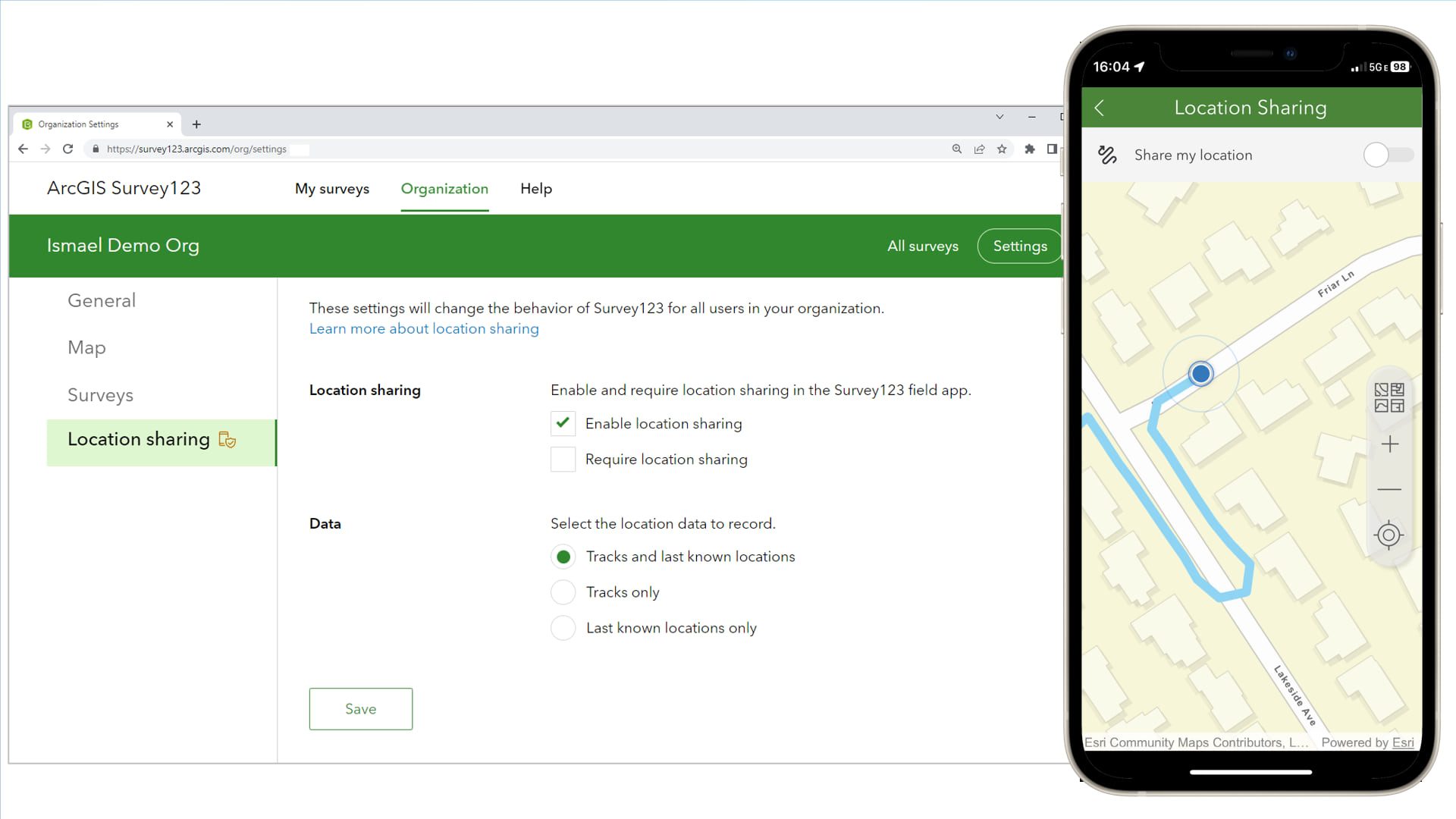
Location sharing enhances location awareness for field users too. Field users can see their tracks and, with the appropriate permissions, the tracks of their colleagues.
Read the Deploy a Location Tracking solution with ArcGIS Survey123 guide for more details.
Streamline field data collection with Smart Assistants
The camera on your phone can do much more than take photos. With this release, Survey123 smart assistants let you run AI-based image classification, object detection, and redaction models to make your forms smarter.
- Object detection: Automatically detect objects in a photo and use that information in your form logic. For example, let your smart assistant estimate the number of insects in a trap and bring that count into your form immediately
- Image classification: Take a photo of a plant and let your smart assistant tell you the species. You can present questions in your form appropriate to the identified species.
- Image redaction and annotation: Detect objects in an image and highlight or obscure them. For example, help me blur human faces to protect the privacy of any person that may appear in a photo you took.
Smart assistants can leverage pre-trained machine learning models to do the above mentioned tasks. Survey123 is capable of running your models on your device, even while offline, producing valuable information that field users can leverage while completing the form. Read the Smart assistants help topic to learn more about training and deploying your own pre-trained deep learning models.
This release supports built-in pre-trained machine learning models to perform face redaction from photos. To get started, read the Survey123 Tips of the Trade: Face redaction with Smart Assistants blog post.
Integration with RFID and laser rangefinders
Berntsen’s InfraMarker RFID integration
Passive UHF RFID is the fastest growing asset identifying technology in the world and commonly deployed for asset tracking, equipment tracking and inventory management. The technology is increasingly used in infrastructure asset management thanks to its durability in the field, flexibility to serve as a unique ID on almost any asset, and ability to be read from distance or through mediums such as walls, ground, or concrete.
Starting with this release, you can easily integrate RFID read/write power within your own Survey123 forms using Berntsen’s InfraMarker RFID solution. With InfraMarker, a field user can scan a RFID tag and instantly launch the related inspection form in Survey123 … faster and without errors in asset misidentification. You can also use InfraMarker for Survey123 to write information to a new RFID tag and easily associate the unique identifier in your ArcGIS system of record.

In the photo above, a field technician is using a RFID reader to scan a RFID tag embedded in a catch basin marker to launch the corresponding inspection form with Survey123. At this site, the same process is used to manage underground utility asset points, ROW posts, street signs, and manholes.
Check with Esri Silver Partner Berntsen for more details. Available for Android and IOS devices.
Laser Tech’s laser rangefinder integration
Connect your own Survey123 forms to Laser Tech’s TruPulse 200x and 360 rangefinders to remotely map assets and accurately collect heights, depths, distances, clearances, and slope grades.
We have closely worked with Esri Silver Partner Laser Tech to ensure you can connect Survey123 directly to their TruPulse laser rangefinders. No extra hardware of applications are needed!

In the photo above, Brett Stokes from the Survey123 team is using a TruPulse 360R to map the streetlight’s location, plus heights of multiple assets, all from a distance and safely: No jaywalking, no ladders… just a point-and-shoot routine! Check out this video to see Brett, Survey123, and TruPulse in action.
Contact Esri Silver Partner Laser Tech for their mobile solutions and hardware. Check the Prepare for rangefinder data collection help topic for details related to form authoring.
Schedule report generation
By now, I hope you are familiar with the Survey123 report services. If not, you are missing out! Long story short, you can create beautiful PDF reports on top of your own Survey123 data. Include tables, photos, maps, signatures, and more in your reports.
You can automate report generation using the Survey123 connectors for Make.com and Microsoft Power Automate. In this release, we enhanced the connectors so you can schedule your reports. Want a report created every day? Every week?
Check out the WHERE parameter in the connector. That is the key that lets you select the records to include in your report on schedule. If you want to learn how to do this step-by-step, we invite you to join a live webinar on July 6. We will post the recording in Esri Community in case you miss it.
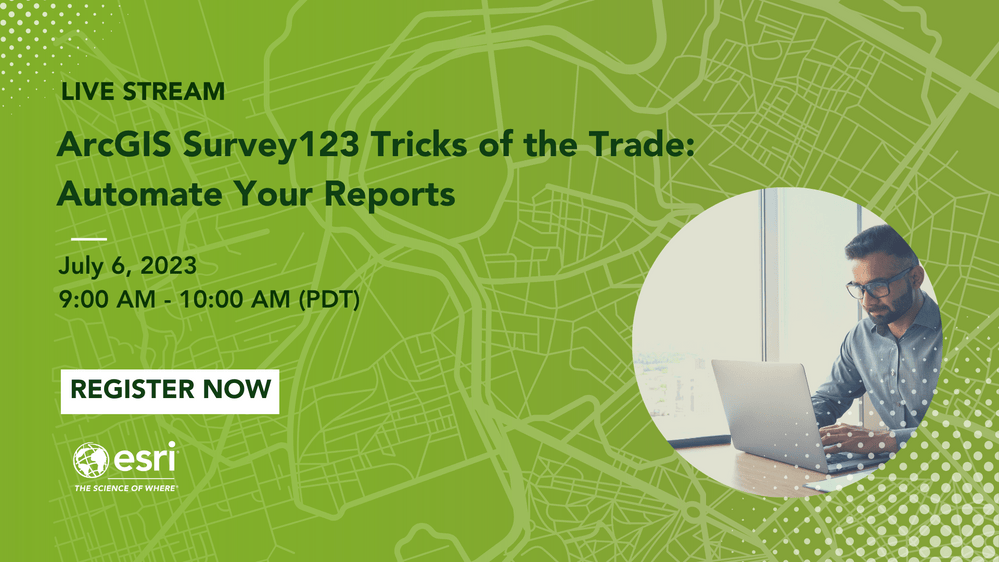
Other enhancements
- Faster and more accurate barcode scanning: Learn about the new enhanced camera features capabilities in the Survey123 mobile app. Enable it, and barcode scanning will turn out faster and more accurate. Ever had trouble scanning PDF417 barcodes? Fixed! Sluggish barcode scanning in some old Android devices? History!
- XLSForm: Set the exact formats you want your barcode questions to scan. This will speed up scanning! Use the new mapTools parameter to hide or show map tools.
- Check out the inbox map in the mobile app: it now includes a search bar.
- Critical fixes across the board: Survey123 web and field apps, Connect, designer…
Learn more
- Check the What’s new help topic for more details on new features in this and prior releases.
- Sign-up for our Survey123 newsletter to stay up to date on product news.
- Do you have questions or want to see live demos? Join our 60-minute What’s new webinar on June 28!
- Attending the Esri User Conference virtually or in person this year? Check out the blog post for sessions and activities for Survey123 at the 2023 Esri User Conference.
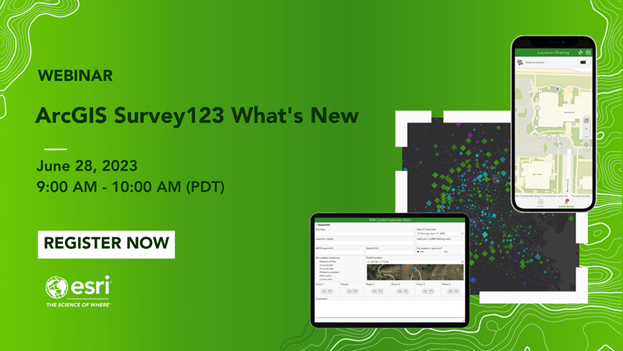

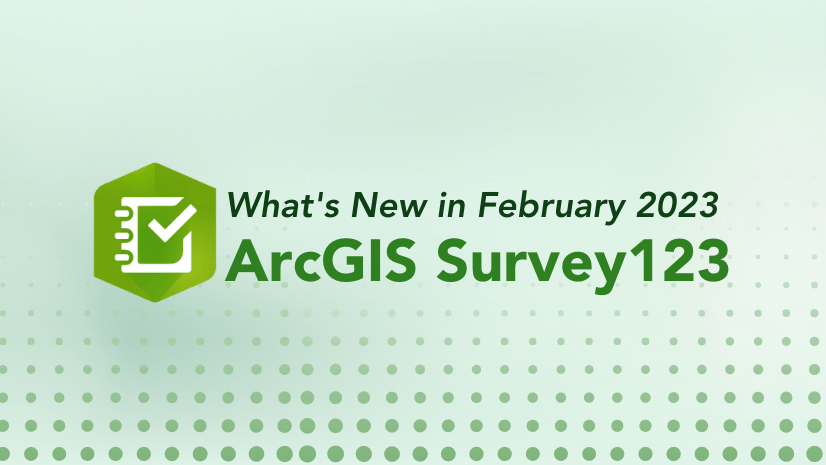

Commenting is not enabled for this article.