On the Esri Tutorials team, we know that many of you are looking for tutorials to meet specific needs. Perhaps you are a professor who needs lab materials that cover specific learning objectives and use local data. Or perhaps you are a team lead who needs to train new employees on a critical workflow.
Write a GIS tutorial is a new ArcGIS StoryMaps template that we’ve developed to help you create your own learning materials. Starting a tutorial from scratch can be intimidating, but by following our template, you can focus purely on your tutorial’s content without having to worry about formatting.
If you haven’t heard of templates in ArcGIS StoryMaps yet, that’s because they are a new feature, currently still in beta. When you open the Write a GIS tutorial template, you’ll see a number of blue text boxes. These boxes contain our instructions, tips, and examples for writing each part of your tutorial. When you publish your tutorial, anything inside a blue box won’t be visible. Those elements are only visible to you while you are editing the story.
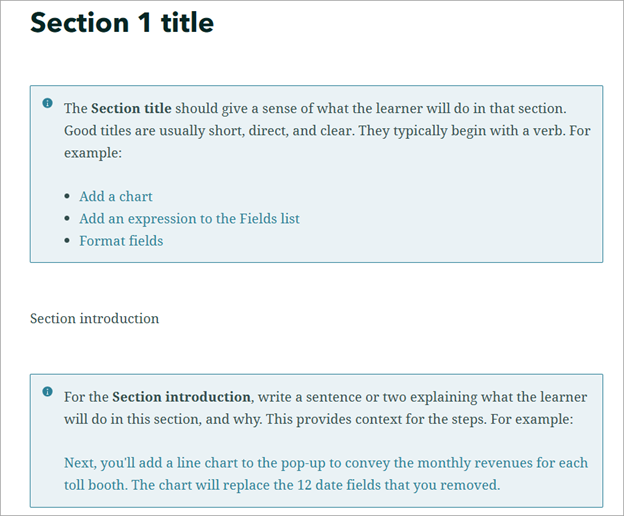
To learn about other ways to use templates, read Getting started with templates in ArcGIS StoryMaps.
Structure and style
Over the past 10 years, we’ve developed a structure and style that allows us to write GIS tutorials that are consistent and clear. In our template, we’ve outlined the guidelines of our style so you can use it too. You will find advice on the following subjects:
- Formatting steps and other text
- Permissions and acknowledgements for data and images
- The overall structure of a tutorial
- Introductions and conclusions
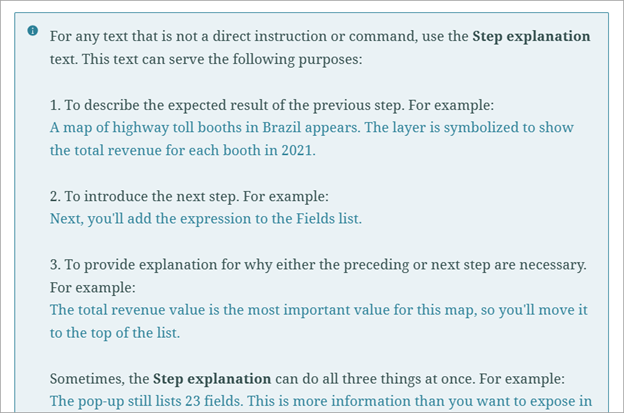
Why and how
Structure and style aren’t enough to make a great tutorial. We also encourage you to read our accompanying story, 6 tutorial writing tips from the Esri Tutorials team. In this article, we cover the following topics:
- Start with why
- Explain why throughout the tutorial
- Show how
- Don’t give the learner choices
- Be specific, not general or vague
- Test the tutorial
Adapt our existing tutorials
Did you know that all of the tutorials published on our gallery are shared under a Creative Commons license? We encourage you to reuse and adapt these tutorials to suit your needs. For example, you might rewrite Join tabular data to a spatial layer using data that your team commonly works with. Or you might modify Download census data to look at a different state. Before you start adapting, read our Terms of Use page.
Share your tutorials
We’d love to see your GIS tutorials! Whether or not you’ve written them within our template, you can submit them to us through this form: Share your tutorial. Once we’ve received enough, we’ll share them in a collection so other teachers can benefit from your good work.

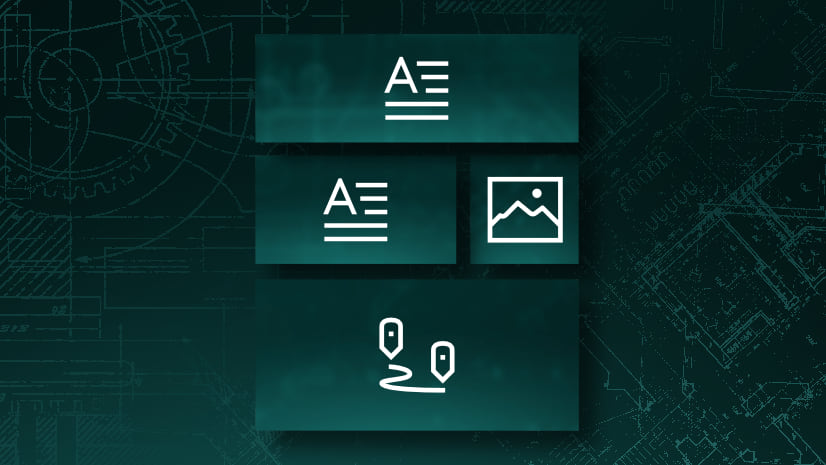
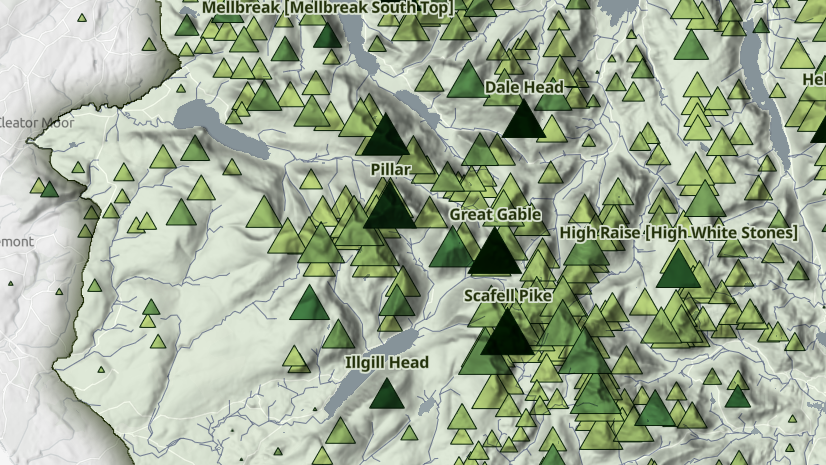
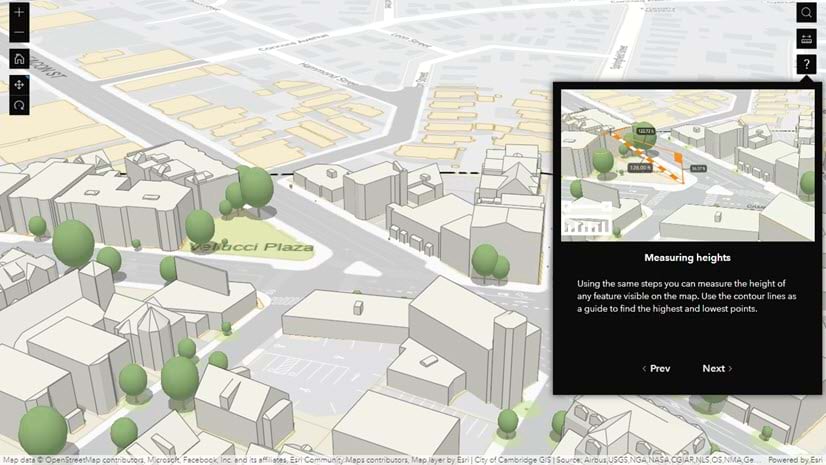
Article Discussion: