Elevate your presentations by seamlessly integrating dynamic maps and additional content using briefings in ArcGIS StoryMaps. With the ArcGIS StoryMaps Briefings app, available on iOS and Android tablets as well as Windows computers and tablets, you can present interactive maps even without an internet connection. This mobility allows you to take your slides with maps wherever you go, enabling you to deliver compelling briefings that showcase the rich and insightful context of your data.
What’s New in the Briefings App
Get ready for some exciting enhancements to the Briefings app! You’ll now find a chart block, new cover slide styles, and a basemap gallery inside the briefing map panel. And that’s not all—you’ll have access to local briefings conveniently on your Windows briefings app! These features are designed to elevate your presentation experience to new heights!
Quick links
View charts in briefings app
You can now view bar, column, line, and donut charts in your briefings app. You can hover or tap over the chart block to reveal options for adjusting its size or alignment; hovering/tapping over a chart data value reveals a pop-up with more information. Please note for this update, we only support univariate charts in the briefings app.

New cover slide style now available in briefings app
You can now view your briefings with a Full cover design that enables you to add a compelling cover image or video to catch your audience’s attention. Within the full cover option, you can also see different panel appearances to adjust your cover’s Style, Horizontal and Vertical position, and Size. Please note for this update, we only support the Themed panel style which provides the theme background to your cover text. For any other panel styles other than the Themed, you will see a transparent cover panel with white text. In addition to that, you can also see different panel sizes for the Side-by-Side cover style.

Introducing Basemap Gallery inside the Map Panel for web maps
You will now find a fourth tab called Basemap when clicking on the information button of every web map in your briefing slides. Selecting the Basemap tab will show all possible basemap options for your ArcGIS Online or ArcGIS Enterprise account. Choosing any basemap from the gallery will switch the basemap on the web map and you can revert it to the original basemap anytime.
Access local briefings conveniently in briefings app
You can now share local briefings as a file through a USB or an email to your colleagues which can be viewed and accessed using the briefings app . To enable this feature, you need to sign in to the briefings app and configure in the settings. Additionally, you can update any offline media/maps for the local briefings within your briefing slides even in disconnected environment. Note that all the updates to the offline media/maps are saved automatically. The videos below demonstrate how to enable Local Briefings setting and how to view, access and update local briefings using the briefings app.
Stay tuned for more!
We regularly release new enhancements and bug fixes to improve the ArcGIS StoryMaps Briefings app. To learn more, please review the following resources:
- Blog: Introducing the Briefings Tablet App: Access Your ArcGIS StoryMaps Briefings Anytime, Anywhere!
- Blog: ArcGIS StoryMaps Briefings Tablet App (Beta): Known Issues and What’s Coming
- Get updates directly in your inbox by subscribing to our newsletter.
We encourage you to try briefings and let us know your thoughts through the in-app feedback form or in the Esri Community.
Take your briefings offline with the ArcGIS StoryMaps Briefings app (ver. 1.8.4) available now for Android and iOS tablets and Windows computers and tablets.



Please note that the minimum system requirements are Android 8.0 (API level 26), iOS 14, and Windows 10.0.19041.0.
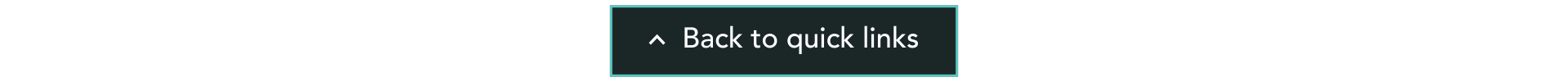

Article Discussion: