by Lara Saikali, Cartographic Product Engineer, Esri.
 Several community resource centers are available through the ArcGIS Resource Center, including a page dedicated specifically to Hydrology. The Hydrology Resource Center is an online community center that promotes hydro information products created with ArcGIS methods to facilitate natural resources management. It is the place to connect to the Hydrology Community. One such way to connect is by subscribing to the Hydro Blog RSS feed, which allows users to stay up-to-date on blog postings. Below are the steps to follow to subscribe to the Hydro Blog RSS Feed:
Several community resource centers are available through the ArcGIS Resource Center, including a page dedicated specifically to Hydrology. The Hydrology Resource Center is an online community center that promotes hydro information products created with ArcGIS methods to facilitate natural resources management. It is the place to connect to the Hydrology Community. One such way to connect is by subscribing to the Hydro Blog RSS feed, which allows users to stay up-to-date on blog postings. Below are the steps to follow to subscribe to the Hydro Blog RSS Feed:
1) In either Mozilla Firefox or Internet Explorer, input the following url into the address bar: http://blogs.esri.com/esri/arcgis/category/subject-hydro/feed/
2) Click on “Subscribe Now” (if you are using Firefox), or Click on “Subscribe to this feed” if you are using Internet Explorer.
3) A dialog box will appear with selections for a customized name and location, in this instance, the Bookmarks Toolbar is where we elected to save our RSS feed link.
4) Once you have subscribed to the feed, the RSS bookmark will appear on your bookmarks bar (if using Firefox) OR if you are using Internet Explorer, an information box will appear verifying your subscription.
5) Clicking on the bookmark in your bookmarks bar (Firefox), or clicking “View my feeds” (Internet Explorer) will result in a list of the RSS feeds you are subsribed to, and the most recent Hydro blogs that have been published.
6) Alternately, choosing “Microsoft Outlook” is a second option.
7) Microsoft Outlook responds with a dialogue box, and you can adjust your Feed Options accordingly by clicking the Advanced button to open the RSS Feed Options dialog.
8) The blog now appears under the folder “RSS Feeds” in Outlook.
9) Google and Yahoo are also options, if one is inclined.
Stay connected to the Hydro Community by subscribing to our Hydro Blog RSS feed!
If you have any questions about the process, please leave a comment and we will get back to you.
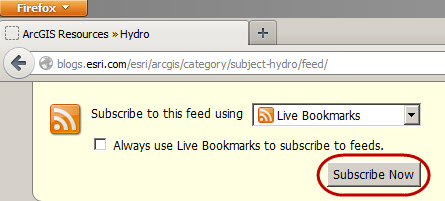
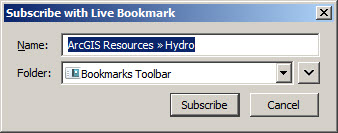
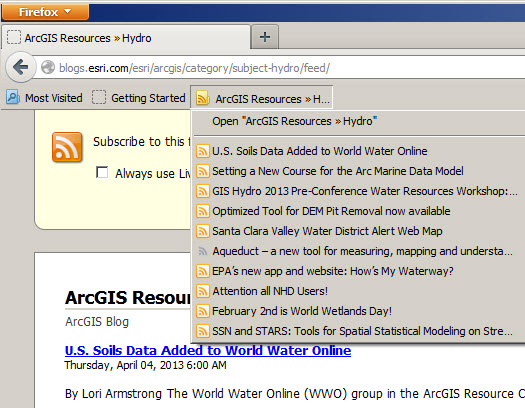
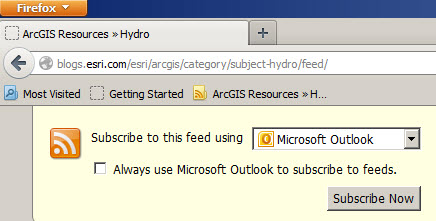
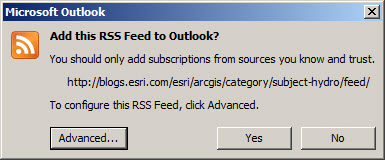
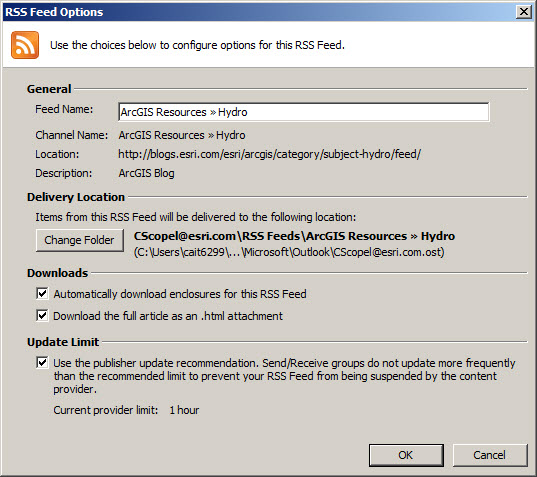
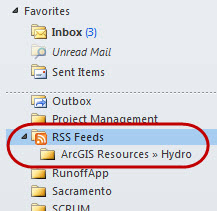
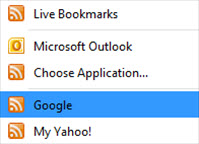

Article Discussion: