We are happy to announce that as of December 16, 2021, you can now leverage ArcGIS to perform some central functions within your Microsoft Power Automate flows. These new ArcGIS for Power Automate connectors will allow you to use your ArcGIS Identity or an ArcGIS Platform API Key to geocode addresses, enrich data with demographic variables, perform point-to-point routing, or get data and geometry from feature layers, plus a little bit more.
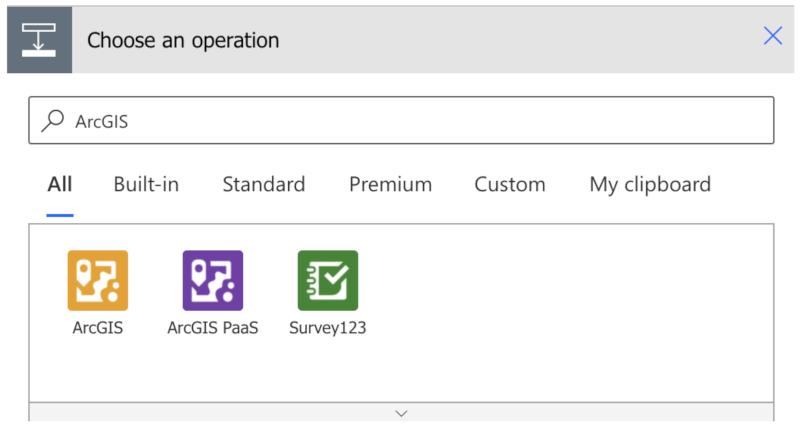
When building your flow, you can search for ArcGIS when adding a new step and the following 3 options appear. The ArcGIS connector will allow you to use your ArcGIS Online account to perform actions against location services or use your content within the system. The ArcGIS PaaS connector allows you to leverage an ArcGIS API key to use location services in your flows. Last but not least, there is the popular connector for Survey 123, which you can learn more about here.
If you are new to Power Automate, it is a no code/low code environment that allows you to chain together different triggers and actions to perform a task. While it is a no/low code environment, you still need a basic understanding of elementary coding concepts. If you feel ready for Power Automate, check out Microsoft’s help documentation, or if you want to learn more about coding concepts before you jump in, here are a few lessons from code.org where you’ll guide Steve or Alex on some adventures in the world of Minecraft.
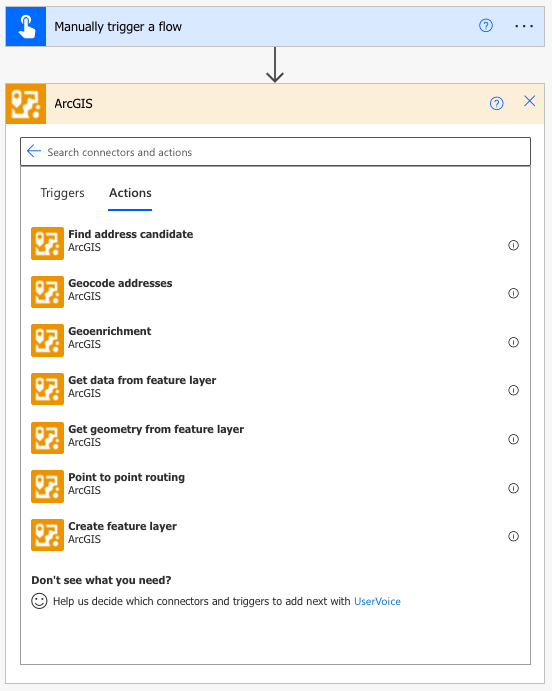
Our main goal in providing the ArcGIS connector for Power Automate is to support our many customers who have asked about expanding functionality across the ArcGIS for Microsoft 365 products that integrate with Office, SharePoint, Power BI, and Teams. Here are a few examples of customer requests that demonstrate ways you can use the connector now in your everyday workflows.
Office
“I have an Excel spreadsheet that I keep up to date with a list of addresses. I want to automatically geocode them and then append new columns to the sheet by enriching each record based on its location. Using the Geoenrichment action, I choose from 3,000 variables such as Average House Hold Income, Population, or even more detailed fields like shopping habits, insurance coverage, food choices, and health care. You can explore all the variables that are available here. Once the flow is run, I can now see the demographic makeup and behavior of each address in my Excel document.”
SharePoint
“My organization stores a lot of documents that can be related to many or one location. As someone places a new document in a folder, I want to use Power Automate to send a Teams message to notify me to geotag (geotag: an electronic tag that assigns a geographical location) the document. This would allow team members the ability to search our document library using a map, where they can spatially search for PDFs, Word Documents, PowerPoint Presentations, and more.”
Power BI
“One of the most popular requests we have at my organization is to use ArcGIS for spatial analysis and to enrich data with variables critical to decision makers. While I could always do this in ArcGIS, the new Power Automate connector would allow me to bring data from my Feature Services hosted in ArcGIS Online directly into Power BI so I can build reports with that data. I can even include the geometry that allows me to best present my data in a format my executives are familiar with.“
When bringing data into Power BI you need to be mindful of a few things.
- This workflow is not intended for large datasets over 50,000 records.
- If you are working with more than 150 records, you need to loop through them as described here.
- Geometry can be BIG, so you need to simplify it to stay under the 32,677-character limits of Power BI.
- You can run flows frequently, but this is not ideal for real time data streams.
The vision for ArcGIS for Power Automate is to continue to enable you to build the flows you need, blending ArcGIS spatial capabilities with Microsoft 365 productivity tools. In this introduction, we are releasing some basic actions that meet some current needs for our own ArcGIS for Microsoft 365 products.

In many ways, we view the Actions provided in this Connector as Lego pieces that will enable builders to do amazing things. We are starting with some very basic yet powerful actions, and have plans to expand the available actions over the next year. While we have plans for the next actions we will release, we sincerely look forward to hearing from you about this and future releases, as we continue to expand our footprint printing Lego pieces in this no code / low code environment!

Hey Sean,
This is exciting. Do you know when it’ll be available on the Government tenant? It doesn’t show up in my flow yet. Thanks- Julie
Hi Julie – we are working with Microsoft to get an estimated date when the connectors will be available to the Government tenant. We will post a note in the ArcGIS for Power Automate Community when we get information.
Hi Sean, Thank you for the blog post – exciting functionality. I just have two questions. 1. I started testing the ArcGIS Power Automate connectors, but realized that they require a “Premium” Power Automate subscription. I cannot use it like I can use Survey123 in the free Power Automate? 2. The method to connect to “Get Geometry from a layer”, Can i use any polygon, line or point feature services in my organization OR am i limited to the boundaries available from the “Location Types” in the ArcGIS for Power BI Visualizer, because i see that one of the mandatory… Read more »
Interesting, yet I don’t understand why there is no direct connector in PowerBI that would also support ArcGIS Enterprise Portals. I’ve written the custom connector myself that does allow you to connect to AGOL or Portal via OAuth2.0, does the token refresh and runs the query against the FL REST API along with pagination (if maxResults limits the response)…
Not everyone wants to be pulling the data using the connectors in Power Automate…
sorry, what I’d welcome would be a simple REST API Query connector where users would (in its simplest form) query the data via url that can obtain in REST API … Thanks
I have made several cloud flows in PA for to my survey123 forms. When testing a flow, they appear to work and send an 365 email, but then stop working when survey’s are submitted? Last Fri, one flow just starting working and sending emails… on Monday that same flow has not responded? Any thoughts?
Does this connector with Enterprise or just Online?
Hi Shawn – currently the ArcGIS Connector for Power Automate only works with ArcGIS Online. We are working on building a connector that will work with Enterprise, but are not ready to release it yet.
Thank you. have any clue when release date is?
No updates as to the release date yet – we will keep you posted as capabilities are planned.
Please feel free to contribute to the Esri Community with your ideas and functionality requests.
Thanks, Sean, do you know anything about error message when using custom connector, ‘cannot add more than 1024 properties in the webhook payload?
We are trying to use ArcGIS “Find Address Candidates” connector at CDC. We tried using both ArcGIS and ArcGIS PasS with “No Stored” option. Both results in “Token is valid but access is denied”. With the same token/login details we can make direct rest API call. Any idea why we might be getting access denied?
I have a workflow that is using Power Automate connector with ArcGIS Enterprise to send emails with a completed Survey123. After working out great for free with our Microsoft Office suite license for about 5 months, Microsoft is now saying this is a Premium connector. Is this correct? If correct this is a big blow to my workflow. Can this be?!?
Hi there, i am new at using Power Automate with Survey123 and was wondering whether it was possible to create a flow that will email someone specific depending on a choice from the survey (e.g. if I choose from drop-down: property type: office, then email person A, if I choose property type: Shop, email person B, else, email person C). when checking the flows in can see the condition option, but receive the following error: ActionBranchingConditionNotSatisfied. The execution of the template action ‘Send_an_email_(V2)’ skipped… anything that i should consider, any good resource go get best practice advice on how to… Read more »
Hi Sean, thanks for the article. Can you provide an update as to whether this now works with AG Enterprise?
Sean: I’m watching #MSIgnite and wondering if the connectors work with MS Copilot. Would be great if we could create our own Copilots for Teams using Copilot Studio that integrate with our Enterprise or AGO rest and other systems so people could use natural language in Teams to ask questions and get answers from the data.