
ArcGIS Monitor is designed to help organizations optimize their enterprise GIS implementations. It provides metrics into the health, performance, and usage of ArcGIS Enterprise, allowing GIS and IT managers and administrators to proactively identify and address issues before they impact system operations.
Additionally, ArcGIS Monitor offers configurable alerts and notifications, allowing administrators to stay informed about critical events and performance thresholds. By leveraging Monitor, organizations can ensure their enterprise GIS is optimized, ultimately enhancing productivity and user satisfaction across the board.
To help you get started with and make the most out of ArcGIS Monitor, we’ve put together a curated list of resources.

Overview
- ArcGIS Monitor One-Min Teaser
Watch this 75-second teaser of ArcGIS Monitor.
- Review the ArcGIS Monitor Product Page
Get an overview of ArcGIS Monitor, its benefits, and features.
- Five Reasons to Use ArcGIS Monitor
Discover five compelling reasons why everyone with an ArcGIS Enterprise deployment should use ArcGIS Monitor.
- Learn about ArcGIS Monitor Service Partners
Explore the network of Esri Partners who can help you implement ArcGIS Monitor.
- Get Started with ArcGIS Monitor for Windows
Learn how to begin using ArcGIS Monitor on Windows, add components, create collections, and configure alerts and analysis views.
- Get Started with ArcGIS Monitor for Linux
Learn how to begin using ArcGIS Monitor on Linux, add components, create collections, and configure alerts and analysis views.
- Esri User Conference 2024: An Introduction
Review the latest User Conference technical workshop recording that introduces ArcGIS Monitor and its key functionality.
- Join the ArcGIS Monitor Community
Connect with other users, share insights, and get support from the ArcGIS Monitor community.
- ArcGIS Monitor Now Available on Esri Store
Purchase ArcGIS Monitor from the Esri store.
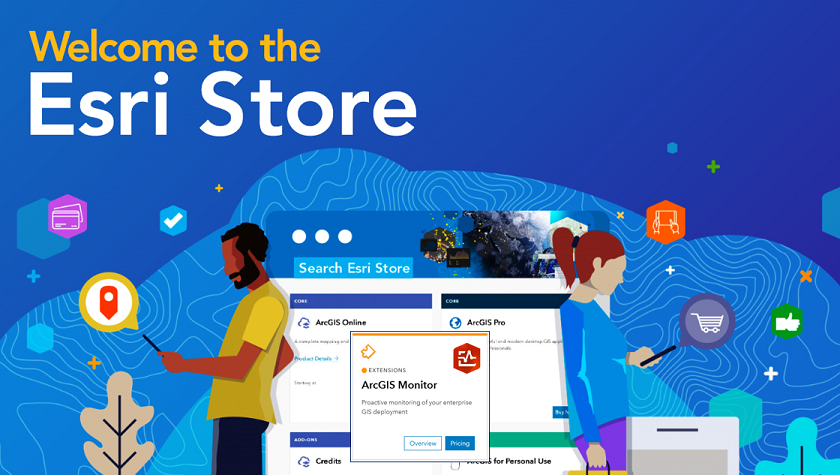

Presentations at Upcoming Events
Esri Energy Resources GIS Conference 2025
ArcGIS Monitor, Pulling Back the Curtain on Enterprise GIS
Tuesday, Apr 29 | 4:15 PM – 5:15 PM CDT | Grand Ballroom B | GRBCC
Williams IT GIS is using ArcGIS Monitor to pull back the curtain on Esri Enterprise GIS. ArcGIS Monitor provides holistic system monitoring of your enterprise GIS and its underlying infrastructure. It is an Esri Enterprise GIS web-based product designed to collect metrics, analyze & optimize the health of your enterprise (GIS) implementations.
Session Type: User Presentations
ArcGIS Monitor – Increasing System Resiliency
Wednesday, Apr 30 | 2:30 PM – 3:00 PM CDT | Hall B3 | GRBCC
To effectively manage and operate your GIS, you need measurable information about how the system is running and performing. Join us to learn how ArcGIS Monitor helps to maximize your enterprise GIS investment by proactively identifying system issues and providing timely and actionable insights on status, availability, usage, system performance and resource utilization.
Session Type: Demo Theater Presentation
Esri International User Conference 2025:
Technical Session | Wednesday, Jul 16 | 8:30 AM – 9:30 AM PDT | Room 7 AB | SDCC
Join us for an overview of ArcGIS Monitor, which complements ArcGIS Enterprise by providing tools that monitor the health, performance, and usage of your enterprise GIS implementations. Learn how to set up and configure ArcGIS Monitor, add components, create collections, configure alerts, and understand analysis. Familiarity with ArcGIS Enterprise is recommended.

Blogs
- Getting Started with ArcGIS Monitor
You’ve logged into the ArcGIS Monitor and can see the Home page. What should you do next?
- Five useful analysis metrics for ArcGIS Server
Learn how to build five useful charts that provide insight into your ArcGIS Server sites.
- Analysis Elements for Enterprise portal content
Review the steps to build useful charts and indicators that provide insight into your ArcGIS Enterprise portal content.
- Analysis Elements for Enterprise portal performance
Construct useful indicators that provide insights on your ArcGIS Enterprise portal performance metrics.
- Quickly compare component metrics
Create a new analysis view without having to configure a new dataview query for quickly comparing metrics of similar component types.
- Geodatabase analysis views
Configure some useful charts in ArcGIS Monitor to report key metrics for an enterprise geodatabase.
Blogs by Esri Business Partners
- Cloudpoint Geospatial Inc.: Setting up ArcGIS Monitor webhooks for instant alerts
This blog explores how to set up notifications in ArcGIS Monitor and connect them to Slack via webhooks, ensuring that critical updates reach your team without delay.
- Dymaptic:
- Webhook Messages in Teams
This blog describes using the ArcGIS Monitor webhooks to integrate with Microsoft’s Power Automate and send chat messages into MS Teams.
- Webhook Messages in Teams
-
- Set-up and configuration of Monitor webhooks in Teams
Building on the previous blog, this blog discusses how you can configure ArcGIS Monitor webhooks to work with MS Teams, Discord, and Slack with just Python.
- Set-up and configuration of Monitor webhooks in Teams
- Timmons Group: Tailored Observability for ArcGIS Enterprise: Unlocking the Potential of ArcGIS Monitor
This blog explores how ArcGIS Monitor can support service level agreements (SLAs) with key performance indicators (KPIs) to assess the health and performance of ArcGIS Enterprise.

Videos
- User Group Meeting #1: Recording of ArcGIS Monitor Analysis Views Discussion
Representatives from Stark County, OH and Halff discuss how they use analysis views in ArcGIS Monitor to help manage their enterprise GIS deployments.
- Esri User Conference 2024: ArcGIS Monitor Highlighted in the Plenary
A short clip of ArcGIS Monitor being called out during the Esri UC 2024 plenary.
- Esri DevSummit 2024: Analyzing Common Operational Scenarios
ArcGIS Enterprise administrators and managers require effective monitoring solutions to meet the growing demand for feature-rich, highly available, and high-performing ArcGIS deployments. This session discusses key concepts and effective techniques used to investigate common operational scenarios related to health, performance and usage of your enterprise GIS.
Other Videos
- Esri Canada’s Spatial Report: ArcGIS Monitor Highlights
Hear Product Manager, Derek Law, discuss what ArcGIS Monitor is and the new features in the 2024.1 release.
- Cloudpoint Geospatial: Keeping An Eye On Your Enterprise GIS
This 30-min video goes over the basics of ArcGIS Monitor including installation, creating analysis views, registering components, setting up notifications, and organizing collections.

User Stories
Explore ArcGIS Monitor customer success stories across multiple industries.
City and County Government
- City of Seguin Improves Enterprise GIS Operations
Seguin, Texas, transitioned to ArcGIS Monitor to find issues in real time, enhancing collaboration and transparency.
- City of Grimes Monitors GIS Deployment
The City of Grimes, Iowa, monitors performance of large multimachine GIS deployment with an enterprise-grade monitoring solution.
- City of Round Rock Resolves Critical System Outages
The City of Round Rock, Texas, leverages ArcGIS Monitor to reduce system outages and improve user experience for city staff and residents.
- Stark County Improves Enterprise GIS Maintenance
Stark County’s GIS team used ArcGIS Monitor to improve monitoring of the County’s 355 web services and maintenance of its enterprise GIS system.
- Forsyth County Monitor Enterprise GIS Health
Forsyth County used ArcGIS Monitor to transform monitoring and troubleshooting capabilities and enable better decision-making.
- City of Calgary Monitors System Health
The City of Calgary uses ArcGIS Monitor to manage system health; reducing work hours, enhancing troubleshooting, and decreasing system outages.
State Government
- Arizona Department of Environmental Quality Improves Enterprise System Performance
The Arizona Department of Environmental Quality uses ArcGIS Monitor to greatly reduce downtime while improving system reliability and efficiency.
Federal Government
- Ardent Management Consulting Boosts System Availability For Large Federal Agency
Esri business partner, Ardent Management Consulting Inc., boosts system availability with an enterprise-grade monitoring solution.
Public Works
- Houston Public Works Manges Enterprise GIS
Houston Public Works deploys ArcGIS Monitor with the help of Esri Partner, Dymaptic, and improves performance and overall user experience, enhances troubleshooting, and increases usage.
Utilities: Electric, Oil, and Gas
- ExxonMobil Manages Global Operations
With operations in more than 60 countries, ArcGIS Monitor helps the fuel giant proactively identify and address system issues.
- Williams Keeps An Eye On The Future
A natural gas pipeline company uses ArcGIS Monitor to track their enterprise GIS resource utilization, service usage, and performance.
- The Utility of ArcGIS Monitor: Featuring Rochester and Moorhead
Two utilities incorporate ArcGIS Monitor into day-to-day activities, helping streamline the operations of their GIS and IT departments.
- Enerjisa Increase Enterprise GIS Performance
Turkey’s Enerjisa leverages ArcGIS Monitor to enhance system performance, better manage its enterprise GIS, and improve IT business workflows.
- South Jersey Monitors Enterprise GIS
South Jersey Industries uses ArcGIS Monitor to enhance asset management, improve customer service, and boost operational efficiency.
Business
- Langan Engineering Optimizes Enterprise GIS
Esri business partner, Langan Engineering, uses metrics and reports in ArcGIS Monitor to optimize its enterprise GIS system health.
User Stories Published by Esri Partners
- Blue Raster: ArcGIS Monitor At Collin County
ArcGIS Monitor aids in monitoring the county’s GIS infrastructure to ensure that it stays up and running.
- CyberTech Systems and Software Inc: ArcGIS Monitor At Rayburn Electric Co-Op
ArcGIS Monitor provides the foundation of Rayburn Electric Cooperative’s future-proof enterprise GIS system.
- EBA Engineering, Inc.: ArcGIS Monitor At Municipal Authority of Westmoreland County
ArcGIS Monitor helps troubleshoot performance issues at the Municipal Authority of Westmoreland County.
- Onneer Pty Ltd: ArcGIS Monitor At Digital Atlas of Australia
ArcGIS Monitor enhances GIS administration for the Digital Atlas of Australia.

Socials
- Sign Up for the ArcGIS Enterprise Newsletter
Stay informed with the latest news by subscribing to the ArcGIS Enterprise monthly newsletter.
- Follow #ArcGISMonitor on ArcGIS Enterprise X
Stay connected and engaged by following the #ArcGISMonitor hashtag on ArcGIS Enterprise X.
- Follow Derek Law on BlueSky
Connect with Derek Law, Product Manager for ArcGIS Monitor.
Whether you’re a beginner or a seasoned pro, there’s always something new to learn! We hope this guide serves as your one-stop shop for all things ArcGIS Monitor. Happy monitoring!

Article Discussion: