The ArcGIS for Microsoft 365 team is excited to announce the ArcGIS Enterprise Connector for Power Automate‘s release! The new connector enables Power Automate flows to access and edit authoritative geospatial content and work with attachments in ArcGIS Enterprise.
The new connector helps organizations gain location intelligence by leveraging ArcGIS Enterprise based location services in automated workflows. It spatially enables data from other business systems and accesses location information from hosted feature services to streamline repetitive tasks. This access improves productivity and enhances understanding and insight to improve data-driven decision-making processes.
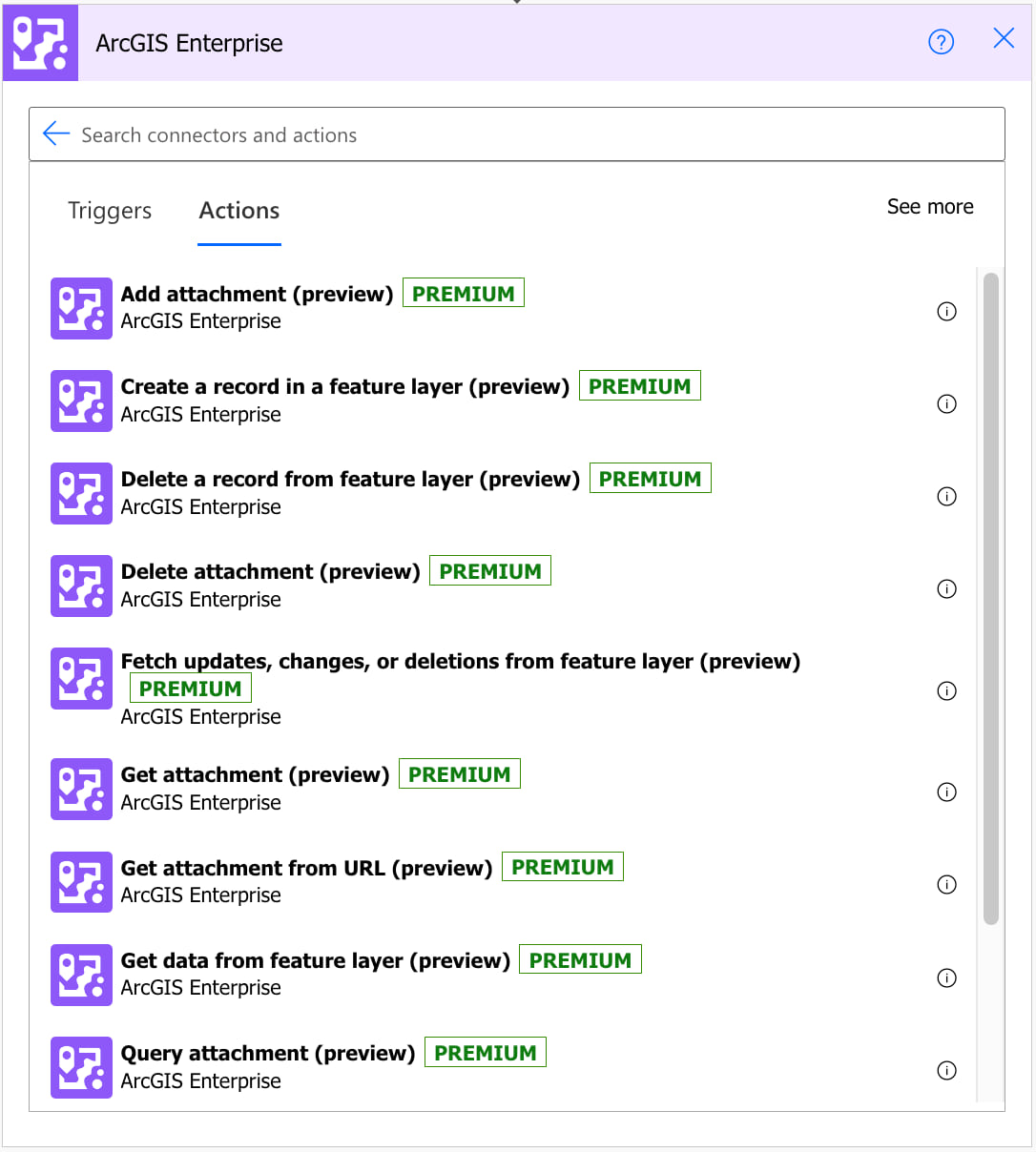
Connector Capabilities
The initial capabilities of the ArcGIS Enterprise Connector for Power Automate include Data Management and Attachment Handling capabilities.
Data Management
- Fetch, updates, changes, or deletions from feature layer – this action handles the webhook payload from changes made to a selected feature layer. This action is used in conjunction with the trigger on your feature service.
- Create a record – adds a new record to a feature layer
- Delete a record – deletes a record from a feature layer
- Get data from a feature layer – query a feature layer and return the attributes and geometry for use in other actions within the flow
- Update a record – updates an existing record in a feature layer
Attachment Handling
- Add attachment – adds an attachment to a record in a feature layer
- Delete attachment – deletes an attachment from a record in a feature layer
- Get attachment – gets the attachments from a record in a feature layer
- Get attachment from URL – gets an attachment from a record in a feature layer by using the attachment URL
- Query attachment – search for an attachment associated with a record in a feature layer
Getting Started
To start using the ArcGIS Enterprise Connector for Power Automate, please visit the Get started with ArcGIS Connectors for Power Automate and join the ArcGIS for Power Automate Community to learn tips and tricks or ask questions to others using the connectors to automate their workflows.



Article Discussion: