(Updated at the June 2022 release)
The most recent release of ArcGIS Online will include updates to the Sidebar Instant Apps template. The Sidebar template allows app authors to present a web map alongside a side panel that can include tools or text to describe the locations in a map. The updates for Sidebar include new tools for the side panel, a new and improved editing interface, and the addition of the theme component.
New side panel tools
In the Sidebar template, the side panel is the host of tools that app authors use to describe what is in their map, as well as to provide app users with tools to interact with their maps. Prior to this release, the legend, layer list, bookmarks, details panel, pop-up panel, filter, and edit tools were offered in the side panel. For this release, we have added support for the basemap gallery tool, the utility network trace tool, and the ability to choose which layers to include in the existing layer list tool.
The basemap gallery is a collection of basemaps that can be used in the map being featured. This is a configurable setting in the Sidebar app. The set of basemaps is determined by which group is selected in the app configuration. Once a group is selected, the app author can select which basemaps from the group to add or remove from the gallery.
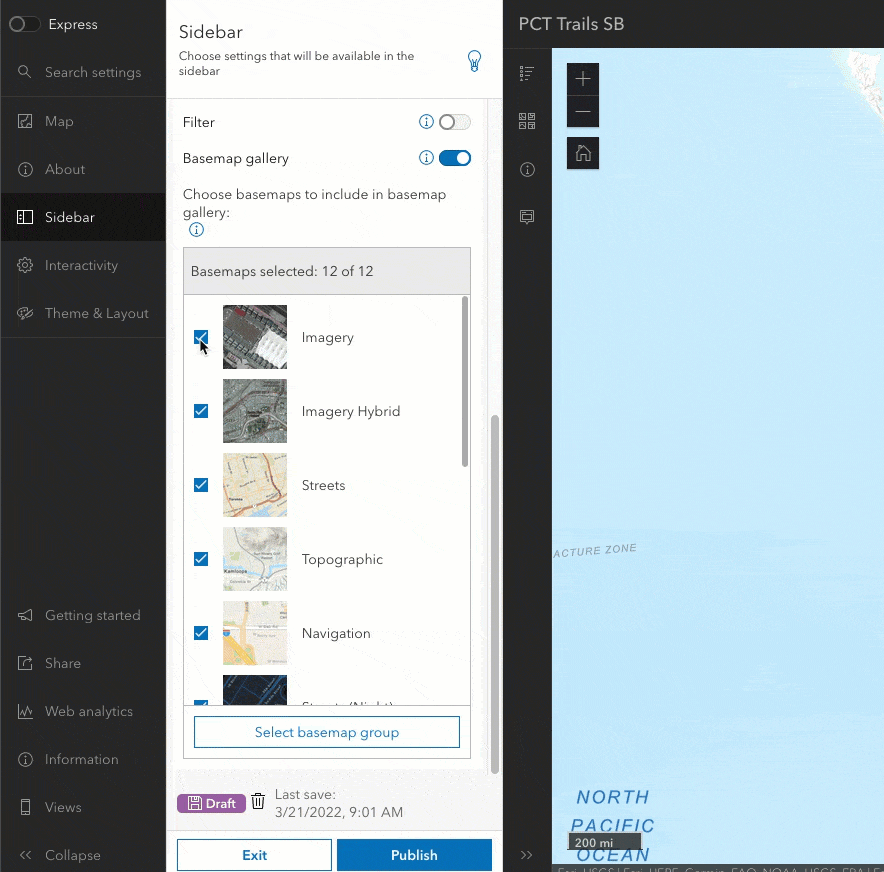
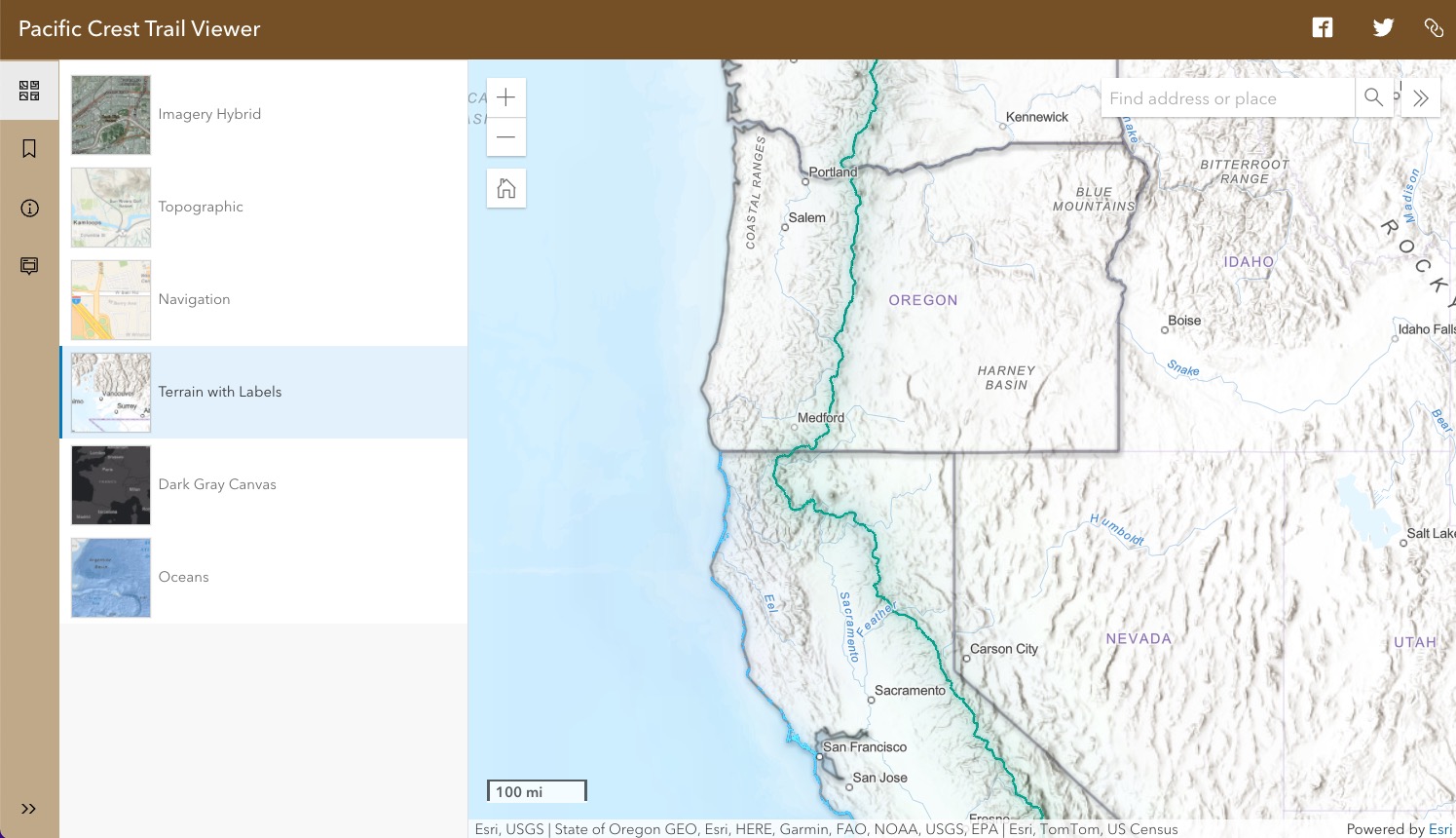
The utility network trace tool allows app users to run a trace in a web map that contains a utility network. Use of this tool requires a web map that contains a utility network service. When the trace is created, users can analyze paths in the network.
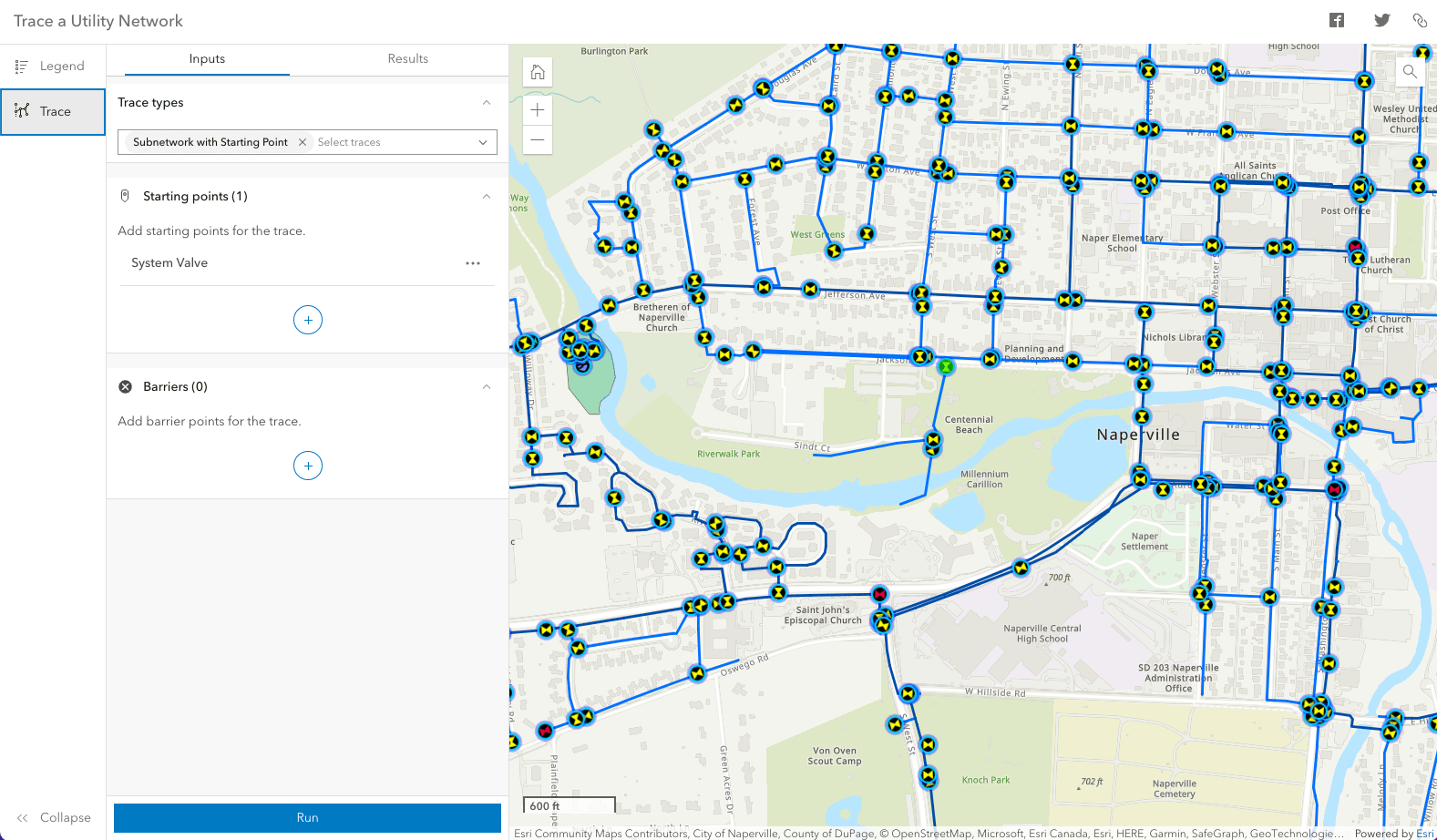
The layer list tool allows app users show or hide a layer in the map. With the new layer picker in the Sidebar configuration, an app author can select which layers in their map they want to add to or leave out of the layer list tool. The tool can also add the option to include a zoom to, legend and the option to open the attribute table for a layer.
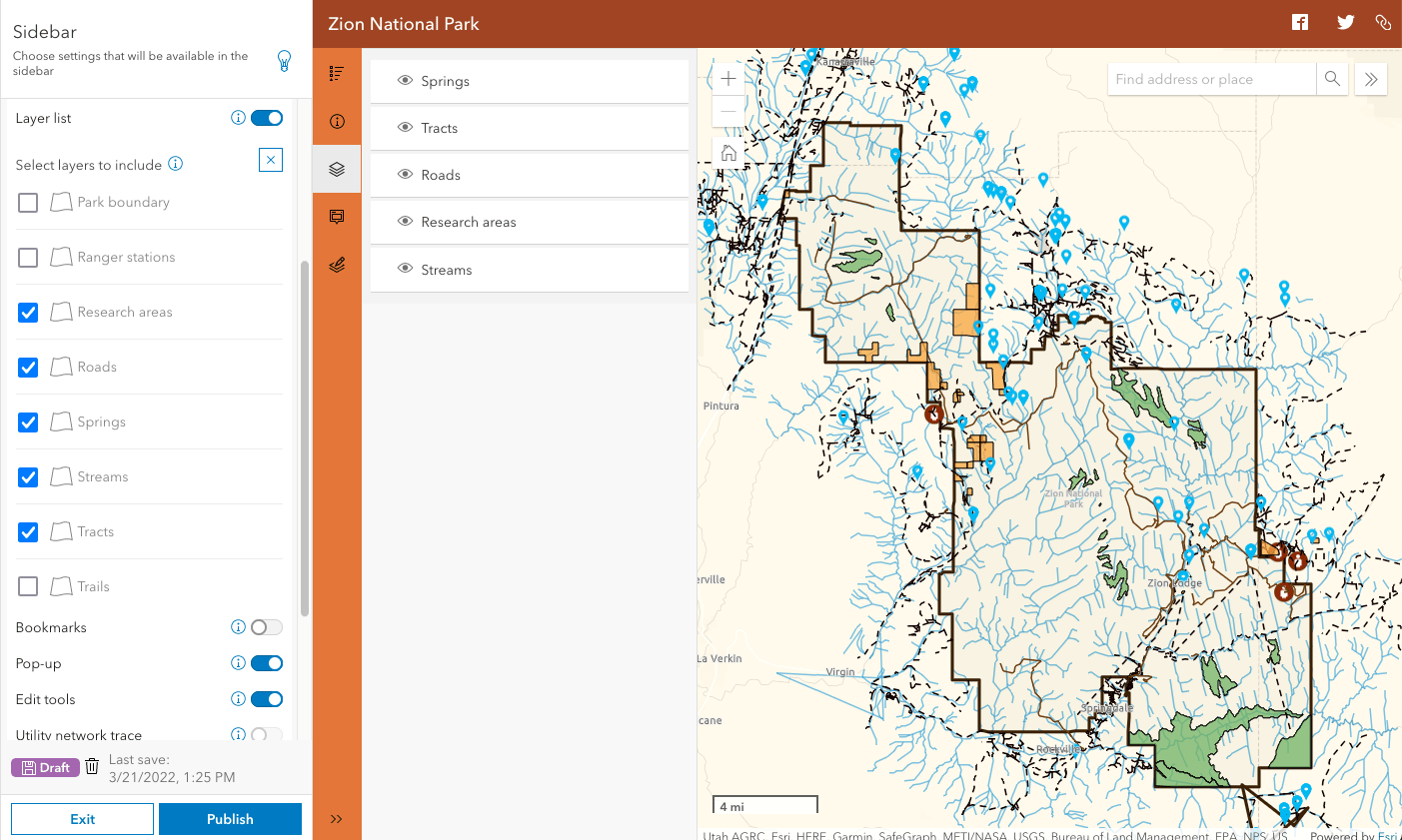
Editing updates
The edit tools in Sidebar allow app users to add, delete, and update features in a map. For the edit tools to be available in the side panel, the map being used in the Sidebar app must have an editable layer. For this release, snapping options and an enhanced editor pane interface have been added to the edit tool that is used in the Sidebar template.
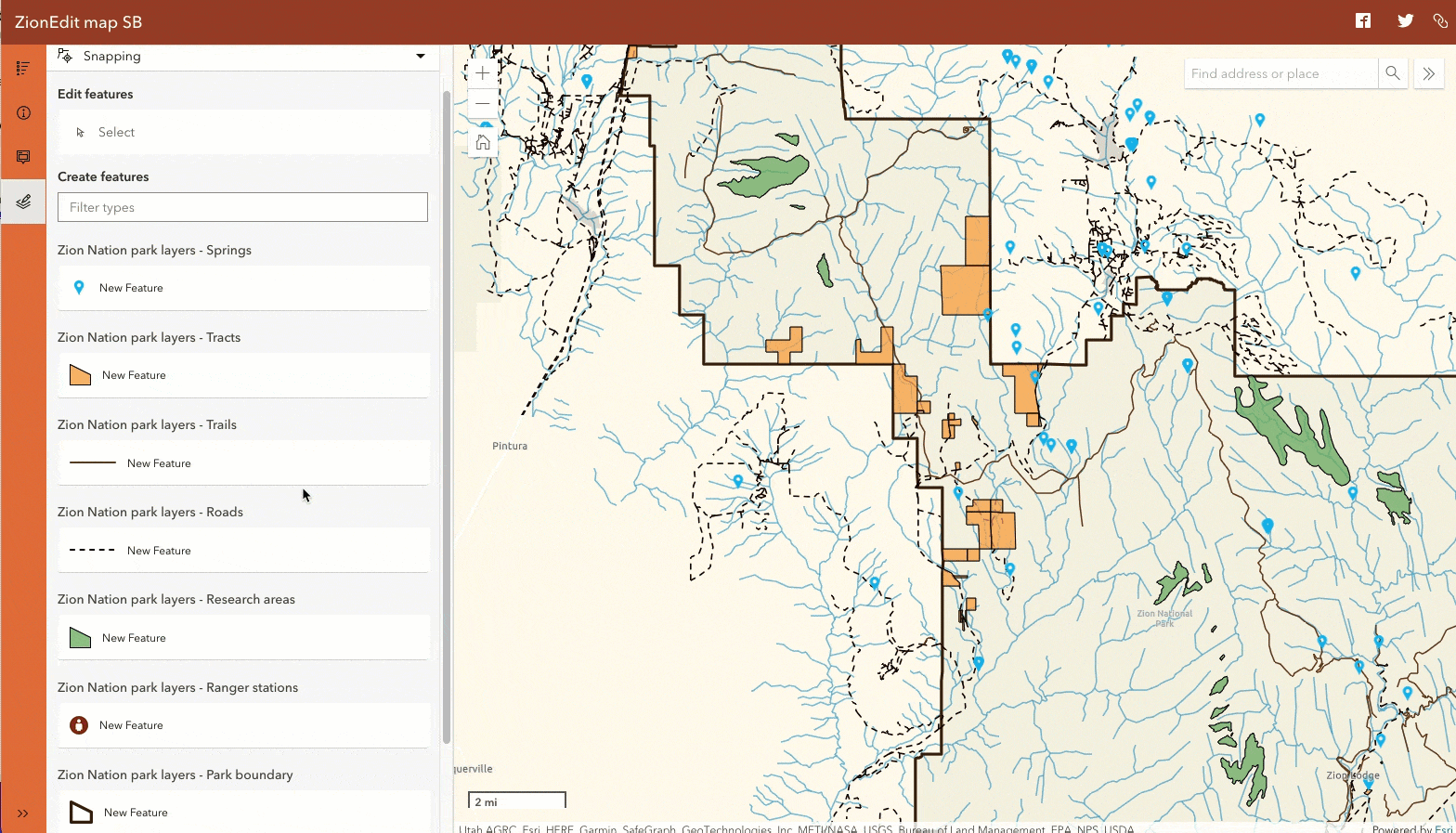
More theme options
The theme component allows app authors to choose between using their organization’s shared theme or one of the many predefined themes in the Sidebar app. These themes apply a preset color set to the Sidebar app. The theme component also allows authors to change the font being used in the app.
App authors can also skip the predefined themes and choose to customize the theme color options. Authors will be guided to choose a contrast ratio that will ensure that text in the app is legible and can be easily read. The contrast ratio is calculated based on the background color and text color, and accessibility guidelines require a ratio of 4:5 or higher.
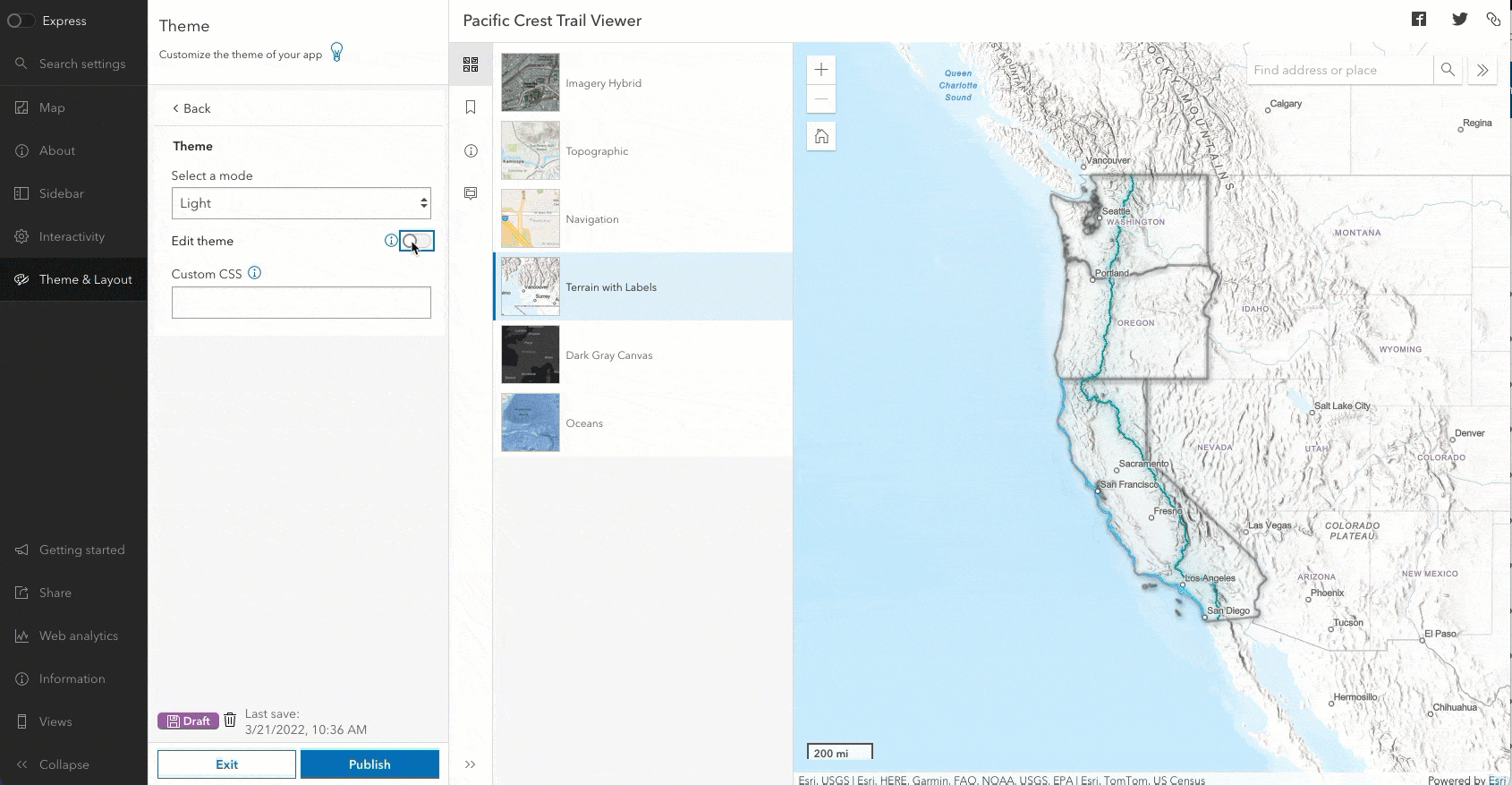
New Measurement tools
Sidebar now offers the option to include measurement tools. These measurement tools include the ability to measure distance and measure area.
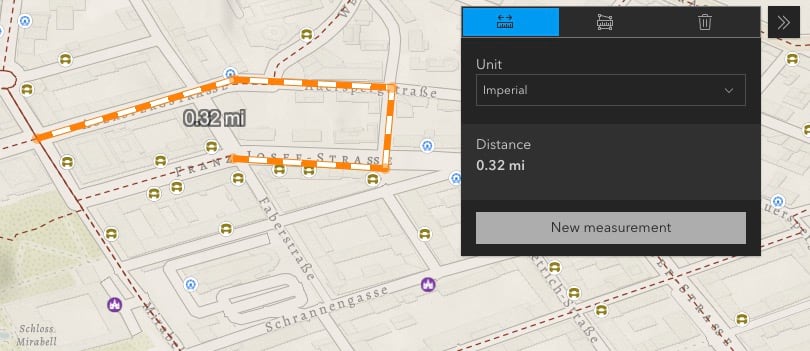

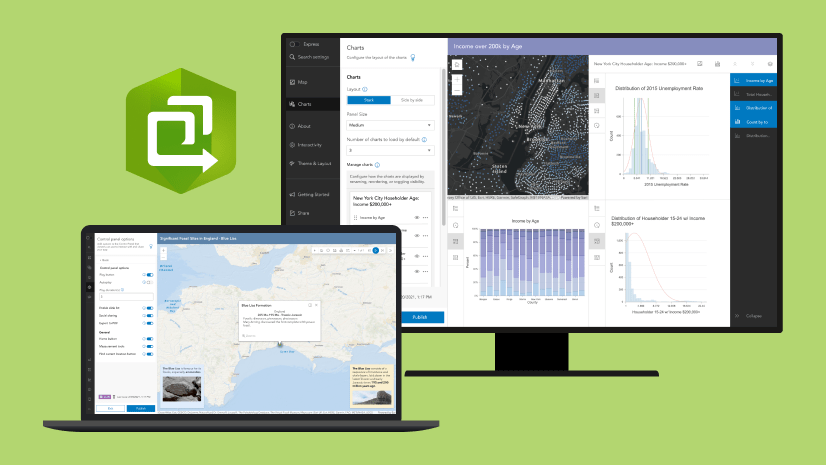

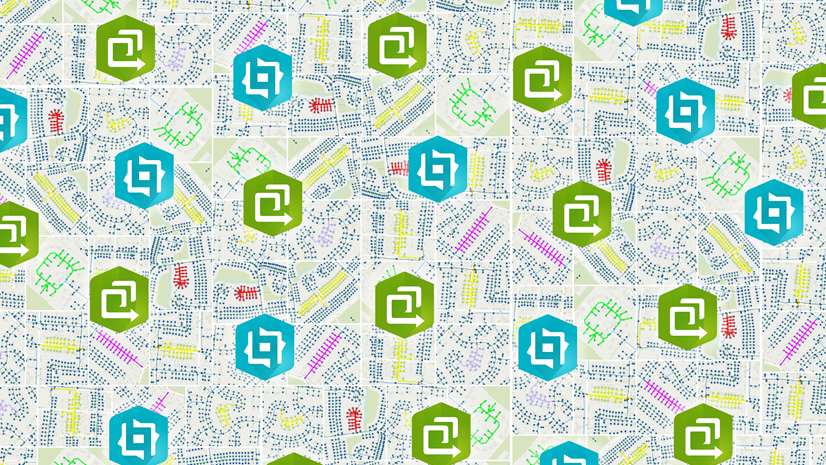
Article Discussion: